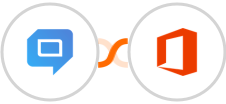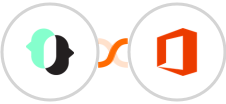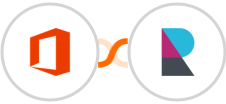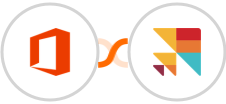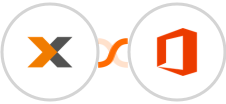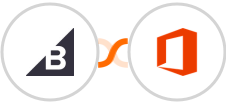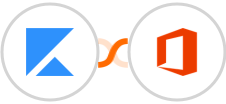Create Microsoft Office 365 contact for new PlatoForms response
When someone completes your PlatoForms, a new contact is automatically created in your Microsoft Office 365. This way, you can quickly follow up with the response and turn them into a customer!
Plus, all of the information from the PlatoForms is automatically populated in the new contact, so you don't have to waste time manually entering data. Thus, having a PlatoForms - Microsoft Office 365 integration set up makes it easy to manage your customer relationships and grow your business.
See morePlus, all of the information from the PlatoForms is automatically populated in the new contact, so you don't have to waste time manually entering data. Thus, having a PlatoForms - Microsoft Office 365 integration set up makes it easy to manage your customer relationships and grow your business.