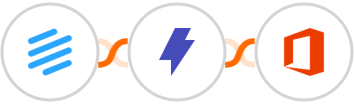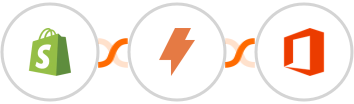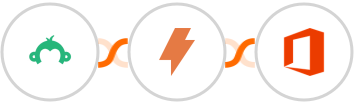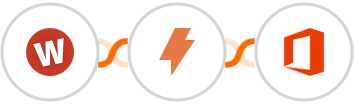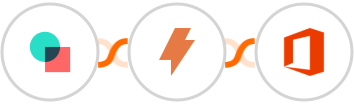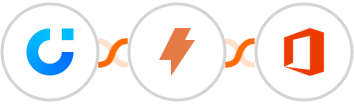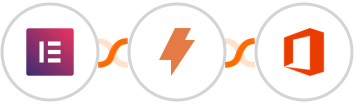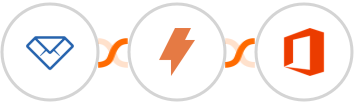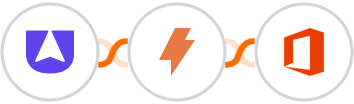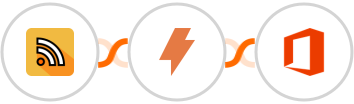
Use AI to compose and send Microsoft Office 365 notifications for RSS
Here's how it works:
1. RSS: Whenever a new Item is created in this RSS account, automation will be executed.
2. Straico: To generate relevant output, you can provide instructions about what you want AI to do for you. Like summarizing the content, extracting key information, or generating additional context based on the available data. Include the incoming content from your RSS to provide the relevant context to AI.
3. Microsoft Office 365: The content generated by AI in the previous step will be used to Send email.Thus, whenever Item is created in RSS, Integrately will use AI to create and share snippets using Microsoft Office 365.