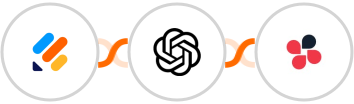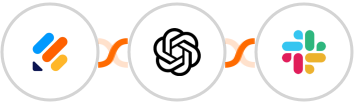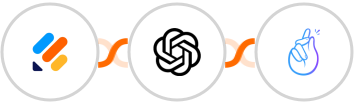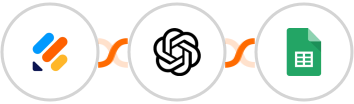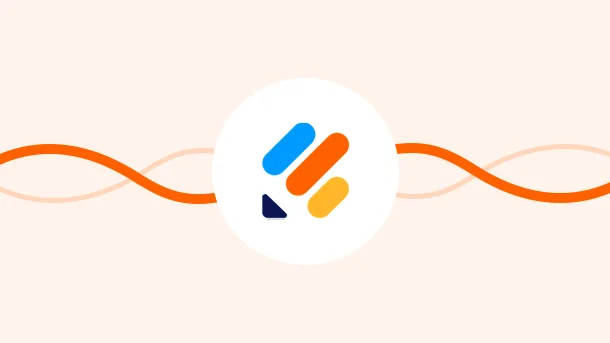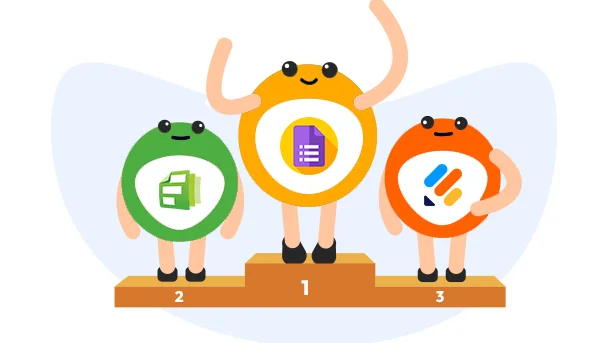Create Trengo ticket for new Jotform form submission
By automatically creating a support ticket, you can help to ensure that each response is routed to the appropriate team member and that follow-up actions are taken in a timely manner. This can help to improve your overall customer satisfaction levels and ensure that each customer receives the best possible service.