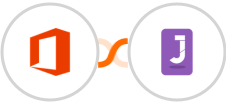
Create Jumppl task for new Microsoft Office 365 event
In today's fast paced and ever-connected world, it's more important than ever to keep organized. One great way to stay on top of things is to use a task management system like Jumppl with your Microsoft Office 365.
This way, you can easily create task for yourself when event are created in your Microsoft Office 365. For example, if you have a meeting scheduled for 9am, you can create a task that will show up in your Jumppl dashboard at 9am on the day of the meeting.
By using this automation, you'll be able to make the most out of your time and avoid overlap or missed deadlines. Give it a try!
See moreThis way, you can easily create task for yourself when event are created in your Microsoft Office 365. For example, if you have a meeting scheduled for 9am, you can create a task that will show up in your Jumppl dashboard at 9am on the day of the meeting.
By using this automation, you'll be able to make the most out of your time and avoid overlap or missed deadlines. Give it a try!





























