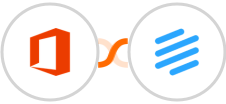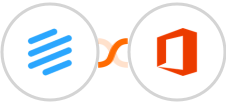
Create Microsoft Office 365 event for new Beamer nps response
Any business that relies on online forms to collect customer data knows how important it is to have an efficient way to manage responses. Without a system in place, it can be all too easy for new responses to get lost in the shuffle. Integrately's Beamer - Microsoft Office 365 integration provides a simple solution by automatically creating Microsoft Office 365 events for each new Beamer nps response submission.
This integration ensures that every nps response is followed up in a timely manner, and no leads are left behind. In addition, this integration makes it easy to track which team member is responsible for each follow-up, making it easy to hold everyone accountable.
As a result, this Beamer - Microsoft Office 365 integration can help any business streamline its follow-up process and close more deals.
See moreThis integration ensures that every nps response is followed up in a timely manner, and no leads are left behind. In addition, this integration makes it easy to track which team member is responsible for each follow-up, making it easy to hold everyone accountable.
As a result, this Beamer - Microsoft Office 365 integration can help any business streamline its follow-up process and close more deals.