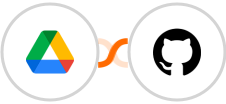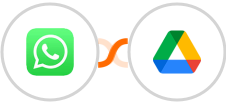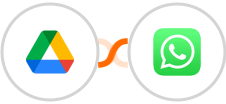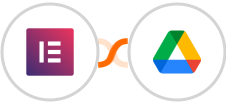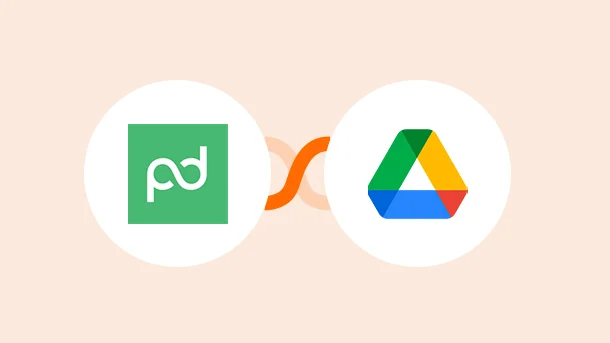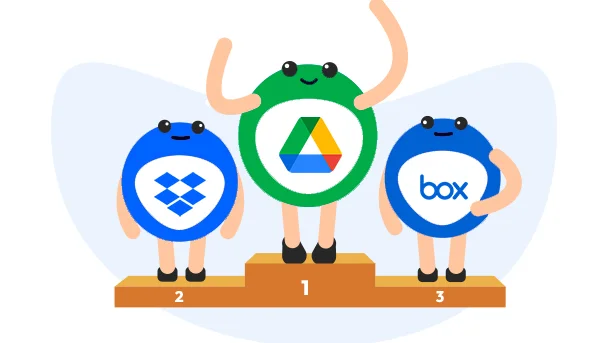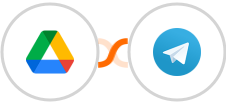
Send Telegram message for new Google Drive file
If you use Telegram and Google Drive, you may be interested in learning how to automatically send a message when a new file is added to your Google Drive. This can be useful if you want to keep track of when new file are added, or if you need to be notified whenever someone uploads a new document.
Use this integration to set up this automatic notification system.
See moreUse this integration to set up this automatic notification system.