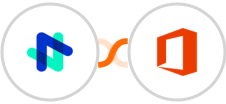
Send message from Microsoft Office 365 for new message received in Novocall
There are many reasons why you would want to send an message in Microsoft Office 365 when a text message is received in Novocall.
Perhaps you want to respond to the customer quickly and don't have time to type out a response on your phone. Maybe you want to keep all customer communication in one place, or perhaps you just want an extra layer of security by sending confidential information via message instead of message.
No matter what your reason, setting up message notifications for incoming message is easy and can be done in just a few minutes. Give it a try today!
See morePerhaps you want to respond to the customer quickly and don't have time to type out a response on your phone. Maybe you want to keep all customer communication in one place, or perhaps you just want an extra layer of security by sending confidential information via message instead of message.
No matter what your reason, setting up message notifications for incoming message is easy and can be done in just a few minutes. Give it a try today!





























