
There’s no quicker and easier way to garner information when performing market research or to get a consensus than with the best poll apps. Instead of wasting time on back-and-forth emails and phone calls, polling apps can help you make decisions faster and ease any scheduling woes.
If you’re looking for a way to harvest data faster or speed up your scheduling process, here are the best online poll apps we recommend.
RELATED: Best Free Survey Tool Form Apps
Many social media platforms and messaging apps have built-in polling options, though some businesses may require a more robust solution with the following features.
8 Million+ Ready Automations
For 750+ Apps
If you already use other methods of communication within your business, polling software may seem frivolous. However, polling software can provide more advantages to your business than you think, including:
Here are the top six picks we recommend for the best online poll apps.
If you’re looking for a chatbot-type survey app that you can embed into your website, SurveySparrow might be your best option. It comes with a rich question bank that the app makes conversational to engage users better. Plus, you can automate functions with Integrately.
Pros
Cons
SurveySparrow is free for up to three surveys with ten questions and 100 responses. A basic plan with 1,000 responses and unlimited questions costs $19/month.
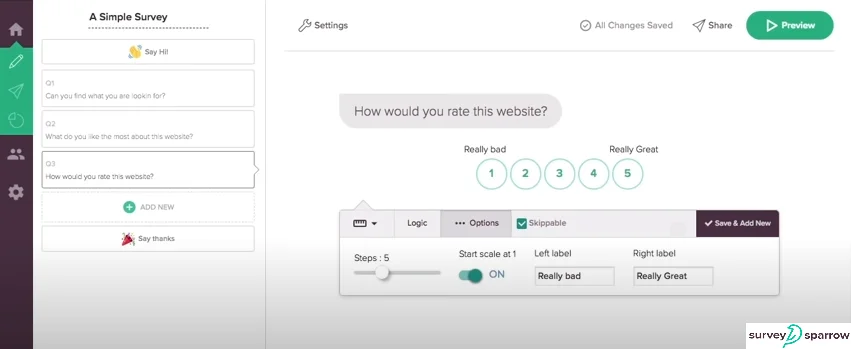
Don’t have time to register for an account? Poll Junkie allows you to create all types of polls without signing up. You can also assign expiration dates if you want your poll to close on a specific day as well as quickly receive shareable links via email.
Pros
Cons
Poll Junkie is free to use.

Outgrow has to be one of the most versatile polling tools on the market. With it, you can create fully optimized polls, calculators, forms, questionnaires, chatbots, and more. You can even automate specific actions with Integrately.
Pros
Cons
An Outgrow Freelancer plan costs $25/month, while Essential and Business plans cost $95/month and $600/month, respectively.
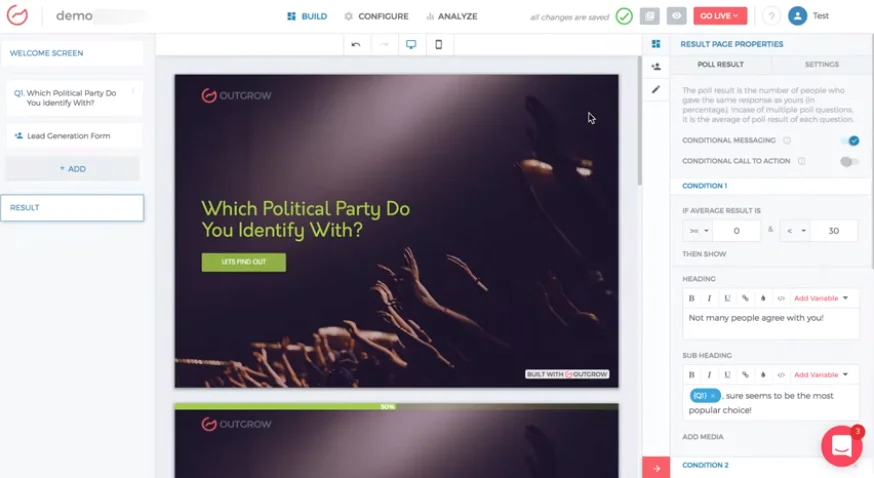
One of the best ways to gather passive but consistent customer information is to embed polls into your site, which you can do with EasyPolls. Poll containers generate a piece of code that’s easy to add to your website – even for those without coding experience.
Pros
Cons
EasyPolls is free to use.
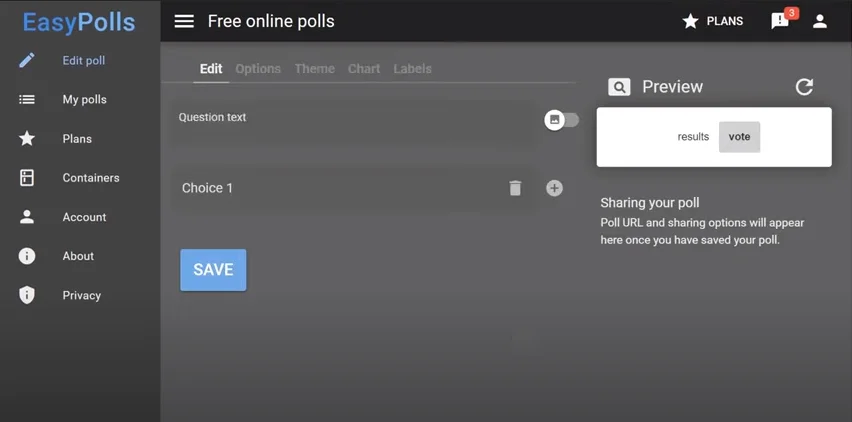
Mobile users will love SurveyMonkey for its mobile and tablet-friendly poll tools. If you’ve never created a poll before, SurveyMonkey’s wizard can walk you through every step. You can also automate poll sharing with Integrately.
Pros
Cons
SurveyMonkey is free for surveys with up to 10 questions. A premium plan costs $25/month per user.
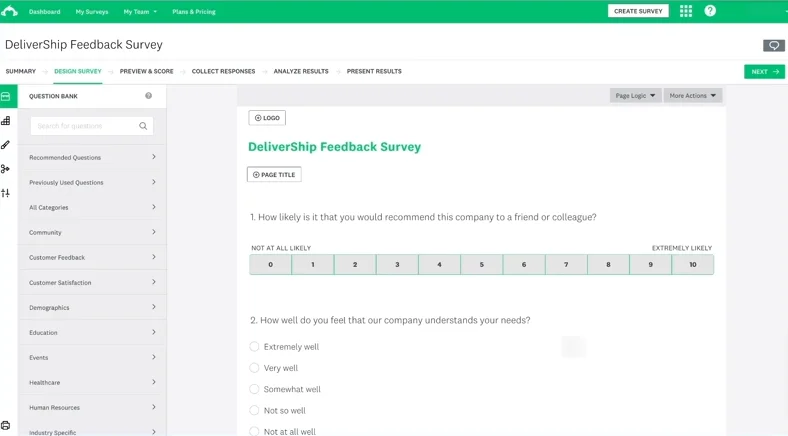
While not exclusively for setting up meetings, Google Forms is one of the most productive tools for determining team availability. Naturally, it’ll integrate with your entire G Suite ecosystem and boasts solid survey logic. If you use Google Forms within your company, you can also automate specific processes with Integrately.
Pros
Cons
Google Forms is free to use.
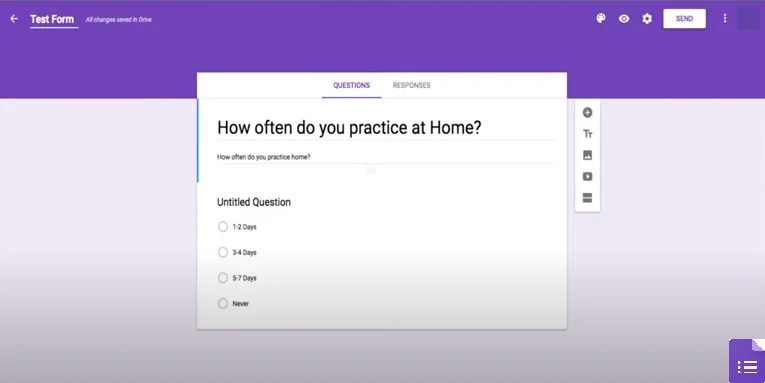
When picking the best online poll app for you, you’ll have to consider factors like how often you use surveys and how many responses you expect to get. If you want instant feedback, something like Poll Junkie that doesn’t require a sign-up may suffice. On the other hand, if you need to create a more detailed poll, SurveyMonkey may have better poll tools.
Whether using a poll app to schedule a meeting, garner feedback about a new product or service, or talk logistics, we hope these recommendations have helped make your process easier. If you want to automate specific actions on your surveys, try Integrately. With over eight million auto-actions, you can save precious time and significant business expenses.
RELATED: Best Android Calendar Apps