
If you’re looking for a way to help with your academic research or get your customers’ or employees’ feedback, survey form apps are a great tool. These enable you to customize your questions for your target audience, set logical flows based on responses, and so much more.
But which of the free survey apps should you go with? We’ve put together the top picks that make your polls and surveys more efficient and effective. Read on to learn more about the best free survey form apps.
The best free survey tool form apps allow you to ask unlimited questions and make sense of the collected data. Look for these features to help you make the right choice:
To get the best results possible, your survey app should give you the flexibility to ask the best questions possible for the kind of data you want to collect.
Questions typically fall into one of two categories: closed-ended or open-ended. While open-ended questions give your respondents the freedom to type out their answers in a comment box, the closed-ended format limits their answers to a given number of options.
If you prefer closed-ended questions, a great survey app should offer these options:
Multiple-choice questions
Rating scale questions
Likert scale questions
Matrix questions
Dropdown questions
Demographic questions
Ranking questions
Image choice questions
Click map questions
File upload questions
Slider questions
You may find that a follow-up question is necessary based on your respondents’ answer to a certain question. Great online survey tools with conditional logic should guide your respondents to an appropriate follow-up question, depending on the response they gave to the previous question.
For example, if your respondent answers no to the question, “Have you ever been to the beach?” the follow-up question, “How many times have you been to the beach?” will not show up in their questionnaire.
Is your survey for your business? A good survey app will allow you to change the background design or add a logo to fit your branding and aesthetic preferences. If the survey is designed well, it will also be easy to read and keep your respondents engaged.
Apart from being free, the pros of using survey tool form apps that don’t charge a fee include:
Convenience
Cost-efficiency
Time-efficiency
Accessibility
Reach and scalability
Customizability
Anonymity
Reduced human error
Automated analysis
Results presentation options
8 Million+ Ready Automations
For 750+ Apps
The following online survey creators are our favorite on the market:
The tech giant’s survey app, Google Forms, is easy to use and saves responses automatically. A bonus is that you can easily export data to spreadsheets, aside from getting thousands of other app integrations using Integrately.
Easy to create questions
Real-time response collation
Image and video integration is difficult
No provision for adding text to images
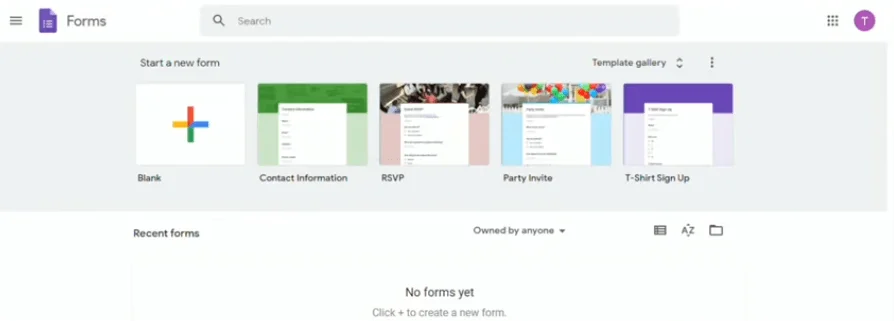
Microsoft Forms lets you create questionnaires and polls using basic survey logic. After receiving the answers from your respondents, you can easily export them to Microsoft Excel for further study and analysis.
Quick and easy survey building
Supports collaboration amongst team members
Limited question types
Internet access is crucial for use
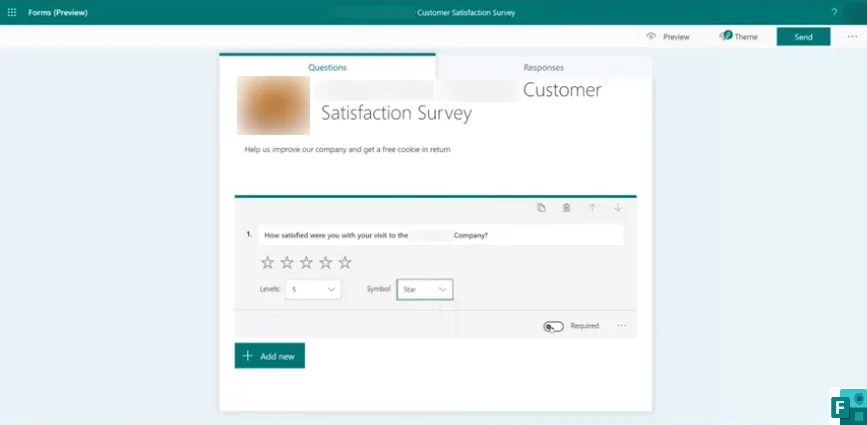
Cognito Forms allows one to quickly create custom online feedback forms and embed them into their website. In addition to offering integrations through Integrately, the platform provides an easy way of collecting, analyzing, and sharing data via web or mobile devices.
Flexible, attractive-looking forms
Can set how many answers respondents can give per question
Limited features for presenting survey results
Cannot customize fonts
Cannot upload images
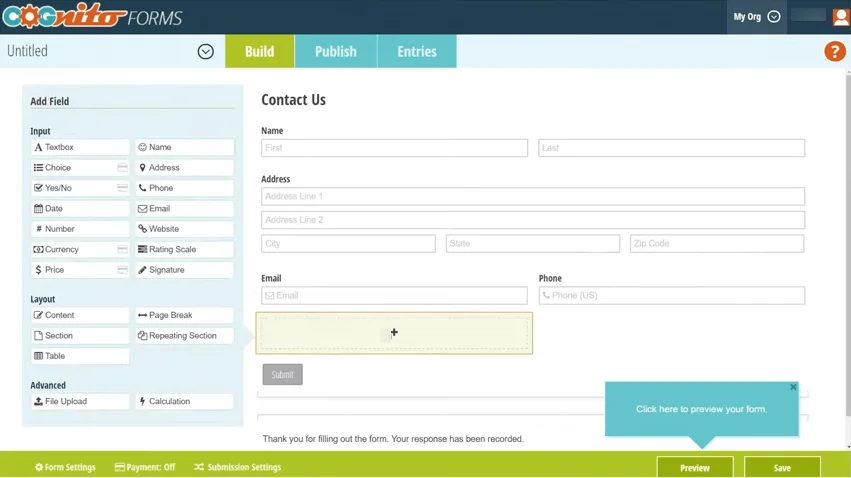
If you’re planning to conduct customer satisfaction surveys, HubSpot Forms might be the app for you. The form maker comes from HubSpot, a software service that caters to the marketing and customer relationship management industry.
Easy to use
Integration with HubSpot CRM software
Limited options to customize forms
Limited reporting tools
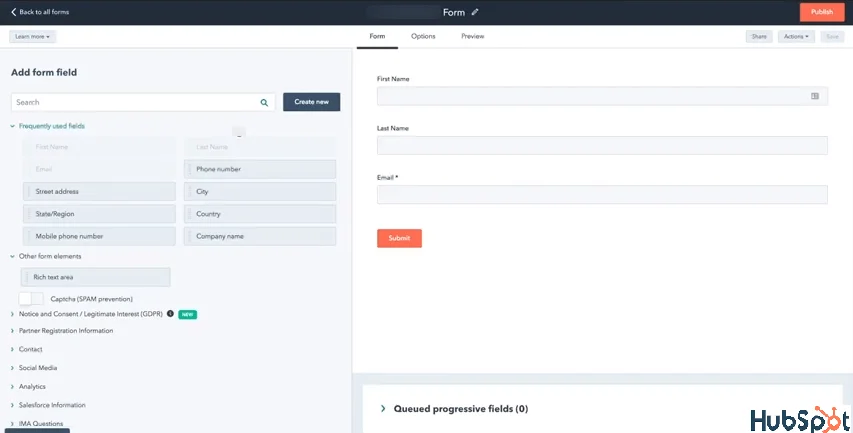
SurveyPlanet is an online survey builder that allows for product feedback management. The user-friendly interface allows you to create simple surveys, share the data, and review the results.
Unlimited surveys
Easily customizable
Limited features for data organization
Display logic is not supported
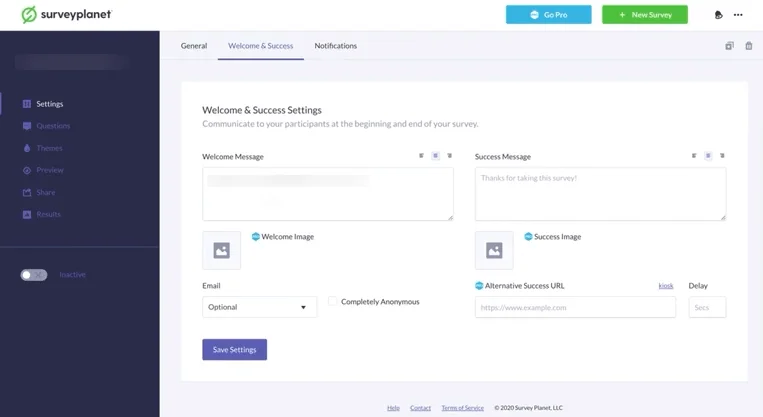
SurveySparrow is an easy way to build, host, and collect data for multilingual surveys. The app lets you create quick mobile surveys with your phone, while supporting thousands of app integrations through Integrately.
Allows image uploads
Multiple answer types
Limited template options
Underdeveloped reporting and analysis
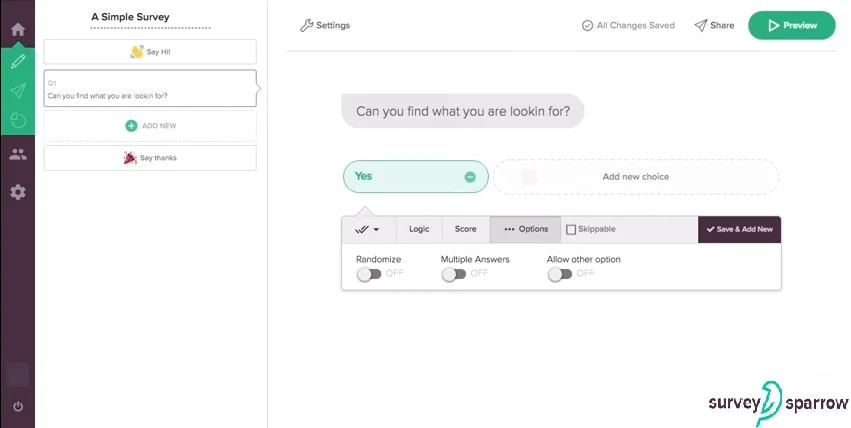
Whether you’re looking for customer feedback or conducting product reviews, Zoho Survey offers unlimited forms for free, hundreds of templates, and a drag-and-drop interface.
Variety of question types
Answers are presented in an easy-to-analyze format
Live surveys may be difficult to navigate
Limited options for layouts and themes

Built by a team that prioritizes simplicity, JotForm is an online form builder that lets you create easy-to-use feedback forms, quizzes, and surveys. Moreover, it allows you to integrate with thousands of apps through Integrately.
Advanced survey logic
Compatible with a wide range of devices
Interface is not easy to understand
Requires paid subscription to create a lot of forms
Slow-loading results page
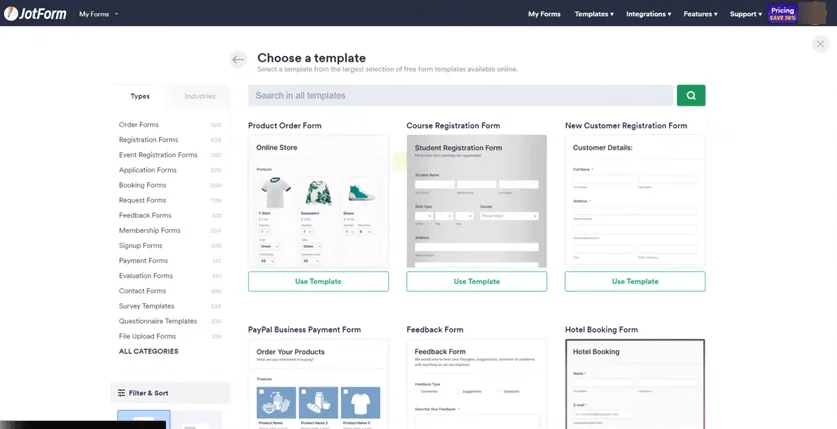
With forms.app, you can create a mobile form on Android and iOS with several response options. If you’re ever in a fix, you can send a message to the live support chat for a quick solution.
User-friendly interface
Diverse range of question types
Underdeveloped data presentation
Can only remove the forms.app logo with a premium subscription
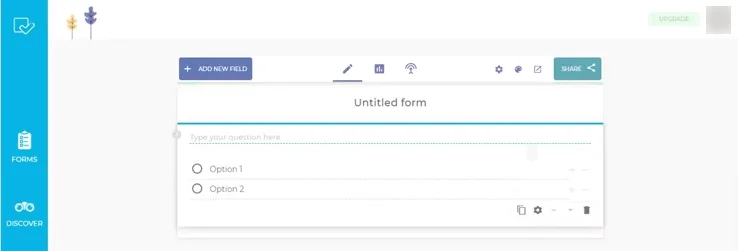
Typeform is a smart online form builder that lets you quickly create mobile surveys without any design skills. Collect and analyze data with confidence using the platform’s powerful analytics, and automate your analysis with over 50,000 integrations through Integrately.
Easy to share results
Intuitive interface
Icon menu is difficult to navigate
Limited responses
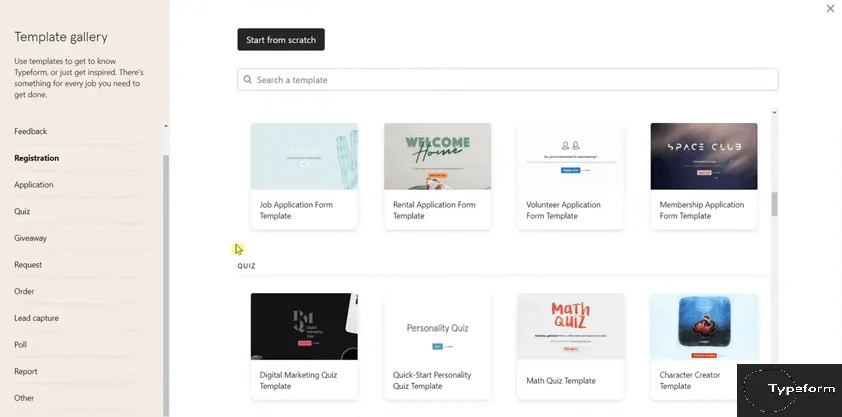
Along with the added benefit of being able to integrate with thousands of other apps on Integrately, SurveyMonkey lets you easily build customizable questionnaires and collect feedback by email or via social media.
Easy to use
Secure
Easy for respondents to engage with
Underdeveloped data analysis feature
Limited customization options

One of the most attractive features of ProProfs Survey Maker is its unlimited surveys. This online survey app also lets you analyze your survey results in graphic form.
Detailed AI-generated reporting
Supports collaboration
Limited question types
Lacks security
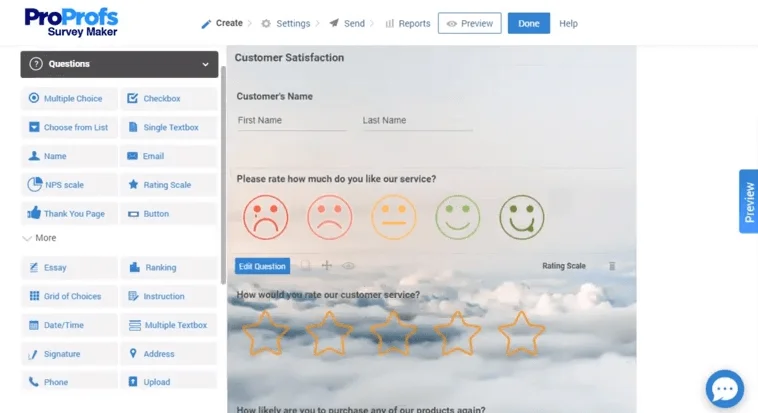
Though SoGoSurvey only allows you to collect a maximum of 200 responses a year, it offers unlimited surveys and questions, plus more than 20 question types.
Smart Editor lets you customize your form with different question types
Easy distribution
Skip logic may be confusing
Difficult to download data
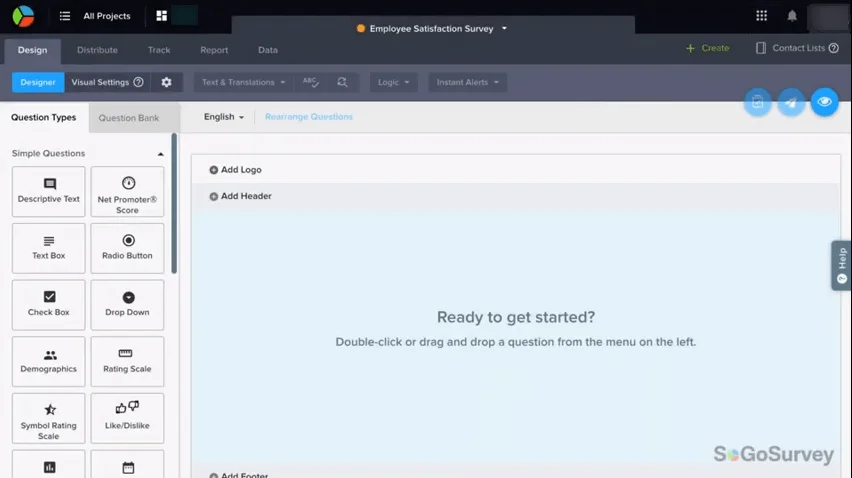
SurveyLegend offers advanced logic that lets you create mobile-friendly and gorgeous survey forms with ease.
Easy distribution on social media and websites
Plenty of customization options
Visual question types
Limited features on the free version
Cannot view individual responses
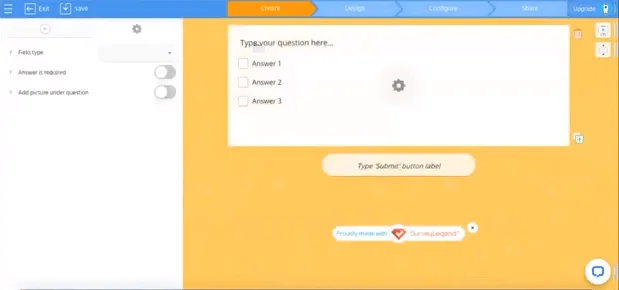
Survicate lets you run surveys in real time. It is a cross-channel feedback management software that allows businesses to measure customer experience across multiple channels. You can even automate your analysis with over 400 automations through Integrately.
Easy to build surveys and integrate
Can easily contact customer support
Delays from launch/editing survey to going live
Responses are not easy to navigate
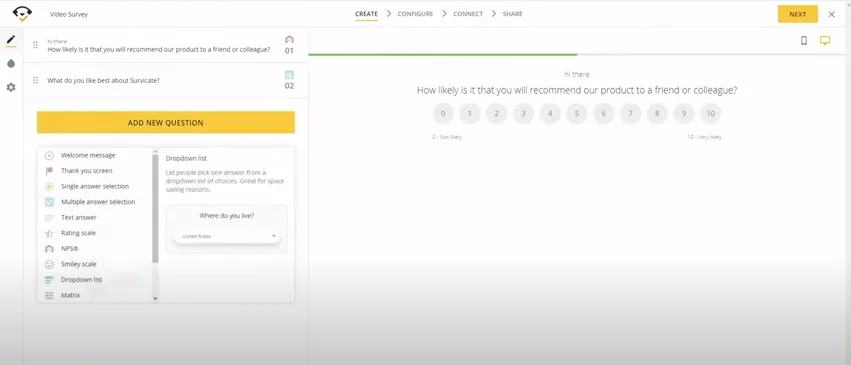
The subject matter and complexity of your survey will play a significant role in determining which free survey tool form app is best for you. When you’re ready to superpower your surveys, sign up for Integrately to get thousands of free integrations!
An online survey is a means of collecting data from a target audience using a questionnaire that respondents fill out over the internet. Online surveys may come in many different lengths and formats.
RELATED : 10 Best Android Email Apps