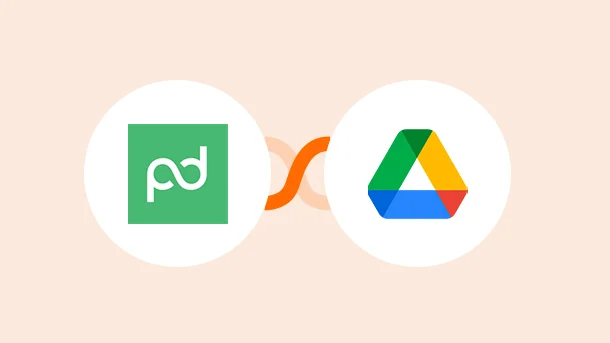
Managing documents can be a real headache, but what if I told you that integrating PandaDoc with Google Drive could make your life much easier? These tools work together like two peas in a pod to provide a powerful document management and collaboration experience. In this blog, I’ll show you how to integrate PandaDoc with Google Drive and highlight some of the amazing benefits you’ll experience. So, grab a ☕️, get comfy, and dive into the world of efficient document management!
While Google Drive is an excellent tool for storing and sharing documents, PandaDoc offers eSignatures, automated workflows, and document analytics. Integrating these two tools can enhance your document management workflow and improve team collaboration.

Integrating PandaDoc + Google Drive will help you:
👉Streamline your document management and easily create store, and organize your documents all in one place.
👉 Improved collaboration
👉Secure document storage with features like eSignatures and workflows approvals
👉Save time and increase efficiency
👉Set up a cost-effective solution for document management
Now that you’ve learned about the amazing capabilities of the PandaDoc + Google Drive integration let me show you how it can be used in the real world through a practical example.
My friend John is a sales manager at a software company. His team uses PandaDoc to create and send proposals to potential clients. However, John often needs to spend more time organizing and storing the proposals his team creates.
He came to me asking if Integrately could be of any help in making his task easier. I suggested he try out the PandaDoc + Google Drive integration.
This integration helped him to:
▶️Automatically create a Google Drive file for every new PandaDoc document his team created.
▶️No longer spend time manually creating folders for each new proposal. Instead, each proposal was automatically saved in Google Drive, making it easy for him to organize and access them.
▶️He easily shares the proposals with his team and collaborates on them in real-time.
▶️Only authorized users can access the documents because of Google Drive’s built-in security features. It gave John peace of mind that his team’s confidential information was protected.
If you, too, are a PandaDoc user, try out this integration and check out how easy your life can be!
Find all the powerful ways to connect PandaDoc + Google Drive or create your integration in a few clicks.
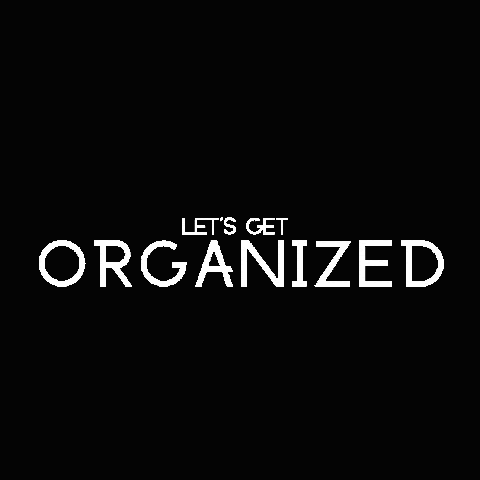
PandaDoc makes it easy to create, share and sign documents faster and more efficiently. Here is how it works:
Overall, PandaDoc streamlines the document management process, making it faster and more efficient while also improving collaboration and reducing errors.

Integrate PandaDoc With 750+ Apps In 1 Click
No Learning Curve. Built For Non-techies.
Google Drive is the best cloud-based storage service that allows you to store and access files and folders from anywhere on any device with an internet connection. All you need is a Google account to get started. Once you sign in, you can:
✔ Create new files and folders,
✔ Share them with others,
✔ Collaborate in real-time, and
✔ Keep everything organized
It’s a great way to keep your work safe and easy to find!

Integrate Google Drive With 750+ Apps In 1 Click
No Learning Curve. Built For Non-techies.
Integrating PandaDoc with Google Drive is just a few steps affair with Integrately.
Once done, either proceed with the ready-to-use, 1-click automation or create your own by setting the trigger and action
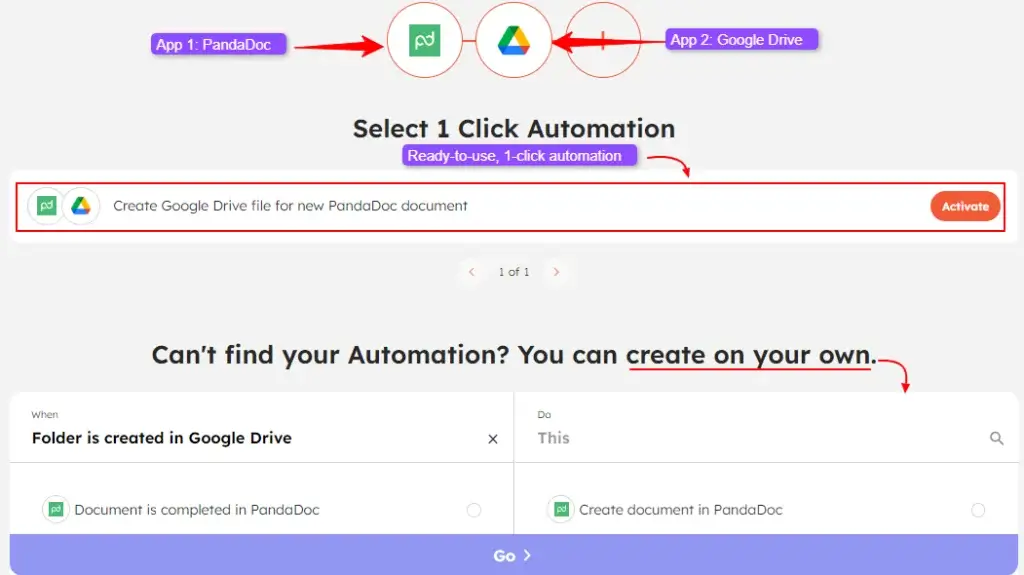
Next, you must securely connect your accounts (PandDoc and Google Drive).


That’s it! Your automation is all set and ready.
Integrately is the best no-code automation tool preferred by several Non-Techies for its:
✅Easy and intuitive interface
✅Visual Builder
✅Millions of ready-to-use, 1-click automations,
✅Features like data filtering, conditional formatting, scheduling,etc
✅Excellent 24 x 5 Customer support
✅ Dedicated automation expert at no additional cost
But that’s not all! The pricing of Integrately is simply unbeatable, starting at just $19.99. 💰 And trust us, you won’t find a better deal for the level of automation and integration that Integrately provides. Don’t just take our word for it! Check out what our amazing customers have to say 🗣️ about us on G2 and see how Integrately can revolutionize your work.
So why wait? Sign up for Integrately today and experience the power of automation at your fingertips!
8 Million+ Ready Automations
For 750+ Apps
Integrating PandaDoc with Google Drive is a powerful way to streamline your document management workflow, improve team collaboration, and enhance document security. By using Integrately, you can easily connect these two tools and take advantage of their benefits. The integration can help you save time and increase efficiency by automatically creating a Google Drive file for every new PandaDoc document you create, thus making it easy to organize and access them.