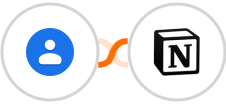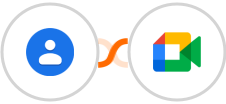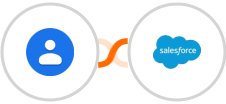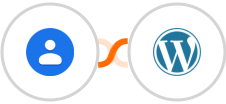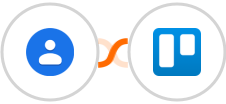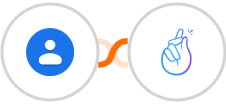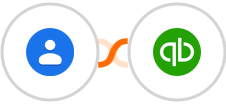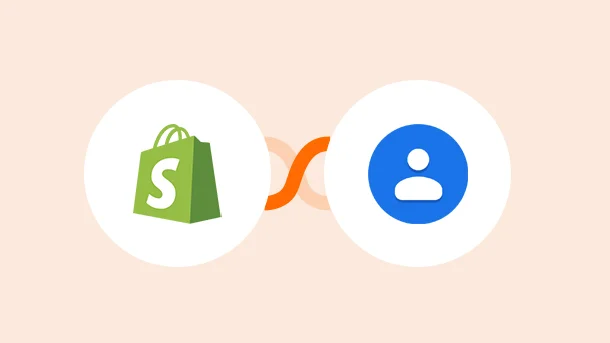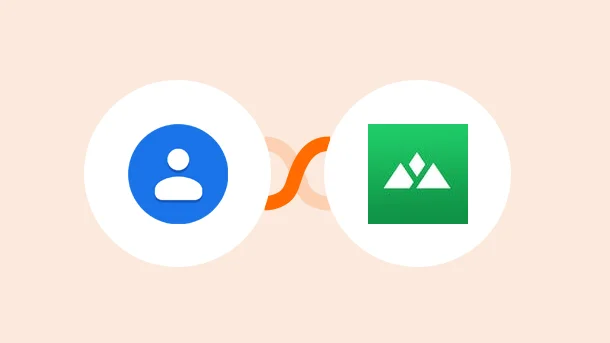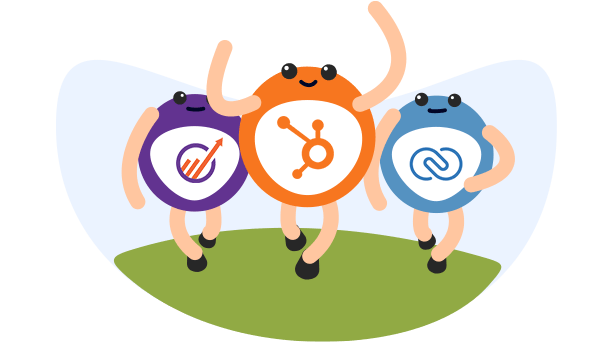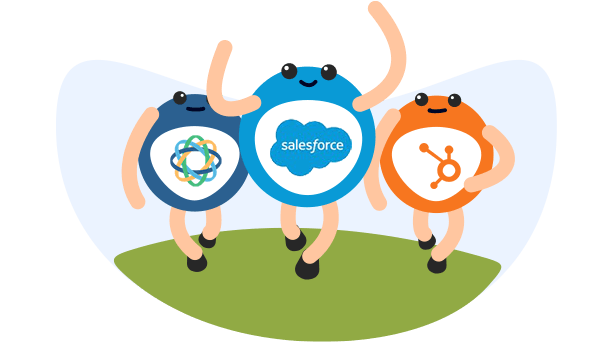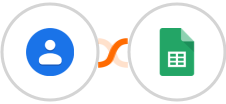
Create Google Sheets row for new Google Contacts contact
When a new contact is created in your Google Contacts, you can automatically create a row for them in your Google Sheets. This way, you'll always have up-to-date information on your contacts and can easily track their progress. Plus, you won't have to manually enter data into multiple systems - it will all be taken care of automatically.
So go ahead and set up this integration - it will make your life much easier!
See moreSo go ahead and set up this integration - it will make your life much easier!