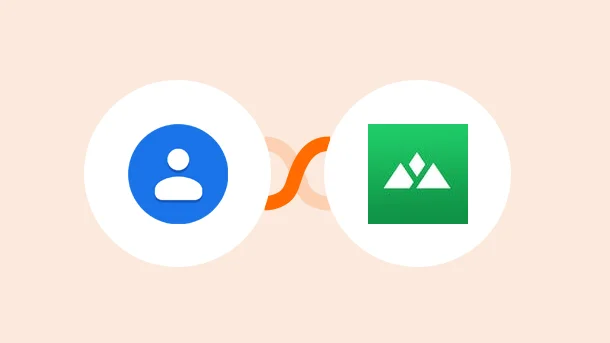
Are you drowning in a sea of contacts and feeling like a lost sailor in a storm? ⛈️ Well, it’s time to put on your captain’s hat and start using Google Contacts and Heights Platform integration! With the wind of these two tools at your back, you can effortlessly manage your courses and contacts navigating your way back to organized waters. ⛵
Did you know that the global population of university graduates is set to hit a whopping 300 million by 2030? 🌎 That’s a huge market for all you online course creators out there! But are you ready to tap into this vast ocean of potential learners? 🤔
That’s where the magical integration of Google Contacts and Heights Platform🤝 comes in! With Google Contacts, you can easily keep track of all your contacts, including potential students from around the globe.🌐 And with the Heights Platform, you can create, manage, and sell your online courses with ease. 📚
By integrating these two powerful tools, you’ll be able to reach a wider audience than ever before! So why limit yourself to a small pond when you can cast your net into the ocean of leads?🎣
Connecting Google Contacts with the Heights Platform offers you a plethora of benefits:
🌟 Centralize your data collection: With Google Contacts, you can organize all your contacts in one easy-to-access place.
🌟 Build a knowledge-sharing community: By importing your Google Contacts into the Heights Platform, you can easily connect with potential learners to share your knowledge.
🌟 Sell your courses in a breeze: You can sort out contacts and target them automatically which chisels your marketing and sales.
🌟 Save your time: No more hassle of manually importing and exporting your contacts. This provides you with more time to create amazing content for your students.
🌟 Reach a wider audience: With a significant surge in the number of university graduates passing out every year, connecting Google Contacts + Heights Platform means you’ll be able to tap into a huge pool of potential learners.
Here are some powerful ways you can connect Google Contacts with the Heights Platform
Keeping track of all your students’ info can be overwhelming, especially when you’re juggling between multiple courses and batches.😰 But fear not, you can easily sync new student data from Heights Platform to Google Contacts. This makes it easier to track student data, communicate and engage with them. You just need to activate this 1-click automation👇
Are you tired of collecting leads from different sources and then manually entering each student’s information into the Heights Platform? 🥱 You can simply store all your leads from different lead-gen tools in Google Contacts. Then import your Google Contacts in the Heights Platform and directly enroll them into courses.
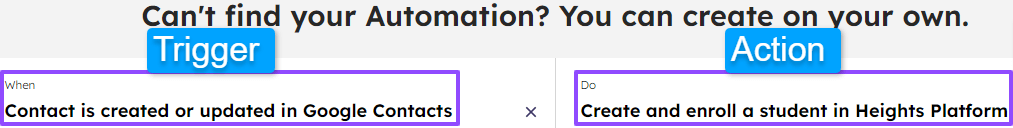
Whenever your students submit an answer or complete a course, you can update their info in Google Contacts. It will help you keep an eye on the progress of your students. You can further segregate those who need extra attention from those who are acing the course. Just set up the following automated workflows for
Updating Google Contacts to track student activity
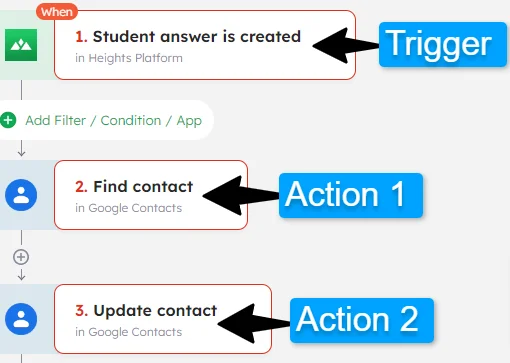
Updating Google Contacts to track course completion
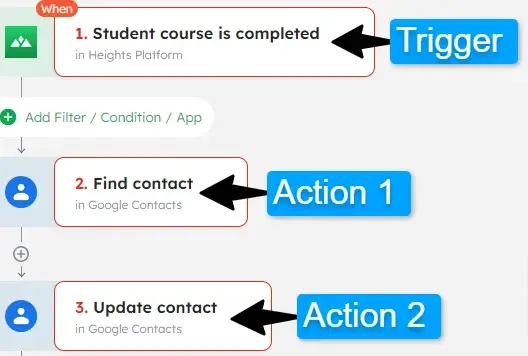
Find all the powerful ways to connect Google Contacts + Heights Platform or create your own integration in clicks.
When it comes to managing all your contacts in one place, Google Contacts has got your back. Here’s how it works:
▶️ First things first, sign in to your Google account. If you don’t have one, it’s time to onboard!
▶️ Once you’re signed in, go to ‘Google Contacts’ from the apps panel.
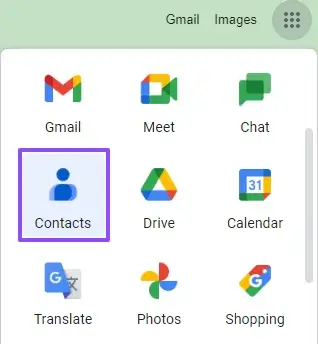
▶️ Now add your contacts either manually or import them from other accounts.📤 You can also add custom fields for your contacts.
▶️ You can further group contacts and sort them into ‘Labels’.
▶️ You can select the desired contacts/contacts groups and directly mail them from Google Contacts. Since your contacts are automatically synced to all Google services, you can retrieve them directly from Gmail.
▶️ Google Contacts provides you with features to merge duplicate contacts or update contact info.
▶️ Once filled, you can easily search for contacts using their name, email address, or phone number. 🔍

Integrate Google Contacts With 750+ Apps In 1 Click
No Learning Curve. Built For Non-techies.
Heights Platform prepares you to rise to new heights in your teaching career. Here’s how it works:
▶️ Customize look: Access ‘Account Settings’ on your Heights Platform account and customize your space to resonate with your brand.
▶️ Design an outline: Use the ‘Climb Outline’ feature to design a proper structure for your course/module. The outline structure consists of course and lessons
▶️ Edit lessons: Create and customize content for each lesson using the ‘Lesson Editor’. You can also add points to assign scores on lesson completion and set a time to drip-release a lesson.
▶️ Edit courses: Input the course description, cover image, preview video, and course pricing using the ‘Course Editor’. There is also an option to sell your courses through a public landing page.
▶️ Test your students: Create ‘Projects’ that include goals/tests your students need to accomplish after course completion.
▶️ Discussion boards: You can also set up discussion boards and add topics to engage with your audience and grow together as a community.
▶️ Pricing and payments: Last but not least, set up your payments, bundle pricing, coupons, offers, and discounts. You can also allow one-time payments, subscriptions, or part-payments for enrolling in your courses.

Integrate Heights Platform With 750+ Apps In 1 Click
No Learning Curve. Built For Non-techies.
Follow these simple steps to integrate Google Contacts with the Heights Platform:
Step 1: Signup for Integrately here
Step 2: Select Google Contacts as your first app and Heights Platform as the second one

Step 3: Build custom automation by selecting desired trigger and action
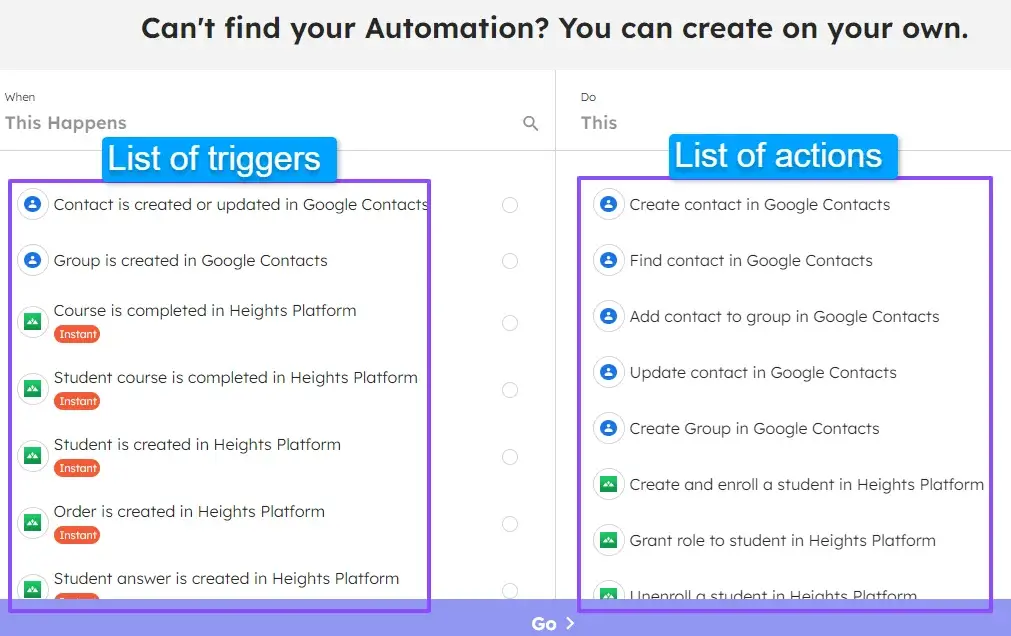
Step 4: Follow the prompts to securely connect your Google Contacts and Heights Platform account with Integrately.
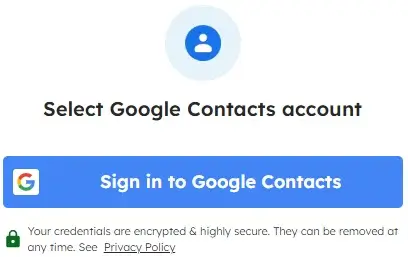
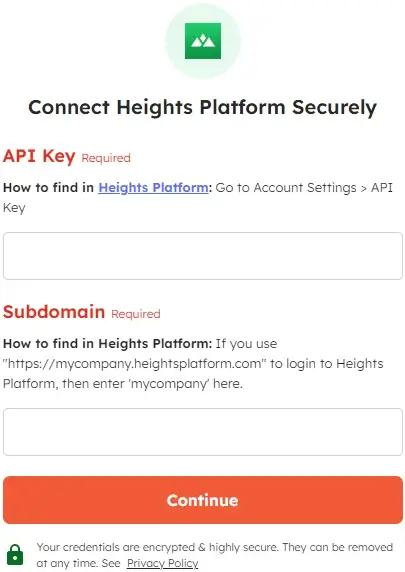
Step 5: Once connected, map the required fields, test your automation, and make it live.
If you’re looking for a simple yet powerful way to automate your business processes, then look no further than Integrately! It is a no-code automation platform specially designed for non-techies😎. With Integrately, you can easily connect over 1050+ business apps with each other. What’s more, you get
💪 A user-friendly setup process with millions of ready-to-use 1-click automations
💪 A powerful visual automation builder to easily create multi-step workflows
💪 Advanced data formatting options
💪 24/5 customer support
💪 A dedicated automation expert to assist with all your automation needs
With prices starting from just $19.99, Integrately is an affordable solution for businesses of all sizes. So why wait? Sign up and supercharge ⚡ your productivity today!
8 Million+ Ready Automations
For 750+ Apps
The Google Contacts + Heights integration is the anchor you’ve been looking for to steer your ship of online courses through the automation waters. And with Integrately in your utility belt, you’ll be soaring through your contacts with the ease and grace of a superhero.🦸