
POV: Get ready to meet Joe, an overworked employee whose life takes an unexpected turn when WooCommerce + Google Contacts integration becomes his ultimate saviour and sidekick in the world of e-commerce.
Once upon a time in a land of cubicles and coffee stains, there was Joe, a continually busy employee with an addiction to caffeinated beverages and an abundance of client data to manage.
Joe had no idea that his life would change forever when he discovered the incredible potential of WooCommerce + Google Contacts integration.
Can you imagine Joe’s daily struggle? Drowning in spreadsheets, grappling with endless forms, and battling an army of data entry demons. It’s enough to make anyone question their sanity. But salvation arrives in the form of WooCommerce + Google Contacts integration, and he discovers its plenty of benefits.
💪Dynamic Customer Management – WooCommerce and Google Contacts join forces to seamlessly manage and organize customer information, giving Joe a much-needed breather.
💪No more losing essential details – everything is in one place, neatly organized and easily accessible.
💪Effortless Sync and Updates – The integration ensures that Joe always has the latest details at his fingertips. Whether a customer changes their email address or switches phone numbers, he stays effortlessly in the loop without breaking a sweat.
Joe, armed with the WooCommerce + Google Contacts integration, discovered an innovative way to streamline customer communication. By syncing customer contact details between WooCommerce and Google Contacts, Joe could effortlessly access relevant customer information whenever he needed it – all by using Integrately.
With a click of a button, he could automatically send personalized emails, schedule follow-up calls, and even set reminders for important client meetings.
Find all the powerful ways to connect WooCommerce + Google Contacts or create your own integration In clicks.
Joe took the time to dive deeper into understanding how WooCommerce worked.
He realised that WooCommerce was a powerful e-commerce platform seamlessly integrated with WordPress. It provided him with a comprehensive suite of features to manage his online store, including
▶️With WooCommerce, Joe could create an attractive and user-friendly online storefront, complete with product descriptions, pricing, and images.
▶️The platform offered flexibility and customization options, allowing him to tailor his store to match his brand’s unique identity.
▶️He could easily manage and update his product inventory, track sales and revenue, and gain valuable insights into customer behaviour through built-in analytics.

Integrate WooCommerce With 750+ Apps In 1 Click
No Learning Curve. Built For Non-techies.
To maximize the potential of the integration, Joe familiarized himself with how Google Contacts worked. He realized that Google Contacts was a cloud-based contact management tool provided by Google. It allowed users to store and organize their contacts in one central location, accessible from various devices.
▶️Google Contacts offered a user-friendly interface that made it easy for Joe to add, edit, and manage his customer contact details.
▶️He could store not only basic information like names, phone numbers, and email addresses but also additional custom fields to capture specific details relevant to his business.
▶️Additionally, Google Contacts seamlessly integrated with other Google services, such as Gmail and Google Calendar.
▶️Joe could leverage this integration to communicate efficiently with his customers, schedule appointments, and stay organized.

Integrate Google Contacts With 750+ Apps In 1 Click
No Learning Curve. Built For Non-techies.
In Joe’s quest for further optimization, he discovered Integrately. It’s a powerful tool that facilitated seamless integrations between WooCommerce and Google Contacts, among countless other platforms.
With Integrately, he could take his integration to the next level. He could automate repetitive tasks, such as adding new customers to Google Contacts when they made a purchase on WooCommerce or updating customer information in WooCommerce when changes occurred in Google Contacts.
This automation allowed Joe to focus on high-value activities and freed up his time to concentrate on growing his business.
Joe then delved into the process of integrating WooCommerce with Google Contacts. He discovered that was the best and most renowned method to achieve this synergy.
Step 1 – Go to integrately sign up page
Step 2 – Search for WooCommerce as your first app
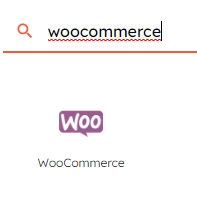
Step 3 – Then search for Google Contacts as your second app
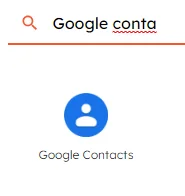
Step 4 – Select 1-click automation to get started with
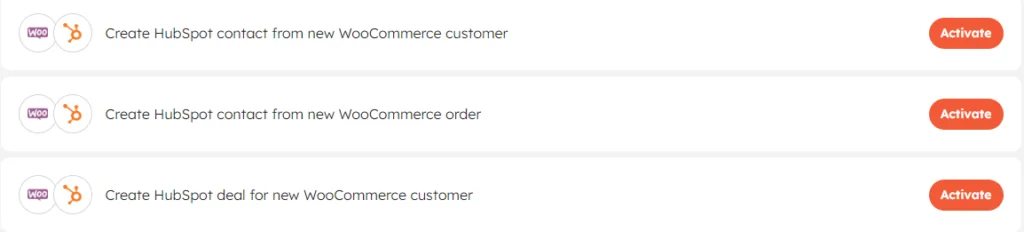
Step 5 – Now connect both of your accounts and assign the required permissions to Integrately (Your data is safe)
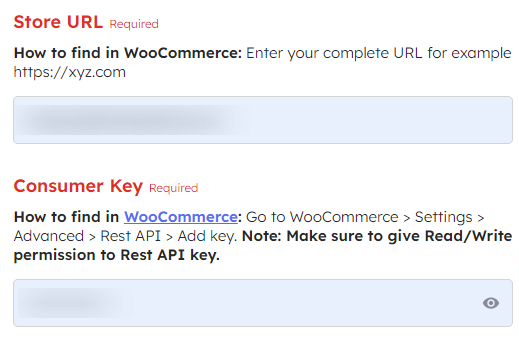
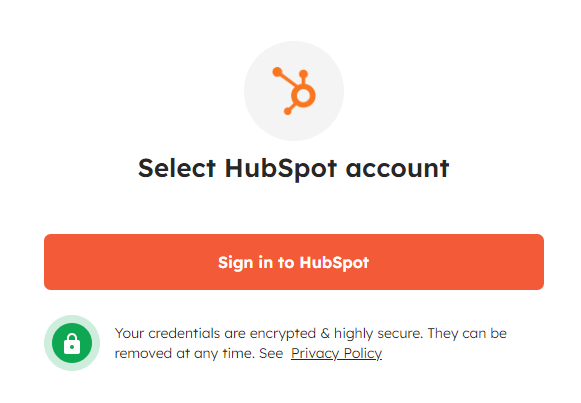
Step 6 – Map fields, set conditions and fill in other details
Step 7 – Test your automation and make it Live!
8 Million+ Ready Automations
For 750+ Apps