
You need to plan things beforehand to make the most of your day. But it’s easier said than done since you must prioritize your time and schedule accordingly. This is where Todoist comes in to jumpstart your productivity.
It can help your business improve efficiency when you plan out all of your tasks and take actionable steps toward them.
Todoist is a task management app that provides a simple UI to break down your complicated tasks and get more done throughout the day. It is available on all devices, and you can manage your workflow from anywhere. Time scheduling and management are one of the significant benefits that Todoist can offer.
The features of Todoist include
Todoist is fantastic for organizing and managing your time, but you can make it even better by integrating it with other applications. When you connect Todoist to another application, you get the best of both worlds- increased efficiency and productivity. This means you can achieve twice as much growth in half the time!
So, let’s learn how to optimize your workflow with these stellar Todoist integrations.
Todoist has become increasingly popular because of its easy-to-use interface. Integrating Todoist with a project management application allows you to create and sync tasks between the two workspaces. This makes it simpler to track your progress and ensure that nothing falls through the cracks.
With this integration, you can create and assign tasks from your phone, which will appear in the project management app for employees to take further action.
Some popular integrations are,
I know! I know! Why would you integrate Todoist with another to-do list app?
The answer is relatively simple, what if you have a client who does not use Todoist or a different department of your company that relies on Microsoft To-Do as their application? This is why you need to integrate two or more To-Do list applications.
This will keep you in sync with your team so that they don’t miss out on deadlines and the work is always delivered on time.
Some of the most popular integrations available are
Coda is a cloud-based document builder that helps you create visually appealing documents. It’s simple, powerful, and easy to use, making it the perfect platform for businesses of all sizes.
Integrating Todoist + Coda means you can keep track of all your customers. For example, when a row is created in your customer info in Coda, a task will be created in Todoist. This way, you can follow up on your customers/prospects.
The most popular automation for this,
RSS is an application that pulls all your news articles into one feed, so you don’t have to waste valuable time scrolling through different applications.
By connecting Todoist + RSS feeds, you’ll always be in the loop regarding any news update, as a task will automatically be generated in Todoist for every new RSS item. This is especially useful when staying updated on the news can impact your business.
The most popular automation for this integration,
Stripe is a payment processing platform that lets you accept payments online. It’s a suite of APIs that helps your business grow.
Todoist + Stripe integration provides your business with more secure payment processing. For example, if you register a Stripe charge, your Accounts team can use that information to release further payments to vendors.
The most popular automations for this integration,
The most important commodity to entrepreneurs is often time. If you don’t manage your time well, it will slip from your hands quickly, and that’s where time-tracking apps come in. They help you determine your productivity by tracking the time spent on a project.
By integrating Todoist with a time-tracking app, you can monitor the amount of time spent on each project and bill your client for those hours. For example, when you create a task in Todoist, it will automatically be built into your time scheduler. The integration will generate a time report and even send notifications to keep you updated.
This way, you can track employees’ productivity and know which employee deserves a raise.
The most popular integrations available are
Discord is a VoIP calling and messaging service that acts as a home base for all communities. Previously suitable for gamers, it has expanded its horizon to include communities from all niches.
Integrating Todoist + Discord lets you know about your tasks in Discord. For example, whenever a task is created in Todoist, you will receive a notification in Discord. This way, you always stay updated with what needs to be done.
The most popular automation available is,
Email is the most happening space of an organization. Most of the conversations and deals are made through emails. By connecting your email to Todoist, you and your team can better keep track of deadlines. For example, when a task is created in Todoist, those on the team will be notified via email. This way, no one falls behind on what needs to be done.
Some of the integrations available are
Google Calendar is one of the most popular scheduler applications. It provides a seamless UI that helps you manage your days according to the priority of tasks. Meetings, Webinars, and so on are scheduled in Google Calendar.
By integrating Todoist + Google Calendar, you can ensure that you always stay on top of deadlines. For example, whenever a task is created in Todoist, an event will be automatically created in Google Calendar.
The most popular automations for this integration are,
8 Million+ Ready Automations
For 750+ Apps
Todoist works on a simple agenda to make your workspace more productive and manage your time efficiently. It works by allowing you to create projects and subprojects. The tasks can be assigned due dates, labels, and priorities. You can also add notes and files to each task.
This way, tracking your progress becomes easier and you can ensure that you are always on top of your goals.
Todoist offers an array of integrations to help your business reach new heights. However, the number of integrations it provides is limited, and every company uses tools differently. So why conform only to the internal integrations of Todoist?
You can use Integrately instead! It provides support for 1000+ applications for integrations to increase your business efficiency.
Still don’t find your application?
You can use the Webhook feature of Integrately. Let’s learn how!
Step 1: Signup for Integrately (https://app.integrately.com/signup)
Step 2: Select Todoist as your first app and Webhook as the second one
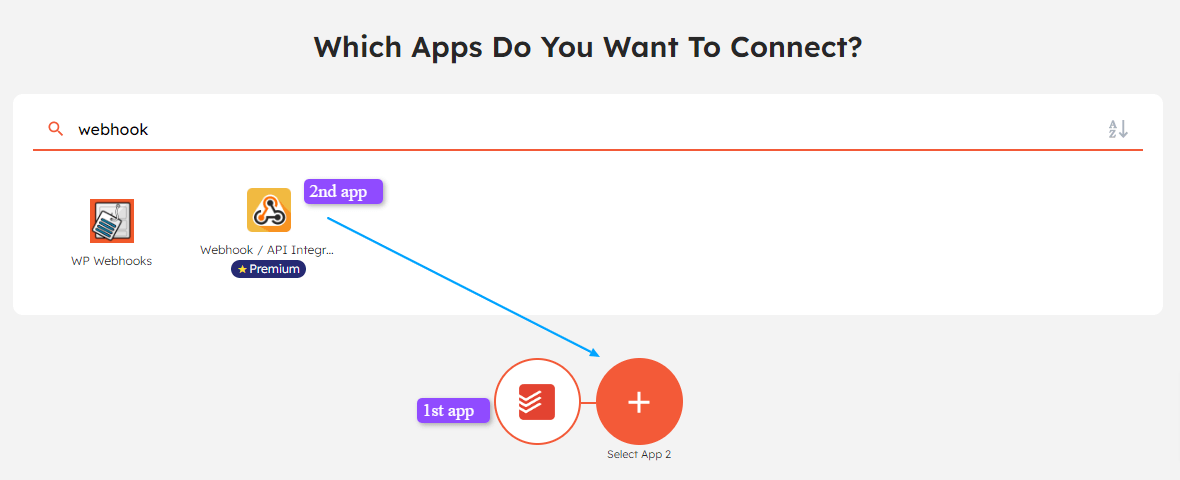
Step 3: Next, simply select your trigger and action
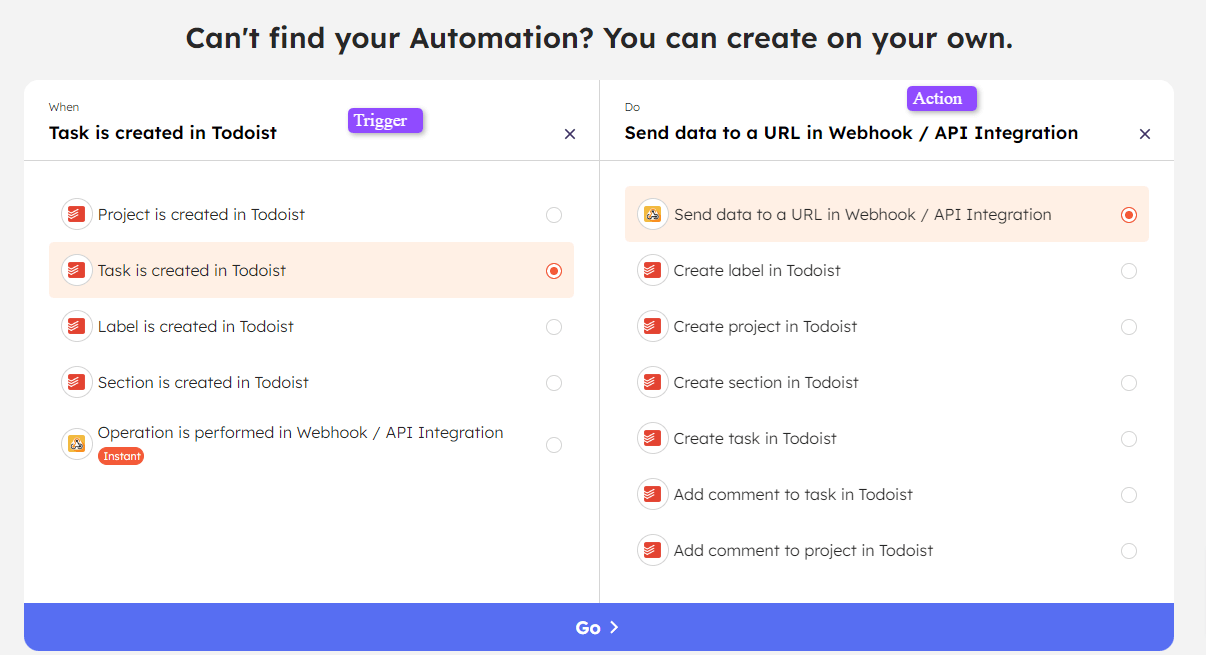
Step 4: Then you need to connect your Todoist account and grant its access to Integrately. Also, select the appropriate action for your Webhook ( i.e either send or receive data)
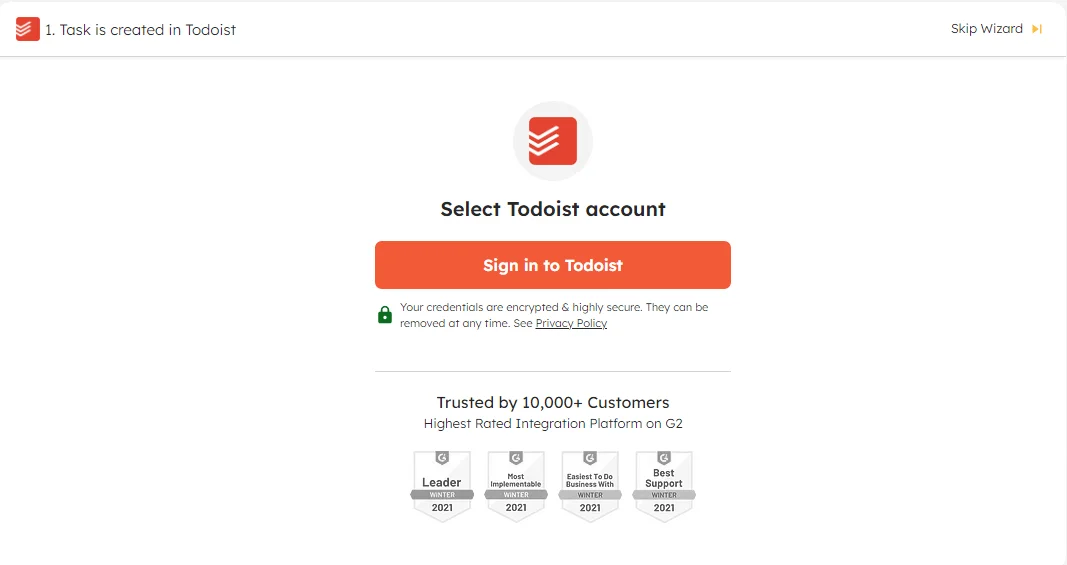
Step 5: Once connected, map the required fields for your connection
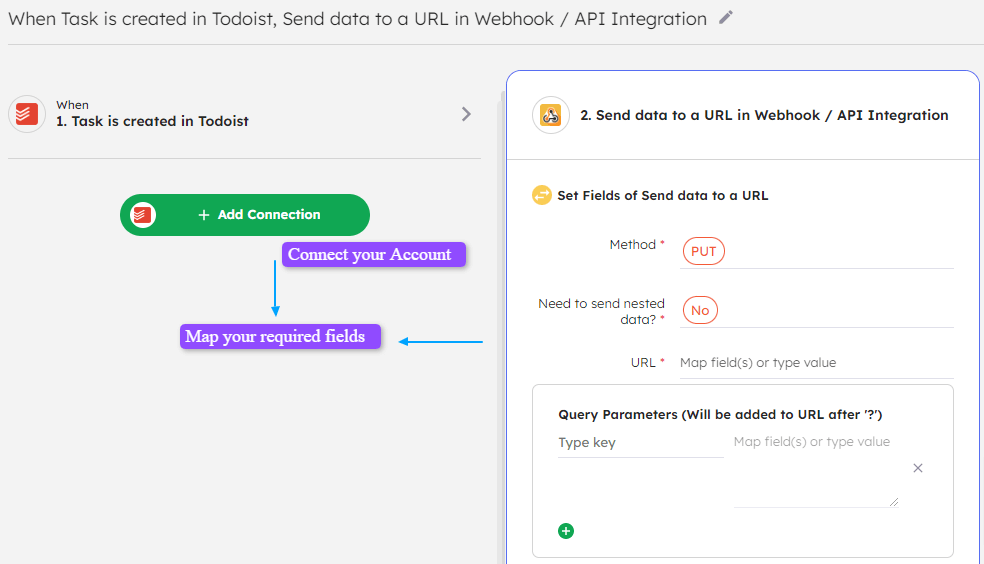
Step 6: Finally, test your automation and make it live.

Integrately acts as a bridge between your apps. It establishes communication between two or more applications so that you can reap the benefits of both. For example, you can integrate Todoist with Outlook so that whenever a task is created in Todoist, your team will be notified in Outlook, and hence they won’t miss out on deadlines.