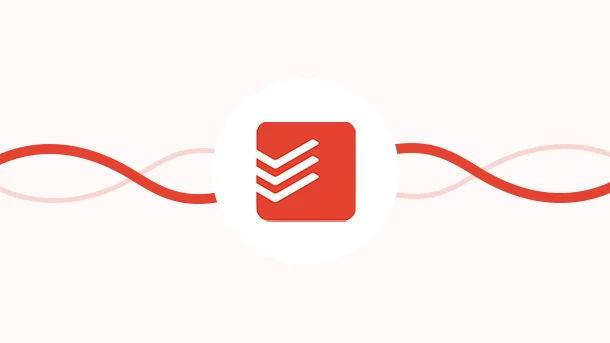
Todoist is a California-based company. It allows you to create a daily schedule or simply plan out your day. It’s an app for all your To-do lists that you are too lazy to maintain in a document.
You can anytime add tasks, and descriptions and maintain a workflow never like before.
At times, it is difficult to just note down in a word file. When we have such apps and they offer several features, it becomes simple. One doesn’t have to hustle much, and still has a smooth schedule going on.
If you haven’t already signed up for Todoist, you must get started.
In fact, this article will show you how to use this tool effectively after getting started.
8 Million+ Ready Automations
For 750+ Apps
If you have signed up, here are some of the best Todoist features and tips:
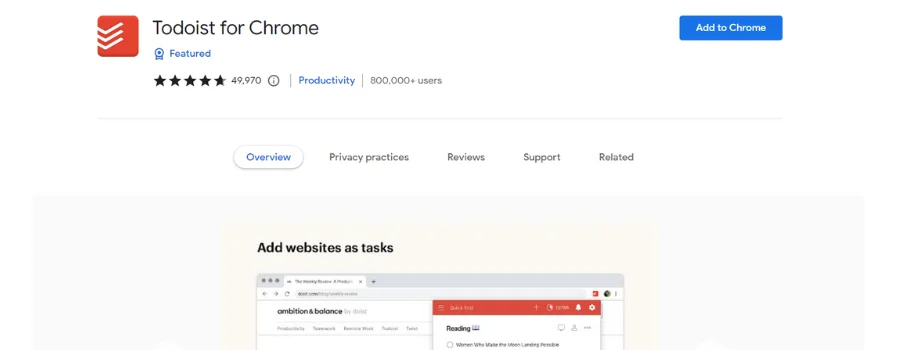
Todoist has a Google Chrome extension. It enables you to save websites and articles as tasks in the tool.
This is because sometimes we are browsing certain websites and content and it excites us. Later when we wish to return to those sites, we don’t remember the domain or the article name.
So, to make it simple, Todoist let you save them as tasks with links attached so you can browse the sites any time later.
This also saves much time wasted in trying to locate the web address or search for the particular article.
You may get important emails that you wouldn’t want to miss. Emails such as meeting invitations, appointments, follow-ups, etc. You can directly forward them to your Todoist project and then create a task with email under the comment section.
To do so, you need to create a unique email address for Todoist. Then you can forward the emails to this email address.
Now, you can forward the emails to this address and turn them into tasks. The subject line will be turned into Task Name, and body content will be added to the comment.
Todoist offers a native Gmail add-on from which you can directly add emails as new tasks or comments. Whether you have an Android device or IOS or using a browser, you can add emails as tasks anytime – from anywhere.
Todoist doesn’t only let you duplicate tasks within projects but also lets you duplicate the entire project in seconds. You can do so by saving these projects as templates and then use them when creating another project with the same details.
If you have an entire list of tasks in a text format, then you can copy them and paste them to the Todoist list as new tasks.
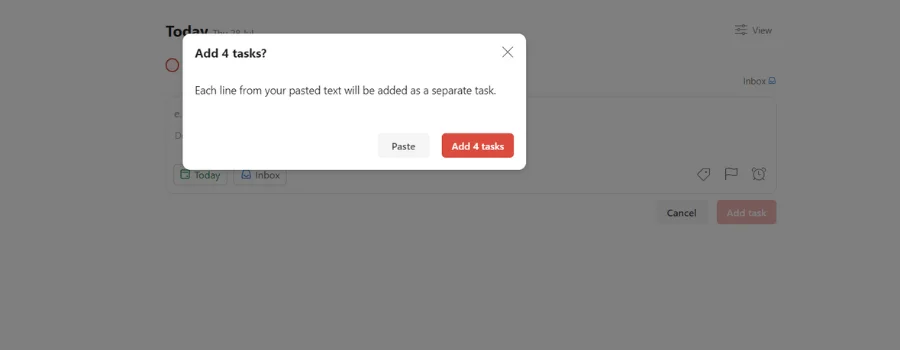
If some of your tasks require to be completed repeatedly – like twice a week, or once a week, or every month as such, then you can set them recurring due dates.
This way, your tasks will be automatically assigned based on the last completed task.
In fact, you can also do the modifications while creating a recurring task.
If you have many tasks lined up at a time, some tasks may have their own priority and importance. Like tasks that are supposed to be completed faster than others or tasks that need higher attention – so in that case, you can use text formatting features.
Todoist lets you do things using their voice command feature. If you are too busy, you don’t even need to create tasks manually, just use this feature.
To do this, you can simply connect/integrate Todoist with native integrations like Siri, Google or Alexa. Then whenever you need to add tasks, due dates or anything else, you can just use your voice like, ‘Alexa, add Client meeting at 2:00 Pm tomorrow’ as a new task and it will be done automatically!
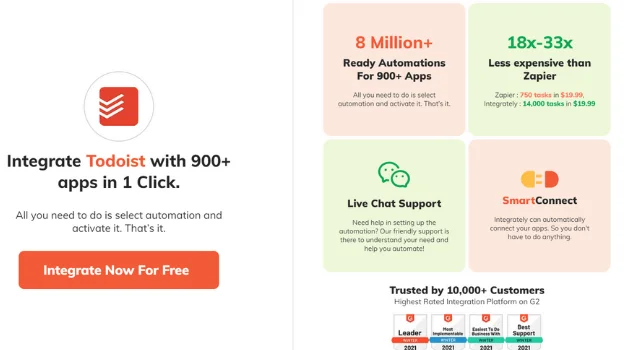
Even as Todoist offers native integrations to work with, what about any other applications that you wish to integrate with Todoist? Do you go looking for a developer to help you? Absolutely not!
Instead, what you need is a tool that will help you integrate Todoist with other applications, even if you have no technical skills – an automation tool! This tool will help you connect Todoist with other apps and sync data between them.
There are quite a few automation tools available in the market, but if you are looking for the best and most affordable, Integrately is it for you.
Integrately is a platform that offers ready-to-use Automation so a business can manage projects with ease. With 8 Million+ ready automation for 700+ apps, Integrately has made an initiative to support businesses in improving their efficiency and productivity.
In fact, it has an integration page dedicated especially to Todoist. You can select the applications you want to integrate with Todoist and set rules accordingly.