
The pandemic times have pulled the world apart, revolutionizing how businesses function. Remote work has now become the new normal, and with it popped up a new set of challenges for businesses.
The primary question was, ”How to help employees stay connected and productive while working remotely?” The advent of team spaces and collaboration tools has somewhat answered this question. One such collaboration tool is Microsoft Teams.
Microsoft Teams combines all the communication, meetings, and content-sharing tools that your team needs in one easy-to-use platform.
It provides a single place to share files and complete tasks so you can quickly get more work done together from anywhere.
Microsoft Teams is a cloud-based application that requires an Office 365 account to access. You can use it on your desktop, web browser, or mobile device.
Microsoft Teams offers two types of membership:
Microsoft Teams has three main areas:
You can navigate Teams using the left-hand side menu bar, which constitutes the following:
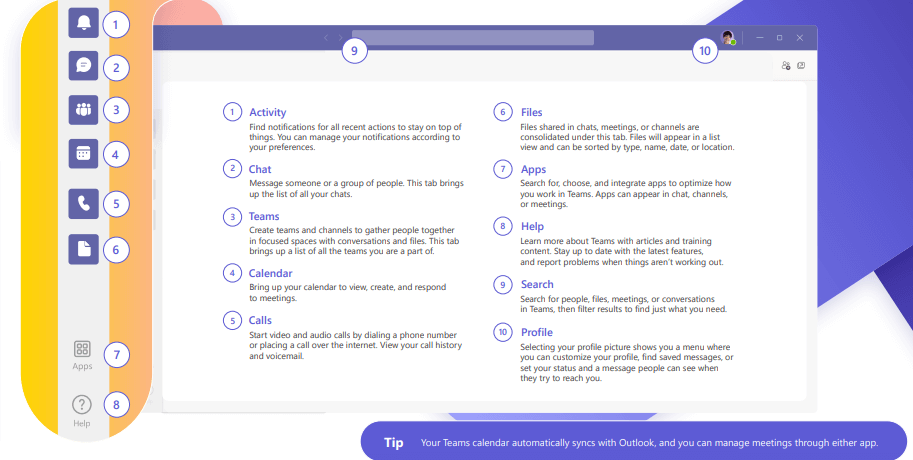
It would be best to connect Microsoft Teams with other apps you frequently use to stay on top of your game. After all, it is challenging to deal with information scattered across different apps.
You can integrate your favorite apps with Microsoft Teams using one of the three ways:
1) Use Microsoft 365 Business suite if you frequently use all the Microsoft Office Tools
2) Use Microsoft Power Automate if you only use selective tools from the Microsoft Office suite
We recommend the third solution- Connect via Integrately, as it supports many apps (1000+ to be precise), including the Microsoft tools. It connects your daily use apps and automates workflows in just a single click.
Microsoft Teams fosters quick interactions between employees, and you can easily integrate it with your other daily-use business tools. It supports a huge list of integrations which you can always check here.
However, we will take a closer look at the best Microsoft Teams integrations for your business in the following section.
Imagine that you set up a great marketing campaign and gain a lead through it. What if the lead goes unnoticed by any of your team members? Won’t you go nuts?
Exactly! Every marketer knows how critical it is to follow up on new leads for a healthy conversion rate. You must take care of your prospects from the beginning and see them through the sales pipeline until they convert into customers.
To never miss out on a converting lead, simply use one of the following Microsoft Teams & Marketing automation tool integrations to notify your team members about new leads.
Some popular automation for this integration include
Some popular automation for this integration include
Some popular automation for this integration include
Business communication involves many moving parts—It’s much more than just sending emails or hopping on calls. You must take care of how effectively teams interact with each other and clients.
While you may internally use Microsoft Teams for an instant chat with your colleagues, your clients might prefer a different communication tool.
That’s why it’s important to have Microsoft teams & Business communication tool integration. It ensures your flexibility to work with the communication channels your clients prefer so that both of you never miss an important message.
Some of the best business communication tools that easily integrate Microsoft Teams include:
Some popular automation for this integration include
Some popular automation for this integration include
Some popular automation for this integration include
Some popular automation for this integration include
CRM is the foundational structure of all sales as it offers a complete overview of your clients, their requirements, purchase, and post-purchase activities. It is a complex process because many people work together on heaps of data to close a deal and manage post-purchase activities.
That’s why you need a Microsoft Teams & CRM tool integration to keep track of customer journeys and give everyone involved visibility into the progress.
It ensures all the CRM data updates (like new contacts, deals, tasks, etc.) appear instantly in Teams. You can even build automation to take actions directly from Microsoft Teams without switching tabs.
Some of the best CRM platforms that easily integrate Microsoft Teams include
Some popular automation for this integration include
Some popular automation for this integration include
Some popular automation for this integration include
Some popular automation for this integration include
Project management is another process that requires a lot of coordination between different team members. You must have a clear understanding of what needs to be done, by when, and who will do it.
Not just that, you also need to track the project’s progress, budget, and performance in order to take necessary corrective actions.
To manage all the dynamic aspects of your projects in the best way possible, use one of the following Microsoft Teams & Project Management tool integration:
Some popular automation for this integration include
Some popular automation for this integration include
Some popular automation for this integration include
9 out of every 10 people are likely to buy from a brand recommended by a friend or family member. If you’re able to turn your customers into brand advocates, it can work wonders for your business.
Thus, it’s essential to offer fantastic customer service and support so that your customers remain happy and keep coming back to you.
Microsoft Teams & Customer Support tool integration helps you assign customer issues to the correct team member as soon as you receive them. This ensures that your team addresses customer issues promptly and to their satisfaction.
Some of the best customer support and service tools that easily integrate with Microsoft Teams include:
Some popular automation for this integration include
CPaaS is an acronym for Communications Platform as a Service. It’s a category of cloud-based platforms that enable developers to build, scale, and operate real-time communication applications, whether email or simple text messages.
If you have built your communication processes using the CPaaS architecture, its integration with Microsoft Teams will help you manage emails and all your messages directly from Microsoft Teams.
Some of the best CPaaS apps that easily integrate with Microsoft Teams include:
Some popular automation for this integration include
Some popular automation for this integration include
Some popular automation for this integration include
8 Million+ Ready Automations
For 750+ Apps
Teamspaces and cloud-based collaboration apps enable team members to work on projects in real time. They provide a central repository for all the project-related files, documents, and data.
Using Microsoft Teams & Teamspace integration, you can easily manage and share files between different team members. This ensures that everyone has access to the latest version of the file. You can also auto-send notifications to keep your team aware of all the latest updates.
Some of the best team spaces and cloud collaboration apps that easily integrate with Microsoft Teams include:
Some popular automation for this integration include
Some popular automation for this integration include
Time tracking is an essential aspect of project management as it helps you keep track of the time spent by your team on different tasks. This, in turn, helps you optimize your team’s workflow and ensures that everyone is productive. It is also beneficial when you need to charge clients on an hourly basis.
You can use one of the following Microsoft Teams + Time tracking app integration to directly receive notifications about clocked times or new tasks in Microsoft Teams.
Some popular automation for this integration include
Some popular automation for this integration include
Integrately helps you build Microsoft Teams integrations and automate workflows like a breeze. You can choose from a diverse list of 1000+ apps and integrate them with your Microsoft Teams in just one click.
We dedicatedly work to add more apps to our database and make the journey easier for you. However, if you don’t find your preferred app in our database, all you need to do is build a webhook connection using these simple steps:
Step 1: Signup for Integrately (https://app.integrately.com/signup)
Step 2: Select Microsoft Teams as your first app and Webhook as the second one
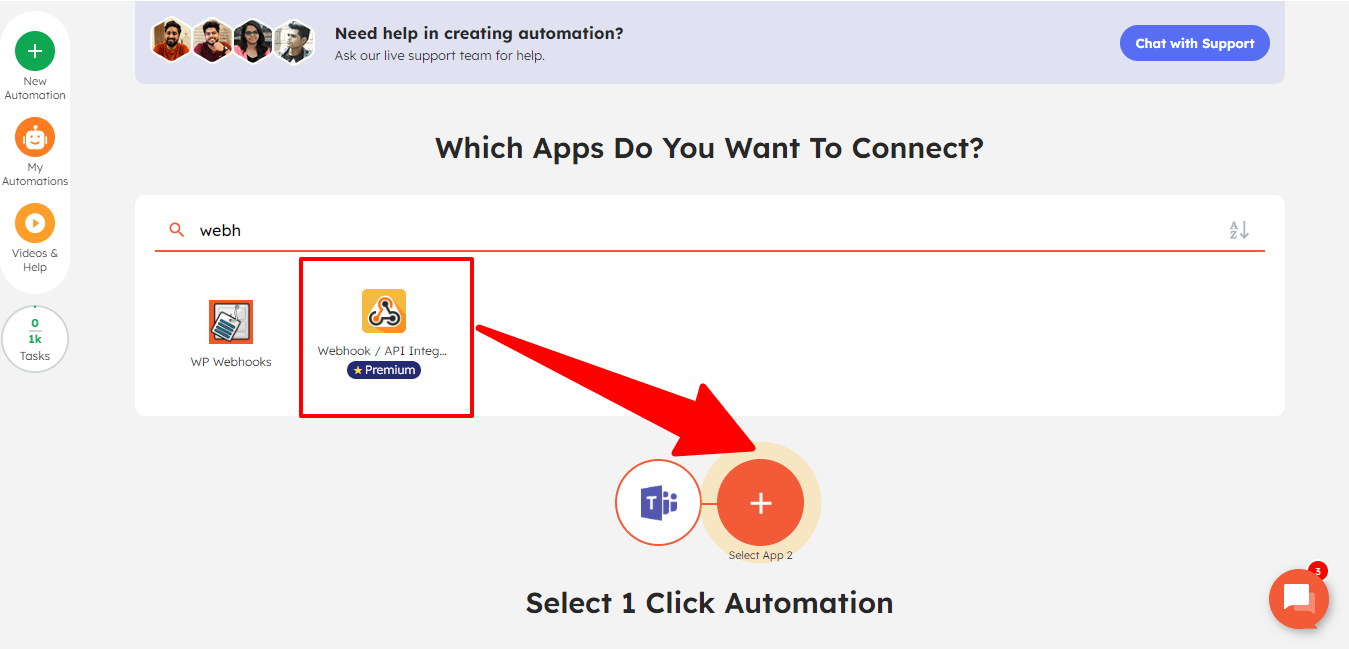
Step 3: Next, simply select your trigger and action. Read API documentation carefully to understand which trigger/action will be used for the desired result while setting up the webhook connection.
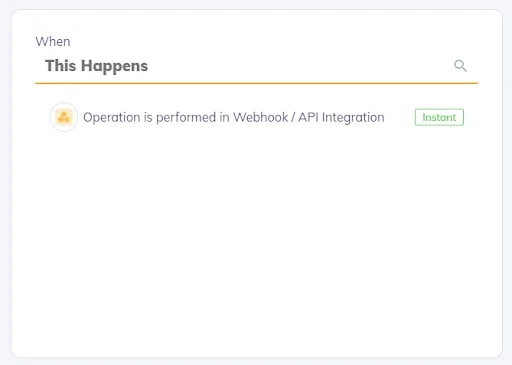
Step 4: Follow the prompts to set up your webhook URL
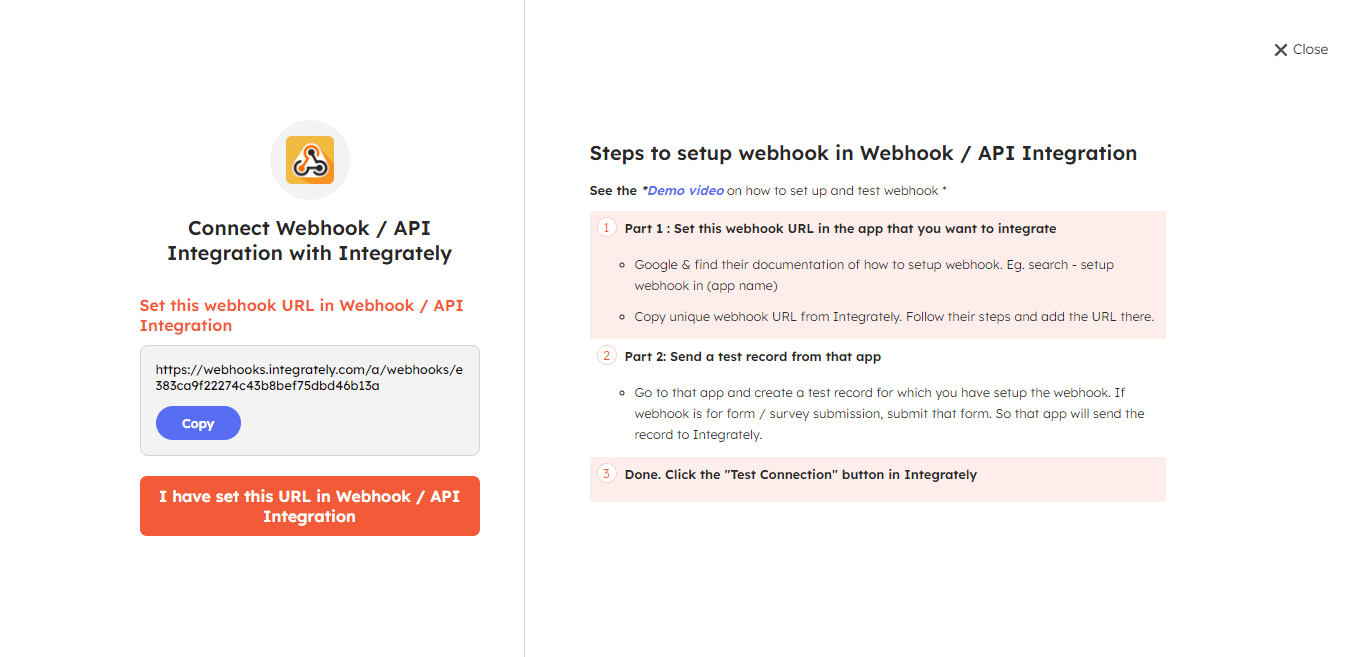
Step 5: Securely connect your Microsoft Teams account with Integrately.
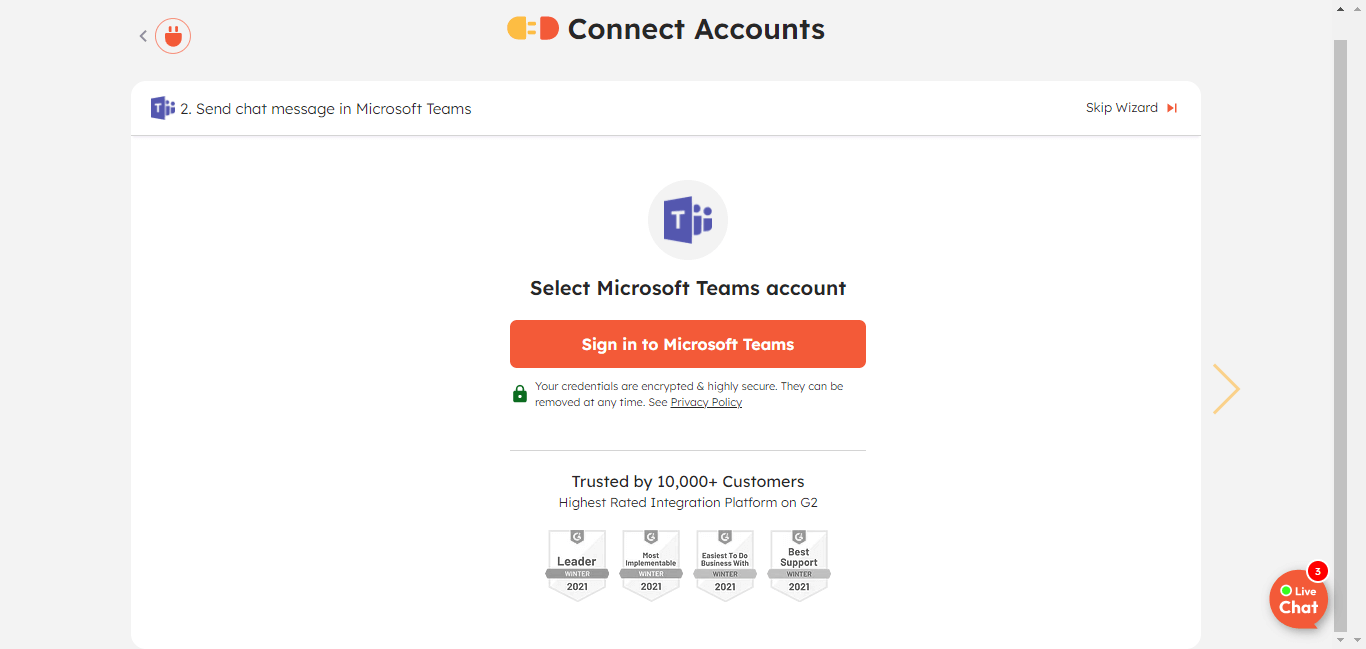
Step 6: Once connected, map the required fields for your connection
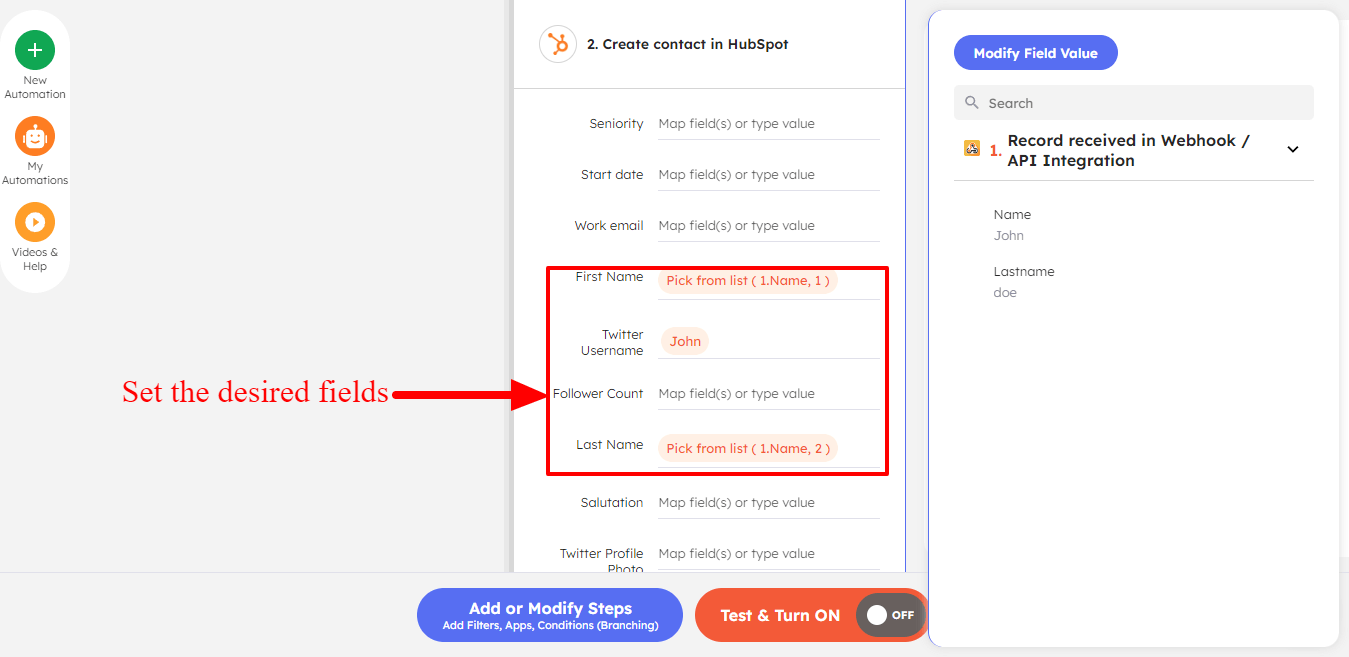
Step 6: Finally, test your automation and make it live.
Yes, you can refer to the Microsoft Teams API documentation here.
Yes, you can use Integrately to connect HubSpot with Microsoft Teams in a single click.