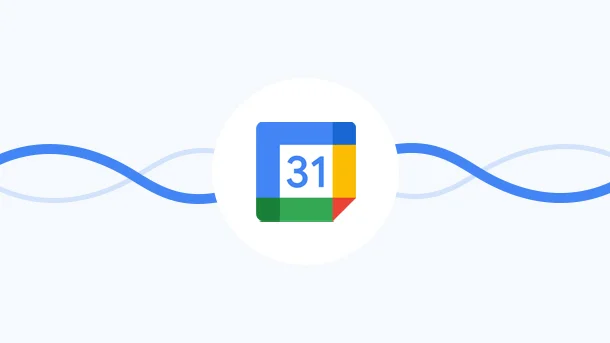
When it boils down to having a productive routine, you should look no future than Google Calendar. It does help manage your schedules seamlessly but you can further increase its productivity 3x to 4x with integrations. So, we bring you the Top 15 Google Calendar integrations for creating a productive workspace.
With more than 70% of the adult population hooked to Google Calendar for managing their schedule, this app has already gained the title of Exceptional tool. But most of us aren’t aware of the full potential of Google Calendar that gets unlocked by integrating it with other applications. Integration makes for a companion to Google Calendar and helps it become a tool of the titan; possible with integrately at your disposal.
So, let’s tune in for some major integrations!
Google Calendar is a central hub for event scheduling and managing your time. It persuades your schedule to be more productive and creates momentum through proper time scheduling. Google Calendar indirectly helps you increase your Goodwill as your Business follows strict deadlines set in the application. Therefore, on-time submission means increased customer satisfaction.
8 Million+ Ready Automations
For 750+ Apps
Elementor Forms is a Free Form Builder used to customize forms posted on your website. While it enables you to build eye candy forms that help retain customers and generate leads, integrating Elemntor Forms + Google Calendar helps you stay top of the leads.
It is beneficial as you won’t be scurrying around about your prospect info.
The most popular automations available are,
Notion.io lets you manage your project efficiently with team collaboration, ensuring group dynamics. But, you can amplify its power by integrating it with Google Calendar. The Google Calendar + Notion integration helps you set stern reminders and deadlines for tasks, which helps increase punctuality in your organization. It also ensures timely submissions resulting in an increased goodwill.
The automation looks like this,
Discord is a messaging and VoIP call service that creates a home base for communities to interact. The Google Calendar + Discord integration enables you to create a channelized two-way communication. The benefit of this integration lies in the fact that live discussions of your team on discord can lead to future events, which can be scheduled quickly with Google Forms.
The most popular automations available are,
Asana is a project management titan that lets you handle your workspace efficiently and streamlines your business. The Google Calendar + Asana integration is an arsenal of productivity, wherein you can diversify your project management with Asana and stay updated on those projects with Google Calendar. Use Google Calendar to maintain schedules and with this integration, convert it into a particular task in Asana. This will keep your schedule and workspace in sync.
The automations available are,
WordPress is a web hosting and content management system aimed at building the best website for you. With the Google Calendar + WordPress integration, any events that have been posted as a blog in WordPress will automatically have a reminder set in Google Calendar, and this way, you won’t miss out on any updates. For example, if you or your company want to attend a webinar but are constantly burdened by a hectic schedule; this integration will prove useful at that time.
The most popular automations available are,
CRM tools have become a part and parcel of every business and ‘Salesforce’ shines bright among them. But even with its extensive functionality, you can waste time by reopening the tabs over and over again to check up on your leads. This can be eliminated with Google Calendar + Salesforce integration.
The most popular automations include,
Wrike is a project management service with kanban boards that helps in maintaining a team’s momentum on projects. Its functionality can be increased with Google Calendar.
Integrating Google Calendar and Wrike helps track employee performance. For example, you can set up automation wherein a new Google Calendar event will be created for a new Wrike task. This means, whenever a project has been shifted from WIP to completed, the number of completion days will be tracked which will depict employee performance.
The automations available include,
ClickUp is a project management workspace that enables team collaboration. The Google Calendar + ClickUp integration ensures that you stay on top of your deadlines. For example, whenever a task is created in ClickUp, you will be updated in Google Calendar. This will contribute to the increased reputation of your Business.
The automation making this possible is,
Hubspot is a widely recognized CRM tool that caters to almost every need of a Business. However, its functionality can be vastly improved by integrating it with Google Calendar. The Google Calendar + Hubspot integration ensures that whenever a contact is created in Hubspot, a Google Calendar event will be created. This integration proves beneficial when you want to stay on top of your leads and never let a conversion opportunity slip from the palm of your hands.
The automations available are,
ClickSend is a messaging platform that lets you connect with your office space or organization from anywhere. The Google Calendar + ClickSend integration is a stellar one as it ensures that any important event of Google Calendar will be sent as a group message. This proves beneficial in an employer-employee relationship as the tasks set in the Calendar will be notified as a message in ClickSend.
The automation looks like this,
Trello is a project management tool with KanBan boards that help you make the most out of your workspace. The Google Calendar + Trello integration is all about setting you up with a workspace wherein you can keep track of deadlines. For example, a new Trello card will be created for a new Google Calendar event. This way you will always keep track of your tasks and keep your customers satisfied with timely delivery.
The automation making this possible is,
The Google Calendar + Wave integration ensures that the order placed on Wave is set as a reminder to be fulfilled in Google Calendar. This proves beneficial when you don’t have to constantly scratch your heads on tracking the orders. The automation making this possible is,
Creating a Google Calendar event for a new Wave order.
The automations available are,
Organizing your day is the first step toward a productive and efficient routine. The Google Calendar + Todoist helps you achieve exactly that! With this integration, you can map your whole day and increase your time management skills. For example, Todoist tasks will be created for a new Google Calendar event.
This integration is particularly beneficial when you as an employer use Google Calendar to schedule tasks and want to delegate these tasks to your team in Todoist.
The automations available are,
Your team’s work management is an important aspect when it comes to handling deadlines. With Google Calendar + Smartsheet integration, you can automatically assign new events and deadlines in your Google Calendar. For example, you can set up an automation that will create a Google Calendar event whenever a new Smartsheet row is created.
The amost popular automations available are,
Integrately helps you maximize the Google workspace power with The Google Calendar + Google Tasks integration. It ensures that all your tasks are aligned in your calendar. This way you will always have reminders of work that needs to be carried out.
For example, a new Google Calendar event will be created for a new Google Task.
This integration is particularly beneficial to employees that have a shared Google Tasks space and every update in it will automatically be set as an event in Google Calendar.
The most popular automations available are,
Google Calendar creates a space wherein your productivity can be nourished by setting up a schedule for the whole month or year. It is designed for teams so that you always stay up-to-date with your employee activities, which indirectly contributes to increased team collaboration.
Google Calendar provides opportunities to create the perfect schedule for your business. However, you can take it a step further by integrating it with other applications, so that the automation will do the work for you.
Integrately provides you with millions of 1 click automation supporting 1000+ applications helping your business can flourish. If you still don’t find your application, you can use the Webhook feature to connect.
Let’s learn how!
Step 1: Signup for Integrately (https://app.integrately.com/signup)
Step 2: Select Google Calendar as your first app and Webhook as the second one
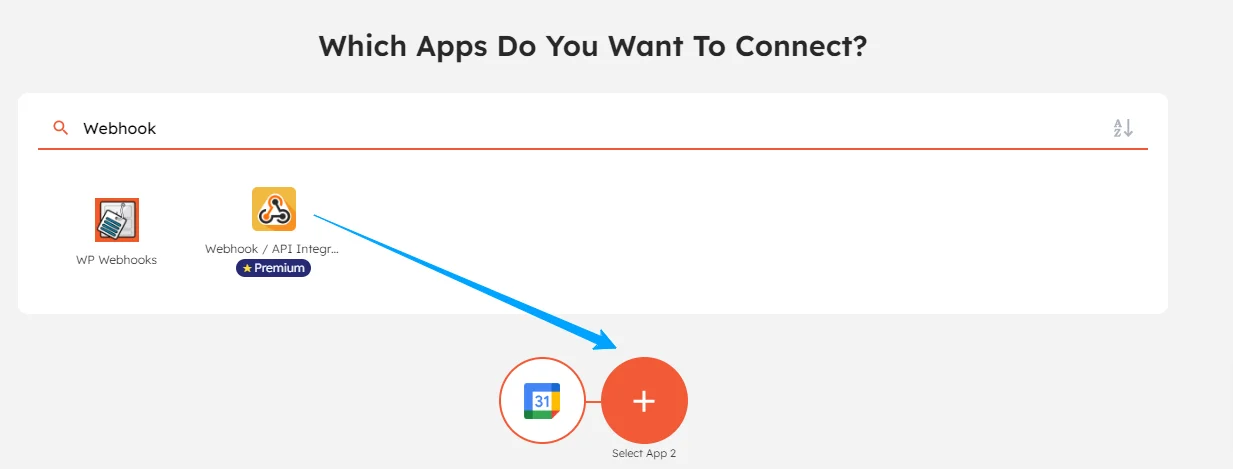
Step 3: Next, simply select your trigger and action
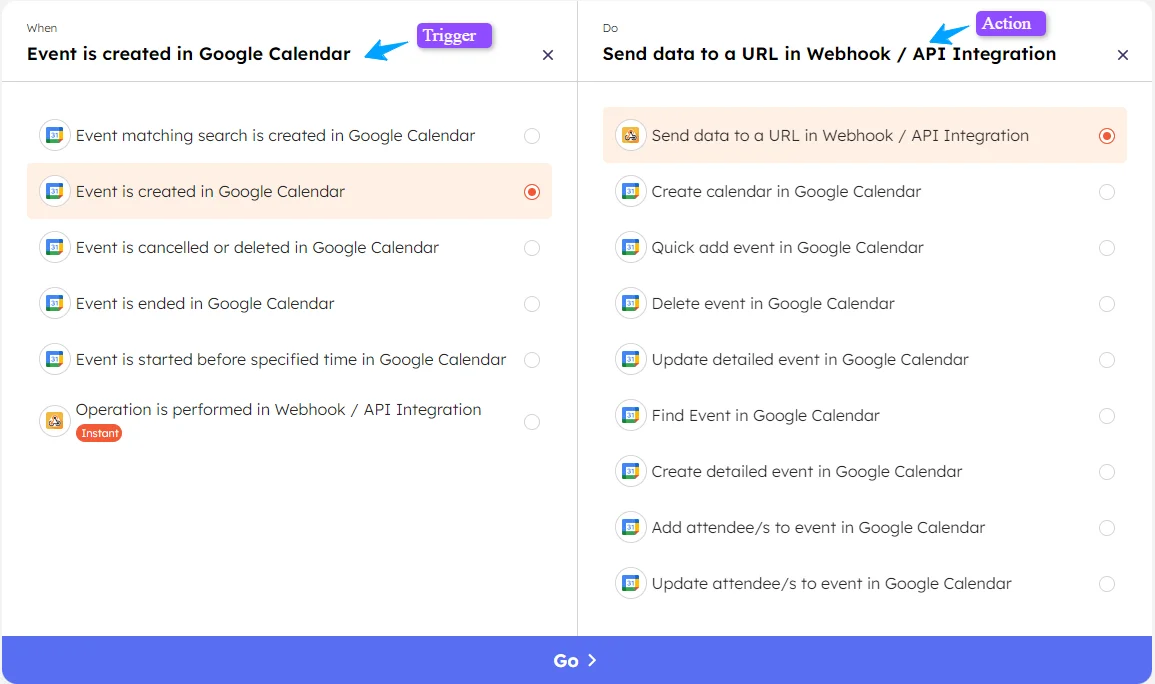
Step 4: Then you need to connect your Google Calendar account and grant its access to Integrately. Also, select the appropriate action for your Webhook ( i.e either send or receive data)
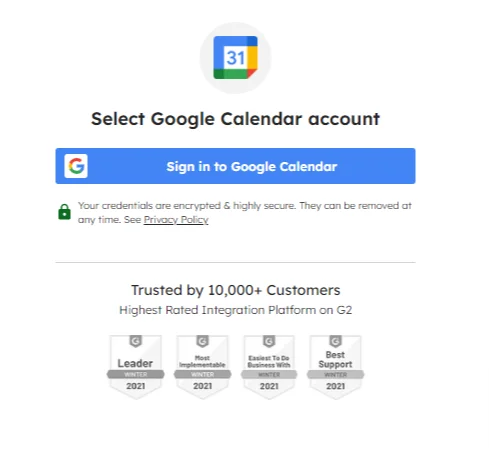
Step 5: Once connected, map the required fields for your connection
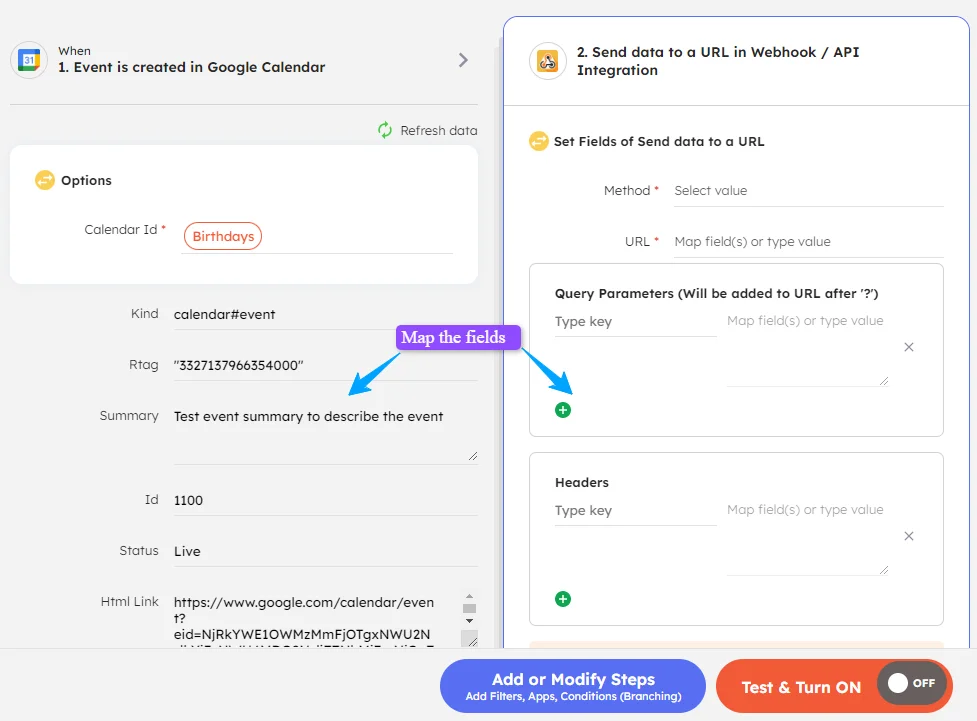
Step 6: Finally, test your automation and make it live.
Integrately is the bridge between apps and a straightforward way to productivity. Whether you want to increase efficiency or reduce your overhead costs, Integrately is the way to go. Integrately eliminates most of your manual processes by automating the same and getting a headstart on the things that matter most. For example, you can integrate Google Calendar with Notion, so that you can track all the important deadlines in your calendar.
Integrately works with more than 1000+ apps that help you in upscaling your business to new heights.