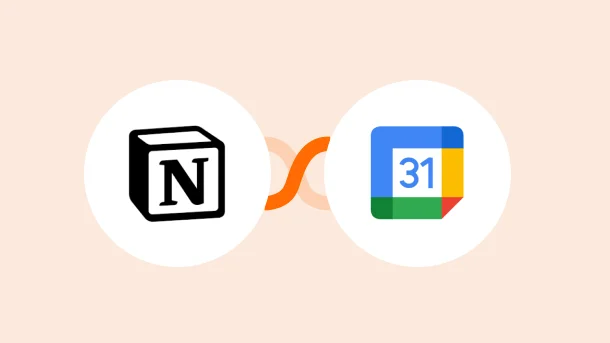
Are you struggling to organize your meetings, deadlines, and to-do lists? Don’t worry, you’re not alone. Most businesses face the challenge of effectively coordinating their tasks and schedules. Creating a sync between Notion and Google Calendar can be a real challenge.
Fortunately, Integrately offers a transformative solution to integrate Notion with the Google Calendar. Connecting these tools will keep your schedule clear and organized, simplifying your day.
Let’s dive into how this integration can revolutionize your organizational task.
Imagine having two personal assistants—one’s in charge of scheduling your meetings, while the other handles your to-do lists and keeps track of tasks. But, guess what? They don’t even talk to each other! So when one schedules a last-minute meeting, the other doesn’t know your day is already busy. Similarly, when the task manager adds a new item to your list, the calendar assistant remains unaware of the added workload.
This results in double bookings missed deadlines, and a whirlwind of chaos. It’s like a never-ending juggling act where something always gets overlooked.
So, how do you solve this mess? The answer is simpler than you think!
Think of integrating Notion and Google Calendar as getting those two assistants to finally talk and sync up. By using the right tool you can avoid the mess of double-bookings and missed deadlines. That’s the magic solution—bringing harmony to your hectic schedule!
Here’s how:
Integrately makes it easy to connect Notion to Google Calendar. With its ready-to-use 1-click automations👇, you can effortlessly manage your tasks and events.
Setting up both automations creates a two-way sync between Notion and Google Calendar. This means updates in one platform will reflect in the other. This ensures both platforms have consistent event information.
Integrately facilitates various custom workflows between Notion and Google Calendar, allowing flawless synchronizations. Here are a few automations to consider:
| Workflow | Triggers | Action | Usecase |
|---|---|---|---|
| Meeting follow-up | The event ended in Google Calendar | Create a page in Notion | After a meeting finishes, automatically generate a Notion page for meeting minutes or follow-up tasks |
| Project deadline update | The item is updated in Notion | Update detailed event in Google Calendar | When the deadline of a project in Notion is changed, the related calendar event is automatically updated in Google Calendar |
| Checklist completion tracking | Checklist item is completed in Notion | Quick add event in Google Calendar | Upon completing a checklist item in Notion, add a quick reminder or note in Google Calendar for follow-up |
| Meeting preparation | The event is about to start in Google Calendar | Search item by property in Notion | 10 minutes before a meeting, automatically search for the relevant project or task in Notion and display it for easy access |
| Event cancellation cleanup | Event is canceled or deleted in Google Calendar | Archive item in Notion | If a meeting or event is canceled, archive the related task or project page in Notion to declutter your workspace |
| Event search & task creation | Event matching search is created in Google Calendar | Create a page in Notion | When a specific event (like a “client call”) is created, automatically generate a dedicated Notion page for meeting notes and agenda |
| Meeting attendee sync | The item is updated in Notion | Update attendee(s) to event in Google Calendar | When team members are added to a project in Notion, automatically add them as attendees to the corresponding meeting in Google Calendar. |
These are a few powerful workflows to connect Notion to Google Calendar. You can explore additional workflows in Integrately to connect Notion and Google Calendar with just a few clicks.
To integrate Notion with Google Calendar using Integrately, check out the video👇.
OR
Simply follow these steps,
a. Selecting the desired 1-click automation
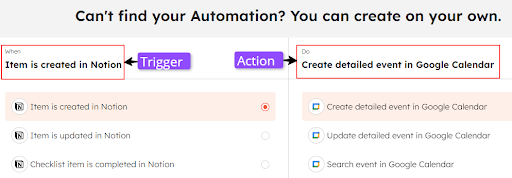
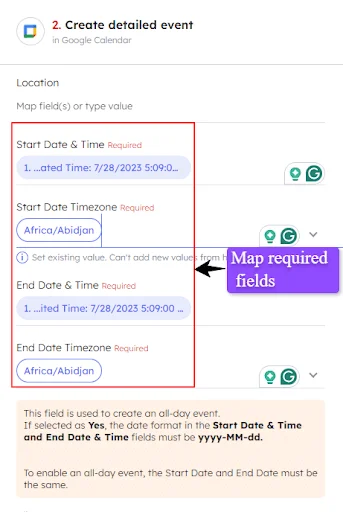
Integrating Notion with Google Calendar through platforms like Integrately smooths out your workflow and significantly reduces stress. No more working in silos—everything syncs seamlessly. This means you can focus on what matters: using your time wisely and efficiently.
Ready to level up your productivity? Break down those digital barriers and embrace the integration between Notion and Google Calendar. Follow this guide and stay organized and on top of deadlines.
Yes, you can sync Notion with Google Calendar for free on Integrately. The free plan supports basic integrations and automations. For advanced features or more usage, consider paid plans.
You can integrate Notion with Google Calendar for free using Integrately. Consider paid plans starting at around $19 monthly for more advanced integrations or higher usage. The exact cost depends on the level of automation and the number of tasks you need.
Yes, you can integrate Notion with Google Calendar without a developer by using user-friendly automation tools like Integrately.