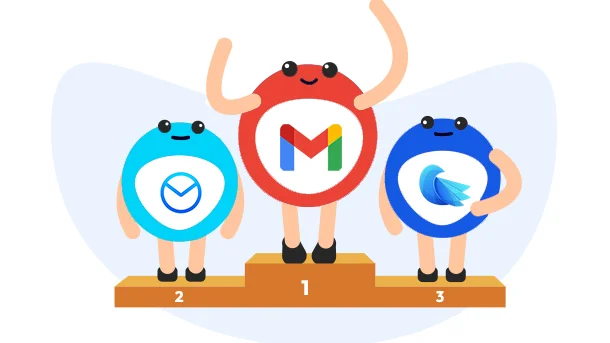
Your email address is what keeps you anchored to the wider world, from business transactions, online shopping, and keeping up with friends and family – it helps us do it all. As a result, people must choose the right app to manage their mail, especially on mobile devices like your iPhone or iPad.
But with the overwhelming number of third-party email apps on the App Store, it can be challenging to find the perfect fit. Lucky for you, we’ve tried most of them to create this guide. Keep reading for the notable features and interesting customization options of our top picks.
RELATED: Top 10 Best Email Clients For Windows In 2025
Most major email providers have their own apps, but not all of them are great. So what sets one email app apart from all the rest? Here are some of the features we look for in a truly “great” app.
If you’re a regular Apple user, then you know that your device comes with a default email app. So, why download another one if it does the same thing? Unfortunately, the truth is that the default email client is relatively bare-bones next to third-party apps, both in additional features and the overall look and feel.
That said, if you don’t have any school or work-related obligations that are conducted exclusively through email, you’ll probably be fine using the default email app. But if you need more than the basics, alternative email applications might be the better option for you.
8 Million+ Ready Automations
For 750+ Apps
Every email power user has tried this messaging staple – and for a good reason. Google hosts one of the most popular email services, and this continues to be the case because of its integration with other useful Google apps and third-party software like Integrately.
Pros
Cons
Gmail is free to use.
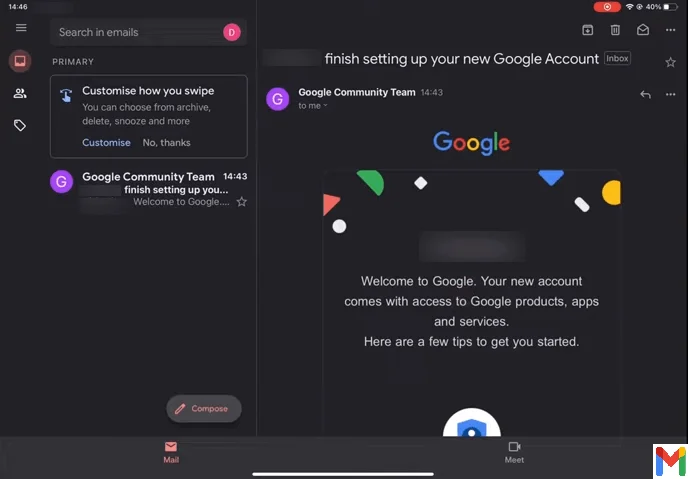
Sometimes the best email application is the one that comes with your device. The default mail app is simple, clean, and can automatically upload any meetings or events to your built-in calendar app. It’s the perfect companion if you’re committed to the Apple ecosystem.
Pros
Cons
The Apple Mail app is free to use.
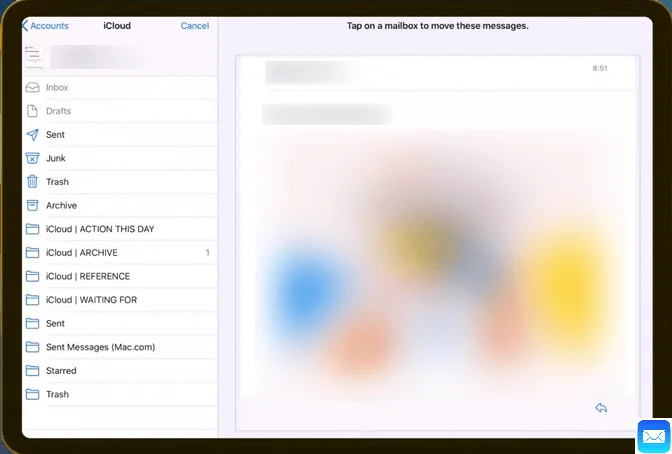
There are plenty of options on the App Store for alternative email services, but Airmail has been around longer than most. As a result, it has a pretty formidable list of unique features, like Snooze Email, which reminds you to check back later – perfect for when you’re a busy yet forgetful person.
Pros
Cons
Basic Airmail is free to use, while Airmail Pro costs $9.99/year or $2.99/month.
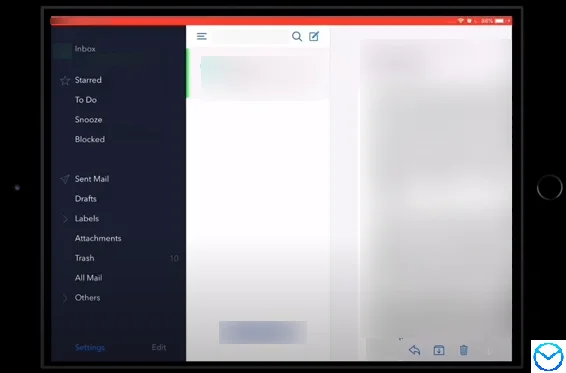
Despite being designed primarily for Windows PC, Outlook on iOS devices has a few excellent features that make it feel like a new-and-improved Apple Mail. It’ll also complement your workflow if you use Microsoft 365 on other devices and has great automation capabilities, especially when linked with Integrately.
Pros
Cons
Outlook is free for personal use.
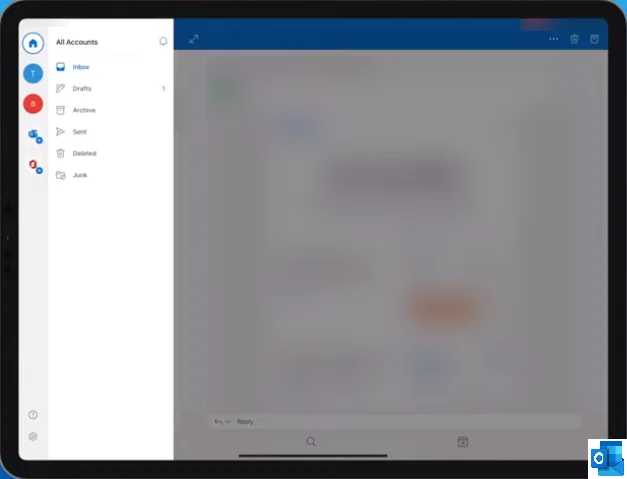
Spark’s tagline is “Love your email again, ” which reflects in everything from its clean interface to its flagship feature: organizing your emails into more easily managed “buckets”. It also has built-in messaging and delegation features for teams, which are excellent for workplace use.
Pros
Cons
Spark is free for personal use, while it costs $6.39/month per user for team plans.
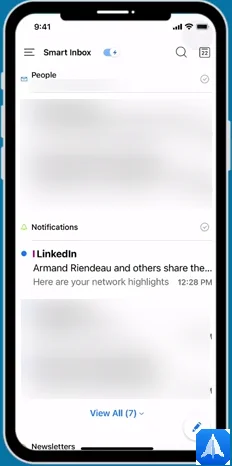
Many productivity apps fall into the trap of trying to do too many things at once, but Canary isn’t one of them. Instead, this standalone email app manages user data encryption exceptionally well, making it one of our favorite email apps for keeping things simple yet secure.
Pros
Cons
Canary iOS is $20 for a one-time purchase.
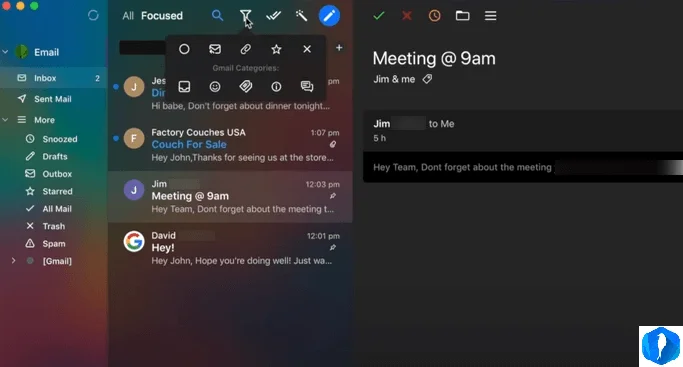
Unibox aims to humanize email, which is a welcome change to the transactional nature of most electronic messaging. It does this by compiling your emails based on the sender into an easy-to-read thread, with all attached media easily accessible at the bottom of the screen.
Pros
Cons
Unibox is free to use, but you can purchase Unibox Pro for $4.99.
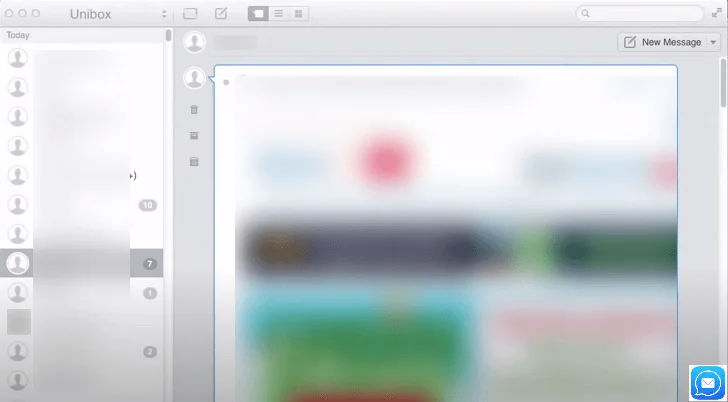
If you loathe the idea of emails but need to use them anyway, then MailTime is going to be your best friend. It’s specifically designed to resemble iMessage, from the blue bubbles to the contact images on the side.
Pros
Cons
The base MailTime app is free, while MailTime Pro costs $2.99.
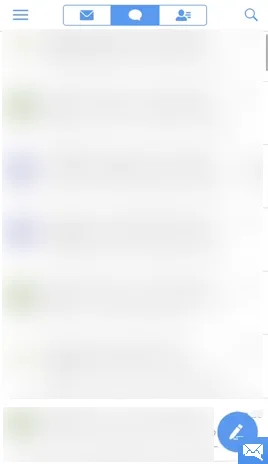
Edison Mail is the perfect app for frequent online shoppers. It sorts and keeps track of your order confirmations, shipping notices, and sale notifications – all in one easy-to-read home screen.
Pros
Cons
Edison Mail is completely free to use.
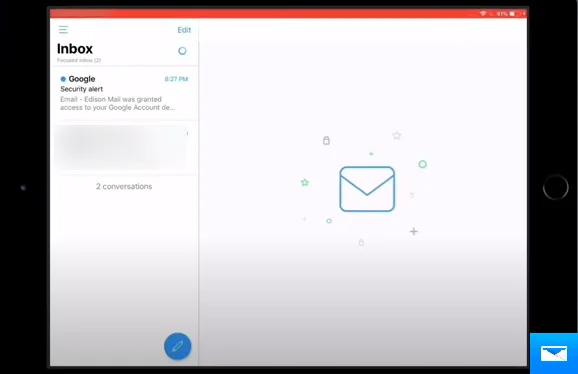
myMail can be a compelling choice for users who want an email address unassociated with Google, Yahoo, Apple, or Microsoft. But while users can create exclusive My.com email addresses with this app, they have to be using the myMail service to log in.
Pros
Cons
myMail is free to use.
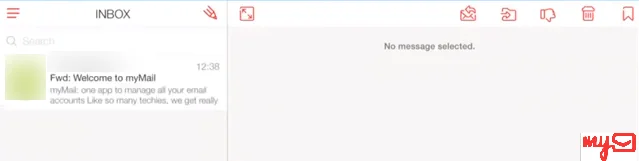
Newton comes with read receipts, end-of-day recaps, and other time-saving smart features. But despite being jam-packed with convenient features, Newton Mail has a relatively simple and stress-free UI.
Pros
Cons
Newton Mail is $49.99/year after the 14-day free trial.
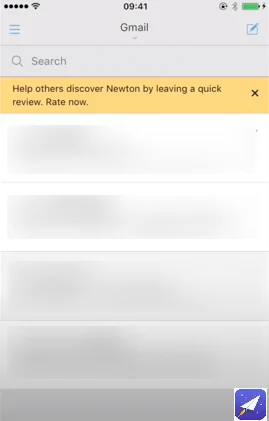
The best iPhone and iPad email app for most people will be Gmail – it’s very user-friendly and the average user won’t be lacking any necessary features. However, if you’re a business owner or a team manager, it might be worth looking into the Spark team plan. It’s a little costly, but the in-app communication features can really boost business efficiency, especially if your team works from home.
Email is essential to everyday life, and finding the perfect app can make or break the experience. Luckily, there are plenty of third-party alternatives to the default Apple Mail app, each with its own unique take on what email management can be.
But what if emailing could be even smoother and more convenient? That can be achieved through automating the little tasks – which Integrately does best. Sign up today for thousands of free integrations with your favorite software!