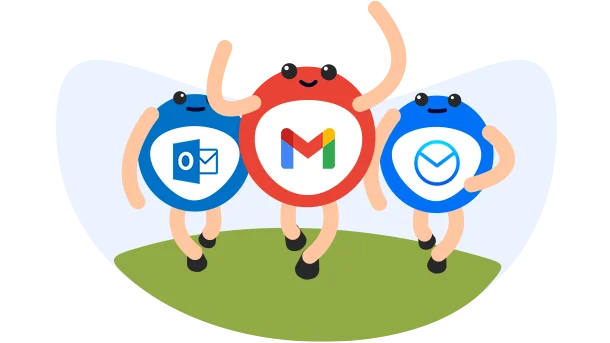
Organizing emails is a tough and time-consuming job – as many as 16% of employees claim to have issues keeping track of their emails. However, there’s a way you can solve this: email apps.
Email apps or clients offer better message organization features compared to their web-based peers so you won’t be as overwhelmed with unread emails. But among all the email apps on the market, which one is the best? Here, we’ll go over the top ten email apps available on the market today!
An email client or email app is software installed on your computer or mobile device so that you can access your email. The key difference between an email app and an email service is that email apps can open mail from several different mail services. For instance, the Mail app that comes with iOS devices lets you access Gmail and Yahoo Mail at the same time.
Your email client also allows you to send emails and attachments, much like a regular email web client. However, they’re not just good for opening and sending emails. Most of them offer sorting options and customizable folders so you don’t have to sift through thousands of emails to get to the ones you need.
Email apps can do more than just send and receive messages. Here are some key features that make email apps a good alternative to web browsers.
With web email clients being so easy to access, why use a dedicated email application? Here are five reasons why:
Email apps are used mainly to send and receive messages – in that regard, most are pretty similar. However, you need to choose your app wisely because different email clients offer different features. Assess the features that an email app offers and make sure they suit your needs before making a decision.
For example, if your job involves the exchange of confidential documents, you may need an email app with robust security features. If you have a fast-paced job where work can come at any time, choose an email client that’s compatible with all your mobile and desktop devices.
Many email apps can be used for both business and personal emails. However, people use business and personal mail accounts differently. Work emails tend to see intense use daily, while your personal email account may only be checked from time to time. Work emails sometimes also need an extra level of security to prevent data breaches.
Some email apps, like Gmail, offer robust features suited for both business and personal email users. However, with all of its features, software like Microsoft Outlook is geared more toward businesses.
Choosing the right email app can be challenging, especially with all the options out there. Here are five factors we use to choose the best email apps for you.
8 Million+ Ready Automations
For 750+ Apps
Here are our top picks for the best email app to use in your business
Google’s email service comes with its own email app, available on Android and iOS. In addition to supporting Gmail, this app also lets you access other common email providers like Hotmail and Yahoo. You can also integrate Gmail with hundreds of other apps through Integrately to save lots of time on daily tasks.
Other advanced features found in Gmail include:
Much like the email service itself, the Gmail app is free for all users.
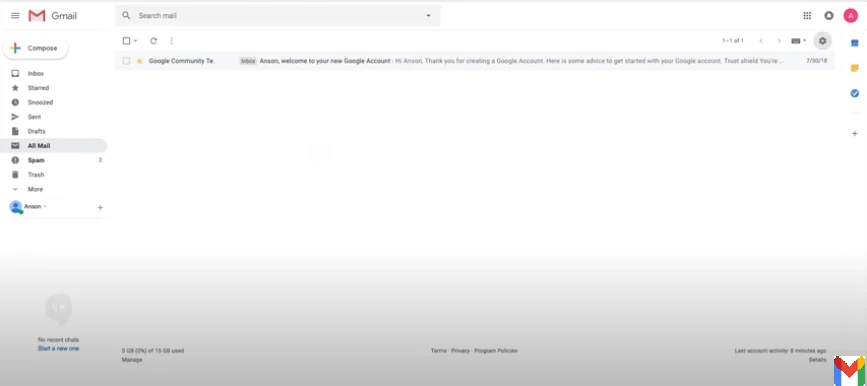
Microsoft’s email client lets you access mail from computers as well as iOS and Android through Outlook Mobile. Outlook is an excellent email client for businesses and personal users thanks to features like:
A standalone Outlook license costs $159.99. However, you can also get Outlook with a $6.99/month Microsoft 365 subscription.
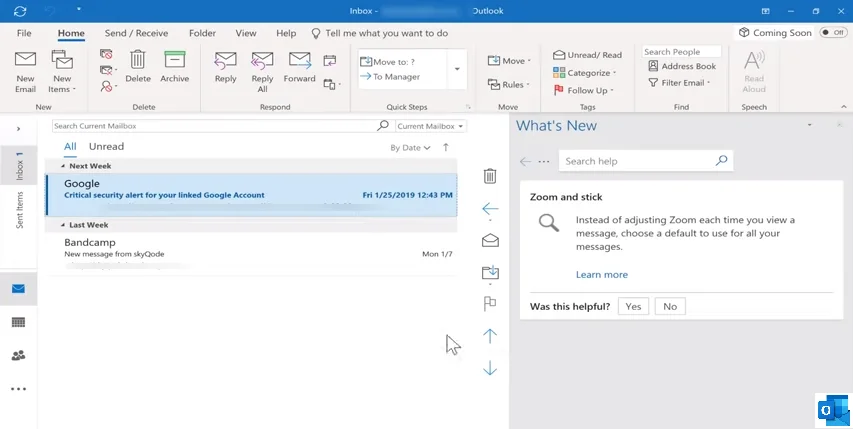
Airmail is an email client tailor-made for iOS and macOS devices with multi-email account support. This app also offers additional features like:
Airmail offers a free plan, but you can get a Pro subscription for $2.99/month or $9.99/year.
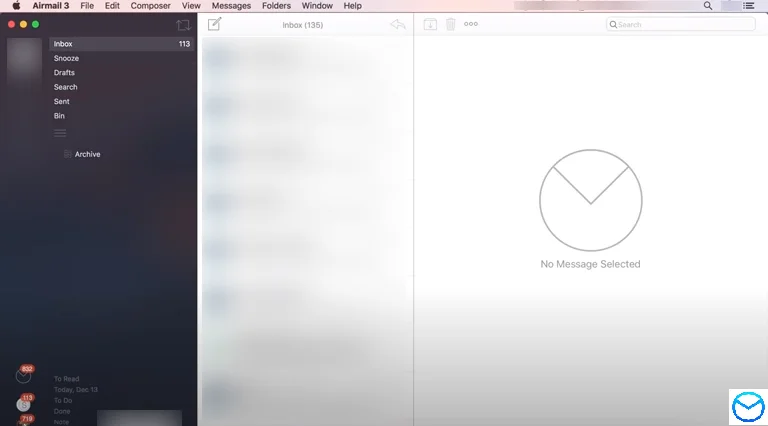
Aqua Mail is a privacy-first Android email app that doesn’t store your passwords and emails. Aqua Mail also provides features such as:
Aqua Mail has a free version available. You can also opt for its Pro plan at €2.49 or $2.89/month.
ProtonMail is an Android and iOS email client designed specifically with privacy in mind. Its robust encryption and security features are complemented by:
ProtonMail offers a free plan with limited storage. For more features, you can purchase Proton’s subscription plans starting at $5/month or $48/year.
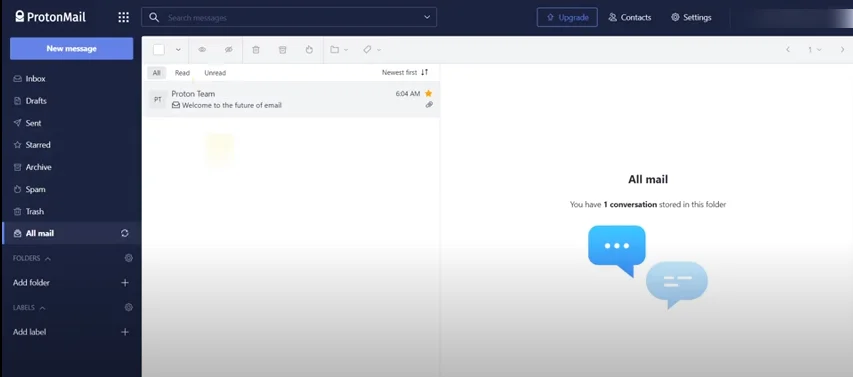
Newton Mail is an email app available for iOS, Android, Mac, and Windows devices. Newton offers Recap, a neat feature that reminds you of email messages you need to reply to but haven’t yet. Other features Newton offers are:
Newton offers a 14-day free trial, after which the subscription costs $49.99/year.
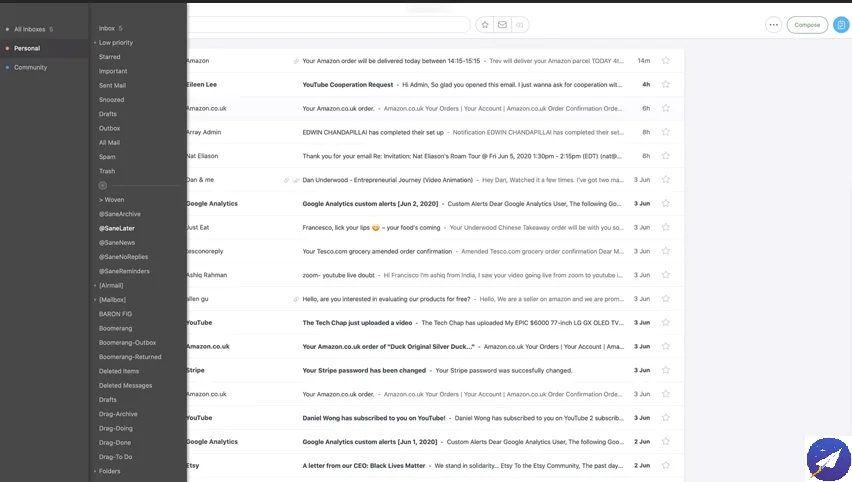
Front is an email app built for customer relationship management. It lets you create email templates quickly to supercharge your response time. This app also offers features like:
Front’s subscription plans start at $19/month per team member, billed annually.
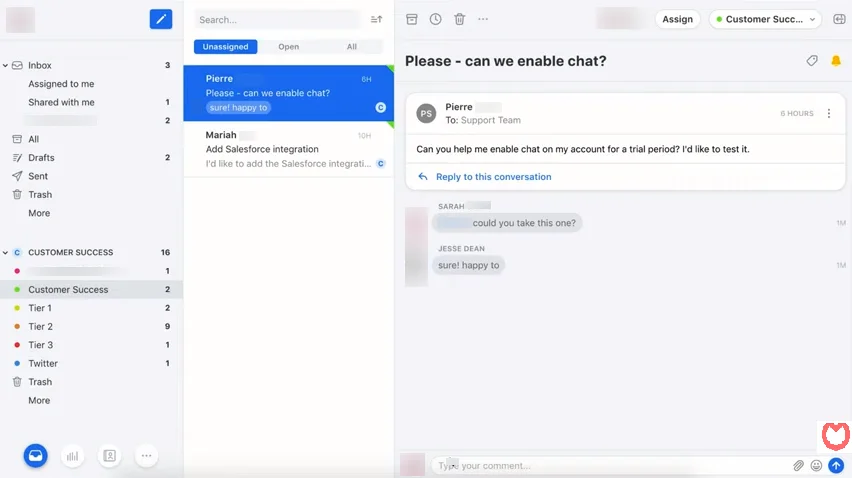
Edison Mail is an email app that merges your Yahoo Mail, Gmail, and other email inboxes into one place. In addition to easier organization, Edison also has powerful features like:
Edison Mail is a completely free email app.
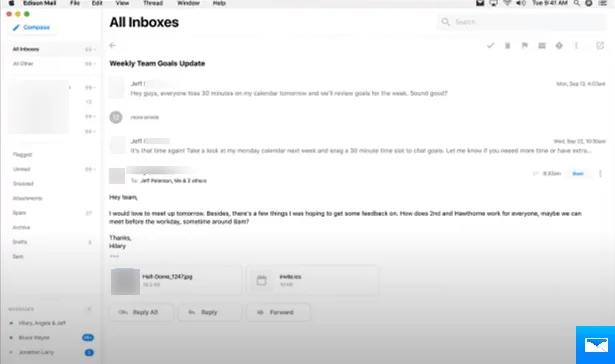
VMWare’s Boxer is a mobile email client for Android and iOS that lets you send quick replies with pre-built templates. It also offers other tools like:
Boxer’s app is free to download on App Store and Google Play.
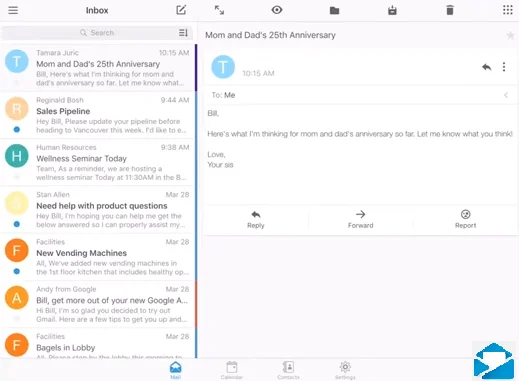
Spike is a collaborative email platform that provides a chat-like interface for easier messaging. In addition to the easily readable user interface, Spike also offers:
Spike is free for personal email addresses. For business accounts, you need to subscribe for $12/month per account, billed annually.
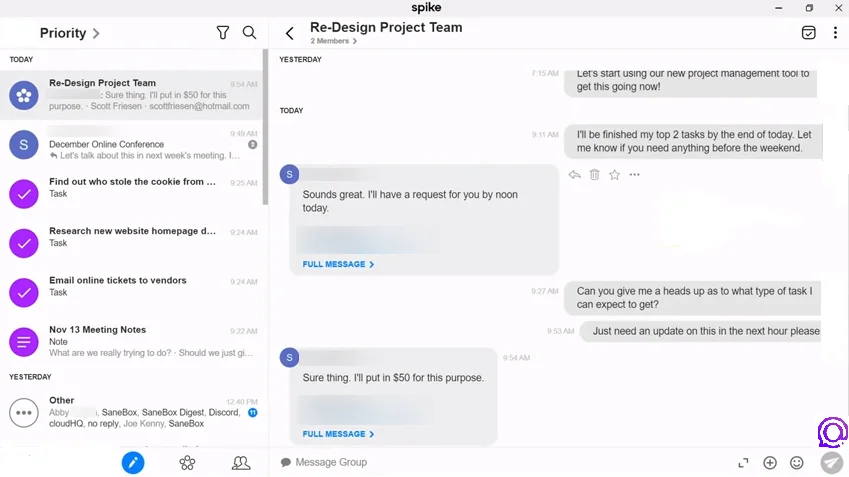
There is no one ideal email app for everyone. The best email app needs to fulfill all your needs and provide features that help you organize day-to-day communications.
A tidy inbox ensures you have more time in the day to do the work that matters. Many email apps help you get a cleaner inbox with their organization and sorting features. In addition, Integrately helps you save even more time by connecting your email clients with various apps to automate clerical tasks.
Try Integrately today to access thousands of app integrations with no learning curve!
Try Integrately Today For Free
Choosing the ideal email app is challenging due to the numerous options on the market. Fortunately, we’ve got you covered. Here are some common questions about email apps, answered.
While Gmail is one of the most popular email apps on the market, it’s not necessarily the best. Other email apps may provide perks like better security or email experience, placing it ahead of Gmail if you prioritize those things.
If you’re looking for safety, look for email apps that have robust security features. For example, ProtonMail offers private mail and data storage as well as protection from strict Swiss property laws.
The best email apps for work email generally have features like shared calendars and collaborative tools. Some good examples of business email apps include Outlook, Spike, and Front.
There are a lot of email apps for Android devices. However, Gmail has the home-field advantage since it’s wildly popular and is the default email app for Android devices.