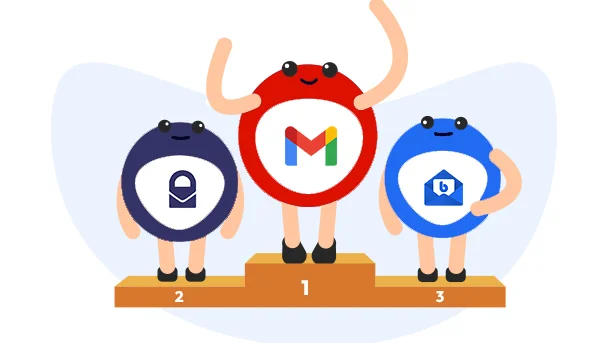
People send and check emails every day, making it one of the most important forms of online communication. Mobile email services have made it even easier to communicate on the go, offering real-time replies and instant notifications.
If you’re looking for the best Android email service providers, you’re in the right place! In our quick guide, we’ll tell you more about the best Android email apps and what their key features are.
RELATED: Top 10 Best Email Apps for 2025
The best Android email apps should be straightforward and easy to use. However, there are other features that you’ll need to compare before choosing an email application, such as:
Phone integration: A good app should have the same power as a website or desktop app but in a stripped-down form. It should also work seamlessly with your Android phone’s notification settings.
Organization: Look for features that make it simple to manage tasks, such as custom labels and contacts sorting.
Clean, modern user interface: A well-designed interface allows effortless inbox navigation, ready access, and faster email communication.
Android email apps are useful tools for many reasons, including:
Swift response time: Mobile apps allow you to work anywhere, anytime as long as you have an internet connection. With just a few taps, you’ll have access to messages and can compose quick replies.
Better task management: Custom tagging and sorting make it easier to find specific documents and emails. Calendar integration helps you track deadlines and manage your schedule.
Information and file access: Attachments, messages, and notes can all be stored in mobile email apps. You can also sync your inbox to multiple devices for ready access to your files.
8 Million+ Ready Automations
For 750+ Apps
Here are the ten best work and personal email apps for your Android device that we recommend.
Google Gmail is the default email client for most Android devices. Its thorough labeling features make it one of the best email providers for a tidy inbox. You can even automate tasks like sending recurring emails using Integrately.
Easy inbox organization: Gmail’s material design updates have made it easy to switch between multiple email accounts. Its custom labeling also lets you immediately assign emails to personalized categories.
Huge storage space: The Business Starter plan gives you 30GB of storage, while Business Plus gives up to 5TB per user.
Limited size for attachments: Gmail only allows you to attach a maximum of 25 MB to your email.
You can use Gmail for free. Paid Google Workspace accounts start at $4.20/month per user.
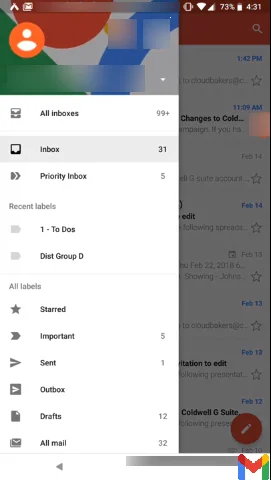
For email users who want strong security features, ProtonMail is the secure email app for you. Its end-to-end email encryption means that the only people who will read your messages are you and your recipient.
Powerful features for security: Self-destructing emails and password-protected messages protect your privacy.
Clean interface: Its minimal interface only has three text boxes and buttons for file attachment, message expiry, and password protection.
Doesn’t seamlessly integrate with other email clients: Your email recipients will have to open your emails in separate tabs from their email inbox.
ProtonMail is free. Paid accounts start at $6/month per account.
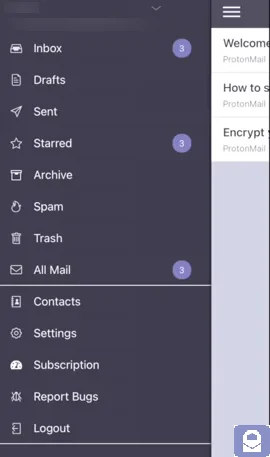
Blue Mail is for those who want a very customizable email app. Notable features include setting do-not-disturb hours and custom display avatars for contacts.
Wide range of customization options: It has many neat features that allow you to tweak your notifications settings, display for read and unread emails, and custom color themes.
Great for blocking unwanted emails: Blue Mail blocks unwanted emails from specific email addresses, URLs, and domains.
Longer sync: Blue Mail uses up a sizeable chunk of RAM and bandwidth, making it slower to load.
Blue Mail is free.
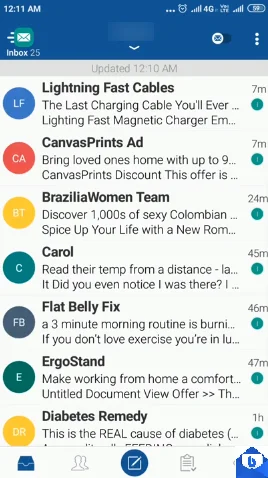
If you rely heavily on your calendar, Outlook is the perfect email client. You can even automate an unlimited number of tasks on Outlook using Integrately.
Fast calendar editing: Outlook lets you update and edit your calendar from your inbox
Quick event scheduling: Outlook’s Send Availability feature lets you select dates and times to show availability to recipients. These details can be turned into an event on Outlook.
Learning curve: Outlook’s smart features may feel overwhelming for new users.
Outlook is free for personal accounts. Business users need to subscribe to Microsoft Office 365, which starts at $6/month per user.
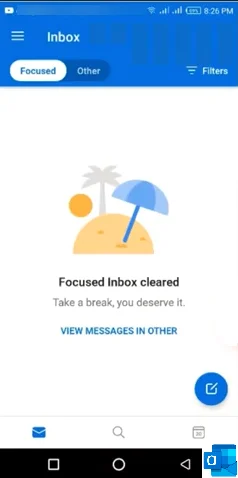
Spike’s chat-like interface eliminates long email threads and unnecessary signatures, making it one of the best team communication apps.
Real-time chat: The chat interface allows for faster replies and better time management.
Live collaboration: You can create Notes and use them to store files, comment, and edit as a team in real time.
Extra costs for multiple custom domain accounts: Personal accounts are free, but you’ll be charged for each business account with a custom domain name.
Personal accounts are free on Spike. You can get a 14-day free trial for a business account, which starts at $12/month per account.
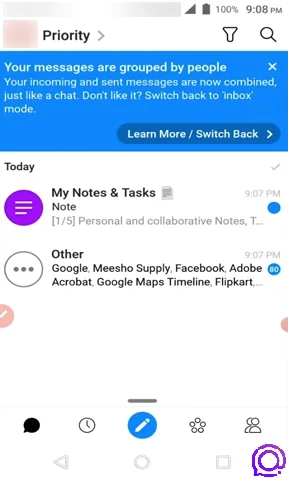
If you handle a lot of customer service, Missive is a solid email client. It streamlines shared inboxes so everyone can access emails and see their status.
Better communication: Missive’s chat feature lets you have discussions with your team about emails before replying. This prevents you from accidentally sending internal email messages to customers.
Task assignment: You can assign users to respond to emails, so your team doesn’t give multiple responses.
Manual archiving and trash: You can’t archive emails or send them to Trash through Android notifications.
Missive is free for up to three users per organization. Paid accounts start at $13/month per user.
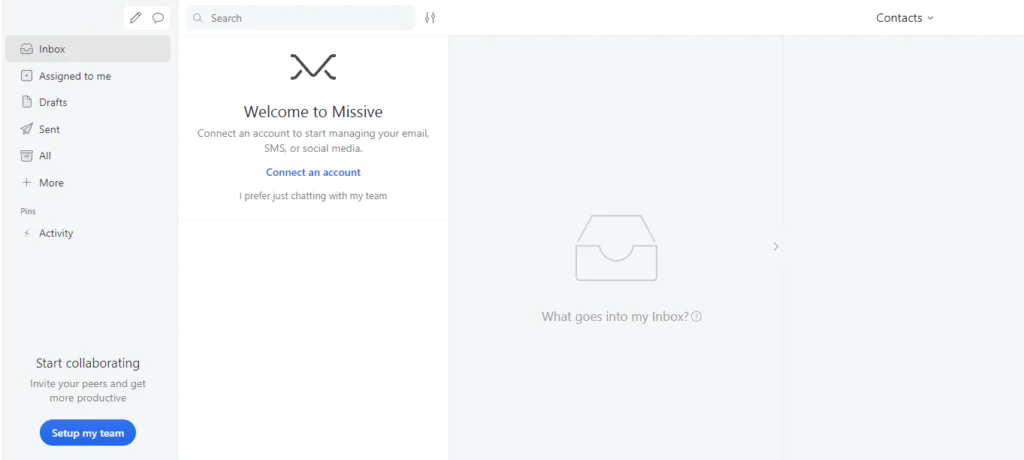
Cloze is a solid choice for customer management. It has CRM-like features, like agenda-setting and sorting mail by relationship quality. You can also automate tasks on Cloze using Integrately!
Multiple templates: Its templates for follow-up messages and short responses let you reply quickly.
Custom client management: You can assign a relationship stage and use it to create to-do items for contacts.
Complex: It takes time and effort to understand how all the features work.
After a free 14-day trial period, a Cloze plan starts at $17/month per user.
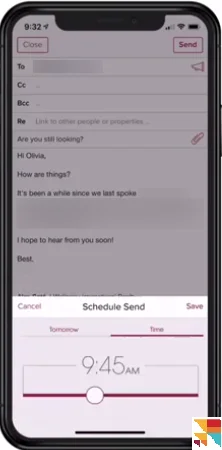
Try Edison Mail if you subscribe to a lot of newsletters. It will help you bulk-organize and automatically label messages, keeping your inbox nice and tidy.
Easy newsletter consolidation: The app consolidates all your subscribed newsletters into a scrollable list. With a few taps, you can bulk-unsubscribe or send items to your Favorites.
Read receipt blocker: Edison Mail can prevent senders from knowing when you opened their message.
Limited spam filter: It doesn’t let you block spam from entire domains.
Edison Mail is free to use. Edison Mail+ is $14.99/month per user.
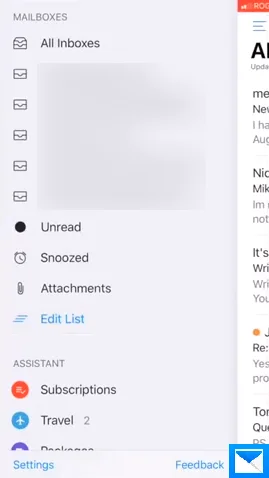
If you’re tired of separate sign-ins just to access work emails and contacts, Boxer is the app for you. This app manages your email, calendar, contacts, and files while meeting your workplace’s security requirements.
Custom swipe gestures: Long and short swipes can be customized to execute actions like Archive and Mark Read/Unread.
Support for delegated access: You can add accounts that you have permission for, or shared inboxes.
Slow email loading: If you haven’t logged in for a while, the app is slow to load new emails.
VMware Boxer is free.
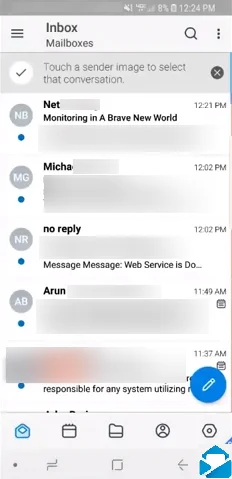
If you prefer a simple interface, you’ll love K-9 Mail. This lightweight app has a unified inbox, support for multiple accounts, and automatic push notifications.
Minimal interface: No ads, no fussy features.
Better privacy protection: K-9 doesn’t track your emails or submit them for analytics.
Update issues: K-9 is open-source. While some updates have fixed bugs, others caused problems with syncing and notifications.
K-9 Mail is free.
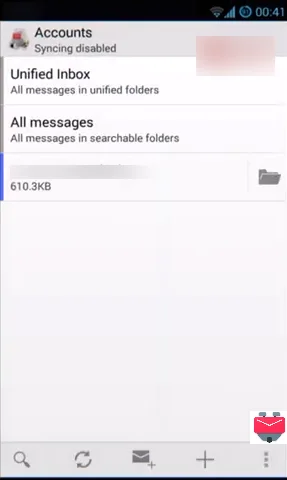
The best Android email app for you will depend on what your daily tasks are like. Outlook is best if your work relies on calendared tasks and scheduling meetings. Teams that need real-time informal feedback may prefer Spike.
If you’ve been searching for the best Android email app for you, we hope this has helped you narrow down your options. Make sure to look at an app’s ease of use, security features, and integrations with third-party software.
Simplify your workflow by trying Integrately! It can automate millions of actions for easier task management.
Samsung Email is better for users who want more sync options and a split view function. However, Gmail is better for those who want suggested writing and replies.