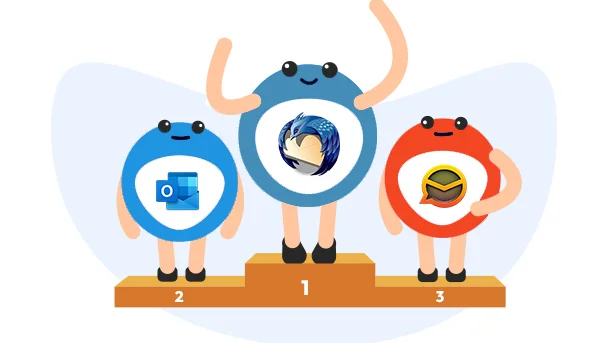
Answering and writing emails can be quite time-consuming, especially if you are managing more than one email address. While most email activities can be done via the web browser, having a desktop email client can be life-changing. Aside from streamlining multiple emails in one unified inbox, you can also integrate it with other productivity tools for a seamless email experience.
Read on to learn about the best email clients you can use for Windows and the different features that can help you manage your emails better.
RELATED: Top 8 Best Free CRM Software in 2025
A great email client will help you be more productive and more efficient with your time. It typically has features such as:
App integrations
Customization options
Message encryption
Simple user interface
Choosing the right email client for Windows can be tricky with the different options available, both free and paid. We recommend checking in with your I.T. representative to know which email clients can be synced easily with your work email.
We evaluated the best email clients for Windows based on the range of features they offer and which popular email clients they can integrate with. We also reviewed some of the more helpful features based on customer reviews.
8 Million+ Ready Automations
For 750+ Apps
The default email client in the Microsoft Office suite, Microsoft Office is the best-known email client for any business size. You can also maximize Outlook by linking it with different productivity tools using Integrately.
Has a built-in calendar
Available for desktop, iOS, and Android
Works with the rest of the Microsoft Office tools
Can be slow to load/sync
Can look cluttered because of its outdated design
Microsoft Outlooks is included in the Office 365 Business Standard plan, priced at $12.50/month per user.
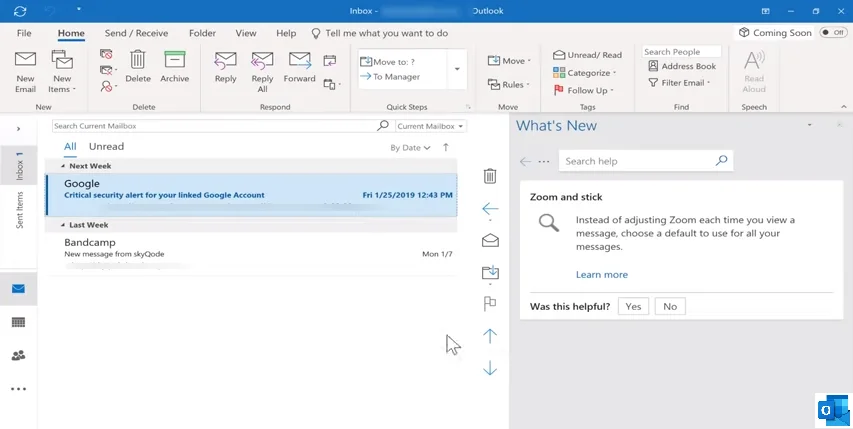
eM Client is a well-loved email client thanks to its simple yet intuitive design. Its easy-to-use interface and sidebar improve productivity, whether for work or personal use.
Easily import data from popular email clients
Customizable user interface with a unique sidebar for communication history
Free license (for up to two accounts)
Slow tech support
Can be buggy/prone to crashing
eM Client is available for a one-time purchase of $49.95.
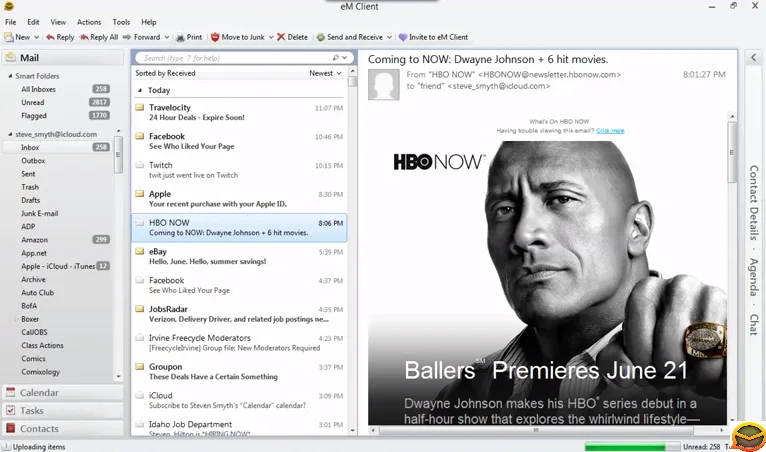
Thunderbird is an uncomplicated email client for Windows. If you’re looking for a secure email client to manage your important emails, Thunderbird’s robust privacy features may be right for you.
Completely free and open-source
Easy to set up and customize
Secure and private with end-to-end encryption
Outdated user interface
Slow to send and receive emails versus other email clients
Thunderbird is free to use.
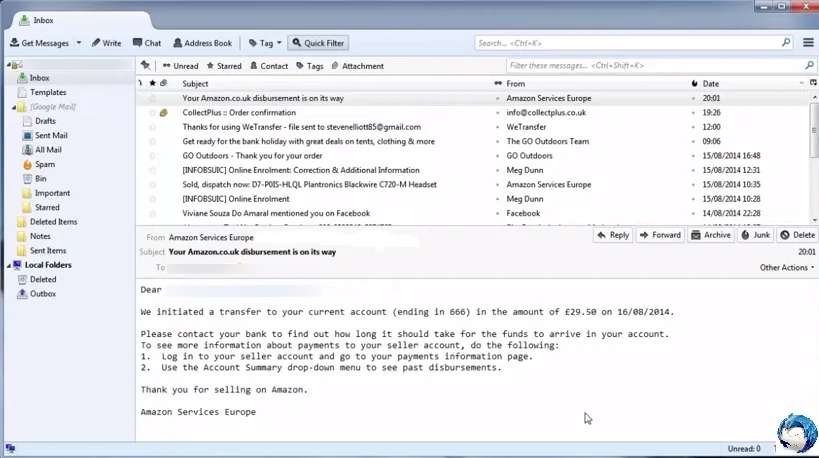
Mailbird is an award-winning email client that’s both powerful and intuitive. If you’re easily overwhelmed by your email inbox, then you will appreciate the clean and uncluttered interface of Mailbird’s dashboard.
Beautiful and highly intuitive interface with a unified inbox
Easy to use even for multiple email accounts
Highly customizable with a selection of beautiful email themes
Hard to reach customer service
Limited integration with other apps for the free version
Mailbird Personal is available for $39/year while the Business plan with unlimited email tracking is $59/year.
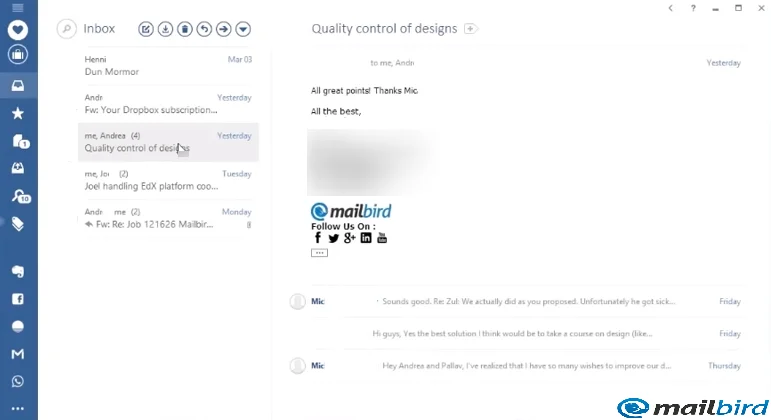
Windows Mail is a free and dependable email client that’s designed for both work and personal use. Its simple inbox interface and tagging tools make it easy to manage your email communications.
Built-in Microsoft Word feature
Intuitive navigation bar to toggle easily between your email and calendar
Calendar that integrates with Microsoft Exchange
Focused inbox tagging to prioritize your more important emails
Not a lot of extra features versus other email clients
No native iOS app
Windows Mail is completely free to download.
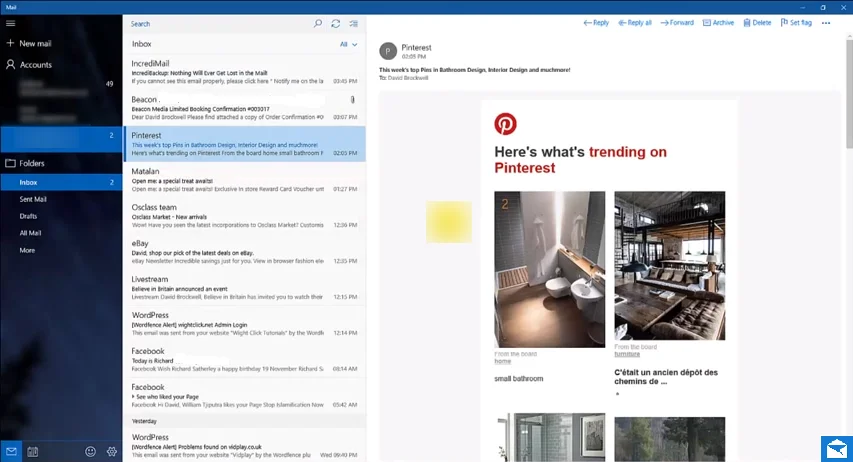
Kiwi for Gmail is the perfect email client for you if you are used to the Gmail interface. It is a powerful desktop email client that replicates the Gmail browser experience through its user interface, making it easy to pick up and learn. In addition, it comes with features such as managing multiple accounts in one inbox, global shortcuts for composing email away from your inbox, and seamless integration with the full Google suite.
Works well with Google’s productivity tools
Features a Today view for a focused and filtered inbox
Multiple Calendar windows that clutter the user interface
The Basic plan for one account is priced at $9/year while the Premium account for six users is $34/year.
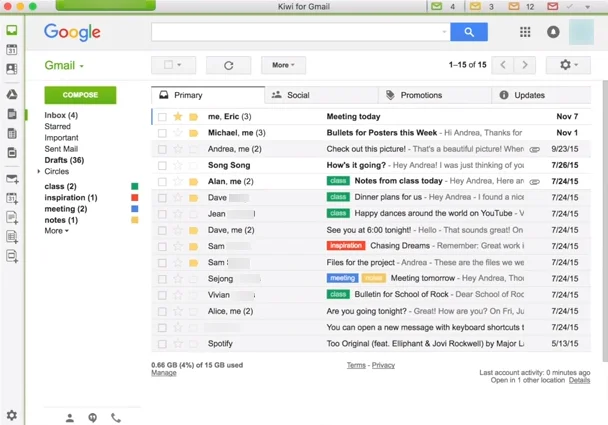
The Bat! is a highly secure and privacy-focused email client. If you are protective of your emails, then you will appreciate its powerful end-to-end encryption feature.
“On The Fly” encryption for all your emails and address book
Generates QR code for your emails and messages
Packed with powerful features that may need a bit of a learning curve
User interface can look cluttered and outdated
The Bat! Home version is available for a one-time purchase of $49.99.
Inky is a cloud-based email client that prioritizes privacy and security. It actively scans all inbound and outbound emails to ensure a safe email experience.
Manages data leaks
Detect and block phishing attacks
Artificial intelligence and machine learning
Adds an informative banner to every email
Free version is limited to integrations with iCloud, Gmail, and Outlook only
Needs to be integrated with an email client as there is no native app
Upgrade to Inky Pro to link your business IMAP email account, Exchange, and Office 365 for $5/month.
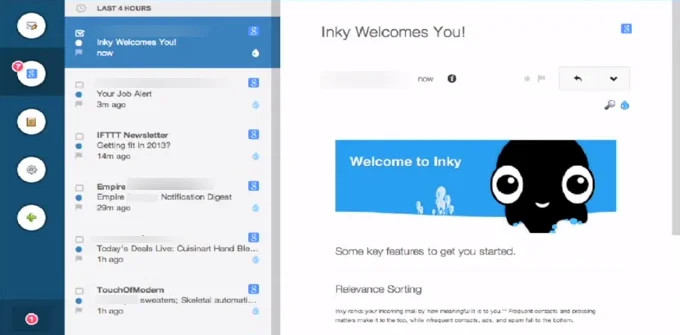
Hiri is built specifically for the Microsoft email ecosystem. Its breathtaking design will entice you to use your email more.
Beautiful, uncluttered inbox view
Intuitive and adjustable user interface
Free trial is limited to 7 days only
Limited integrations with email clients
Doesn’t have a mobile version
Get Hiri for $39/year or $119 for lifetime access.
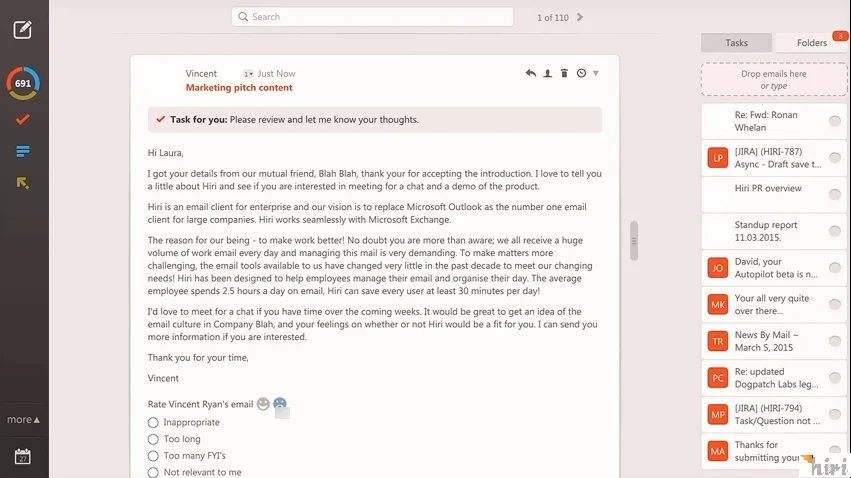
If you receive hundreds of emails daily and work with a big team, then Spike is the perfect email client for you. It promotes efficiency and collaborations via instant messaging and conversational email within the app.
Share notes with your team members with the dynamic Notes app
Transforms your email inbox into a real-time chatbox
Limited storage up to 5 GB for the free version
Upgrade to the Pro plan at $4/month for essential features and additional storage.
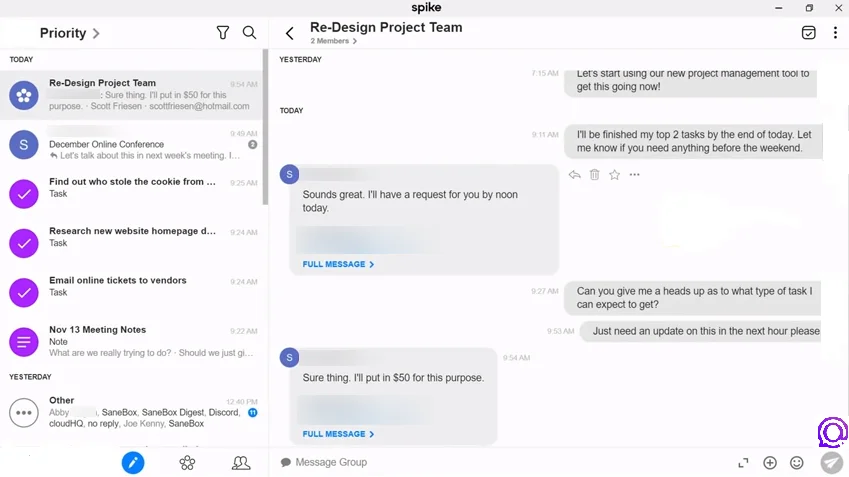
Choosing the right email client for Windows is all about knowing which additional tools and third-party integrations you need. The right cross-platform email client will sync well with your existing email platform, promote productivity and efficiency even while managing multiple emails, and have a user interface that is both beautiful and easy to use.
Remove inbox clutter and work better with an email client for Windows. You can also integrate powerful productivity tools with your chosen email client via Integrately. Check it out to make your email apps work more efficiently for you!
RELATED: How to connect ‘Hubspot’ with Integrately