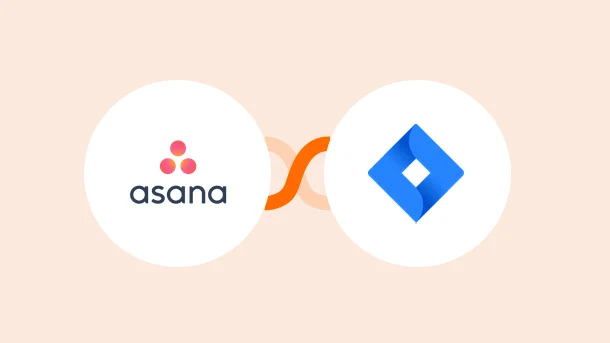
The main difference between both Asana and Jira is that they define two different concepts of project management. Both the applications equally offer value, but to a varied audience and in a varied quantity.
Asana is a generic project management tool.
Whereas, Jira is agile collaboration software.
Asana has more to offer when it comes to project management. It provides a wide range of features or let’s say Asana is full of features that lets you ease your workflow.
If you are willing to dive deep into both tools so you can make a quick decision, this article is the exact place to be on. It clearly distinguishes Asana and Jira in terms of pricing, features and their approach toward collaboration.

Integrate Asana With 750+ Apps In 1 Click
No Learning Curve. Built For Non-techies.
| Features | ||
|---|---|---|
| Concept |
|
|
| Usage | Create and manage projects with an easy user experience | Plan, create, launch, manage and track software products with ease |
| Supporting Functionality | Small to medium-sized projects | Software development products |
| Management | Easy management and simple interface | Depends on the concept of the project and product configuration |
| Security | ✓ | ✓ |
| Costing | $10.99/m and $24.99/m | $7.50 and $14.50/m |
Both Asana and Jira are valuable tools. They offer features that help you stay productive and simplify work. However, some key differences distinguish them from each other.

Integrate Jira With 750+ Apps In 1 Click
No Learning Curve. Built For Non-techies.
Jira is issue-oriented and Asana is task-oriented.
Asana lets you create tasks and assign them to members for completion. While Jira focuses on issues as tasks.
These issues can be converted into subtasks and subtasks can be converted into issues.
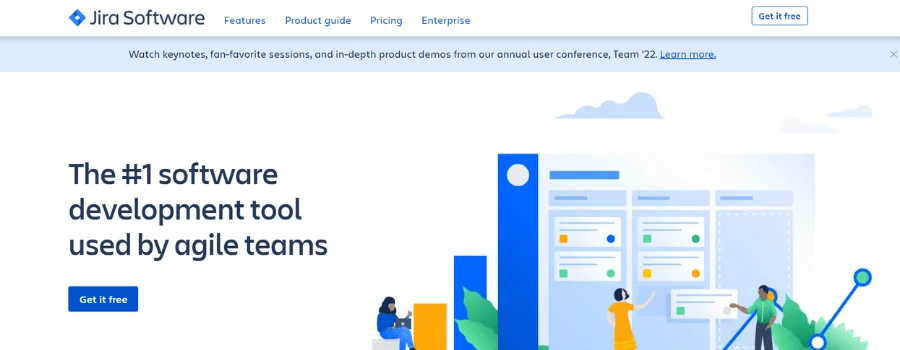
Source: Jira
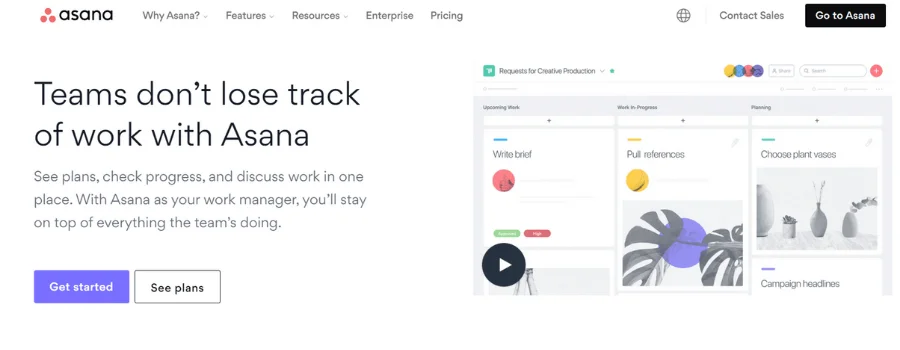
Source: Asana
🏆 Winner: Tie
Asana and Jira are powerful project management tools, but their utilization may differ.
Jira is completely a software development tool utilized by agile teams so any feature is valuable to developers.
Although managing Jira isn’t difficult, it honestly depends on the configuration of products. It is perfect for the development and IT industries.
On the other hand, Asana is a collaboration tool where teams work together to automate workflow. It doesn’t offer an agile methodology, but simple.
You can create and assign tasks to your team and keep a regular eye on them.
Here’s what Jira and Asana are mainly used for
Jira
Bug trackingAgile reports Scrum board Roadmaps, etc.
Asana
Real-time trackingRecurring tasksSchedulingGoal setting
In short,
Jira’s main focus is on → core principles and the software & engineering field.
While Asana assists any small to medium businesses/teams to collaborate and organize workflow.
🏆 Winner: Asana
Both tools offer a good number of in-built project templates. This will save a lot of your time to create your own templates and get started with projects.
Asana also offers custom templates. If some of your projects have the same sections and information, you can save one of them as a template and re-use it for another project.
🏆 Winner: Tie
Asana and Jira both provide organized visualization. You can set up a view for yourself that helps you be productive at managing projects.
Jira Vs Asana Views
Jira
In-built roadmapsA scrum boardA kanban view
Asana
BoardsListsCalendarsTimelinesGantt view, etc
🏆 Winner: Asana
Both tools have a ‘View’ section where you can view your projects in different setups. However, Jira only has two Views as compared to Asana.
While Asana makes it simpler for users by offering a range of ‘Views’ including Lists and Boards. So, It’s easy creating tasks no matter the field you work in. Plus, it lets you organise the flow using any of the views.
For example, you created a few tasks and customized them with dates, tags, and priorities and assigned them under the ‘Board’ view.
Now if you want to see the due tasks quickly and clearly, you can switch to the Calendar or Timeline view.
Likewise, you can switch to different views to analyze your tasks for different matters.
This will help in a better and more productive workflow. Although some views are a premium feature, Asana offers the utmost value to the user.
Whereas, Jira may not offer a lot in that case.
🏆 Winner: Asana
Asana and Jira, both tools can track team tasks.
However, when it comes to keeping a watch on your team and their work, Asana has done a better job.
You can not only see what tasks a particular member has been assigned but also the workload they have. Plus you can see when they are working or how long they have been working, all in one place.
While Jira offers only task tracking.
When you eye any of your teammates, you can only see the task assigned to them, which is limited if compared to Asana
🏆 Winner: Asana
Asana and Jira both have secured security certificates. They ensure high security to user data and offer easy import and export of personal information.
Both of them provide two-factor authentication as a security layer. Jira additionally offers mobile verification and safeguards all important data.
🏆 Winner: Tie
| Service | ||
|---|---|---|
| Ticket System | ✓ | ✓ |
| Email Service | ✓ | ✓ |
| Telephonic Service | ✘ | ✘ |
| Availability of Support | Get support even with a Free account | Support service only for paid members |
Both Asana and Jira offer ticket system support. You can raise a ticket for your queries and concerns and the team will assist you.
You can also write them on their email id and they will get back to you.
Even if you have a free account in Asana, you can get minimal support but Jira doesn’t offer that facility. Jira’s support is only for paid members.
🏆 Winner: Asana
8 Million+ Ready Automations
For 750+ Apps
| Standard | $13.49/m billed monthly $10.99/m billed annually | $7.50/user $75/m $750/y |
| Premium | $30.49/m billed monthly $24.99/m billed annually | $14.50/user $145/m $1,450/y |
| Enterprise | Contact sales | Contact sales |
Enterprise plans from both Jira and Asana are not listed. You need to contact the sales team to know the cost.
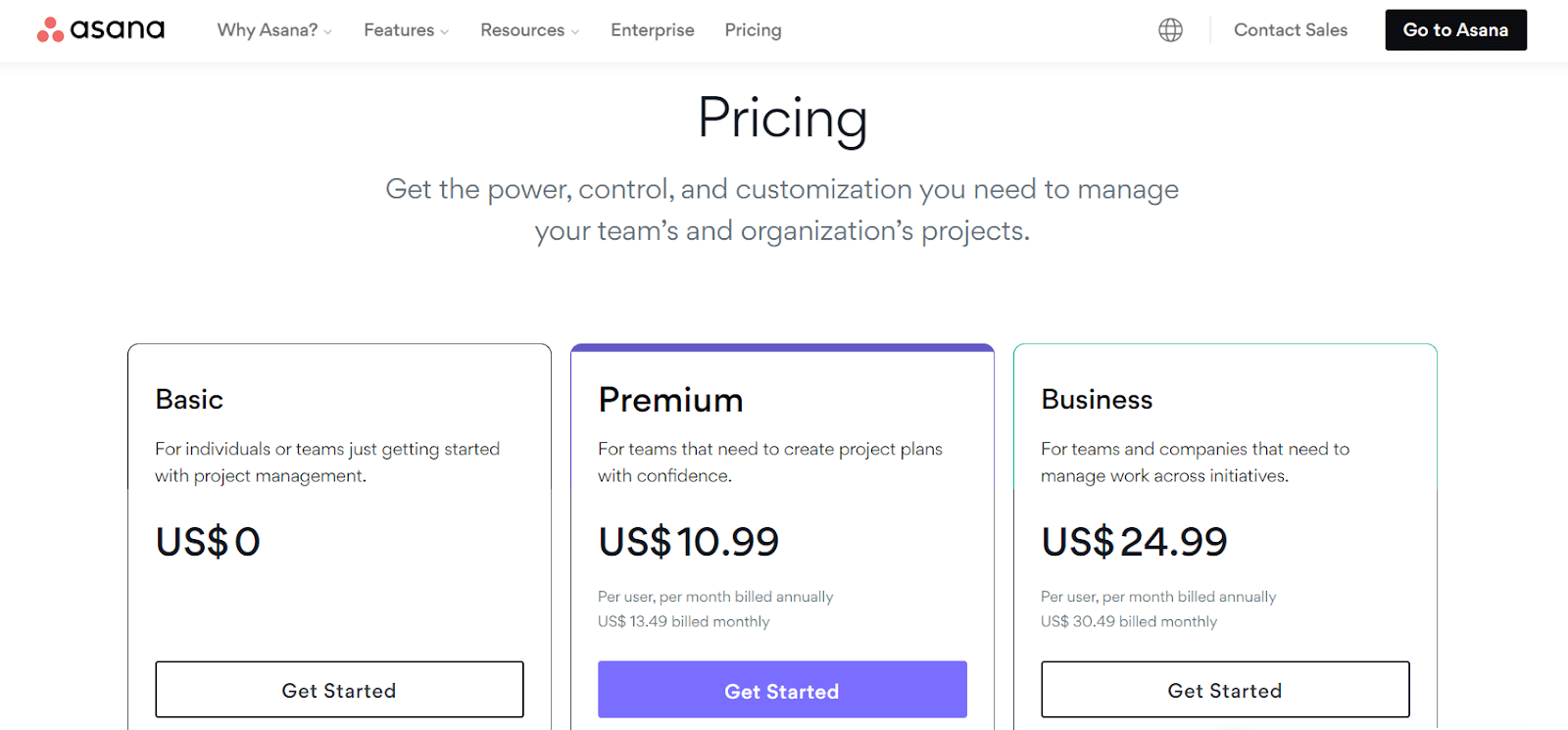
Source: Asana
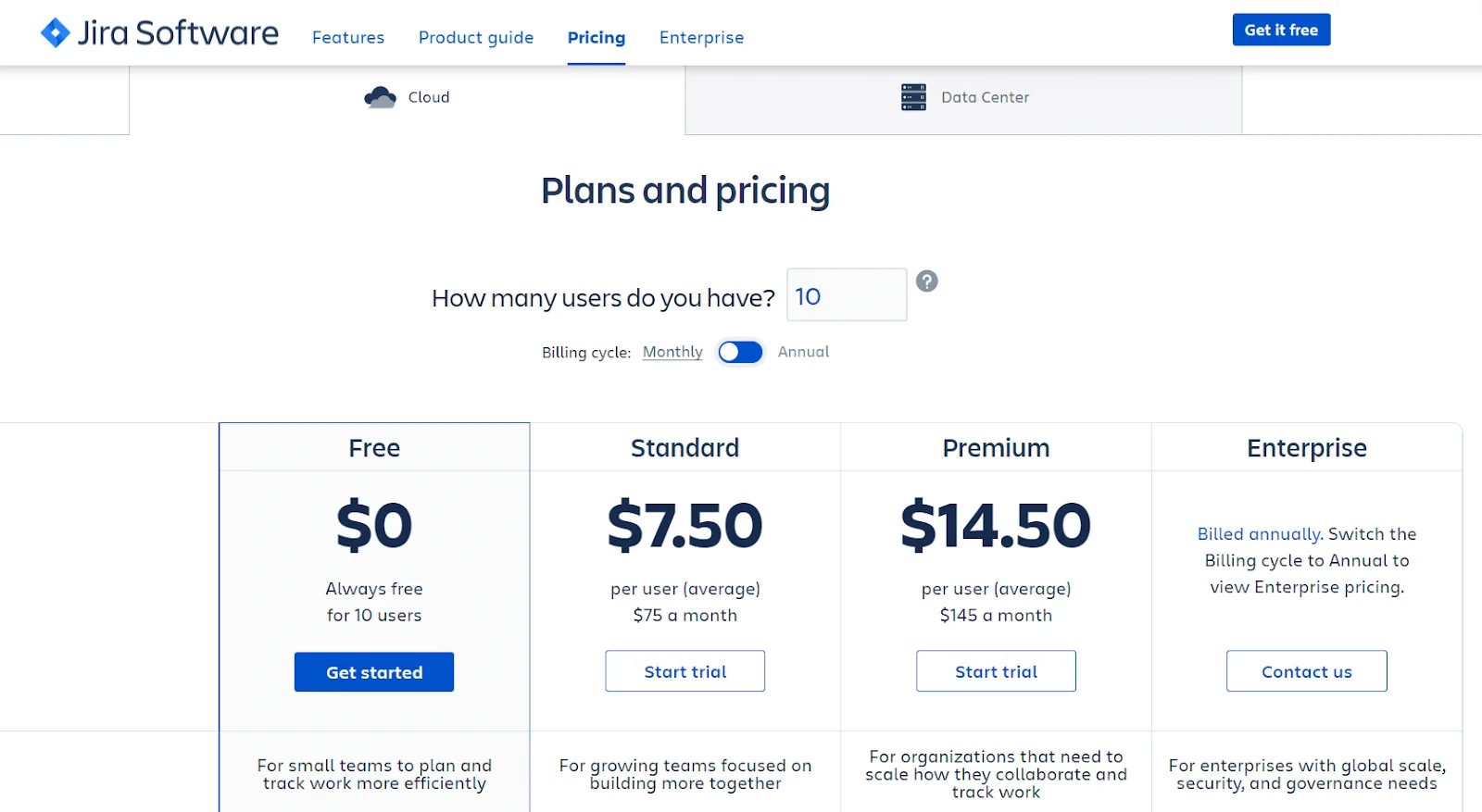
Source: Jira
Everybody knows automation makes life easier and so does the work. Be it any work field, you must know the ways to automate your workflow since it helps save a lot of time.
But how do you do that?
Asana and Jira both offer native integrations. You can connect these tools with other applications to automate tasks and collaborate with teams easily.
Here are some native apps offered by Asana and Jira
Asana
Slack
Dropbox
Adobe Creative Cloud
Asana for Salesforce
Microsoft office
Gmail
Jira
Slack
Zoom
Github
AdobeXD for Jira
Gmail
Microsoft Excel
Apart from the native apps, there are plenty of automation tools available in the market. Among all the tools available, Integrately is one of the best and most cost-effective.
It is a platform that offers ready to use Automations so a business can manage projects with ease. With more than 8 Million+ ready automation for 750+ apps, Integrately has made an initiative to support businesses in improving their efficiency.
That means you can connect useful apps with Asana or Jira and improve productivity.
Asana and Jira are well-known project management tools. They have offered much value to businesses and developers. However, both apps have their differences and work best accordingly.
But let’s not forget the fact that Asana wins here!
Asana and Jira are best for the following –
Asana
Jira
Thus, if you are under an IT or Software field you can give Jira a shot. Otherwise, Asana is best for managing any kind of project.