
“Time is money” 💸and Asana stays true to this. It is a project management platform that is centered around streamlining your workflows and increasing your productivity.
Competition among businesses is increasing rapidly📈 and businesses need to outcompete each other just to sustain themselves. Asana is therefore a gem💎 in the pile of stones as it helps you to stay ahead of the race.
But, using it is totally different. Therefore, let’s learn how you can use Asana to schedule tasks so that your team’s efficiency goes unrivaled.
Asana follows the concept of unity to its core and that’s why it is best suitable for teams. It offers the following benefits:
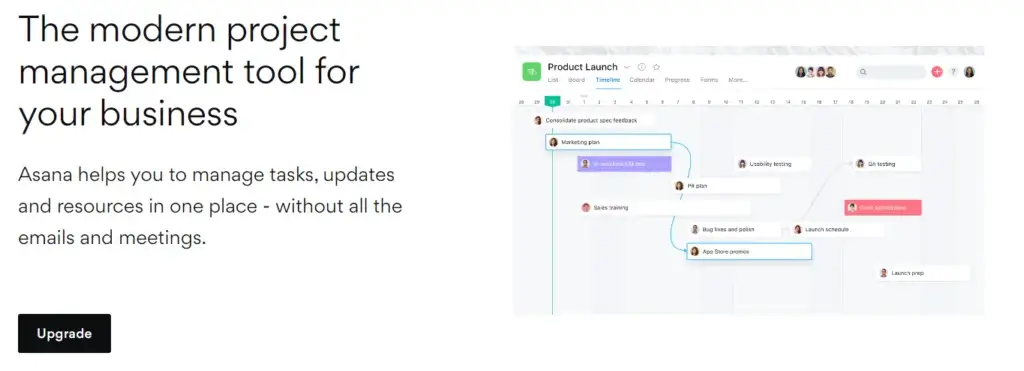
To set a task as a recurring task:
Click on the days that you would like the task to recur
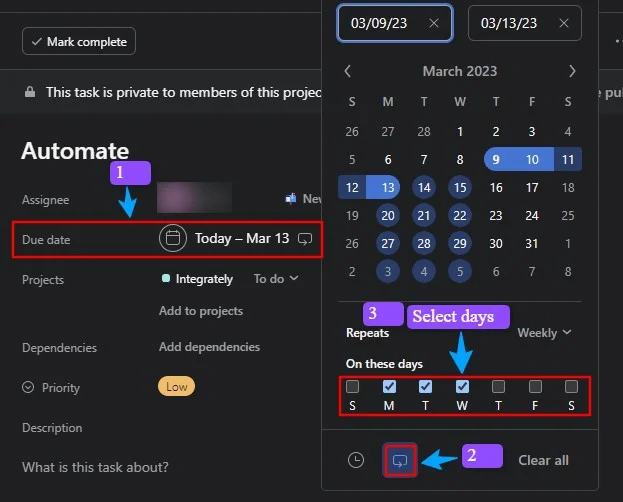
8 Million+ Ready Automations
For 750+ Apps
Automation is a vital step when handling all the operational data. Hence the need to integrate your Asana workspace with other applications to make the most out of your time.
Let’s consider an instance, you are working in the SaaS domain on Salesforce,
Instead of manually assigning tasks to developers in Asana, you can just automate the entire process by using integrations.
Integrating Asana with other applications is possible in 2 ways:
👉Using Native Integrations – You can use Asana’s native integrations which will automate your workflow, but with the limited integrations support of just 200 apps; you are missing out on creating a productivity momentum.
👉Using Integrately – As the Native integrations of Asana fall short, you need a tool that can automate all of your workflows and this is where Integrately comes in.
Integrately is an automation platform specially designed for non-techies to automate your workflows easily. Providing support for over 1000+ applications, Integrately has been a show stopper as reviewed by G2.
It provides
💪24/5 customer support
💪Dedicated automation expert at no additional cost
💪Millions of ready-to-use 1-click automations
💪Advanced data formatting options
💪A user-friendly interface
💪Powerful automation builder for customizable workflows
The 1-click automation that makes Asana + Salesforce possible is👇.
Some other powerful ways to combine Asana with other applications
Integrating Asana with Salesforce for scheduling is just 1 way. You can integrate it with other applications as well to automate your workflow completely.
You can combine the power of Asana with your email tool such as Gmail so whenever a new Asana task is created, your team will be notified on Gmail. Or, you can also use this integration for any new update by customers via email to be directly created as a task in Asana.
Two different departments of a company might be using different to-do apps such as Asana or Microsoft to-do or Todoist. But, what if one task of a department is dependent on another? That’s where this integration comes in! Combining Asana with other to-do apps means that your departments are always in sync with each other’s tasks.
To connect Asana to your applications, just follow these simple steps:
Step 1: Signup for Integrately (https://app.integrately.com/signup)
Step 2: Select Asana as your first app. Then search and select the second app that you wish to connect with Asana.
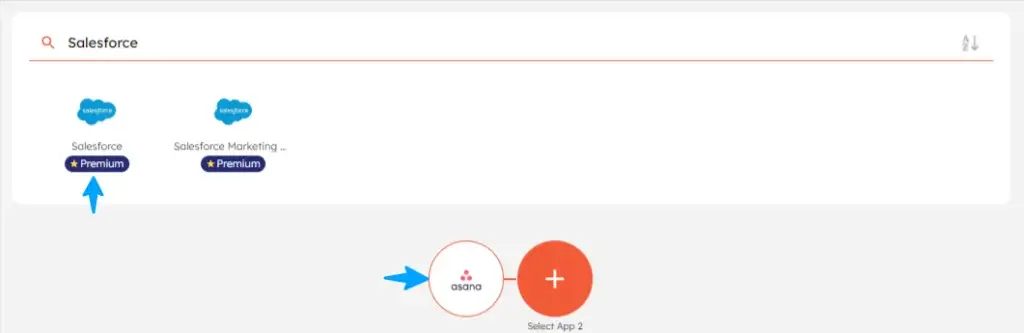
Step 3: A) Choose from a list of popular ready-to-use 1-click automations
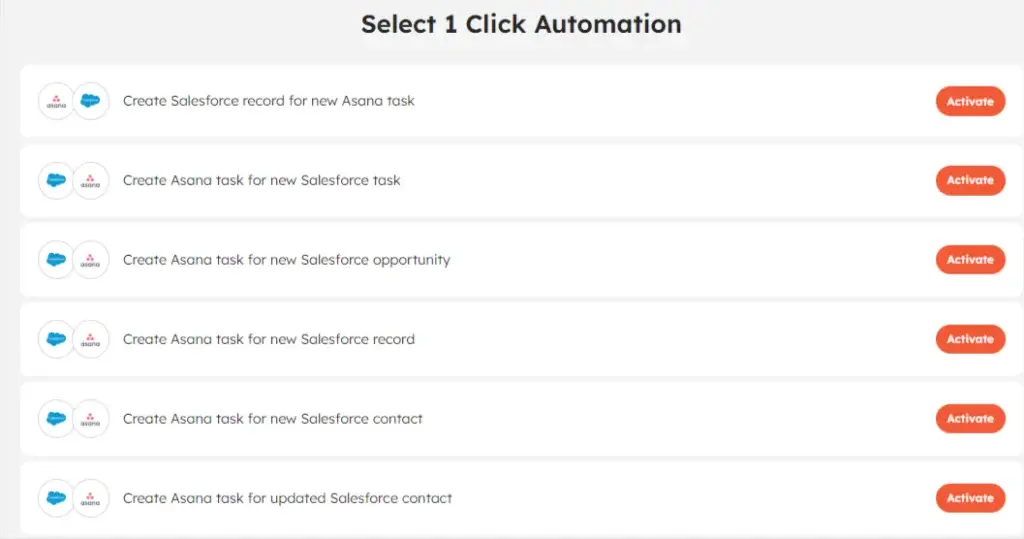
OR
B) Select your custom trigger and action
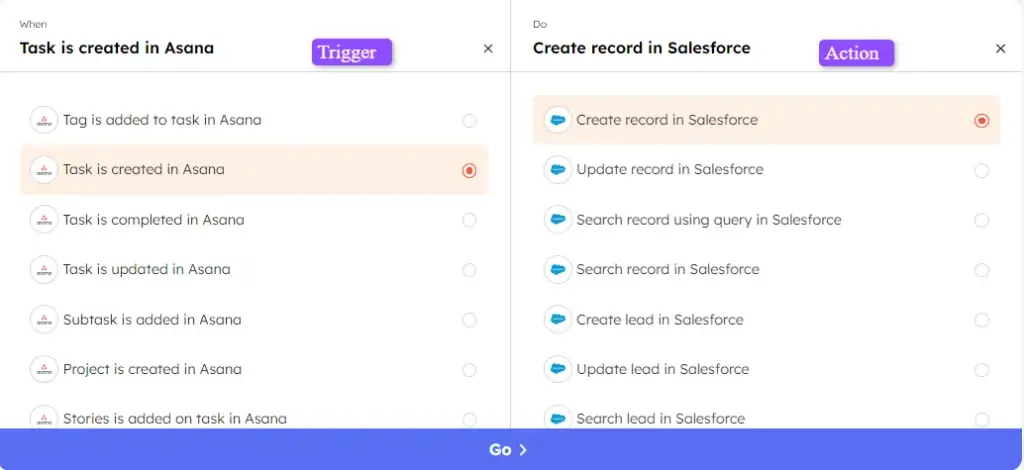
Step 4: Follow the prompts to securely connect your Asana and other app account with Integrately.
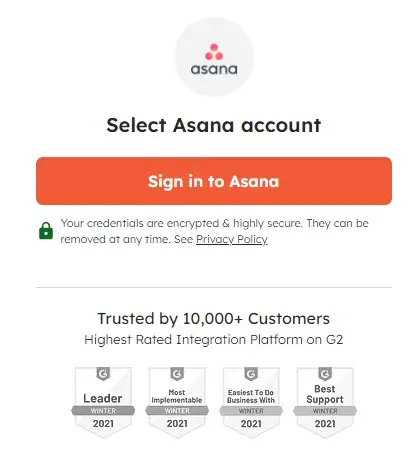
Step 5: Then map the required fields, test your automation, and make it live.
You can create a work schedule by these 6 steps