
In the world of productivity, where time is a valuable resource and organisation is the key to success, an effective collaboration has emerged: Asana and Google Sheets.
This dynamic pair has transformed how companies work by seamlessly combining task management and data analysis. So, join us as we explore the world of Asana + Google Sheets integration, where simplicity and productivity coexist perfectly.
Consider a symphony musician, in which each instrument plays a vital role in crafting a captivating piece. Asana and Google Sheets have a similar relationship in that their unique skills are enhanced when used together.
By combining Asana and Google Sheets, you open up infinite opportunities, propelling your projects to new levels of efficiency and collaboration.
Here are some Advantages of Connecting Asana + Google Sheets
▶️Saves Time – All your important information, such as tasks, deadlines, and milestones, can be easily organized and accessed in one place.
▶️Collaboration – Collaboration is key to successful projects, and the integration of Asana and Google Sheets takes it to the next level.
▶️Efficiency – Team members can work together in real-time, making edits to spreadsheets, leaving comments, and staying updated on progress.
▶️Automation – Easily update task statuses, generate reports, or trigger actions based on specific events
Integrately serves as your integration companion, enabling you to unlock the full potential of the Asana + Google Sheets partnership effortlessly.
With Integrately’s intuitive platform and a vast range of integration templates, you can seamlessly connect Asana and Google Sheets without the need for complex coding or technical know-how.
Find all the powerful ways to connect Asana + Google Sheets or create your own integration In clicks.
Imagine having a virtual assistant dedicated to keeping your tasks organized and your projects on track—that’s Asana!
Asana is a powerful task management tool designed to streamline project workflows and enhance team collaboration. Let’s dive into how Asana works its magic:
▶️Asana serves as a centralized hub where you can create, assign, and organize tasks.
▶️ You can create project boards, timelines, and calendars to visualize project progress and milestones.
▶️Team members can have discussions, share ideas, and provide feedback within the context of tasks and projects.
▶️You can customize workflows to match your team’s preferences and processes.

Integrate Asana With 750+ Apps In 1 Click
No Learning Curve. Built For Non-techies.
Google Sheets is a web-based spreadsheet tool that allows you to create, edit, and analyze data in a collaborative online environment. Let’s explore how Google Sheets works its spreadsheet magic –
▶️Creation – you can create spreadsheets from scratch or use pre-designed templates.
▶️Editing – You have full control over formatting, including fonts, colours, and cell styling.
▶️Data Input – You can enter numbers, text, and formulas into cells, perform calculations, and apply functions to analyze data.
▶️Collaboration – Multiple users can work on the same spreadsheet simultaneously, making edits, leaving comments, and even chatting within the document.

Integrate Google Sheets With 750+ Apps In 1 Click
No Learning Curve. Built For Non-techies.
Integrately acts as the bridge that brings the powerful integration of Asana and Google Sheets to life, transforming it from a concept into a reality.
With its user-friendly interface and a wide array of integration templates, Integrately simplifies the process of connecting Asana and Google Sheets. It doesn’t require any complex coding skills or technical expertise.
Step 1
Go to Integrately and sign up
Step 2
Search for Asana as your first app
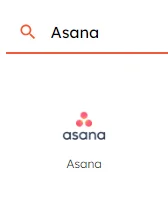
Step 3
Search for Google Sheets as your second app
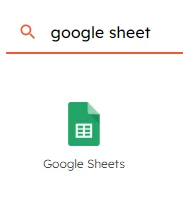
Step 4
Select 1-click automation to get started with
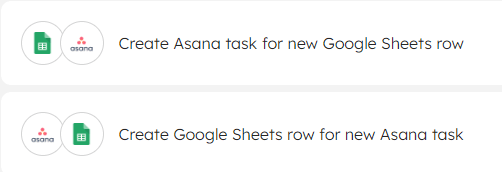
Step 5
Now connect both of your accounts using the required details

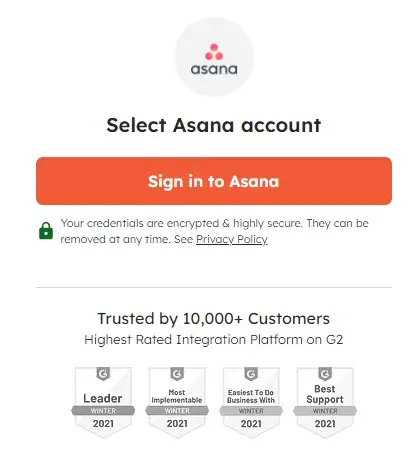
Step 6
Map fields and fill in other conditions
Step 7
Now take a test and make it live!
8 Million+ Ready Automations
For 750+ Apps