
The main difference between Wrike and Asana is that Wrike is better defined for larger and expanding businesses, while Asana works best for small to medium enterprises.
Even individuals with various projects can utilize Asana to its fullest. Whereas, Wrike works with cross-functional teams.
Wrike and Asana are a way to productivity in your business! They are powerful tools and do wonderful jobs.
So, if you are looking for a tool to collaborate with your team, this comparison article will assist you in making a wiser decision.

Integrate Wrike With 750+ Apps In 1 Click
No Learning Curve. Built For Non-techies.
| Features | ||
|---|---|---|
| Concepts | Focuses on larger teams | Great solution for small to medium teams |
| Storage | Free plan – 2GB/account Enterprise plan – 10GB/user | Unlimited storage, but a 100MB per file limit. |
| Customization | Customize the entire tool | Customize tasks and task-related fields |
| Interface |
|
|
| Security & Privacy | ✓ | ✓ |
| Costing | Free plan – up to 5 users Premium plans – $9.80 and $24.80 per month per user | Free plan – up to 15 users Premium plans – $10.99 and $24.99 per month per user |
Being the useful and productivity tool, Wrike and Asana has many similar and unlike features. Here’s a detailed overview –
Asana
Wrike

Integrate Asana With 750+ Apps In 1 Click
No Learning Curve. Built For Non-techies.
Both Wrike and Asana have a time tracking features, but they work differently.
In Wrike, you can

Source: Wrike
That will show the details about the task – when started, time spent, etc. Plus, the counter will stop on the due date.
In the case of Asana, users can set goals and create multiple targets. It lets them track the goal in real-time.
🏆 Winner-Tie
Wrike offers complete customization over the tool and its features. Right from choosing the language preferences to instant notifications to project and task-related customization, it almost feels like a custom project management software.
In comparison, Asana has task customizations/custom fields. Whether one wants to add due dates, set priorities, tags, or members, Asana allows adding additional data to tasks.
🏆 Winner – Wrike
Asana provides support with a free account but paid accounts to get priority support and a dedicated customer support manager if have higher plans.
Other than that, the tool offers support forums, email tickets, getting started videos and a lot more.
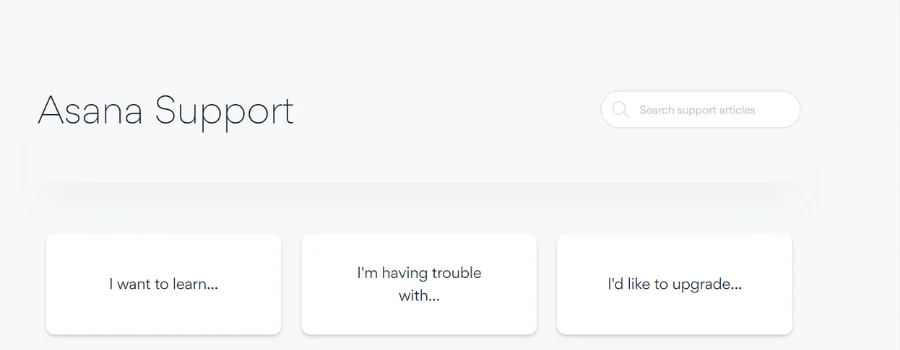
Source: Asana
Wrike provides a support chat room, videos, guides, and knowledge base with tons of articles and professional help. Paid members also get telephone support and 24/7 customer support.
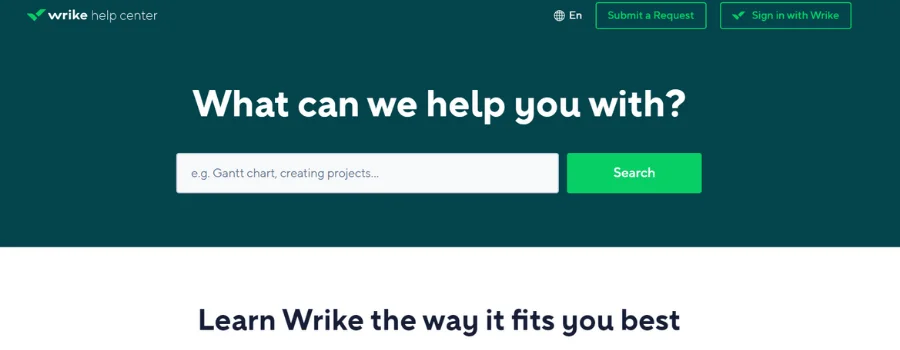
🏆 Winner – Wrike
Asana and Wrike have the same plan structures but are differently priced.
| Costing | ||
|---|---|---|
| Free | Up to 15 users | Up to 5 users |
| Premium/Profession | Unlimited users $10.99/m billed annually $13.49/m billed monthly | Up to 200 users (planning and collaboration) $9.80/m |
| Business | Unlimited $24.99/m billed annually $30.49/m billed monthly | Up to 200 users (customized platform) $24.80/m |
| Enterprise | Contact sales for costs | Contact sales for costs |
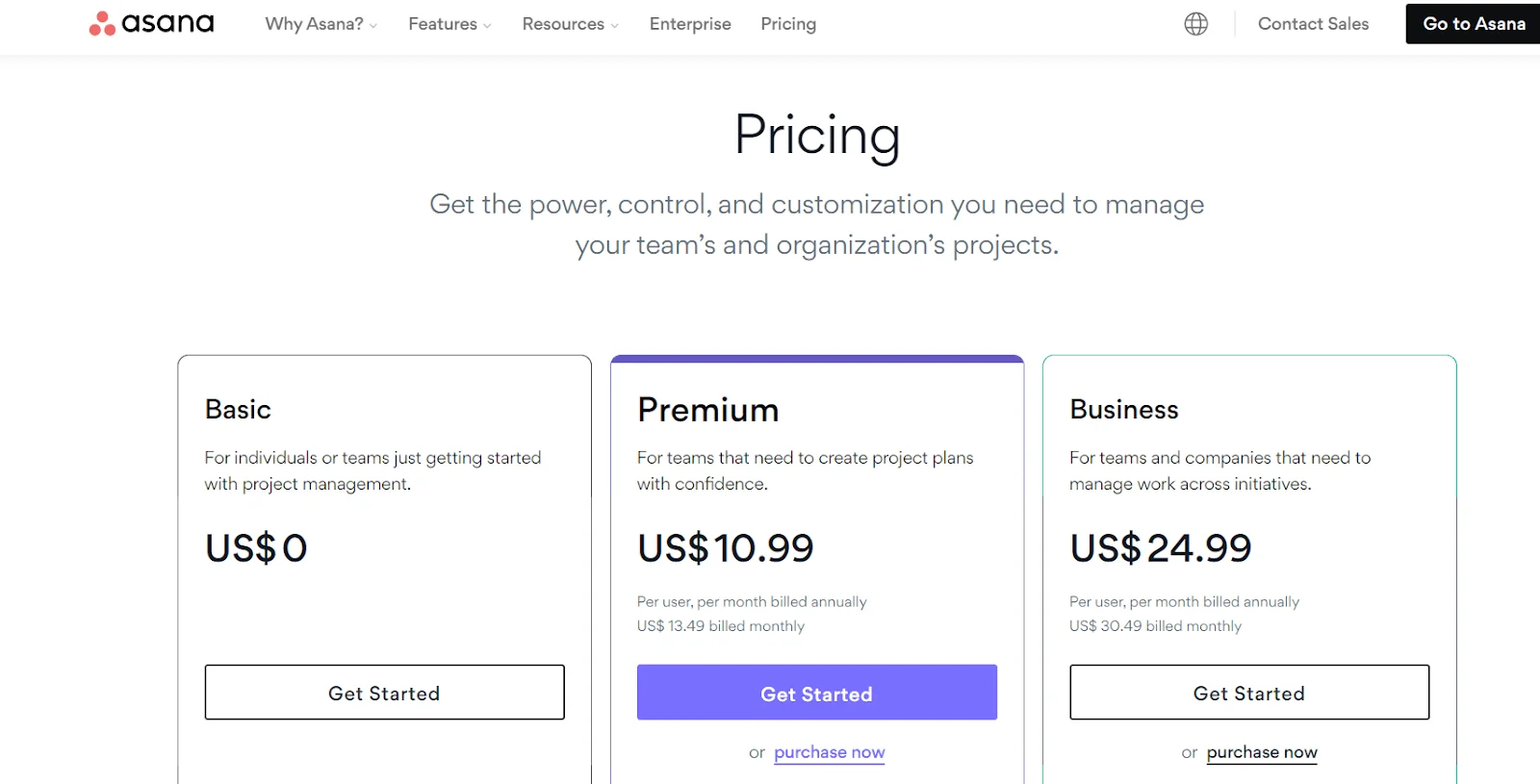
Source: Asana
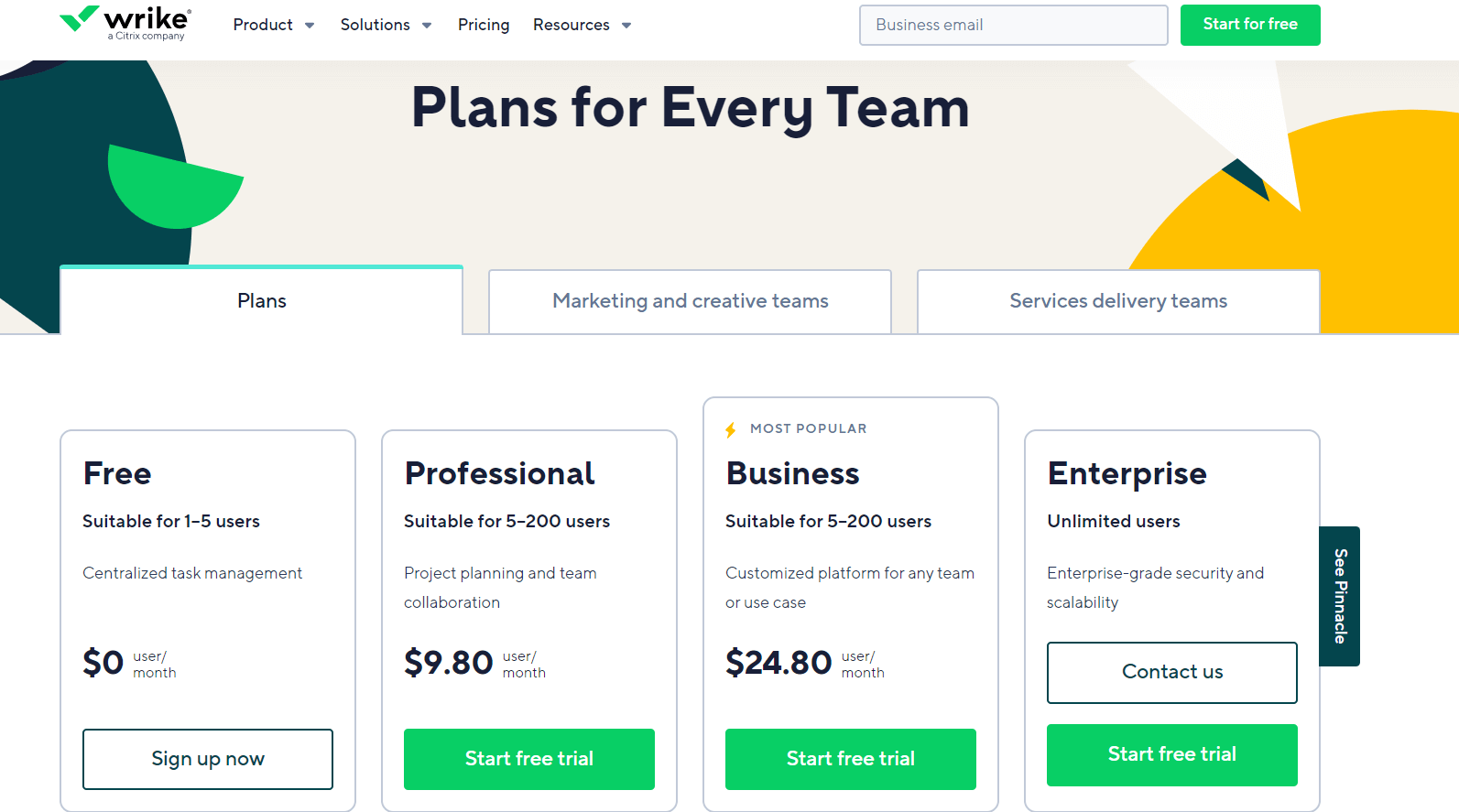
Source: Wrike
If opting for free plans, users get limited features from both the project management tools. To make the utmost utilization of features and functions, try their professional plans.
Key Point – Wrike allows free trial on their professional plans.
8 Million+ Ready Automations
For 750+ Apps
No wonder automation makes life easier and so does the work. Be it any work field, there are plenty of ways to automate workflow since it helps save a lot of time.
But how do you do that?
Asana and Wrike both offer native integrations. You can connect these tools with other applications to automate tasks and collaborate with their teams easily.
Here are some native apps offered by Asana and Wrike
Asana
SlackAdobe Creative CloudDropboxGmailMicrosoft Office
Wrike
SalesforceWrike for Microsoft TeamsAdobe Creative Cloud ExtensionGmailMedia Valet
Apart from the native apps, there are several automation tools available in the market. Among the available tools, Integrately is one of the best and most cost-effective.
It is a platform that offers ready to use Automations so a business can manage projects with ease. With 8 Million+ ready automation for 750+ apps, Integrately has made an initiative to support businesses in improving their efficiency.
That means one can easily connect useful apps with Wrike and Asana and simplify workflow.
The bottom line is Wrike is the winner!
It offers much more than Asana and is a great suit for larger teams. If your business even connects with teams other than yours, Wrike is the right solution for you.
Asana, on the other hand, works well for small-medium teams and organizations. Although Asana is simple and has a user-friendly interface, it has certain features that can be limited to your business.