
Asana is a systematic and powerful project management tool. It offers a wide range of features so you can collaborate effectively and generate efficient results.
Among so many features, Form is one of the interesting customization options Asana provides. It lets you collect essential information about your team and helps in project management.
Each form you create will be connected to its specific project. So when someone fills the form you created, it will be visible as a new task under that project.
This will assist you in collecting, updating, and generating necessary data.
Asana actually offers this customization feature to paid customers under Premium, Business and Enterprise categories. In case you have been provided with a free 30-days trial, you can utilize the feature for some time.
Otherwise, you can upgrade your Asana account and make the most of the many features available to simplify your workflow.
8 Million+ Ready Automations
For 750+ Apps
To create a form in Asana,
Sign in to your Asana account
Click ‘Customize’ on the right
Scroll down to ‘Forms’
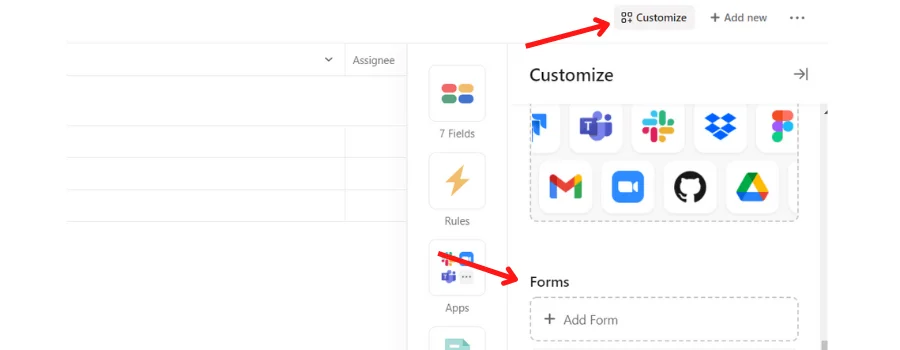
Click ‘Add Form’
Customize your Form
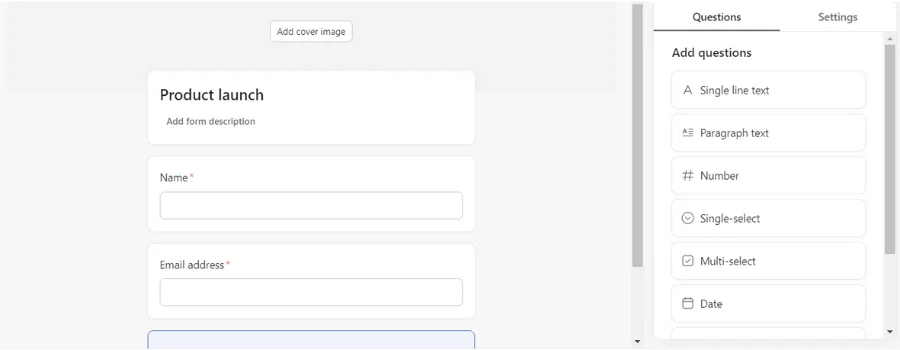
And hit ‘Done’. Your Form is created!
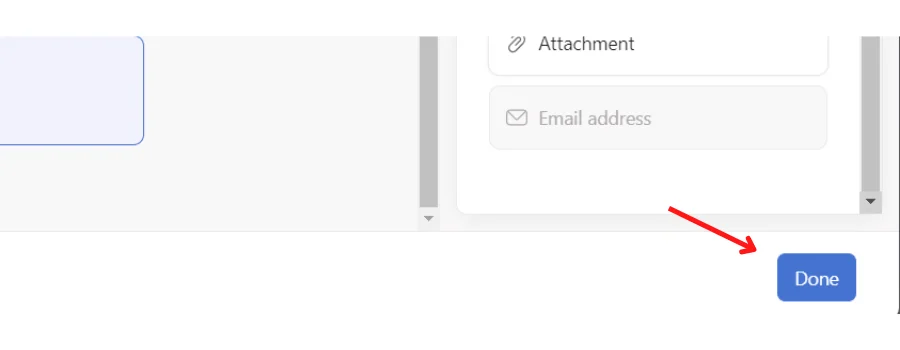
Asana Form template comes with two default questions. You can choose to keep or delete it accordingly.
On the right-hand side, you can see customization options. You can select the question types, attachments, dates and more as required to collaborate effectively with your team.
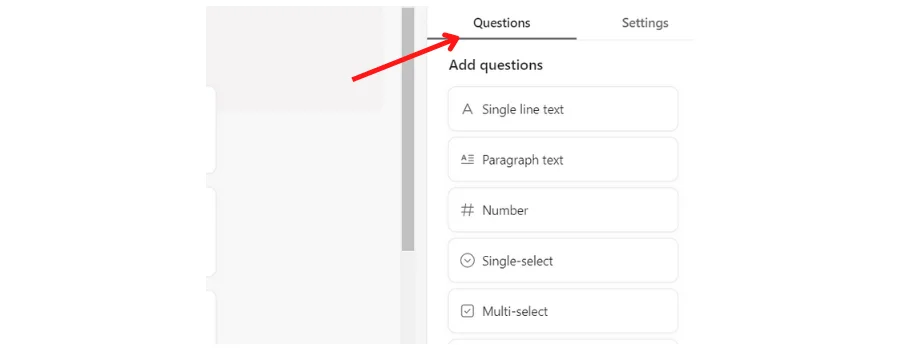
Key Point – If you are deleting the email address section, the form fillers will not receive notification of submission.
For additional settings to your Form,
Go to ‘Settings’, next to ‘Questions’ on the right sidebar
Select a question response for the task title
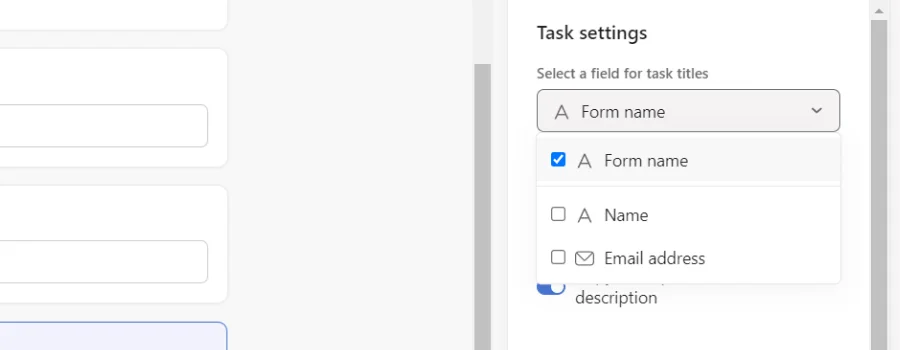
Set a default assignee
Set a custom confirmation message
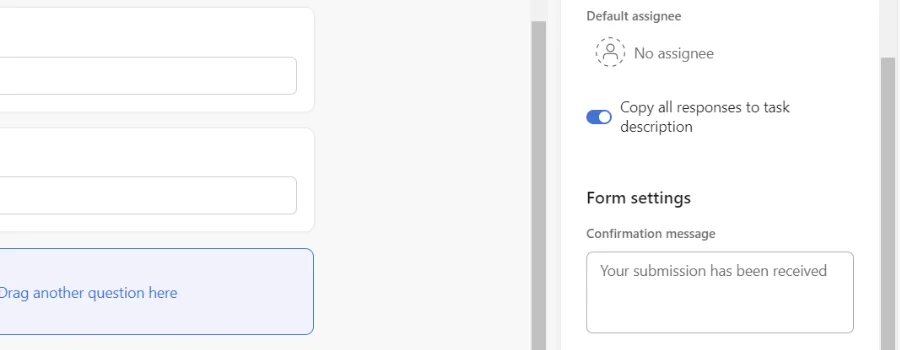
Enable copying responses to task description if you wish
Hit done!
You should use Asana forms to collect the necessary information to complete your tasks and responsibilities. Every time a new form is submitted, you receive data important for your projects and business.
You can then export Asana data for further analytics and sharing.
Here are key features of forms in Asana
Create a questionnaire as per your requirements
Create a custom submission message
Send an instant confirmation email
Set default assignee
Add attachments
Set due dates
Share forms