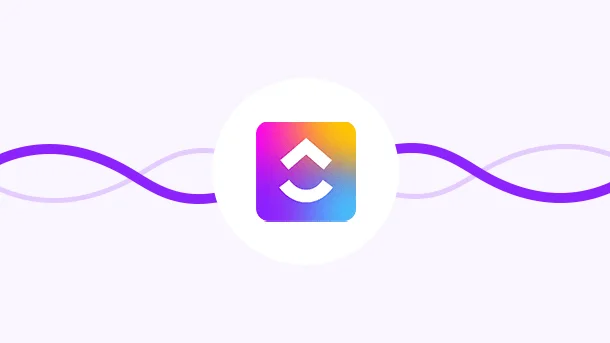
While businesses compete to gain the upper hand in the market, their productivity gets declined at an adverse rate due to improper workflow management. This can be easily reversed with ClickUp. It creates an avenue where the teams collaborate and a single space to manage all your business needs.
Tune in to our Top integrations to get your business ahead of its curve.
With growing competition, the need to adapt has been a necessity more than comfort. This is where ClickUp provides an edge. ClickUp is the most advanced tool that you can have in your arsenal. It creates a collaborative workspace for all your teams to function in synchrony. It replaces all the other project management applications to give you a one-stop solution that will cater to all your business needs.
Your organization or business should always be oriented and have an efficient workflow. However, it is impossible when you invest all of your time and energy in menial tasks. This is where automation comes into play, wherein you can integrate ClickUp with other applications to create a smooth transition of a productive workflow. You can do this in 2 ways:
Online Forms and Surveys are an excellent way to generate leads and market your product. However, you can integrate your online form submissions with ClickUp so that whenever a lead is generated, a task will be created in ClickUp and your team can then follow up with that.
Some of the popular ClickUp + ‘Forms’ integrations include,
The ClickUp + Elementor Forms integration enables the following automation,
The ClickUp + Typeform integration enables the following automation,
The ClickUp + WPForms integration enables the following automation,
Salesforce is a CRM software that acts as the central hub of productivity. It is designed to fine-tune your business services such as Sales, Marketing, and Customer services all in one system. By integrating ClickUp + Salesforce, you can set up a two-way sync wherein any new Salesforce record will be added as a task in ClickUp and vice versa.
It is helpful when you want your employees to manage the leads that arrive through Salesforce, and take constant follow-ups; the reminders of which can be created in ClickUp
The most popular automations are,
Managing your Projects has always been tedious such as tracking deadlines, looking over the expense budget, etc. Trello streamlines all of these processes and gives you an organized workspace.
With ClickUp + Trello integration, you can keep a double check on the priority list of the projects; and as both of them offer an exceptional UI, managing your projects become easier.
The most popular automation for this is
Frill creates a space where businesses can thrive by creating Roadmaps, gaining customer feedback, etc. It helps you stay in touch with your customers. ClickUp + Frill integration will get you an edge over your competitors as Frill will help you collect customer data and create a Roadmap that ClickUp will follow by diversifying its tasks. The automation looks like this,
Airtable creates a united workspace where all of the data from other applications is brought together such as Drive, Outlook, and Salesforce. Airtable also helps in the easy tracking and management of your project workspace.
The ClickUp + Airtable integration is particularly beneficial for record tracking of tasks in an organization. The automation for this,
QuickBooks Online is an easy bookkeeping service provider for small businesses looking to streamline their accounting process. Integrating ClickUp + QuickBooks Online means that you give personal attention to each of your customers that join your Patreon. For example, a customer might sign up in QuickBooks Online and a task will automatically be created in ClickUp. The automation for this,
Microsoft Outlook is one of the prime emailing services used by many organizations as it provides unique features and professionalism to your inbox. By integrating ClickUp + Microsoft Outlook you can be assured of the deadlines to be met. For example, you can set up an automation for whenever a ClickUp task is created, your employee will be notified in his Outlook Inbox.
The automation making this possible looks like
Flowlu creates an all-in-one software for all your business requirements such as Project Management, Finance, Accounting, etc. Integrating ClickUp + Flowlu means you will double the power of project management and create a centralized workspace for all the departments.
The most popular automation for this is,
Asana is a project management tool that aims to centralize all of your project management data into a single pitstop. Combine that with the power of ClickUp and what you have at hand is no less than a powerful tool.
With ClickUp + Asana integration, you can sync both of your workspaces to get the combined power. It is usually beneficial to departments using either of the project management tools and want to sync up their data together.
The most popular automation for this integration is,
Google Calendar helps you set events so that you are always the punctual one and never miss out on your schedule. Integrating Google Calendar + ClickUp means that you will be able to calculate the efficiency of your employees. For example, an employee might be assigned a task in ClickUp, the automation will create a Google Calendar event and the number of days will be the efficiency.
The most popular automations are
Monday.com presents you with an arsenal of tools to make your own application and make the most out of your Business workspace. Integrating ClickUp + Monday.com means that you can double the power of your project management and turn your workspace into a productivity hub.
This is particularly beneficial to those who want to set up a double sync for project management to track deadlines more efficiently.
The most popular automations are,
Google Tasks are your personal reminders to scratch off the task from the timely list that you create. However, why go for such simplicity when you can extend its features?
With the ClickUp + Google Tasks integration, you can ensure that you never miss out on deadlines and you keep up the Goodwill of your Business.
For example automation, that will update your Google Tasks whenever a new ClickUp task is created. The most popular automation for this integration is,
8 Million+ Ready Automations
For 750+ Apps
ClickUp creates a collaborative workspace in real-time for your organization to settle in rather than using different apps for different departments. It acts as a ‘Jack of all trades’ when you want to reap the benefits of seamless project management. The prime advantage of ClickUp is that it is not catered to one single industry, instead, everyone can use it to gain momentum in their business.
Integrately already provides support for 1000+ applications with 1 click integrations that help you get the most out of your workspace.
But if you are not covered in the above integrations or the 1000 applications, then No worries!
Integrately has you covered with its webhook integration that lets you connect even more applications.
Let’s learn how to set up Webhook!
Step 1: Signup for Integrately (https://app.integrately.com/signup)
Step 2: Select ClickUp as your first app and Webhook as the second one
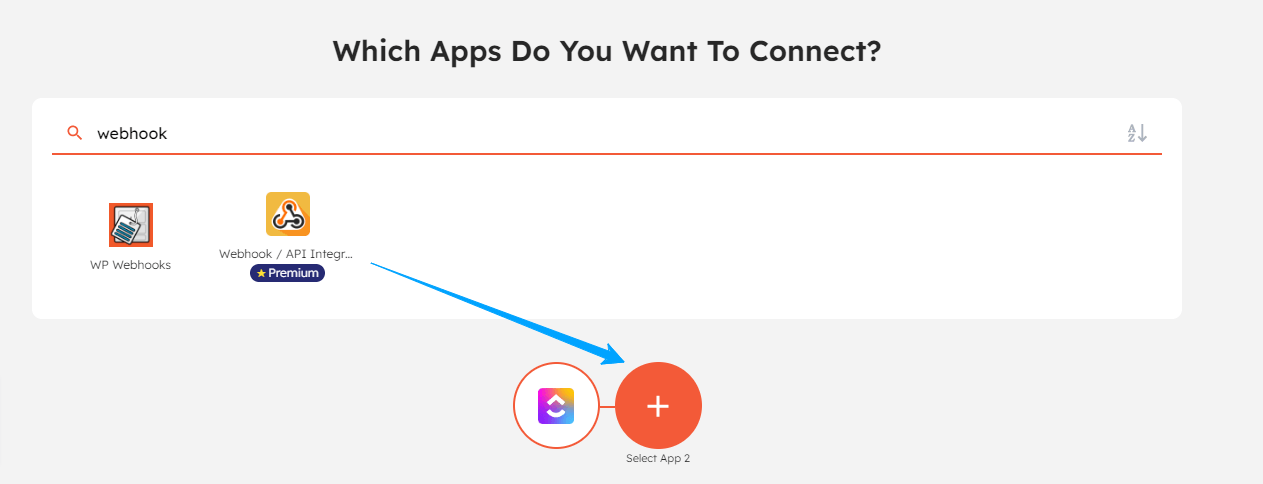
Step 3: Next, simply select your trigger and action
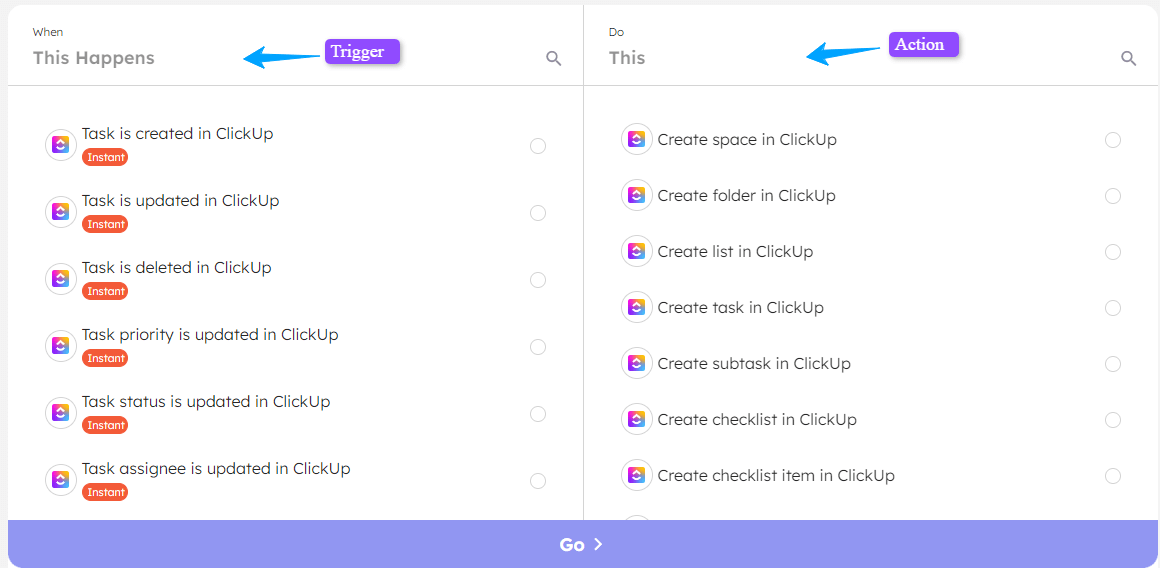
Step 4: Then you need to connect your ClickUp account and grant its access to Integrately. Also, select the appropriate action for your Webhook ( i.e either send or receive data)
Step 5: Once connected, map the required fields for your connection
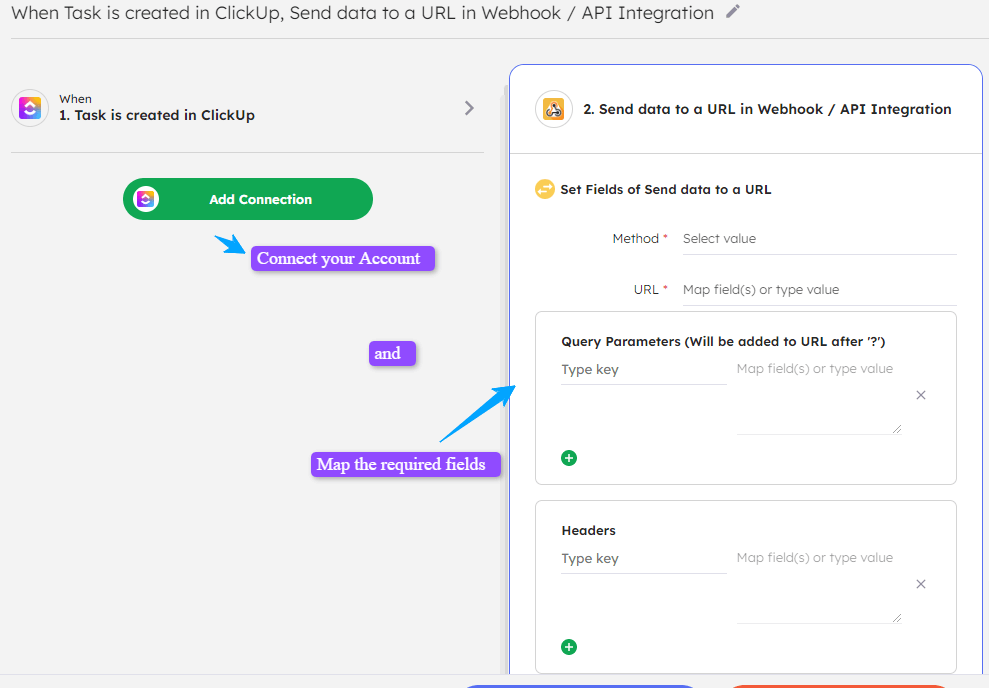
Step 6: Finally, test your automation and make it live.

Integrately acts as a broker between two applications and establishes a good relationship between them so that your business can reap its benefits. It offers automations that solve most business problems. For example, you can automate your deadline tracking by integrating ClickUp with Google Calendar so that whenever the status of the project is updated you will be notified in Google Calendar. This makes management easy.
The inbuilt API of Integratelycaters to all your business automation needs and provides you with stellar integrations.