
Undoubtedly, If you are running an organization or business, whether small or big, project management tools save much time. It reduces the time period taken for manual projects and task completion.
There are numerous such tools available in the market, offering the best features. Asana is one of those tools that make work and management easier.
This article will assist you in organizing your workflow better with the useful tips and tricks.
Asana is a dynamic project management tool that assists businesses and teams simplify workflow. It helps you reduce time spent on manual tasks by offering features that create a systematic workflow.
It has certain views like a board, lists, calendar, etc where you can organize your projects and tasks and assign team members.
You can also connect other useful applications with Asana to reduce even more time from your regular schedule. You won’t have to go from one app to another manually when you integrate apps to sync data between them.
Tools like Asana are a future of better productivity and business outputs. If you understand the ways to use it, you will be able to achieve more growth.
Since Asana is a project management tool, you can structure your work as –
8 Million+ Ready Automations
For 750+ Apps
Asana offers a Chrome Extention for its tool that enables you to,
To add the chrome extension,
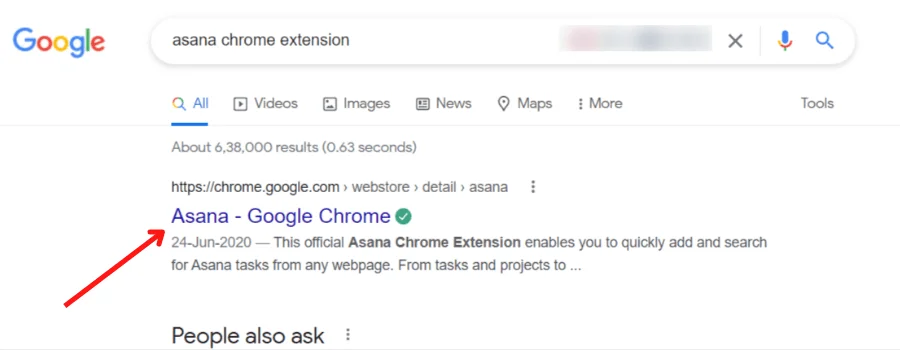
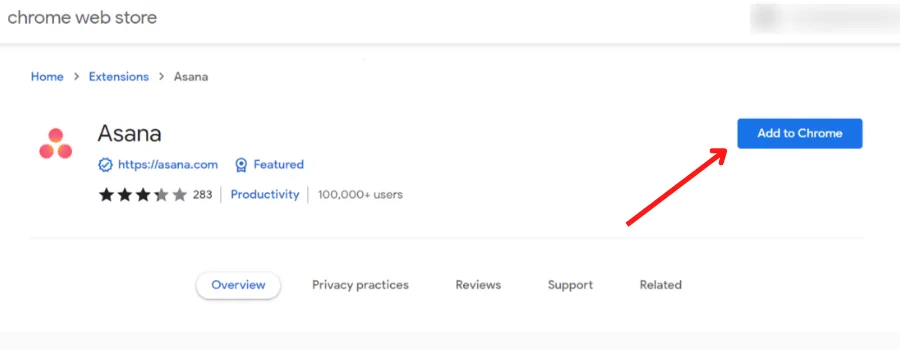
Asana gives you a variety of options to organize your project tasks apart from just creating and assigning them to your team members.
That means you can do some customizations before assigning like labelling as per priority level, setting a subtask or recurring task, adding comments and tags, or even a video description.
To do so,
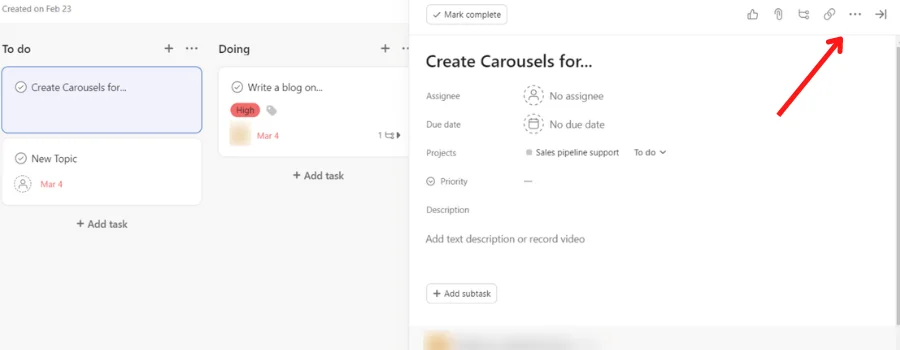
You can see all your tasks for the present-day and other days of the week all in one place. You don’t need to go to your dashboard again and again.
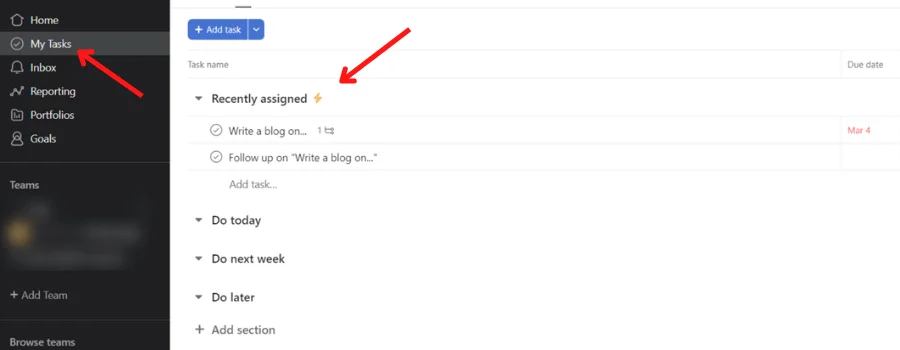
Asana make it easier to point out specific tasks and projects or if you want to talk to a specific member about those tasks.
You can simply use @ followed by the name, task or project name. Then the assignee will get the notification about the same.
To make the workflow even simpler, you can convert your email to tasks in Asana.
Asana lets you be very flexible and organized with your project. That means, that if you receive any project related emails, you can send them to Asana and they will appear as tasks assigned to you or other members of your team.
To do so,
To save much time and utilize it on other important tasks, you can use some of these shortcuts in Asana –
| Shortcut | Actions |
|---|---|
| New task | ↵ |
| Delete selected task | Tab-BKSP |
| Move up and down | Ctrl + ↑ & Ctrl + ↓ |
| Archive | I |
Tasks that need priority attention, can be marked as favourites. This will help you organize your workflow better and will be able to complete important tasks on time.
You can do so by tapping the star icon on the top bar of your dashboard.
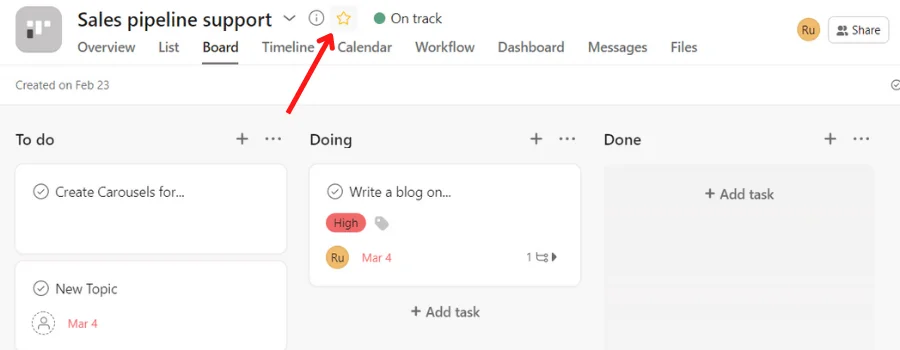
You can always keep an eye on your teammates. From the date, they started working to the end date of the task completion. This will keep you updated on the duration they took to complete the tasks.
It is possible that some of your teammates use other tools for managing their tasks and projects. Or let’s say your clients have different tools of management. So in that case, if you receive a lot of emails, you can either forward them directly to Asana or better integrate it with the apps.
This will save you much time in jumping from one app to another. You can do so by adapting to an automation tool like Integrately.
Integrately is an automation tool with 800+ applications. It lets you integrate useful apps and sync data between them.
For instance, you can connect Asana with Slack and make communication easier with your teammates. Similarly, you can integrate Asana with many such essential apps and sync data between them for effective collaboration.
Since Asana is a powerful project management tool, it allows teammates to connect with each other better and have effective collaboration in the organization.
These tips and tricks are a way to improve productivity and collaboration. If you follow them, you will be able to receive better results.