
You know that Asana is a popular project management tool that lets you create and assign tasks. But you may not be aware that with its regular tasks assigning feature, Asana also offers you to create recurring tasks.
There can be projects that need timely completion of tasks and you may not always be free to visit your account and manually assign tasks. So for that matter, you can create recurring tasks.
A recurring task will occur repeatedly as per the duration set. Like a task that repeats every week, every Thursday or on particular days of the week.
For example, you create a recurring task to share weekly updates of the projects with customers and it will repeat without you having to do so manually.
And your team members will just know that this is the recurring task day and we have to share the weekly progress report.
When you create a recurring task, a schedule is created in the Calendar. You need to mark the task completed for Asana to duplicate the task and assign a new due date as per the recurring duration set.
To create recurring tasks in Asana,
Log in to your account
Click ‘Add task’ under your set-up
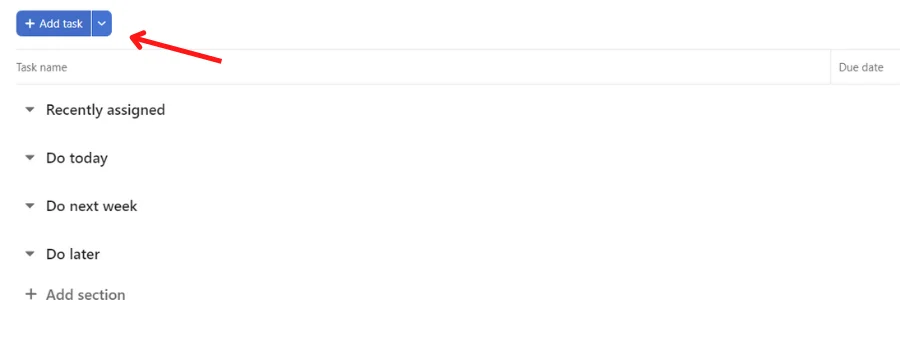
Go to task details
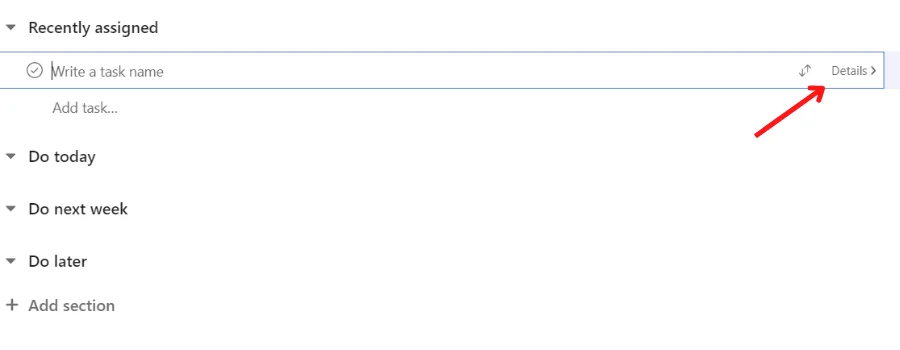
Name the task
Assign a member
Click ‘Due Date’
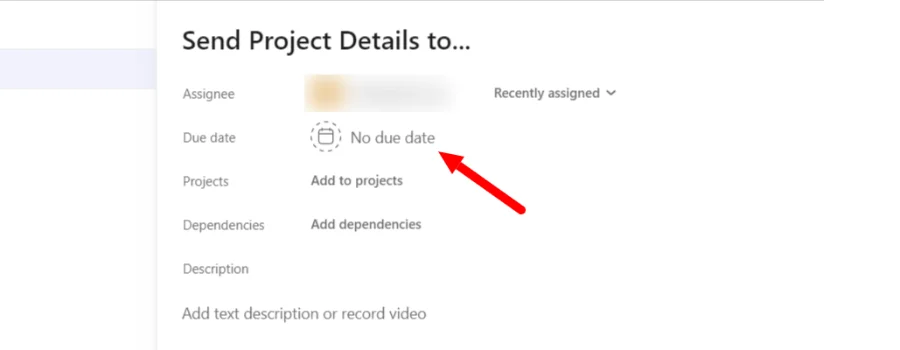
Click ‘Set to repeat’
Select the preferences for recurring period accordingly
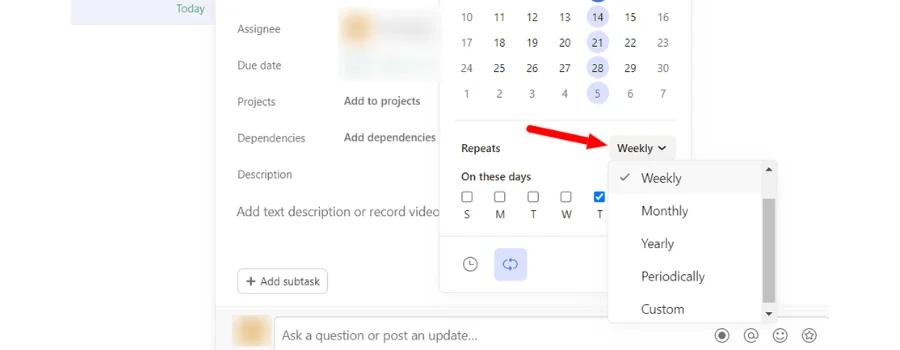
Your task is now set to repeat!
8 Million+ Ready Automations
For 750+ Apps