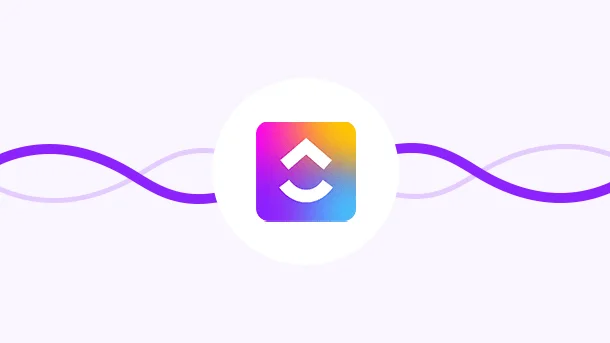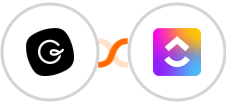
Create ClickUp task for new Guru card
While a single project management software may be adequate for small projects, larger projects often require the use of multiple software programs. This is because each program offers different features and options that can be beneficial to different aspects of the project. So using multiple programs, project managers can tailor the software to the specific needs of the project, ensuring that all important aspects are well-supported.
In addition, using multiple programs can also help to avoid dependencies on any one particular software package. Should an issue arise with one of the programs, it will not impact the entire project. However manually keeping track of data in multiple software programs can be challenging.
To address this, Integrately's Guru - ClickUp integration can be used. This integration will automatically create a new Guru card whenever a new ClickUp task is created.
So if you're managing a large project that requires the use of multiple software programs, give this integration a try - it will make your life much easier!
See moreIn addition, using multiple programs can also help to avoid dependencies on any one particular software package. Should an issue arise with one of the programs, it will not impact the entire project. However manually keeping track of data in multiple software programs can be challenging.
To address this, Integrately's Guru - ClickUp integration can be used. This integration will automatically create a new Guru card whenever a new ClickUp task is created.
So if you're managing a large project that requires the use of multiple software programs, give this integration a try - it will make your life much easier!