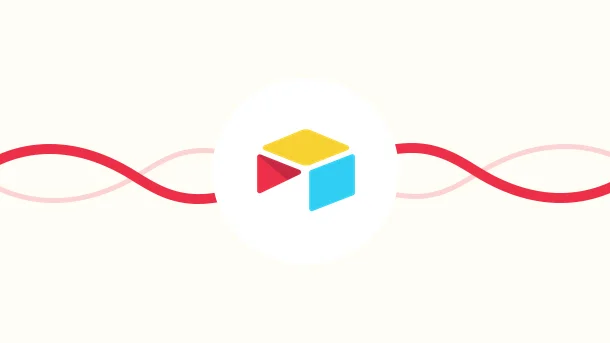
Airtable is a platform that makes it simple to create practical and custom applications.
It helps one develop the applications without ever learning to write a single line of code, which means they can streamline practically any process, workflow, or project. It is, in fact, used by hundreds of businesses every day to manage their most important business activities, from coordinating large-scale video production to tracking job interviews.
With Airtable, you can quickly build a database that contains the data you need for your business and use it to support the process and even integrate with necessary applications that offer you better results.
This article is a complete guide on why and how to use Airtable, so you can help yourself understand this effective tool.
The database is any information that is stored and managed in a system. Every company has a way of storing such databases. Like, take an example of a bank. They store information like the account holder’s name, residential address, occupation, etc.
It assists in managing and retrieving data. Plus, it can be in any format – whether images, videos, tables, charts, etc.
Airtable is a great way to engage with your data. It makes it easy to store and manage.
Some of its best features are as follows –
Here team members get to access and share important data, allowing individuals to assign tasks and put project statuses. There are also various levels of access that a user can set for collaborators.
Airtable has this amazing feature to organize your data well. They offer certain views like Timeline, Gride, Calendar, Form, Gantt, etc. You can select any and get started.
These views make it easier to analyse the workflow and work over it to achieve expected outputs.
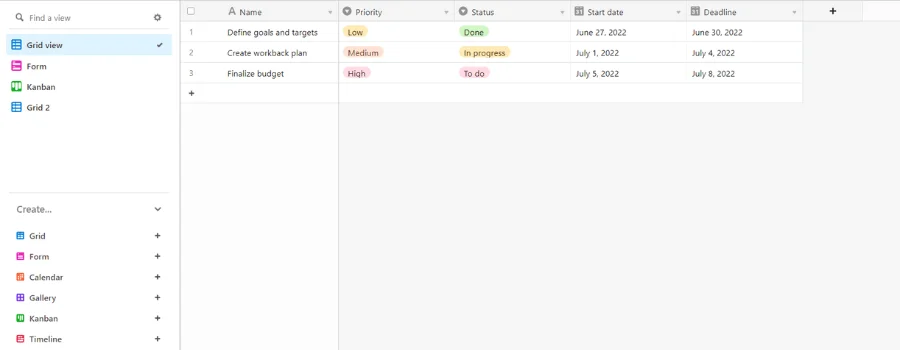
The Airtable Interface Designer provides adaptable methods for streamlining workflows, visualising data, and customising data for various audiences within businesses.
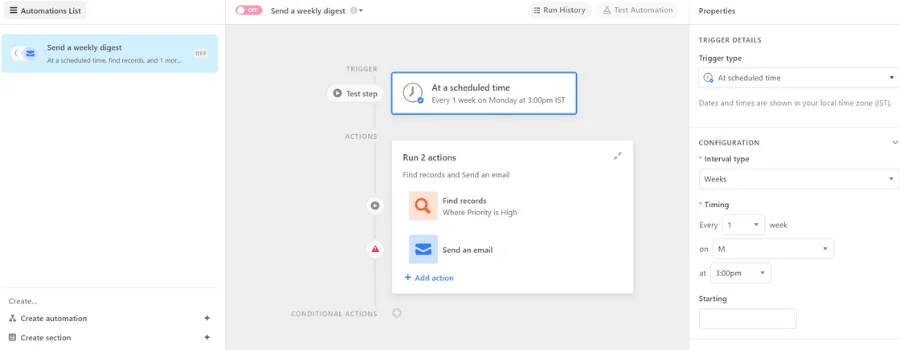
You can use this feature to automate your entire workflow. It means to save time utilized in manual tasks. Now you can automatically perform tasks and set automatic actions using automation.
In fact, you can also integrate other applications with Airtable that matter to you and manage databases. Like you can easily integrate Google sheets and sync data between the apps.
For that purpose, you can check Integrately.com. Integrately is an amazing automation tool to connect required apps and simplify work processes. It has helped thousands and millions of users save time and money every day.
Airtable allows you to track data and collaborate better with your teammates. One can easily track what individual changes are made and work on them effectively.
To get started, first Sign up and create an account on Airtable.
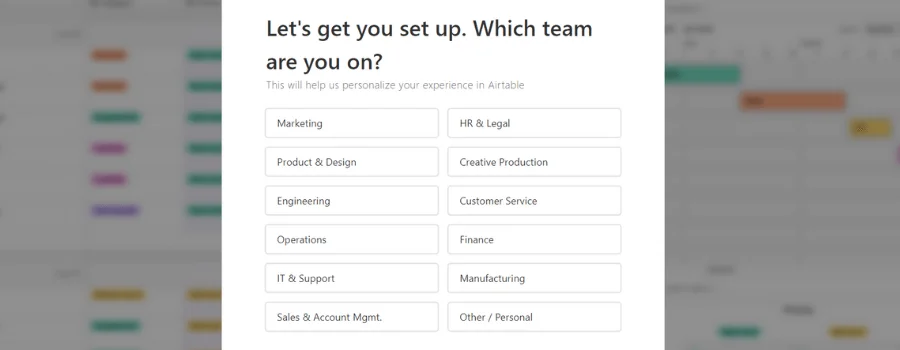
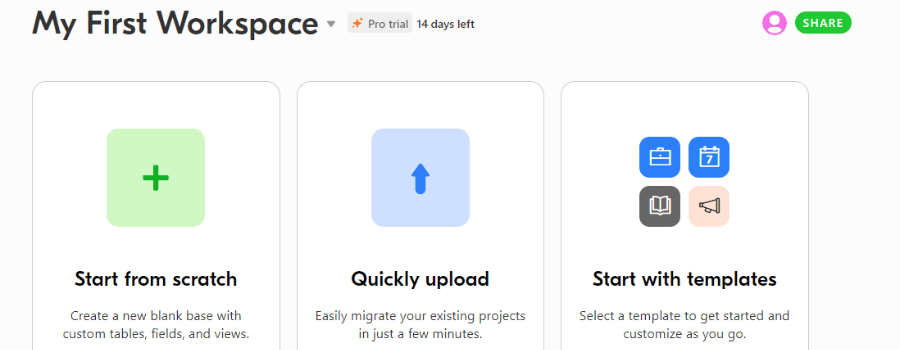
Don’t forget to name your workspaces, so it gets easier to locate when it’s essential.
In addition to this, Airtable lets you easily migrate your important project files to the tool. As you can see above image, the mid option can help you do so.
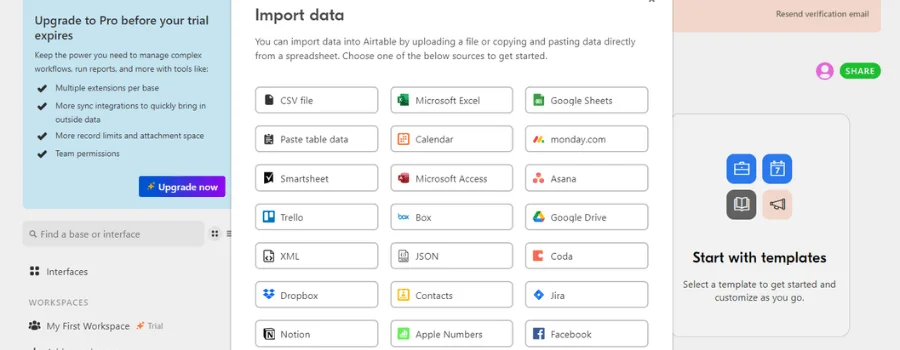
8 Million+ Ready Automations
For 750+ Apps
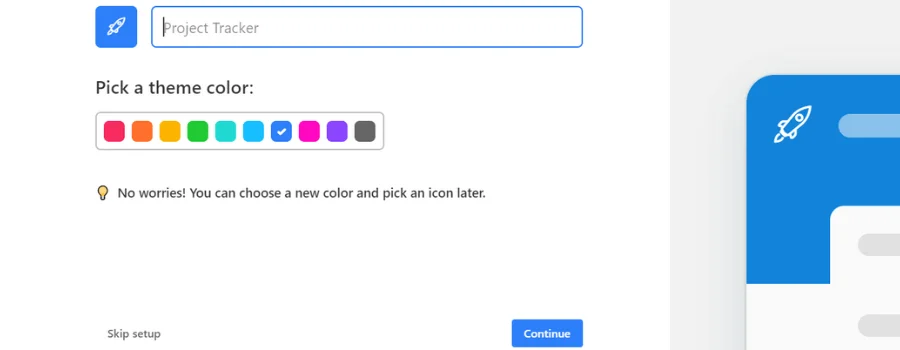
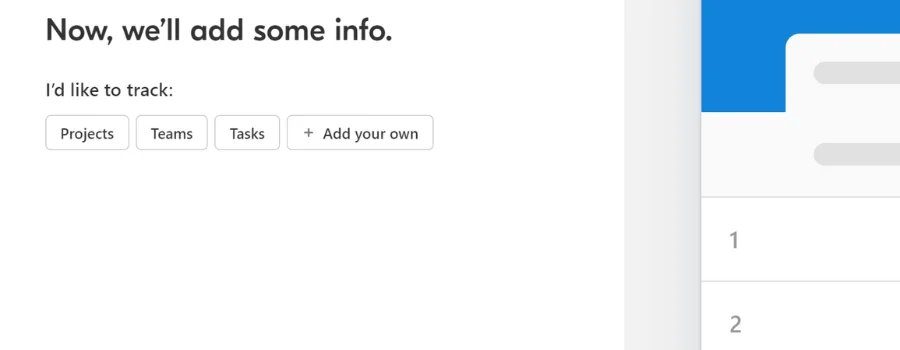
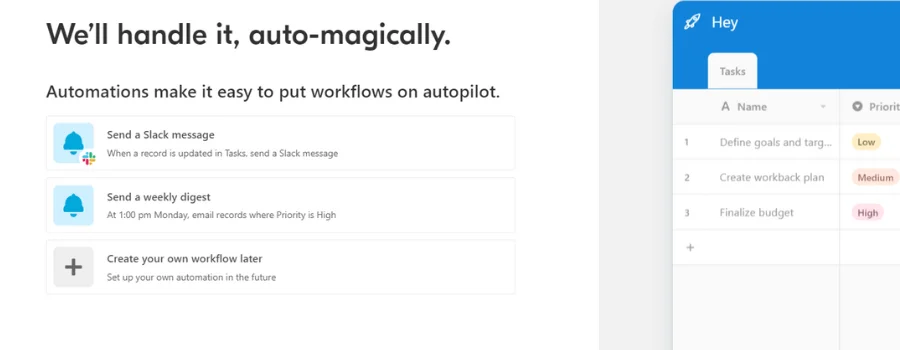
Once you complete this setup, you can select a view for your workflow. That will help you organize your flow very well and be updated on the tasks and activities.
To do this,
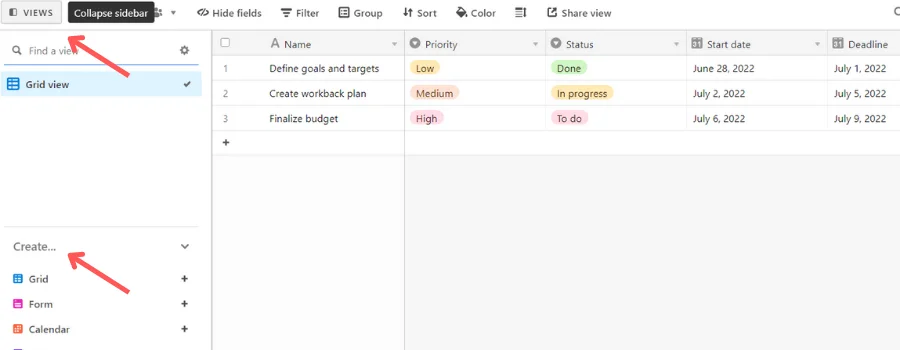
The view will automatically create a view for you – you can just edit the details and make it work for you.
Alongside, you can create automation rules that will make it even easier to manage the flow.
| Features | Free | Plus | Pro |
|---|---|---|---|
| Price | $0 | $10/seat/month | $20/seat/month |
| Extensions | 1 extension per base | 3 extensions per base | 10 extensions per base |
| Sync Integrations | 1 | 3 | 7 |
| Records | 1200 records/base | 5000 records/base | 50,000 records/base |
| Attachments | 2GB per base | 5GB per base | 20Gb per base |
| Gantt and Timeline Views | ✘ | ✘ | ✓ |