
Looking to streamline your workflows and increase productivity? Airtable has got you covered with its powerful automation features 🚀! In this ultimate guide to Airtable automations, I will walk you through everything you need to know to automate your tasks, save time, and get the most out of this versatile platform. So let’s dive in!
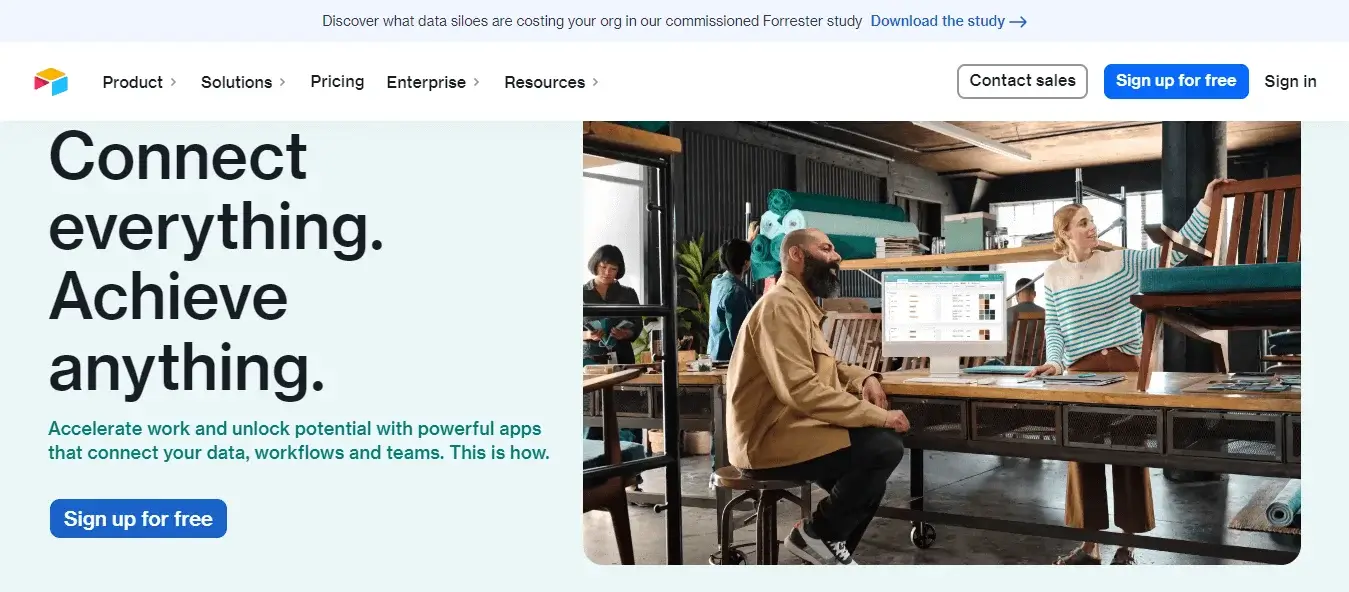
Automation in Airtable is the simplest way to integrate multiple apps. Simply put, it is like connecting apps so they can talk and exchange information. It helps you streamline your workflows and eliminate manual and time-consuming tasks.
There are 2 types of Airtable Automations:
👉Native Airtable automation: These automations come in-built with Airtable and include popular apps like HubSpot, Jira, Salesforce, Google Apps, etc. They are a quick go-to for setting up those simple automations in your business processes.
👉 Automation platforms: Though you can natively integrate many popular tools with Airtable, your number of available integrations expands even more when you leverage popular integration platforms as service (iPaaS) connectors. Several automation tools can help you do so are:
8 Million+ Ready Automations
For 750+ Apps
Let us now go through 10 powerful examples of Airtable automations that can help level up your productivity:
If you use Airtable to manage your customer information, this Automation can help you increase customer engagement. How? When a new record is created in Airtable, you can auto-send a welcome email to that customer and provide them with basic information about your products or services. This helps improve customer experience.
By combining popular project management tools like Trello with Airtable’s spreadsheet capabilities, you can boost your productivity. For example, a content creation team using Trello can create a card and automatically generate a corresponding Airtable record to track information like content topic, due date, and assigned writer. This helps the team stay organized and ensures that each piece of content is completed on time.
For all those who are into event management and use forms for capturing information, Airtable Automation + Forms app can be your best friend. If you’re using a Google Form to capture registration details, this automation can create a new Airtable record for each form response. This record can include all important details like the attendee’s name, email, phone number, registration date, and preferences. By doing this, you can:
Automating customer support processes using Airtable and Communication apps like Telegram can be very useful for customer support teams. By using Airtable, the team can easily log support tickets and keep track of customer issues. These details can be forwarded to the Support team on any of your preferred channels. This way support team respond quickly to customer issues, prioritize their workload, and ensure tha no one is left unattended.
It is a handy Automation for the Sales Team that uses Airtable for lead management. You can set up an automation to create a new event in Google Calendar for each new record added to your Airtable base. The event can include important details such as the lead’s name, company, contact information, and any other relevant information you’ve stored in Airtable. You can also set the event start and end times to correspond with the lead’s availability or any scheduled follow-up calls or meetings.
By integrating your existing CRM system, like Salesforce/PipeDrive, etc., with Airtable, you can automatically create a new record in Airtable for each new lead created in the CRM. Later, you can use Airtable’s filtering and sorting features to segment your leads based on various criteria such as location, industry, or product interest.
You can even track your sales pipeline, create different stages for each opportunity, and use Airtable’s automation features to move leads from one stage to another as they progress through the sales cycle.
With several businesses running online stores, this Airtable Automation helps improve your marketing efforts. For example: integrating Shopify with Airtable helps you create an Airtable record for each new order in Shopify. This consolidates important details like name, email, and shipping address into one easily sortable and filterable database. By leveraging this data, you can personalize your communication and marketing efforts to drive sales and customer loyalty.
Using Airtable integrations with payment gateway apps like Stripe simplifies revenue tracking. You can set up Automation to create Airtable records for new Stripe charges, which include customer information, payment amount, payment date, and other transaction details. It helps businesses to keep track of their revenue and expenses in a central location and use Airtable’s powerful filtering and sorting tools to gain insights into their financial data.
For companies operating on billable hours, Airtable’s integration with time-tracking apps helps you easily track your team’s work hours and billable time. For instance, you can set up an automation to create a new Airtable record (with details like project name, time, etc) whenever an entry is made in the time tracking app. This way, you can monitor your team’s productivity and bill clients accurately based on the hours worked.
Invoicing is an inevitable part of any business; automating the invoice generation process can help reduce a lot of jargon. Integrating Airtable with Invoice generation apps and setting up Automation like: when a new order is created in Airtable, create an invoice in Xero can help save a lot of time and reduce manual errors. You can include relevant customer information, order details, and pricing. The invoice can then be sent directly to the customer, and the record can be updated in Airtable to reflect the invoice status (e.g., paid, overdue, etc.).
Airtable Automations can help you streamline workflows and save time by integrating different apps. Native Airtable integrations do help you set up simple workflows. But, if you need extensive features and want to automate complex scenarios, automation tools like Integrately is definitely a better choice. With the 10 powerful Airtable automations discussed above, you can automate almost every aspect of your business and achieve efficient and productive workflows. Whether managing projects, tracking inventory, or collecting customer data, Airtable Automations can help you simplify your processes and get more done in less time. So, to take your business to the next level, consider implementing Airtable Automations today and see the difference for yourself!