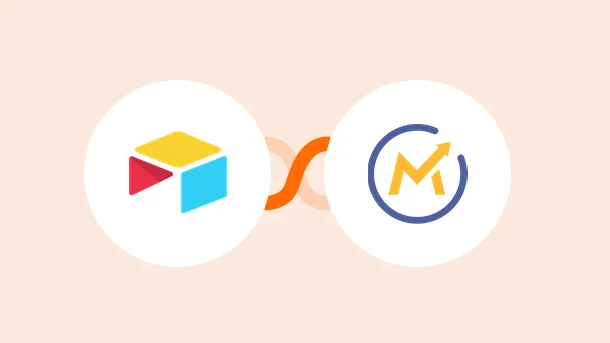
Marketing can be quite challenging😰, especially when you got multiple ongoing campaigns, tons of projects, and heaps of data to deal with. This is where Airtable + Mautic integration comes in!
Airtable is a powerful database and an exceptional project management tool that helps you organize your data in a customizable grid view. It’s perfect for managing your projects, contacts, leads, and other important information.📑
On the other hand, Mautic is an open-source marketing automation tool that helps you create and execute successful campaigns.📨 By connecting these two tools, you can automate your marketing campaigns and manage your projects and leads – all in one place.
You can enjoy several benefits with the help of Airtable + Mautic integration
💪 Never miss out on new leads and supercharge🚀 your lead generation and nurturing
💪 Keep track of all customer information, journeys👣, and essential data in one place
💪 Tailor marketing campaigns for each individual contact to boost conversion rates📈
💪 Make data-driven decisions to drive better results and close more deals🤑
💪 Automate data entry and marketing workflows 🤖
💪 Improve response times with better team communication 🗯 and collaboration
Airtable + Mautic integration unlocks a whole world of automation possibilities for you. It will help you
As a marketer, you might depend on more than one tool to gain leads. If so, you can integrate all your lead-gen apps with Airtable so that you have a central database. You can then use the following 1-click automation to add new these leads further into Mautic as well for marketing purposes.
The following 1-click automation will help you keep your contact data up-to-date across both tools by syncing them automatically. This way, you won’t have to worry about manually updating your contact lists, and instead focus on running campaigns effectively.
You can use the following 1-click automation to automatically update your Airtable data whenever a lead fills out a form in Mautic. This will save you the time and hassle of manual data entry.
With Integrately, you can also explore and create your own custom automation for the Airtable + Mautic integration in clicks.
Airtable is a powerful yet intuitive tool that can help you manage your data more efficiently and effectively. You need to:
▶️ First, you create a base, which is essentially a container for your data.🔤
▶️ Next, you add tables to your base, which are like tabs in a traditional spreadsheet.
▶️ Each table contains fields, which are like columns in a spreadsheet. You can customize the type of data each field can hold.
▶️ You can then add records to your tables➕, which are like rows in a spreadsheet, and input your data.
▶️ Airtable also allows you to link records between tables🔗, so you can create relationships and dependencies between different pieces of data.
▶️ Finally, you can use views to customize how your data is displayed🧮, such as sorting and filtering by specific criteria.
Airtable also has features to design and automate workflows as well as effectively collaborate 🤝 with your team members.

Integrate Airtable With 750+ Apps In 1 Click
No Learning Curve. Built For Non-techies.
Mautic is a popular open-source marketing automation platform that can help you streamline your marketing efforts and increase your ROI💸. All you need to do is:
▶️ Create landing pages and forms📃 to capture lead information
▶️ Create a campaign, which is essentially a series of marketing activities that you want to automate.
▶️ Next, you add your contacts/contact segments to your campaign➕, either manually or by importing a list.
▶️ You can then set up automated workflows🔛 to perform certain actions, such as sending an email, posting on social media, or scoring leads based on their actions
▶️ You can track the progress of your campaign with Mautic’s analytics and reporting features,📊 which can give you valuable insights into your audience and their behavior.

Integrate Mautic With 750+ Apps In 1 Click
No Learning Curve. Built For Non-techies.
Follow these simple steps to integrate Airtable with Mautic:
Step 1: Signup for Integrately here
Step 2: Select Airtable as your first app and Mautic as the second one
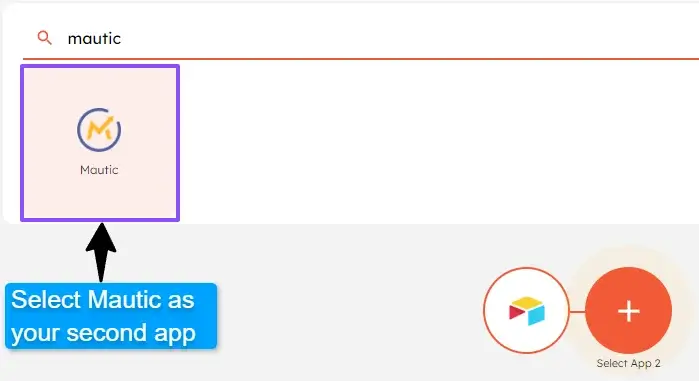
Step 3: A) Choose from a list of popular ready-to-use 1-click automations
OR
B) Build custom automation by selecting desired trigger and action
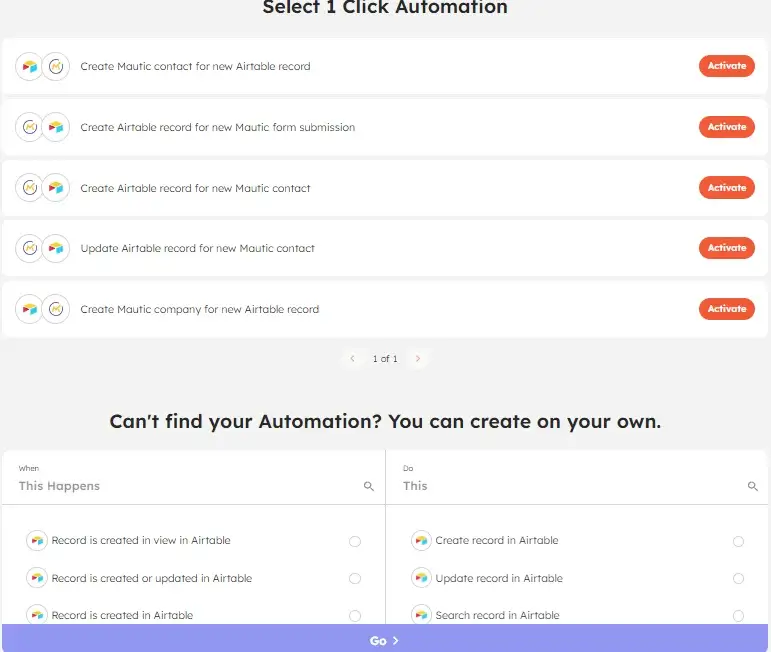
Step 4: Follow the prompts to securely connect your Airtable account with Integrately.
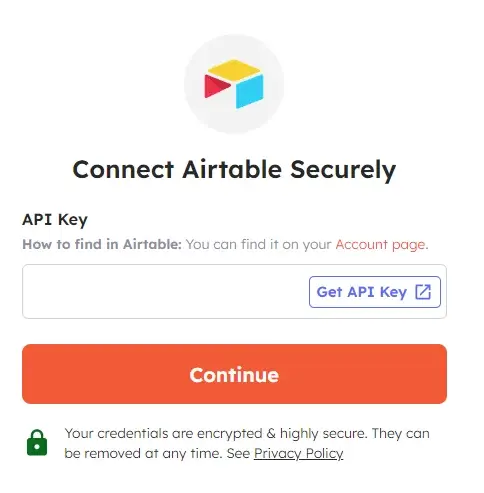
Step 5: Similarly, securely connect your Mautic account with Integrately.
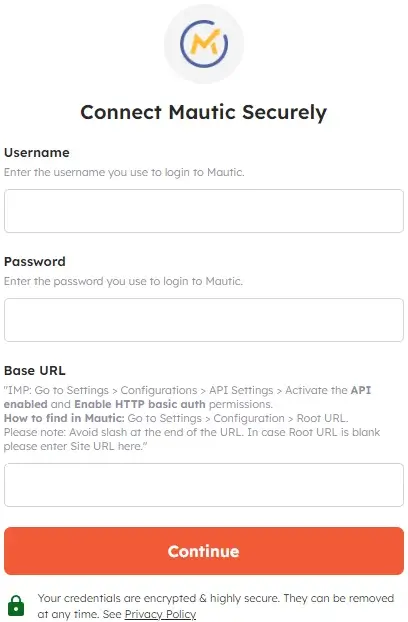
Step 6: Once connected, map the required fields, test your automation, and make it live.
8 Million+ Ready Automations
For 750+ Apps
If you’re looking for a simple yet powerful way to automate your business processes, then look no further than Integrately! It is a no-code automation platform specially designed for non-techies😎. With Integrately, you can easily connect over 1000+ business apps with each other. What’s more, you get
💪 A user-friendly setup process with millions of ready-to-use 1-click automations
💪 A powerful visual automation builder to easily create multi-step workflows
💪 Advanced data formatting options
💪 24/5 customer support
💪 A dedicated automation expert to assist with all your automation needs
With prices starting from just $19.99, Integrately is an affordable solution for businesses of all sizes. So why wait? Sign up and supercharge ⚡ your productivity today!
Mautic + Airtable integration allows you to