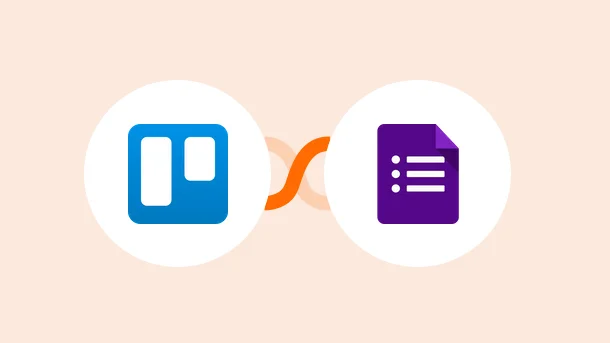
Have you ever wished you could seamlessly connect the data you collect through Google Forms with your Trello boards? Well, your wish is about to come true!
Integrating Trello with Google Forms brings a host of advantages that will simplify your life and make you wonder how you ever managed without it.
So get ready to unlock a powerful collaboration and data collection system that will revolutionize your workflow!
Integrating Trello with Google Forms may seem like an unlikely combination at first, but trust us when we say it’s a match made in productivity heaven.
Here’s why you should consider the Advantages of Connecting Trello + Google Forms –
💪Automate your workflow – This integration saves you time and reduces the possibility of human error.
💪Improve collaboration – The combination of Trello’s intuitive boards and Google Forms’ ability to collect feedback and input creates a powerful collaborative environment.
💪Centralise information – Within your Trello boards, you may easily access and manage your form responses. This makes it easy to track progress, collaborate, and stay organised.
Now that you understand the benefits of integrating Trello and Google Forms, let’s explore some fantastic ways you can leverage this dynamic duo to supercharge your productivity.
▶️Create Trello cards from form responses – As soon as someone submits a response through your Google Form, an automated action can be triggered to generate a Trello card with the relevant information.
▶️Update Trello cards with form responses – You can also configure Trello cards to automatically update whenever a response is modified or edited in the Google Form. This real-time synchronization ensures that your Trello boards always reflect the most up-to-date information.
Find all the powerful ways to connect Trello + Google Forms or create your own integration in clicks.
Trello is a visual project management tool that uses boards, lists, and cards to help you organise and track your tasks.
You can move cards between lists to indicate progress, add due dates, assign team members, and attach files, making it easy to manage your projects collaboratively.

Integrate Trello With 750+ Apps In 1 Click
No Learning Curve. Built For Non-techies.
Google Forms is a versatile survey and data collection tool. It allows you to create custom forms with various question types, such as multiple-choice, checkboxes, and open-ended questions.
You can share these forms with others, collect real-time responses, and view the data in a structured format. It’s an excellent way to gather

Integrate Google Forms With 750+ Apps In 1 Click
No Learning Curve. Built For Non-techies.
Step 1 – Sign up or log in to your Integrately account.
Step 2 – Search for and select ‘Google Forms’ as the trigger app.
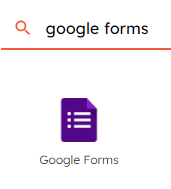
Step 3 – Then search and select the action app ‘Trello’
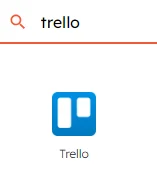
Step 4 – Choose the specific trigger event that suits your needs, such as “New Response Submitted.”
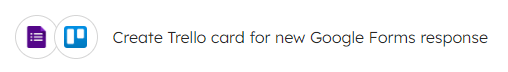
Step 5 – Connect both of your accounts by providing the required credentials and permissions.
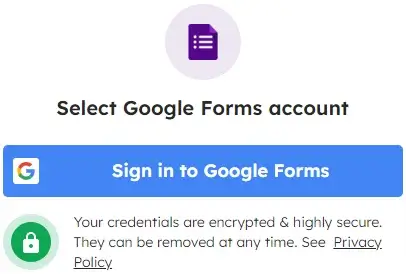
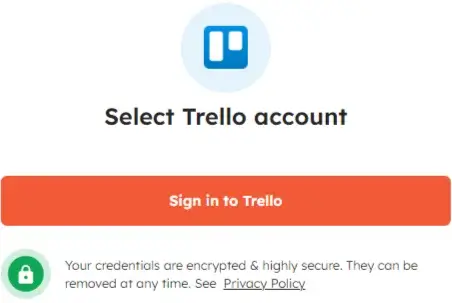
Step 6 – Customize the Trello card creation by mapping the relevant fields from your Google Form to the corresponding Trello card properties, such as title, description, labels, or due dates.
Step 7 – Test the action and once you are satisfied with the test results, activate the integration
8 Million+ Ready Automations
For 750+ Apps
In the ever-evolving landscape of digital tools, finding a way to connect your favourite apps can be a game-changer. This is where Integrately steps in, empowering you to effortlessly integrate and automate workflows between Trello and Google Forms.
▶️Integrately takes the complexity out of integration building with its intuitive interface and user-friendly features.
▶️No coding or technical expertise is required.
▶️With just a few clicks, you can create seamless connections between Trello and Google Forms.