
When it comes to maintaining business or employee relations you have Slack at your disposal. However, it might sometimes fall short when extending its functionality due to its limited number of integrations. But, we bring you the top 13 integrations so that your business never shy’s away from productivity.
When it comes to managing communications and maintaining relations you should look no further than Slack. It helps you set up a digital HQ for all your business communications. The digital HQ boosts your productivity and streamlines communication in your company.
Slack follows a rule that why have one-way communication when there can be channels wherein you can find all of your relevant data? Slack also lets you connect with different applications for sharing information.
Slack is already a titan when it comes to managing your workspace communication, but you can also integrate it with different apps such as Trello, Notion, Salesforce, etc. Integrating Slack with these applications will make your workspace ‘a productivity hub’.
Let’s get familiar with some of the popular integrations!
Stripe is an international payment gateway service that provides fast, easy, and secure transactions between parties. The Slack + Stripe integration is another great way to acknowledge the payments made by customers, refunds, or any other transactions through Stripe. For example, automation allows sending a Slack message each time there is a new Stripe charge is created. This proves beneficial as the customer will receive timely acknowledgments for the payments made to your business.
The most popular automations are,
With the exceptional and easy UI of Trello, productivity is gaining momentum and more businesses are opting for it. However, productivity can see an even huge hike with the integration of Slack + Trello. For example, a Slack message will be sent whenever a card is created in Trello or inverse. This integration is useful when two different departments use these alternatives and are collaborating on a project. This can also be viewed as double entry record keeping like in accounts 😉
The most used automations are,
For those who want a single space where all the updates/news from their favorite websites are visible, RSS Feed is the go-to option. By integrating Slack + RSS Feed you can easily be notified in Slack about any update received in RSS Feed. This can be particularly beneficial for those that look for inspiration on trending topics and such, to be notified on Slack as a new update on RSS Feed.
Most popular automation,
Lead Connector is an application that syncs your Facebook Lead Ads with your email or CRMs and when integrated with Slack makes a powerful combination. The Slack + Lead Connector Integration notifies you of every Lead created and posted in your CRM tool or email. For example, a Slack message will be sent for any new Lead Connector Task. This integration comes in handy when you want to get minute updates for your Lead which enables you to take follow up on emails and indirectly helps in marketing.
The most popular automations are,
Flowlu help in managing all of the business information from one single spot right from CRM to Invoicing. However, you can go even further by integrating Slack and Flowlu; it can be beneficial as you will be able to stay on top of your prospects by never missing out on updates made in Flowlu. For example, whenever a new opportunity is created in Flowlu, a message will be sent in Slack.
The popular automations for this integration are,
Asana creates a space where Project Management becomes easy with its user friendly UI and a collaborative workspace. The Slack + Asana integration proves useful to the teams who have opted for a pipeline workflow and want to be notified of each change in status. Progress tracking and completion act as its main agenda. For example, when a task is completed in Asana, a group message will be sent in Slack or a Slack message will be sent when a new task is created in Asana.
The most popular automations are
While Dropbox has already established itself as an exceptional tool, its features can be enhanced by integrating it with Slack. By integrating Slack + Dropbox, you can create a secure backup and the automation for this is, when a folder is created in dropbox, a message will be sent in slack. This integration is also practical for Non-Slack users.
Most used automations,
CRMs act as a tool that fulfills all business needs and Hubspot is no exception. But with so much data to handle, it might be possible that leads might get overlooked or lost even.
This is where Slack + Hubspot integration comes in, as it ensures that a record is created for any change of data in Hubspot. The automation accompanying is that a Slack message will be sent for a new Hubspot contact or another one is that a group message will be sent in Slack when a new deal is created in Hubspot.
The most popular automations are,
Xero is accounting software that lets you create a The Slack + Xero integration works as a record-keeping and order processing automation. Particularly useful to the Sales team in a company, Xero works in a diverse accounting space, and Slack is its communication tool.
How does it benefit an average Joe?
Well! This integration enables automation to help send messages to the team whenever an invoice is generated in Xero. The most popular automation is,
With more teams opting for Zoom as their ideal meetings app, the Slack + Zoom integration is particularly useful. This integration is beneficial for employees as a Zoom meeting will be automatically scheduled when a message is sent in the Slack channel.
The most used automation is,
While the GitHub developer solves the issue, tracking them might get difficult.
Not to worry though! With Slack + GitHub integration, you can be notified in Slack when a new issue lands on GitHub or vice versa i.e. whenever a new message is received in Slack, a new GitHub issue will be created.
So, always keep your error and issues list clear by adopting this integration.
One of the leading CRM platforms ‘Salesforce’ satiates every business requirement to grow and develop. But tracking the tasks in Salesforce might get difficult or coordinating with your team might not be proper. However, with Slack + Salesforce integration, you can keep yourself updated with the records, tasks, leads, etc.
The automation for this is,
If you are an avid WordPress user, then you know that keeping a tab of all the updates or signups can become difficult. Although, you can just integrate Slack + WordPress so that a Slack message will be sent whenever a new WordPress user is added or a new comment on WordPress will be visible as messages in Slack by running the automation.
8 Million+ Ready Automations
For 750+ Apps
Slack is an all-rounder communication tool for business and it aims to create a collaborative working environment. Slack connects or bridges the gap between teamwork by communication. It is specifically designed to cater to business communication, but you can also use it for personal communication.
Slack has its own internal integrations which are categorized as Daily Tools, Working from home, Essential apps, Brilliant Bots, New and Noteworthy, etc. These categories create a space for popular apps such as Gmail, Asana, Google Calendar, Twitter, Slack, Figma, and so on.
However, the internal integrations are limited and do not cover all the applications. With Integrately, you can overcome this hurdle as it lets you integrate with 900+ applications.
Still don’t find your application?
Not to worry! You can use the Webhook feature. Let’s learn how?
Step 1: Signup for Integrately (https://app.integrately.com/signup)
Step 2: Select Slack as your first app and Webhook as the second one
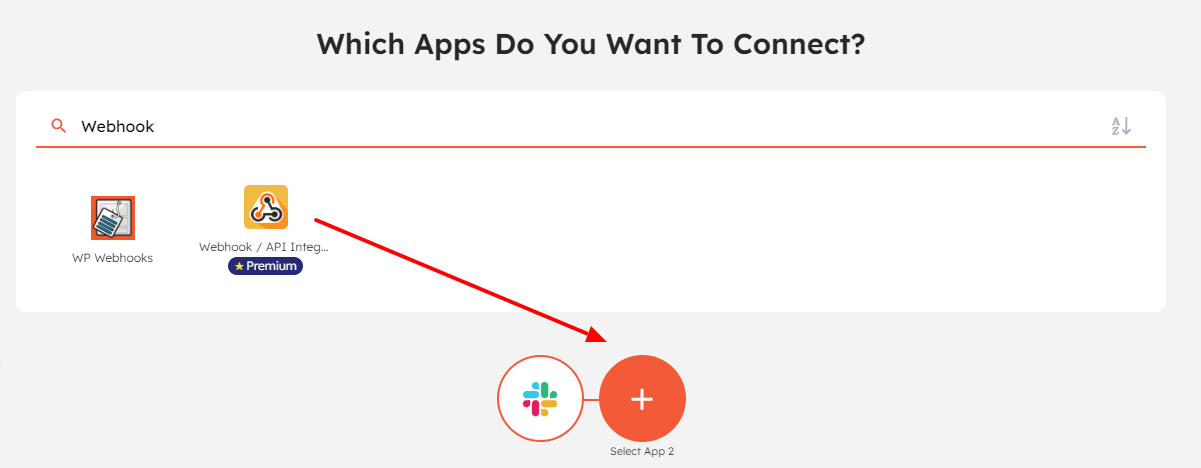
Step 3: Next, simply select your trigger and action
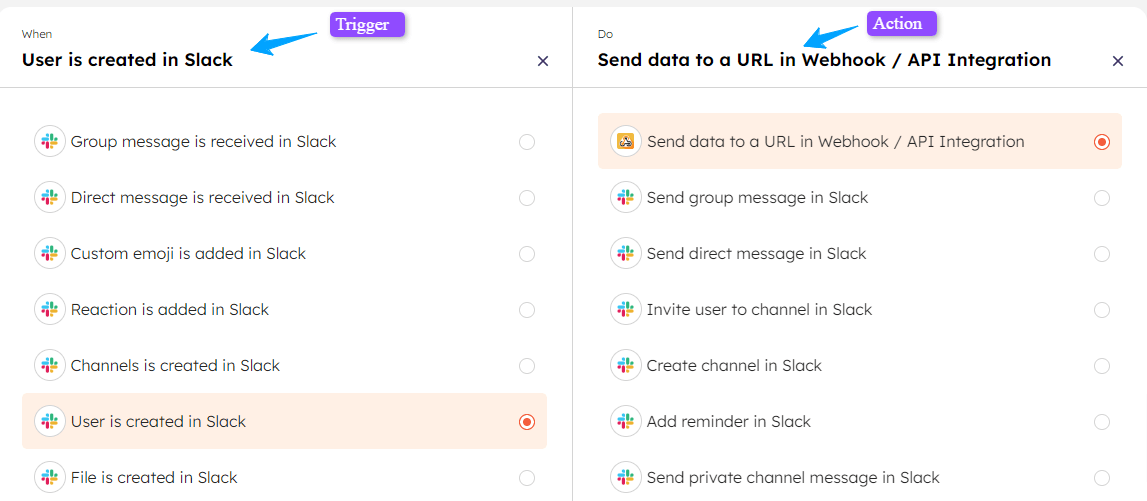
Step 4: Then you need to connect your Slack account and grant its access to Integrately. Also, select the appropriate action for your Webhook ( i.e either send or receive data)
Step 5: Once connected, map the required fields for your connection
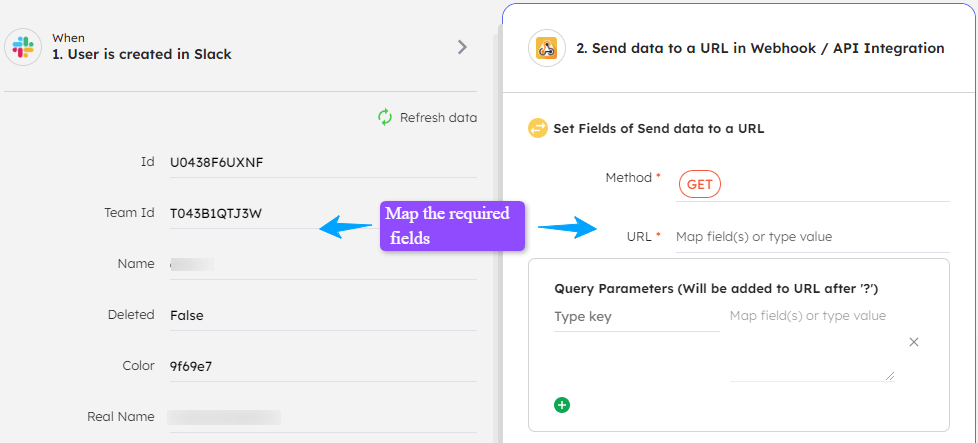
Step 6: Finally, test your automation and make it live.

Integrately is a connector or an intermediary between two applications. It is solely focused on reducing the manual workload and bringing smart work into play.
Automation through Integrately will not only ease your workflow and eliminate manual processes but also increase your productivity. For example, you can integrate Slack with CRMs (CompanyHub, Salesforce, Pipedrive, etc) so that whenever a new lead is generated, a message will be sent to your Slack channel. This will let your team know that a prospect analysis can be further conducted.
By integrating Slack with these applications you can 2x the power of your communication and maintain customer relations. So, we rest our case with these top 13 integrations to convert Slack into a productivity hub. Choose the ones best suited for your business needs.
Ans. Slack integrates with many apps some of which are,
CRM apple that works with Slack includes but is not limited to,
Follow these steps,
With Slack API, you can,