
Salesforce is a customer relationship management tool that connects businesses and customers. Today, Salesforce is the leading customer relationship management (CRM) system globally, providing various businesses with simple online access to web-based software.
Businesses in the growing competitive age must employ a platform to assist them in effectively using their customer data in light of the expanding data generation.
Salesforce is one such CRM platform. From Fortune 500+ organizations to startups, Salesforce is used.
Salesforce is a platform in the cloud that offers programs and services to develop relevant client experiences.
It is a multi-tenant architecture that began as software-as-a-service (SaaS) and offers advantages, including API Integration, configuration, scalability, free capacity, low-cost ownership, platform support, and more.
One of the top companies providing customer relationship management (CRM) services, Salesforce also offers artificial intelligence (AI) platform for marketing automation, finance, human resource management, and other uses.
Salesforce is a popular CRM tool that helps both small and large enterprises. It deconstructs organizational activities and gives employees a unified customer view across all departments. These services enable a firm to utilize cutting-edge technology, identify new clients, and offer a superior experience.
Salesforce offers different cloud services for users to use. The major cloud services by Salesforce are
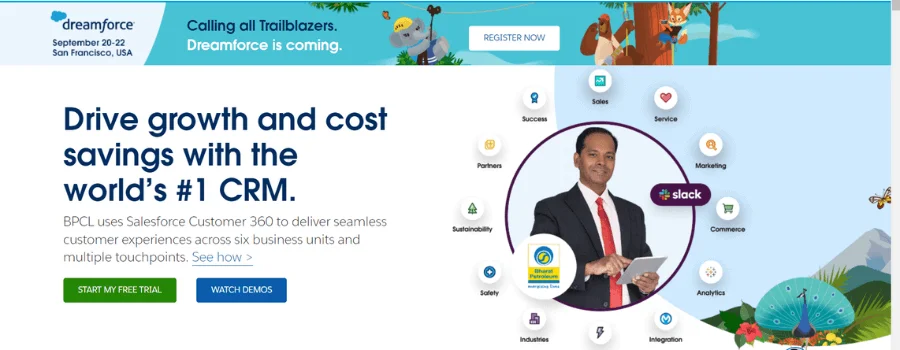
The Sales Cloud is a CRM platform enabling you to oversee your business’s sales, marketing, and customer service aspects. Sales Cloud is the service your sales team requires if your firm engages in business-to-business (B2B) and business-to-customer (B2C) transactions.
Your company’s customer service and support team can access the Service Cloud as a service platform. It offers social networking plugins for conversation, analytics, and case tracking.
This allows your clients access to answers in addition to assisting your personnel in resolving customer issues more quickly. Your consumers can resolve issues independently by using these solutions.
The Marketing Cloud is one of the world’s most potent digital marketing platforms. The marketers in your company can use it to handle customer journeys, emails, mobile devices, social media, site personalization, content development, content management, and data analytics.
For your firm to work with big data files and develop graphs, charts, and other visual representations of data, the Analytics Cloud offers a business intelligence platform.
It is designed for data visualisation and mobile access and can be combined with other Salesforce clouds.
In the fast-paced, goal-oriented world of sales, productivity is always squeezed out of the day.
To get the most out of this fantastic platform, we must focus on productive sales because sales organizations are only as effective as efficient.
Globally, Salesforce is the best customer relationship management (CRM), giving various businesses simple online access to web-based technologies.
Salesforce has so many built-in capabilities that you can use right now.
With the help of Salesforce, you can improve your sales processes and save time.
It’s time to start utilizing Salesforce Task, Activities, and Email features if you haven’t already. These are all fantastic features.
Using Activities, you can keep track of customer interactions and take notes at crucial meetings.
With the help of Task, you can create a task to generate a subsequent action, such as setting a date, a reminder, or a brief description.
Emails enable you to communicate with your clients straight from Salesforce. In addition, you may communicate with your customers effortlessly by using a variety of email templates.
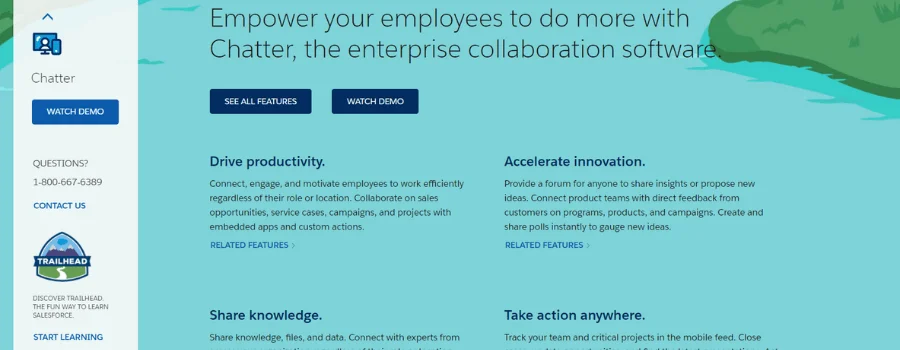
Suppose you’re still using external chatting applications. In that case, you’re losing out on Chatter, a fantastic collaborative sales tool that smoothly integrates into the Salesforce platform and offers the features of a full-fledged social network.
It offers more than chat, enabling you to build groups centred on a particular account, campaign, or area.
Without leaving the network, you can also do tasks like account creation, expense report retrieval, and order updates.
Other advantages include an incentive and gamification badging system, articles & themes to let your teams share their ideas, and file sharing to prevent the chaos of email or shared drives.
When you click on an object in Salesforce by default, you are presented with the “Recently Viewed” List View, which is scarcely applicable.
You can customize your default List View when using pinned lists. The pin icon will appear next when you select the desired List View.
Since most visitors anticipate seeing all data, changing the List View is quick and simple.
Salesforce enables you to build reports and gain incredible insights from them easily. To obtain KPIs, you may ask your admin to set up some reports or make your own.
These reports will provide information on some of the most crucial issues about your sales performance, including:
You can receive immediate answers to all of these queries and thorough insights into your company by running a short Salesforce report.
The data storage location for your customer contacts, transactions, and other actions is in the cloud, where all of your business operations occur.
Ensure there are no awkward mail merges or manual copy/paste chores for your sales staff to create a better sales flow.
You may use Conga Composer to directly import Salesforce data into pre-existing templates to produce digital documents.
The setup procedure is straightforward. You may gather the required information, produce the document, and deliver it to your customer with only one button click.
You can edit records without using the edit button with the inline editing capability. The tool works best when you need to modify several records at once and find it difficult to edit each one separately.
Start by double-clicking the fields you want to edit. You can also pick the checkboxes to update the same field numerous times quickly.
You might need to contact your admin to enable inline editing from the user interface if you can’t double-click on list view fields to update them.
You may effortlessly arrange appointments with the help of the SUMO Scheduler connection, which is convenient.
According to Pace Productivity, sales representatives can spend up to 25% of their time setting up calls and appointments.
So, you may automate these procedures with SUMO to cut down on time waste.
SUMO automates the process and dynamically sends time to prospects, allowing you to determine their preferences right away rather than having to spend time manually identifying the time that works for your competitors.
8 Million+ Ready Automations
For 750+ Apps
The “+” icon, which is just next to the “favourites” icon, gives you access to global operations, speeds up record creation, and lets you quickly select your preferred standard items.
Another straightforward yet practical Lightning feature to increase productivity is Favorites.
Just below your profile photo, it features a star-shaped icon.
It functions exactly like a bookmark you’ve saved in your web browser. You may add any page in Salesforce to your favourites list by clicking on it.
Additionally, you can quickly access your favourite records by selecting the dropdown arrow next to the “star” icon.
You can change the location of field labels and the content density using the display density parameter.
In addition, you have two screen layout options: Compact and Comfortable.
The labels are positioned above the fields in a Comfortable style, which also increases the distance between page elements.
Unlike the Compact layout, which has labels on the same line as the fields and less space between page elements, it offers a denser view.
To modify the layout rapidly,
With Salesforce, you have many tools at your disposal to improve productivity and expedite company processes.
We hope the Salesforce advice above will enable you to get the most out of your Salesforce experience.