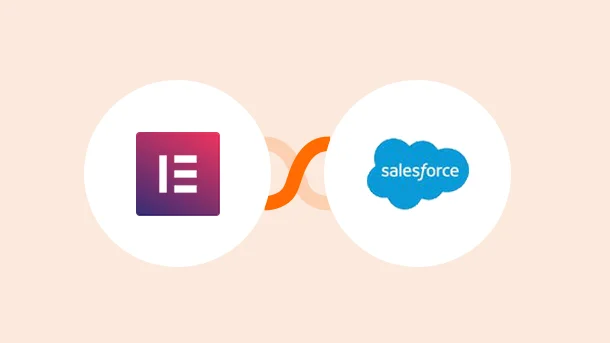
Tired of banging your head against the wall to figure out why your leads just won’t convert? 🤕 Let’s just skip the snooze-fest of predicting countless possibilities and get right to the solution – 🌟Integrating Elementor Forms with Salesforce!🌟
By bringing these two tools together,🤝 you can effortlessly streamline your lead management process and get your hands on some seriously valuable data. With this integration, all the juicy info collected through your Elementor Forms gets sent straight to Salesforce.
This makes it a breeze 🌬️ to follow up with your leads and track their progress through the sales pipeline. By connecting Elementor Forms with Salesforce, you save yourself time, energy, and some serious headaches. So, integrate today and make those leads convert like crazy!
Let’s spice things up! Check out the exciting advantages of connecting Elementor Forms with Salesforce:
▶️ Keep your contacts in line with Salesforce and conquer the world 🌍 (or at least your business) with ease!
▶️ Take your lead generation process to new heights and beyond. 📢 Alert! Out-of-this-world leads incoming! 📢
▶️ Customize your forms with Elementor and create the prettiest forms on the block. Can we get a “wow”?🙌
▶️ Automate your sales funnel like a pro. Let the conversions speak out loud!🗣
▶️ Become the star of the show with your superhuman organizational skills. Autograph, please!✍️
▶️ Make your sales and marketing work together in perfect harmony 🎶 with better collaboration and communication. Avengers Assemble!
▶️ Close deals faster….Oh, the deal’s already closed! 💯
You’re in for a treat! 🎉 Because the possibilities are endless when you combine Elementor Forms with Salesforce. So, here are some mind-blowing ways to take your business to the next level with this powerful combo:
Automatically create Salesforce contacts for every new Elementor Forms submission, and never miss out on a lead again.
Automatically create leads and opportunities in Salesforce for every new Elementor Forms submission, and watch as your business grows and thrives.
Automatically create tasks in Salesforce for every new Elementor Forms form submission, and stay on top of your to-do list like a boss.
Automatically create Salesforce records for every new Elementor Forms form submission, and watch your customer data become the ultimate power tool in your business.
Find all the powerful ways to connect Elementor Forms + Salesforce or create your own integration in clicks.
Get ready to have a blast with Elementor Forms!
▶️ Install and activate the Elementor-Page-Builder plugin on your WordPress site.
▶️ Simply drag and drop the `Elementor Forms` widget onto your page.
▶️ Customize your form by setting up colorful fields like “Name,” “Email,” and more! You can also create multi-step forms.
▶️ Play with the field types and add some funk to your form with checkboxes, option buttons, and dropdown menus!
▶️ Connect your form to your email provider and get notified through email when someone fills it out.
▶️ Use the styling options to add stunning flair to your forms.
Now you can sit back, relax, and watch the submissions roll in.📥 So, get your website on fleek with Elementor Forms today!

Integrate Elementor Forms With 750+ Apps In 1 Click
No Learning Curve. Built For Non-techies.
Ever wondered how Salesforce works? 🤔 Here’s the scoop!
▶️ First, put on your best salesperson smile 😁 and sign up for a Salesforce account.
▶️ Then, start adding all your customer data into the system.
▶️ Next, create a sales pipeline and start moving those leads through the funnel. Think of it like playing a game of Chutes and Ladders, but with dollar signs 💰 at the end.
▶️ Now it’s time to whip out your email templates and send those pitch emails 📧. Just make sure you don’t accidentally send your mom’s lasagna recipe instead of your sales pitch 🤦♀️.
▶️ Keep track of all your sales activities using Salesforce’s task automation features.
▶️ Configure the customer support options for your clients. It’s like having a virtual assistant, but without the annoying hold music 🎵.
Finally, celebrate your sales victories with a victory dance 💃, a glass of champagne 🍾, and maybe even a high-five from your boss 👋. After all, you deserve it!

Integrate Salesforce With 750+ Apps In 1 Click
No Learning Curve. Built For Non-techies.
Follow these simple steps to integrate Elementor Forms with Salesforce:
Step 1: Signup for Integrately (https://app.integrately.com/signup)
Step 2: Select Elementor Forms as your first app and Salesforce as the second one
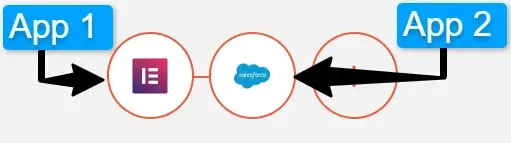
Step 3: A) Choose the desired 1-click automation
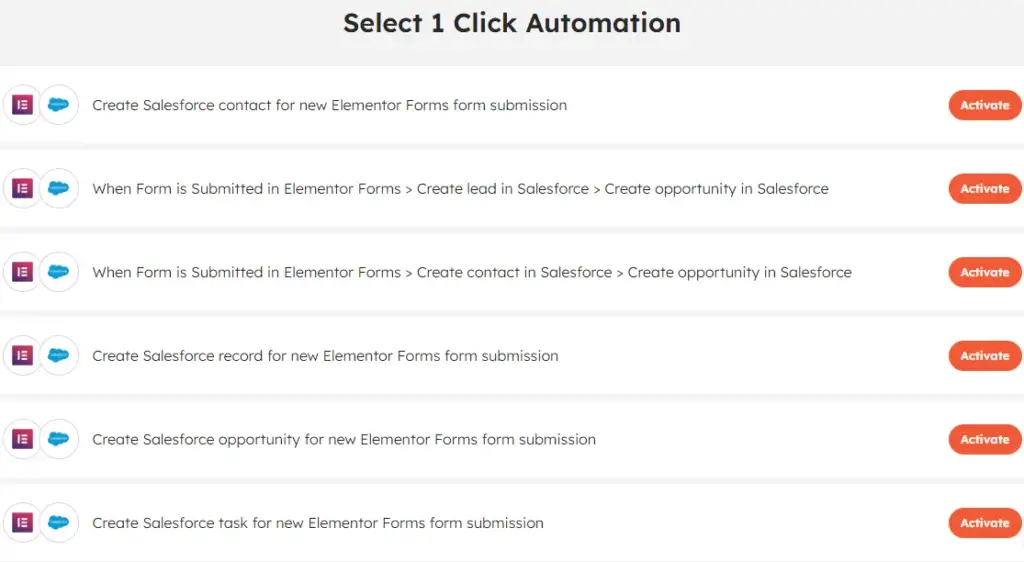
B) Build custom automation by selecting desired trigger and action
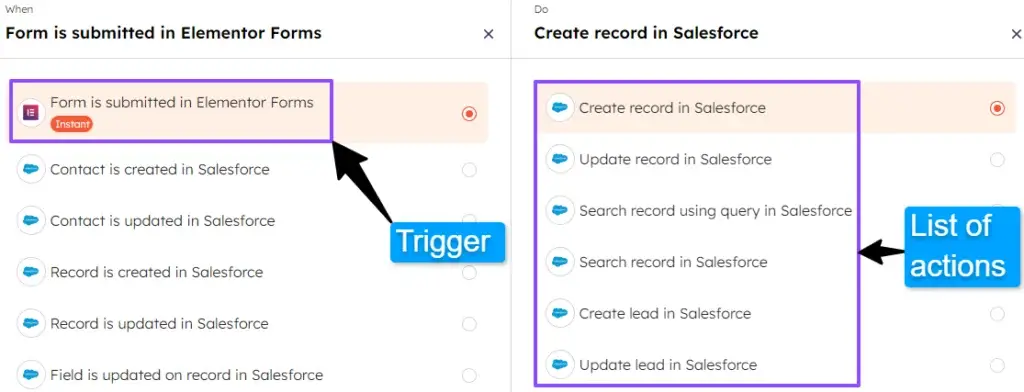
Step 4: Follow the prompts to securely connect your Elementor Forms and Salesforce accounts with Integrately.
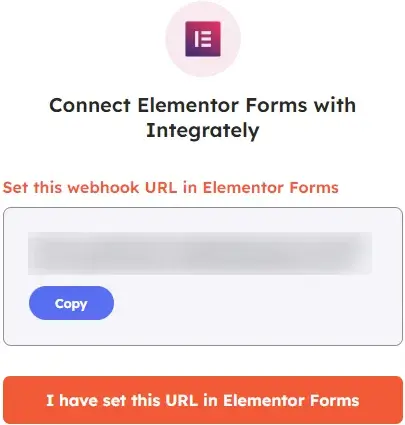
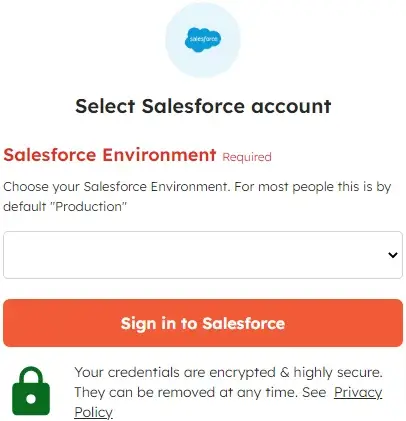
Step 5: Once connected, map the required fields, test your automation, and make it live.
If you’re looking for a simple yet powerful way to automate your business processes, then look no further than Integrately! It is a no-code automation platform specially designed for non-techies😎. With Integrately, you can easily connect over 1050+ business apps with each other. What’s more, you get
💪 A user-friendly setup process with millions of ready-to-use 1-click automations
💪 A powerful visual automation builder to easily create multi-step workflows
💪 Advanced data formatting options
💪 24/5 customer support
💪 A dedicated automation expert to assist with all your automation needs
With prices starting from just $19.99, Integrately is an affordable solution for businesses of all sizes. So why wait? Sign up and supercharge ⚡ your productivity today!
8 Million+ Ready Automations
For 750+ Apps
Congratulations 🎉, you’re now armed with the knowledge on how to convert leads faster using Elementor Forms + Salesforce integrations. It helps you to streamline your lead management and craft exceptional customer journeys. This ultimately turns your website visitors into your brand ambassadors. So, just automate with Integrately and watch the leads pour in like candy from a piñata at a kids’ party! 🍬