
Alert! Alert! Alert!
Got your attention right?
This is the same case with PagerDuty as it notifies the response team to resolve your queries and manage otherwise tricky incidents. So tune in for the top 15 PagerDuty integrations to effectively manage your workflow.
PagerDuty is an incident response platform used by IT, DevOps, and operations teams to effectively manage incidents and outages. By connecting all of your systems, tools, and people in one place, PagerDuty can help make sure that your team is prepared for any kind of incident.
PagerDuty is an alert system that notifies developers about any issues, so they can take quick action and prevent the incident from disrupting the business flow.
Integrately automates your menial business tasks by automating your workflow. You just need to connect it with PagerDuty and surprise! you just saved time which can be invested in something purposeful. Integrately creates communication between two or more applications so that these apps work in collaboration. It offers millions of ready to deploy 1-click automations and a dedicated account manager to take care of your automation process.
Simply connect PagerDuty with Integrately and it will take care of the rest.
8 Million+ Ready Automations
For 750+ Apps
Project Management tools have become a part and parcel of every company and hence integrating them with PagerDuty is a great way to ensure that all issues are addressed in the shortest possible time. To streamline project management and incident response, you can integrate PagerDuty with popular tools like
Aha! is a product development software that emphasizes helping your business grow exponentially. It creates Roadmaps and workflow that drive product innovation. With PagerDuty + Aha! the integration you can make sure that your team stays atop of PagerDuty incidents. For example, new incidents will be created as a record in ‘feature’ that acts as a milestone or target.
The most popular automation available is,

Communication lies at the heart of a thriving company, and therefore integrating PagerDuty with communication tools such as Microsoft Teams, Pushover, etc means that you will receive real-time notifications for any issuances and your team can take immediate action.
The most popular integrations available are,
WATI is an online API platform for WhatsApp to help businesses fare better with Shared Team Inbox, No Code Chatbot Builder, Contact Management, and more. Integrating PagerDuty + WATI means that App messages can be converted into incidents so that the response team can take quick action.
Freshdesk is a comprehensive customer service software that streamlines the process of providing excellent customer service. Integrating PagerDuty + Freshdesk means that you can always keep updated with the incidents and report the feedback or resolve issues promptly.
The most popular automation available is,
Integrately enhances your business journey whilst making the process simplified. It provides support for over 1000+ applications and is growing by the day. However, even if you don’t fall under this list, we still got you covered with our Webhook feature.
Let’s learn how to set it up!
Step 1: Signup for Integrately (https://app.integrately.com/signup)
Step 2: Select PagerDuty as your first app and Webhook as the second one

Step 3: Next, simply select your trigger and action. Read API documentation carefully to understand which trigger/action will be used for the desired result while setting up the webhook connection.
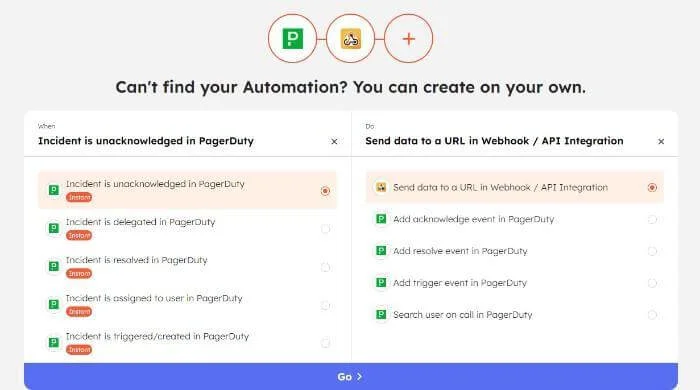
Step 4: Then you need to connect your PagerDuty account and grant its access to Integrately. Read the given prompts to connect your PagerDuty account properly. Also, select the appropriate action for your Webhook ( i.e either send or receive data)
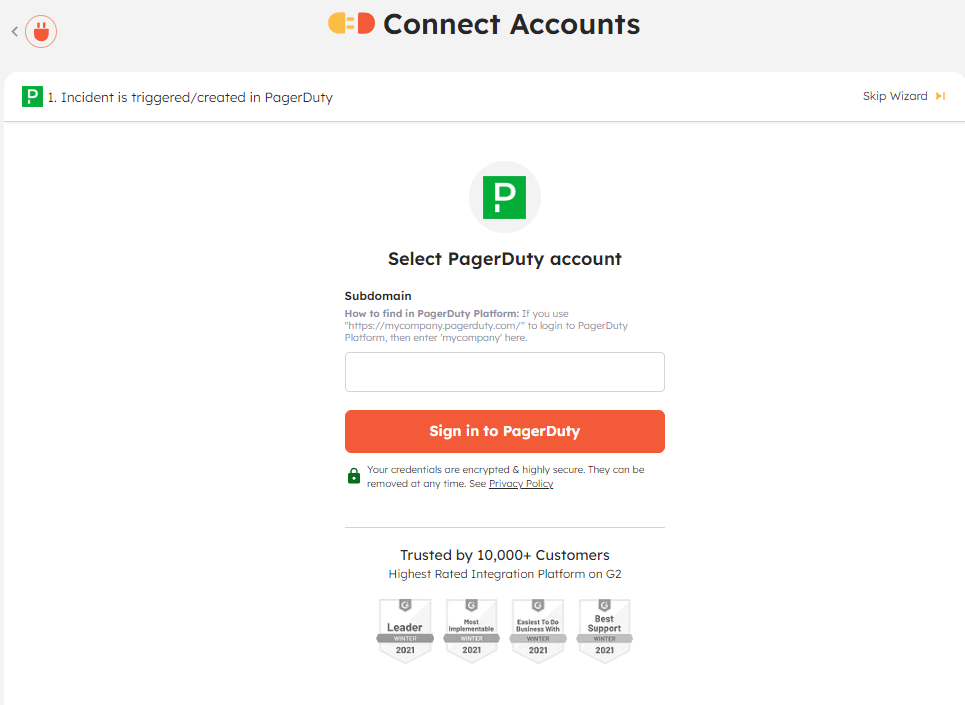
Step 5: Once connected, map the required fields for your connection
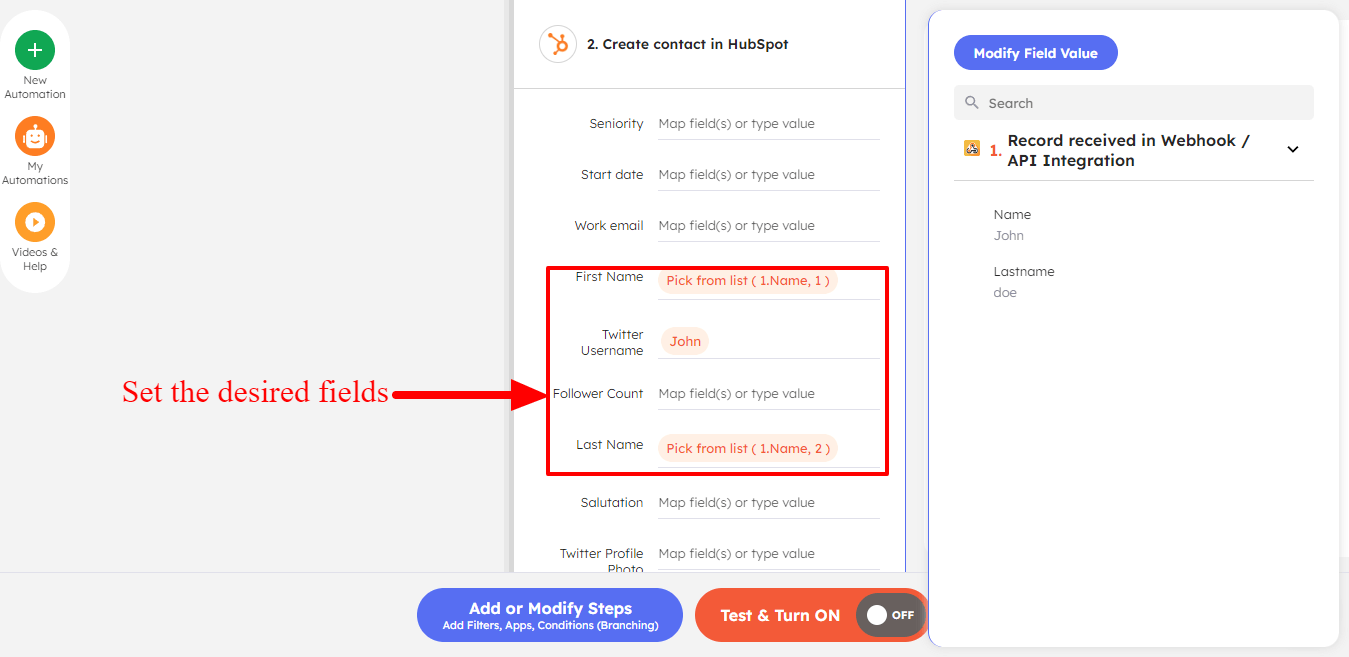
Step 6: Finally, test your automation and make it live.
