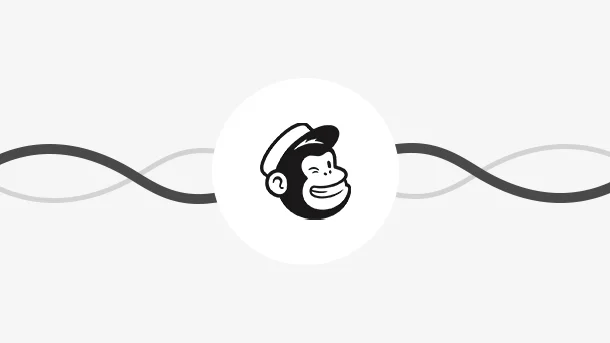
What if I tell you that you can earn $40 on average for every dollar you spend? Well, that’s the power of email marketing.
History is evident that email marketing has always paid off. Just try it for yourself, and your smile will say it all!
But don’t break out the bubbly just yet! Before you make those conversions happen, you need to find the right integrations for your business. After all, the collaboration of the right people and tools is vital for success.
Mailchimp is one of the most popular email marketing solutions available today, and it’s easy to see why. Mailchimp provides an intuitive platform that helps you easily
Once you log in to your Mailchimp account, you can navigate through sections and sub-sections using the left-hand sidebar. Click the ‘Create’ button to design custom emails, forms, and landing pages.
To make the most out of your email marketing efforts, it’s essential to pair Mailchimp with your daily use business tools. There are 2 ways through which you can easily connect Mailchimp with the apps you prefer:
We recommend the second option because Integrately offers over 1000+ app integrations compared to 250+ native Mailchimp integrations. Moreover, it ensures a chiseled automation journey with millions of ready-to-deploy 1-click automations and a dedicated automation expert.
8 Million+ Ready Automations
For 750+ Apps
With several tools available on the market, how do you pick which integration will work best for you? We’ve done the hard work and narrowed it down to 18 of our favorite Mailchimp integrations.
Typeform is a popular survey tool to help you build interactive forms and quizzes. With this integration, you can easily capture the responses in Mailchimp and segment them accordingly.
You can set up the following automation using this integration:
Things can go haywire without a time management and scheduling tool like Google Calendar. With Mailchimp & Google Calendar integration, you can create Calendar events to schedule follow-up campaigns or meetings with new Mailchimp subscribers.
You can set up the following automation using this integration:
Content management is inevitable for every business website, and what could be a better place to handle it than WordPress?
Using Mailchimp & WordPress integration, you can create beautiful email campaigns for new WordPress users, sync contacts, and create web pages for every campaign.
You can set up the following automation using this integration:
Instamojo is a payment gateway that helps you accept online payments. Integrating it with Mailchimp will ease the process of adding your Instamojo customers to your Mailchimp list.
You can set up the following automation using this integration:
Thrivecart is one of the best shopping cart platforms that offers an array of features to boost conversions.
The Mailchimp and Thrivecart integration lets you sync up contacts between your campaigns and Thrivecart customers in real-time to maximize conversions.
You can set up the following automation using this integration:
tawk.to is a live chat platform that helps you provide customer support and engage in customer conversations to boost conversions.
Integrating Mailchimp and tawk.to help you extend prompt support and nurture leads based on your interactions with them.
You can set up the following automation using this integration:
Giveaways increase the conversion rates by 34% on average because
So, you can use Mailchimp & KingSumo integration to add giveaway contestants to your Mailchimp list for better customer segmentation and personalized targeting.
You can set up the following automation using this integration:
UChat uses a chatbot to provide support, answer queries, and engage with customers more efficiently.
Integrating Mailchimp & UChat helps you send the most useful messages based on customer segmentation in Mailchimp.
You can set up the following automation using this integration:
The spreadsheet and database management tools improve team collaboration. You can link your Mailchimp lists to these apps and sync up data, manage customer interactions, or share relevant information quickly.
Integrating Mailchimp with such tools helps you easily update your customer database in real-time.
Some of the best spreadsheet, database management, and collaboration tools that easily integrate with Mailchimp include
Webinar platforms are an important part of your content strategy. You can use webinars to maximize conversions, build customer relations, and expand your reach.
Mailchimp & webinar platform integrations can help you add new webinar attendees from your Mailchimp campaigns in real time and keep track of their activities within the platform.
Some of the best webinar platforms that easily integrate with Mailchimp include
Customer relations are the defining factor of any business. To keep these relationships healthy, you need a CRM platform.
Mailchimp and CRM platform integration will help your team to take lead data from Mailchimp and store it in the proper format within your CRM or vice-versa. It will also help offer personalized deals based on contact segmentation.
Some of the best CRM platforms that easily integrate with Mailchimp include
A learning management system is a powerful tool to create and sell online courses and other educational content that allows deeper customer engagement and provides continuous value.
The Mailchimp & LMS tool integrations help you inform customers about upcoming courses and other activities using Mailchimp campaigns.
Some of the best LMS platforms that easily integrate with Mailchimp include
Integrately lets you connect Mailchimp with over 1000+ apps in just a single click. In case you don’t find your app in our list, you can easily set up a webhook connection using these simple steps:
Step 1: Signup for Integrately (https://app.integrately.com/signup)
Step 2: Select Mailchimp as your first app and Webhook as the second one
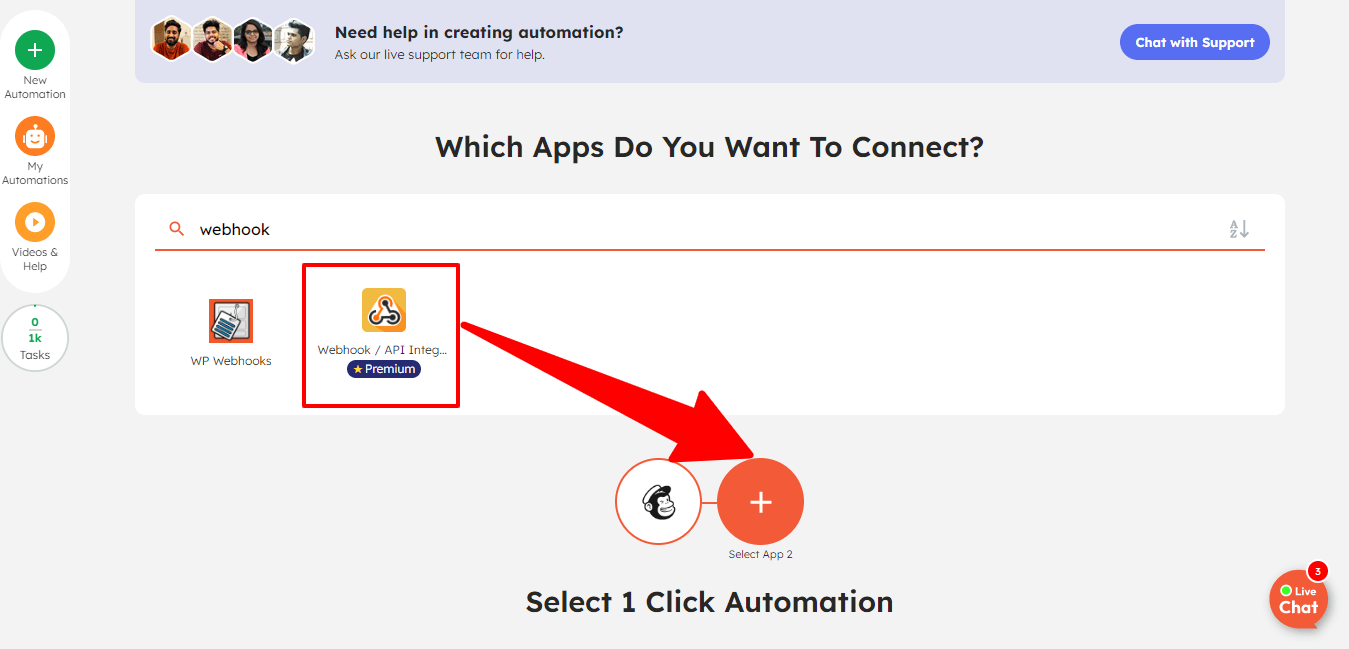
Step 3: Next, simply select your trigger and action. Read API documentation carefully to understand which trigger/action will be used for the desired result while setting up the webhook connection.
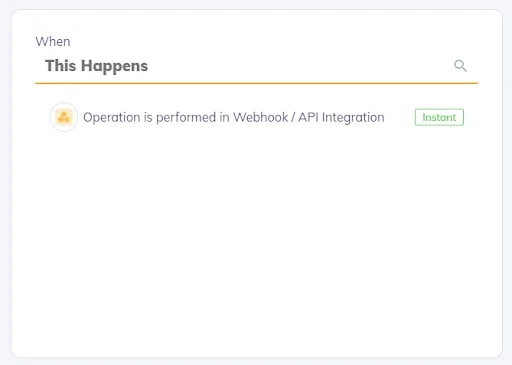
Step 4: Follow the prompts to set up your webhook URL
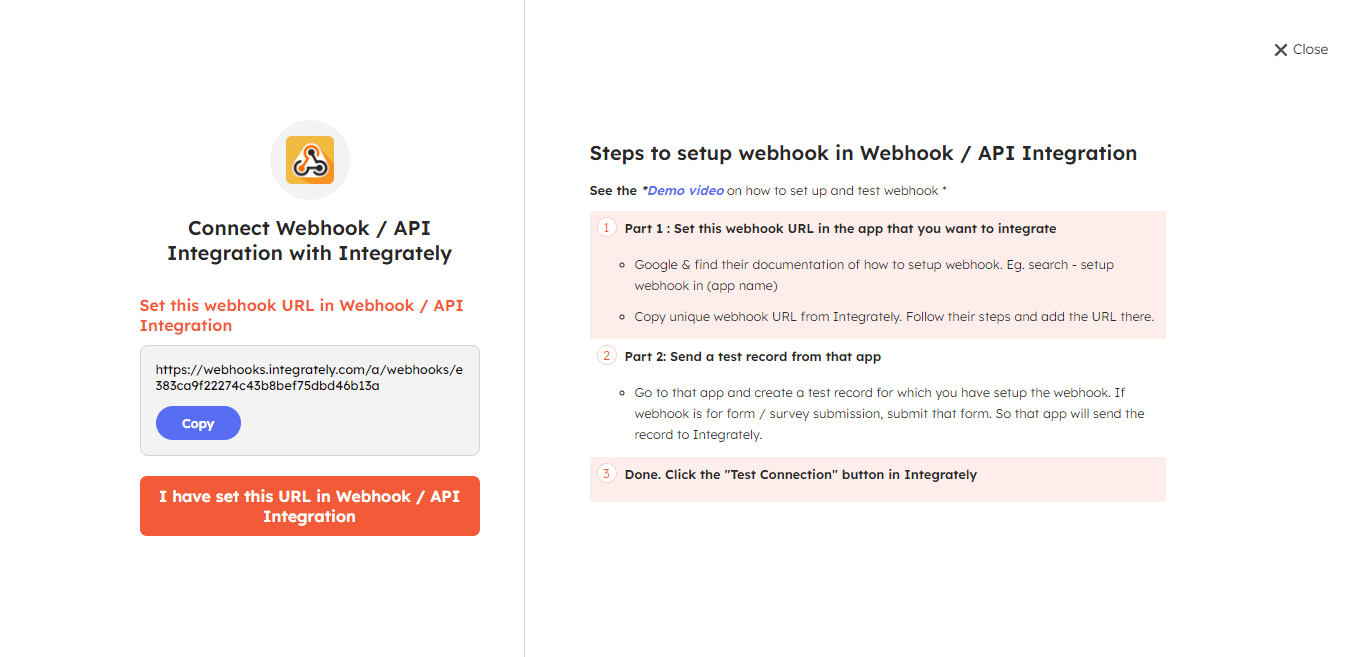
Step 5: Securely connect your Mailchimp account with Integrately.
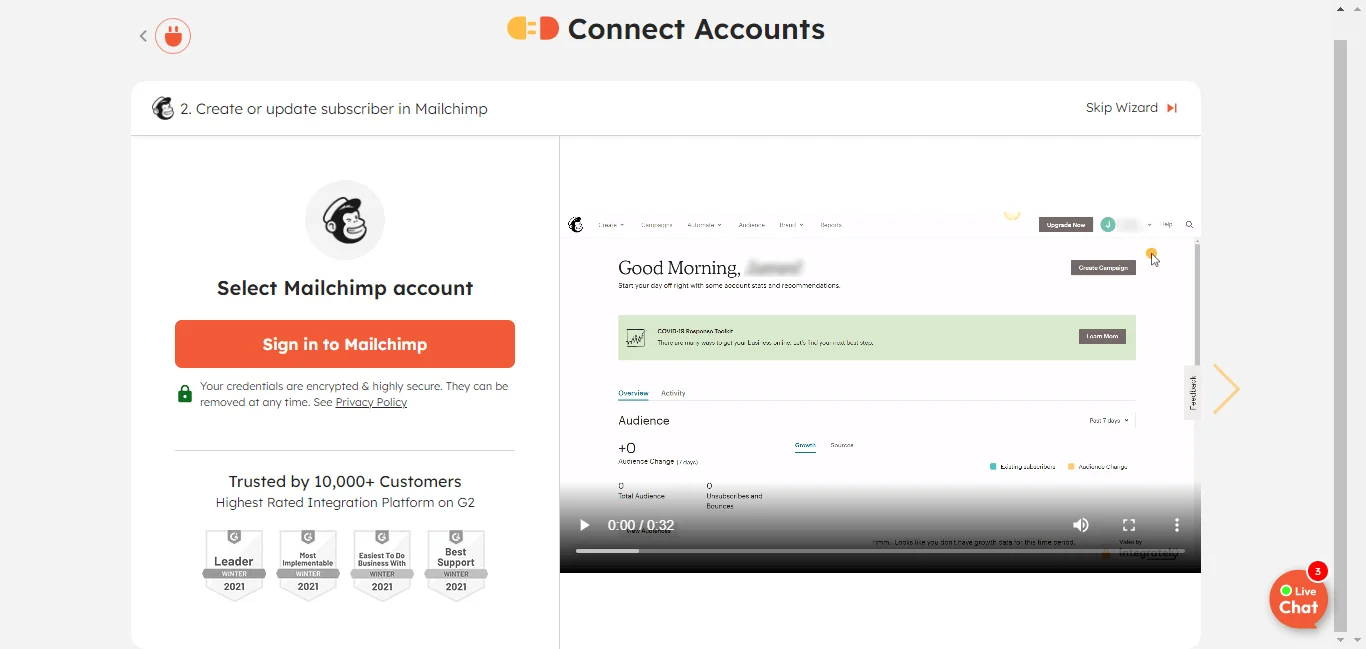
Step 6: Once connected, map the required fields for your connection
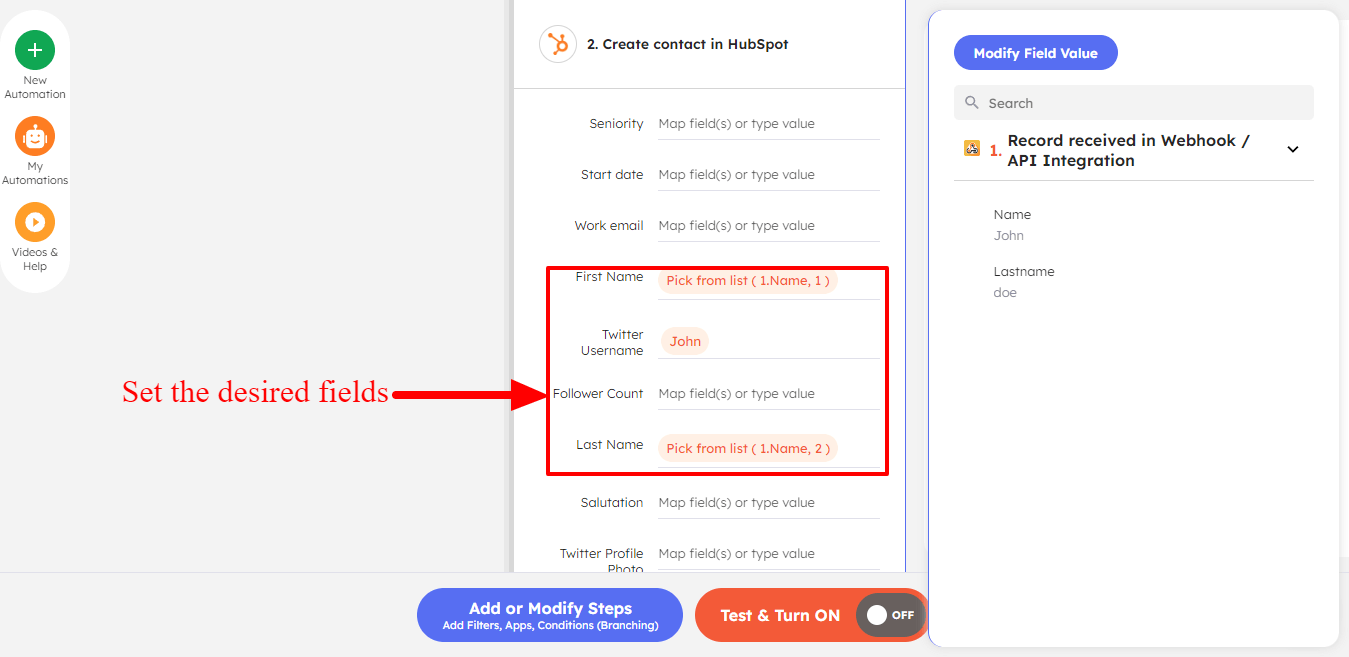
Step 7: Finally, test your automation and make it live.
Yes, you can find more information on API in the Mailchimp developer docs.