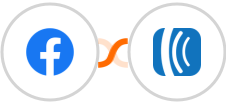
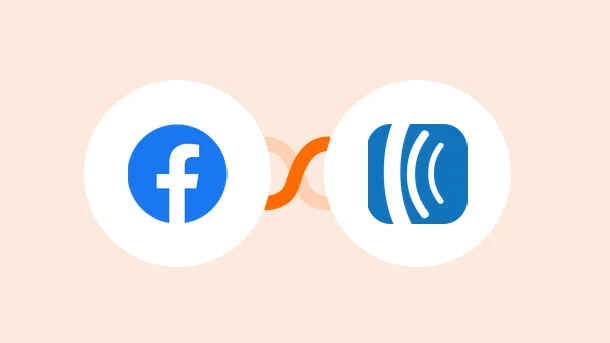
In our recent catchup, my friend Max seemed exhausted and tense😔. On inquiring, he opened up about feeling overwhelmed by his work🤯.
FYI, he handles the responsibility of managing the marketing campaigns of a reputed firm. But despite his best efforts, the results were below par and he was feeling the heat from his superiors 😰.
A friend in need is a friend indeed! So, I decided to help him and we started by studying his team’s work routine. After a close analysis of their workflows🔍, we found that:
Based on these findings, I informed Max it’s high time he considered Workflow Automation🤖.
Being intrigued by the idea💡, Max was ready to automate his business processes. After analyzing his previous campaign results, it was clear that Facebook Lead Ads were the major contributor to his growing audience.
So, we set up a connection between Facebook Lead Ads + AWeber (his preferred email marketing tool) using Integrately – the easiest automation platform for Non-techies. This helped him streamline the entire lead management process and customer journeys.

Integrate Facebook Lead Ads With 750+ Apps In 1 Click
No Learning Curve. Built For Non-techies.
Due to wrong data❌, your messages never reach the desired people and all your nurturing efforts go in vain. So, data inaccuracy was the first hindrance we needed to deal with.
To avoid this, we decided to set up an automation that will add incoming Facebook Lead Ads leads directly to AWeber. To our luck, Integrately had a ready-to-use 1️⃣-click automation template for this purpose👇
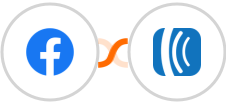
The beauty of this automation is that it will update contact if the lead already exists or else create a new AWeber subscriber. So, no need of worrying about duplicate data entries anymore.😄
Apart from the popular 1-click automations for Facebook Lead Ads + AWeber connection, Integrately allows you to easily create your own in clicks. Just select the desired trigger and action from the list shown below and hit ‘GO’.
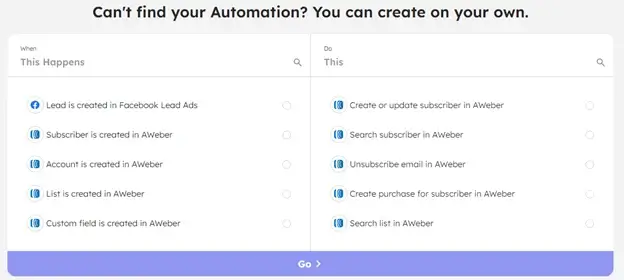
Now, a new concern arose – Only new leads would be saved to AWeber, what about the old lead contacts?🤔 Max was worried that his team would need to manually import all of them into AWeber, which is again a daunting and tedious task.
I reassured him that there is a simple solution to this problem👇
Map the fields from the drop-down to match them with the lead data from the file as shown below.
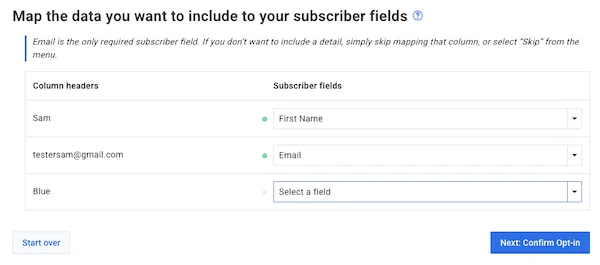
Source: AWeber
If you do not find the desired field, click on ‘Add New Field’ from the drop-down and follow the prompts.

Image Source: AWeber
Select the source where these leads came from and click on the ‘Submit your Import’ button at the bottom right corner

Integrate AWeber With 750+ Apps In 1 Click
No Learning Curve. Built For Non-techies.
Max was over the moon🌝 with the results. He couldn’t believe that the Facebook Lead Ads + AWeber integration could yield him several benefits.🎉 Max could now:
✅ Quickly segment and set up personalized campaigns for better results
✅ Easily apply tags to set up custom automation journeys
✅ Nurture leads promptly and keep them engaged until conversion
✅ Streamline customer journeys to increase the chances of conversion
✅ Save time and labor that would otherwise be spent on menial tasks
✅ Increase ROI with optimization of current and future campaigns
✅ Increase data accuracy and efficiency
Consequently, his business saw high-quality leads 🎎 & improved customer journey in no time. His team was also relieved as they were able to save a lot of time while generating better results.📈
Setting up Facebook Lead Ads & Weber integration had done wonders for Max. If you wanna experience the same benefits, here’s a simple way to connect Facebook with AWeber:
Step 1: Signup for Integrately (https://app.integrately.com/signup)
Step 2: Select Facebook Lead Ads as your first app and AWeber as the second one
Step 3: A) Choose from a list of popular ready-to-use 1-click automations
OR
B) Select your custom trigger and action
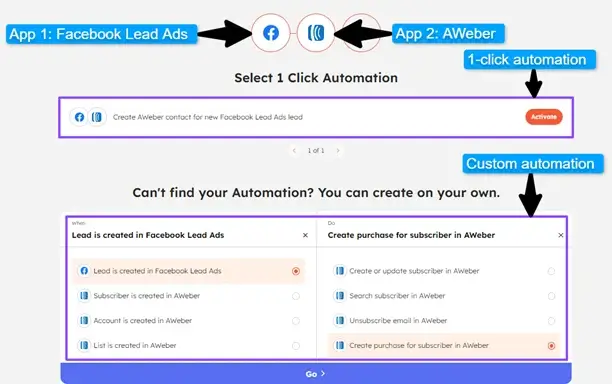
Step 4: Follow the prompts to securely connect your Facebook Lead Ads account with Integrately.
Step 5: Similarly, securely connect your AWeber account with Integrately.
Step 6: Once connected, map the required fields for your connection.
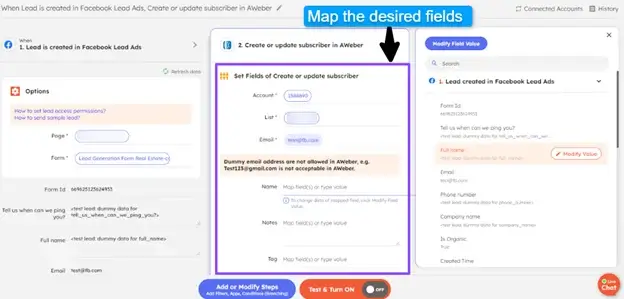
Step 7: Finally, test your automation and make it live.
Using AWeber’s inbuilt import feature, you can easily transfer existing lead data to AWeber. However, if you also wanna sync and save every new incoming lead from Facebook Lead Ads to AWeber, Integrately is your best bet. Integrately makes it super-easy for Non-techies to connect over 1000+ apps with each other and automate their entire business stack just like you now did for Facebook Lead Ads + AWeber.