
Do you run an e-commerce store? If so, you know that managing your data can be a challenge. There are so many different aspects of your business to track, from orders to inventory to customer information. And it can be difficult to keep all of that data organized and up-to-date.
That’s where Google Sheets + WooCommerce come in. By integrating these two platforms, you can easily store, manage, and analyze your e-commerce data.
Here are a few reasons why you should integrate Google Sheets + WooCommerce
If you’re looking for a way to improve the efficiency and visibility of your e-commerce business, then integrating Google Sheets + WooCommerce is a great option.
Integrately is an automation platform specially built for non-techies to automate business workflows. Providing support for over 1050+ applications, Integrately saves you time and increases your productivity.
Integrately provides:
💪 24/5 customer support
💪 Dedicated automation expert at no additional cost
💪 Millions of ready-to-use 1-click automations
💪 Advanced data formatting options
💪 A user-friendly interface
💪 Powerful automation builder for customizable workflows
It doesn’t end here! The pricing is also a show stopper😎, starting at only $19.99. Don’t take our word for it, check out what our customers say about us on G2.
8 Million+ Ready Automations
For 750+ Apps
Google Sheets + WooCommerce Sync is the best bet when it comes to managing and maintaining a database of WooCommerce customers. Here are a few 1-click automations to increase your productivity and simplify your workflow.
Find all the powerful ways to connect Google Sheets + WooCommerce or create your own integration In clicks.
Google Sheets is a data wizard that effortlessly organizes and manipulates large amounts of information with a wave of its digital wand✨.
Here’s a breakdown of how it works:
👉 Start with a blank sheet or import data from another source
👉 Organize your data into rows and columns
👉 Use formulas and functions to manipulate the data
👉 Customize the look of your sheet with colors, fonts, and images
👉 Share your sheet with others and collaborate in real-time
While Google Sheets is already a titan, you can increase its power by 3x with these Top 19 Google Sheets integrations.

Integrate Google Sheets With 750+ Apps In 1 Click
No Learning Curve. Built For Non-techies.
WooCommerce is an open-source e-commerce plugin that is designed to work with WordPress. It provides you with everything needed to create and manage an online store, with features such as
Here’s a breakdown of how it works:
⏩ Install and Activate the WooCommerce plugin to get started.
⏩ Set up your store with basic details such as the store’s name, location, and currency.
⏩ Set up your payment and shipping options.
⏩ Now you can add products that you want to sell online by going to the ‘Products’ section and clicking on ‘Add New’
⏩ WooCommerce provides tools for viewing and managing orders, including the ability to update order status and issue refunds.
⏩ You can also customize your store to fit your brand and style which can include custom designs and formats.
Check out these Top 15 WooCommerce Tips and Tricks that will jumpstart your e-commerce business.

Integrate WooCommerce With 750+ Apps In 1 Click
No Learning Curve. Built For Non-techies.
Step 1: Signup for Integrately (https://app.integrately.com/signup)
Step 2: Select Google Sheets and WooCommerce
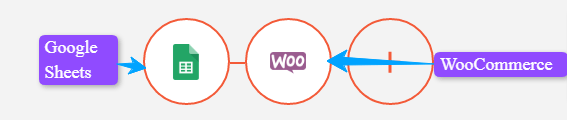
Step 3: Select 1-click automation
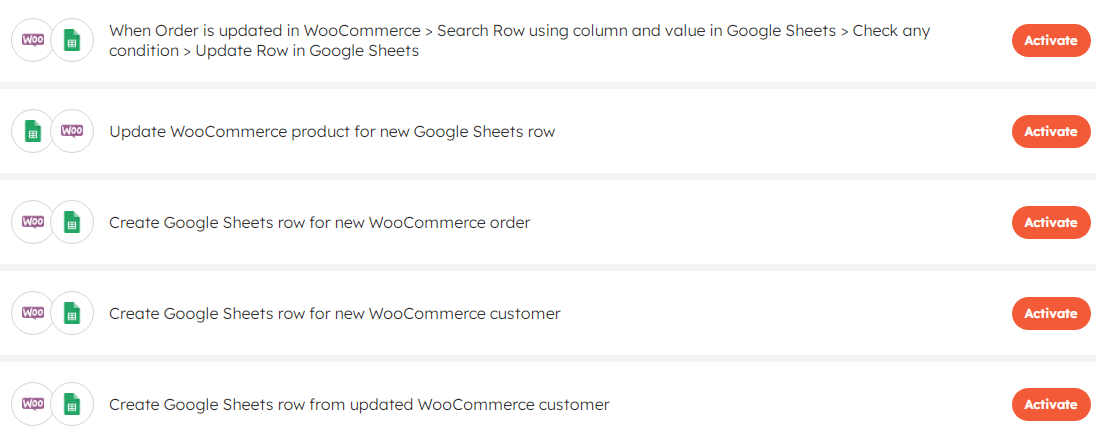
OR
Select your custom trigger and action
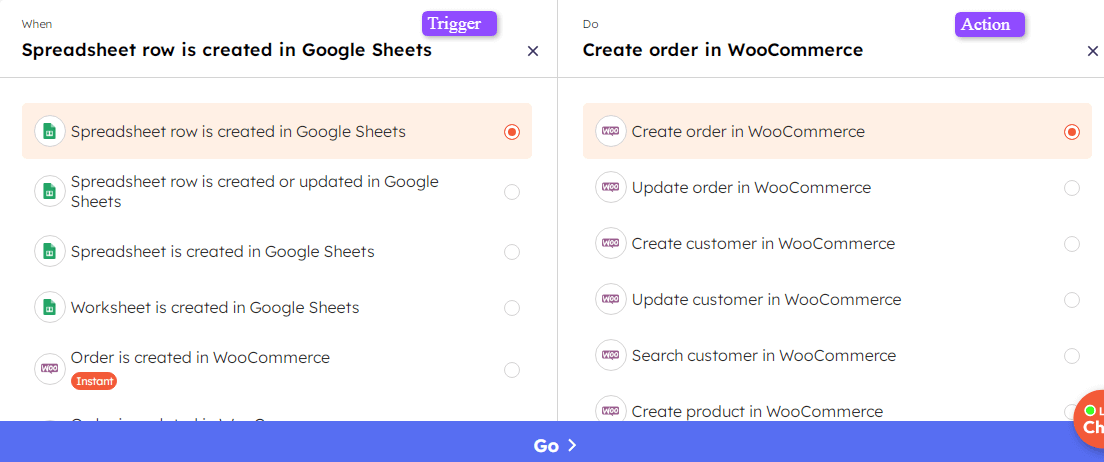
Step 4: Follow the prompts to securely connect your Google Sheets and WooCommerce account with Integrately.

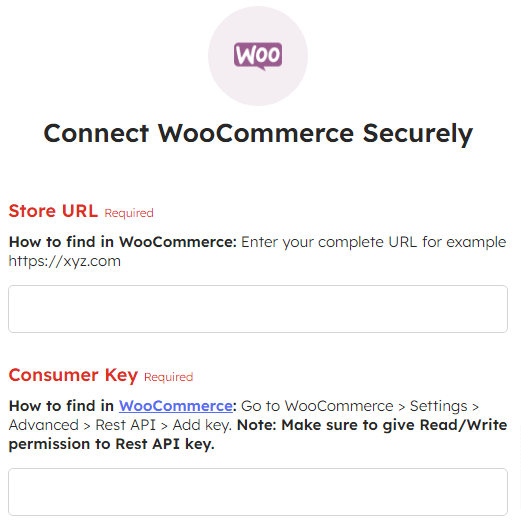
Step 5: Then map the required fields, test your automation, and make it live.
Integrating Google Sheets with WooCommerce revolutionizes e-commerce operations. It streamlines data management, enhances collaboration, enables data-driven decision-making, and maximizes marketing effectiveness. Moreover, with Integrately by your side, setting up this integration becomes extremely easy with just a few clicks.
Google Sheets integration with WooCommerce lets you: