
In the ever-evolving landscape of digital productivity, Google Sheets stands as a stalwart companion🤝, a versatile canvas with the potential for endless♾️ possibilities. But what if I told you that its efficiency could be increased by 3x? Yes! It is possible.
So, prepare yourself for this enchanting voyage, where we will uncover the top 19 Google Sheets integrations that have captivated the hearts❣️ and minds of professionals across industries
Imagine this: You are sailing in uncharted waters and Google Sheets is your trusty compass🧭, pointing you toward the most robust integrations available. With each integration, a new sail is hoisted, propelling your productivity forward⛵ and transforming mundane tasks into a breeze🌊. From automated data entry to real-time collaboration, these Google Sheets integrations turn your spreadsheet into a versatile command center, catering to your every need.
Google Sheets is already a revolutionary tool, that is helping many businesses scale. But with Integrately by your side, you can gain an upper hand on everyone. It lets you connect Google Sheets with over 1050+ applications🔁 that will increase your productivity and get the most out of your workspace.
Google Sheets can be integrated with a Customer Relationship Management (CRM) system to manage and track customer data, interactions, and sales processes. While Google Sheets itself is a powerful tool for organizing and analyzing data, integrating it with a CRM system can streamline your customer management processes.
Some of the popular integrations available for this combination include:
Form Builder applications help you generate leads, but where will you store that info?
Google Sheets can be your ally here. However, manually entering every lead info in Google Sheets becomes a tedious task. Hence, these integrations can completely automate your lead data entry process.
Google Sheets can be integrated with email marketing tools to streamline your email marketing campaigns and manage subscriber lists. For example, emails can be automatically sent to your leads from the data in Google Sheets. The integrations available are:
Nurturing the lead is equally important and hence your team needs to stay updated on new leads that arrive. This is where Google Sheets + Communication integration comes in handy. For every, new lead record created in Google Sheets, your team will automatically be notified in the desired application.
Record keeping is a must in any organization and hence, Google Sheets + Project Management apps are a good bet. For any new card assigned or project created, a record will be automatically created in Google Sheets. This way you can also keep track of employee performance.
Google Sheets + Microsoft Excel integration helps you sync your data across both platforms in real time. This benefits both you and your team if either is working on different platforms.
It’s essential to keep track of your bookings, and creating a spreadsheet can help you do just that. Automatically creating a new row in Google Sheets for every new Acuity Scheduling appointment created will help you keep track of the details of each appointment, including the date, time, and number of guests.
With Google Sheets + Acuity Scheduling integration, all the relevant data will be stored in one place and can be easily accessed by anyone who needs it. This makes it easier to generate reports on appointments and their associated data.
With Google Sheets + WordPress integration you can keep track of all your posts. This helps you in analyzing the impressions or the reach of your posts, which indirectly helps you optimize the for a better reach.
Keeping track of your spending is a good habit. Hence, with the Google Sheets + Stripe integration, you can keep track of each and every charge created in Stripe.
With Integrately you can connect Google Sheets to more than 1050+ applications which will definitely upscale your business. However, you can use the Webhook feature if you still don’t find the application you want Google Sheets to integrate with.
Let’s learn how to connect:
Step 1: Signup for Integrately (https://app.integrately.com/signup)
Step 2: Select Google Sheets as your primary app and Webhook as the secondary app.
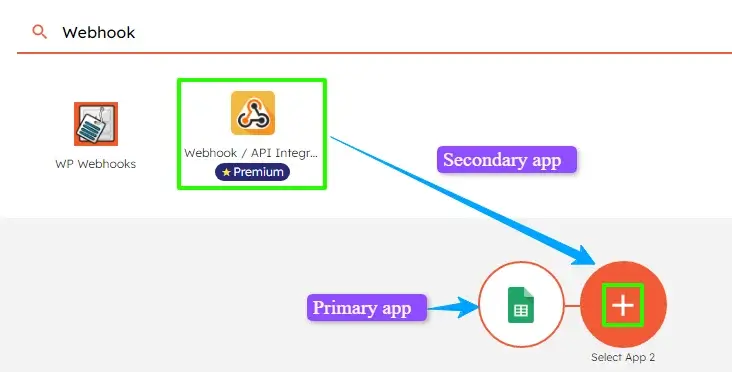
Step 3: Next, simply select your trigger and action
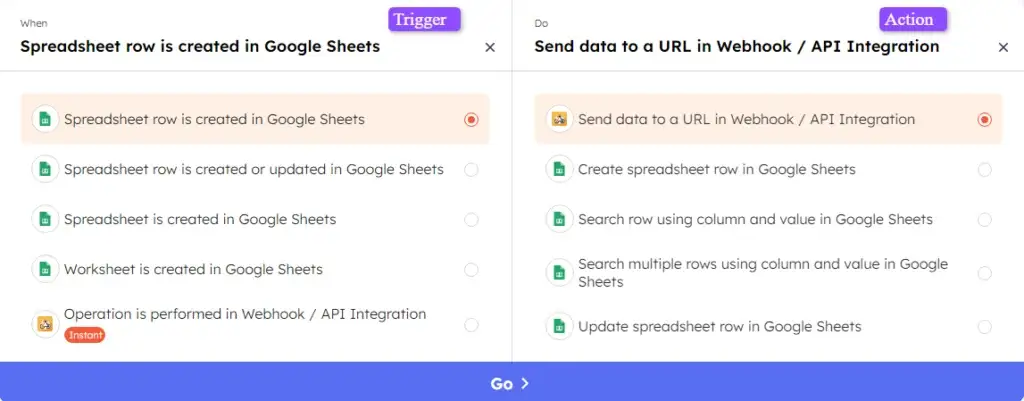
Step 4: You need to connect your Google Sheets Account and grant its access to Integrately.
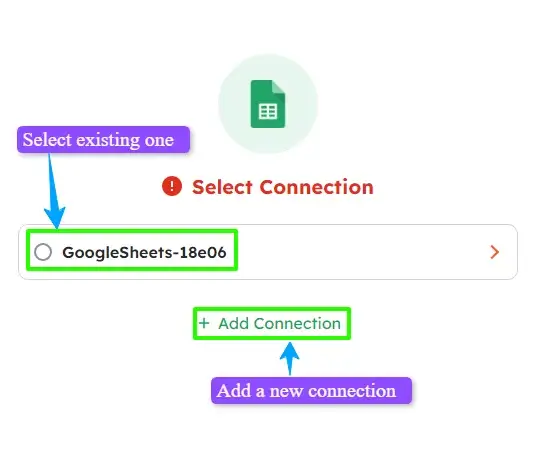
Step 5: Select the Spreadsheet and Worksheet in Google Sheets you want to connect.
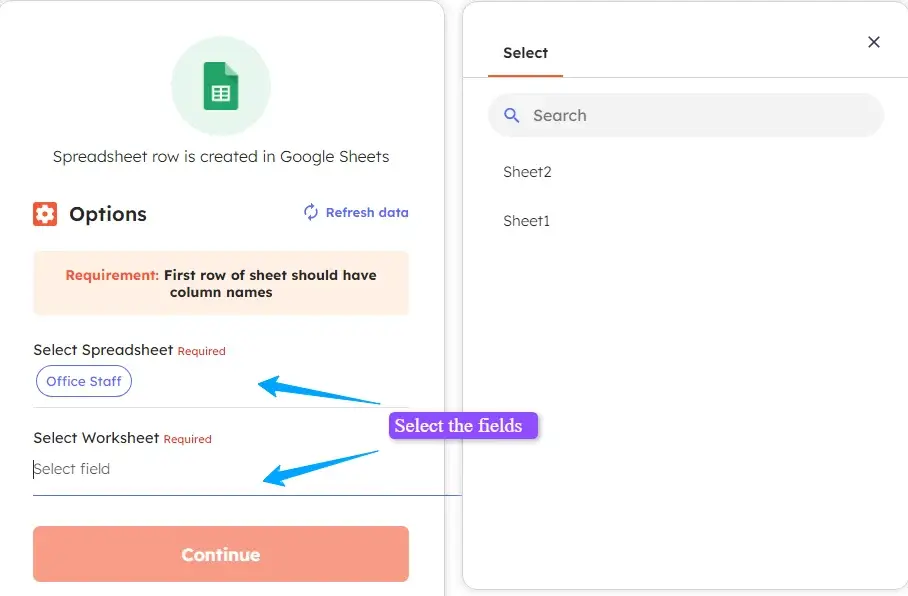
Step 6: Select the appropriate Webhook Action (for eg. GET to retrieve data, PUT/POST/PATCH to send or update data, and so on)
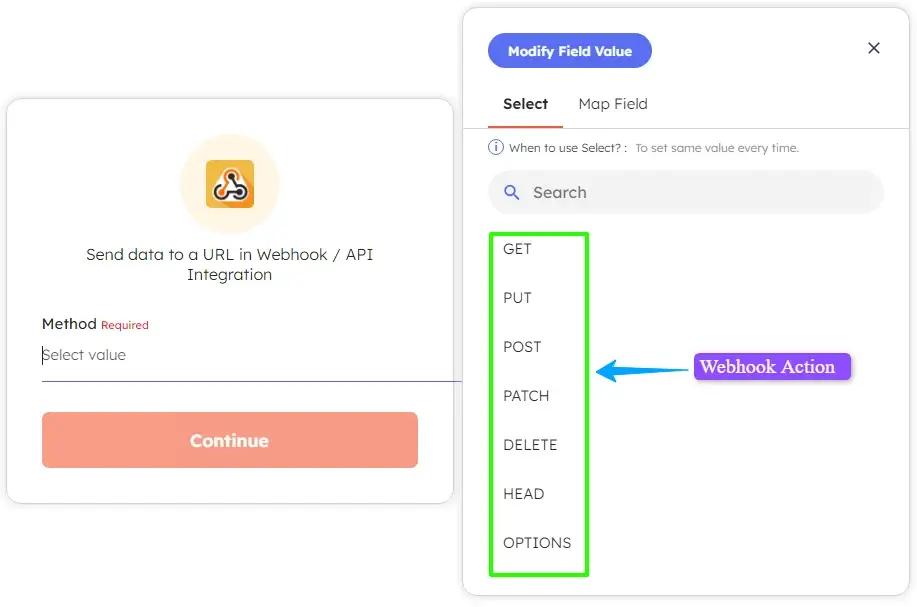
Step 7: Once connected, map the required fields for your connection and make your automation LIVE!
Google Sheets is a data wizard 🧙♂️, that effortlessly organizes and manipulates large amounts of information with a wave of its digital wand✨. Here’s a quick rundown of how it works:
👉 Start with a blank sheet or import data from another source
👉 Organize your data into rows and columns
👉 Use formulas and functions to manipulate the data
👉 Customize the look of your sheet with colors, fonts, and images
👉 Share your sheet with others and collaborate in real-time
Integrately is an automation platform specially built for non-techies to automate business workflows. Providing support for over 1050+ applications, Integrately saves you time and increases your productivity.
Integrately provides:
💪24/5 customer support
💪 Dedicated automation expert at no additional cost
💪Millions of ready-to-use 1-click automations
💪Advanced data formatting options
💪A user-friendly interface
💪 Powerful automation builder for customizable workflows
It doesn’t end here! The pricing is also a show stopper😎, starting at only $19.99. Don’t take our word for it, check out what our customers say about us on G2.
8 Million+ Ready Automations
For 750+ Apps
So here we go with the Top 19 Google Sheets integrations that will surely jumpstart your productivity and save you tons of tedious manual work. Google Sheets is just one of the many applications that you can integrate using Integrately.
Let’s not miss out on the Artificial Intelligence(AI) revolution. As AI takes precedence, the work is becoming even more simplified. Check out how you can use AI in Google Sheets to get the most out of your workspace.