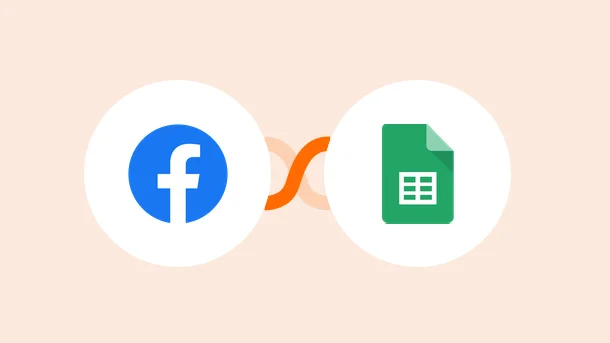
As an entrepreneur, you may be aware of this powerful Business Success mantra –
↑ Leads = ↑ Revenue = Guaranteed Success.
To fuel your business success, you might be using Facebook Lead Ads to generate leads and Google Sheets as a lead database. However, the traditional method of manually creating a record for each lead in Google Sheets is not only time-consuming but also highly inefficient❌.
Fortunately, Integrately is here with its automations to upscale your business efficiency.
By Integrating Facebook Lead Ads + Google Sheets, you automate lead database management. For example, whenever new lead info is captured through Facebook Lead Ads, a record will be automatically created in Google Sheets.
So, let technology handle the clerical work, allowing you to focus on what truly matters i.e. building meaningful connections with your leads. This will take your business productivity from Subpar Quality to Best.
Integrately is an automation platform specially built for non-techies to automate business workflows. Providing support for over 1050+ applications, Integrately saves you time and increases your productivity.
Integrately provides:
💪24/5 customer support
💪 Dedicated automation expert at no additional cost
💪Millions of ready-to-use 1-click automations
💪Advanced data formatting options
💪A user-friendly interface
💪 Powerful automation builder for customizable workflows
It doesn’t end here! The pricing is also a show stopper😎, starting at only $19.99. Don’t take our word for it, check out what our customers say about us on G2.
8 Million+ Ready Automations
For 750+ Apps
🚀 Efficiently capture lead data from Facebook Lead Ads and have it automatically populate in Google Sheets.
⚡️ Real-Time updates on new leads generated
🔒 Eliminate human errors and ensure data integrity in Google Sheets.
⏰ Save time and resources by automating the lead data transfer process.
🎯 Organize and manage leads in one centralized location.
It’s a simple 1-step procedure!
Just click below 👇and create more productive hours.
Now, you can sit back and enjoy your favorite beverage.
And not just this, you can step up your game by making this integration more potent by adding many more steps to your automations. This will help increase your business efficiency substantially.
Examples of multi-step automations –
You can add CRM to the mix in order to store the lead info and kickstart the customer journey.
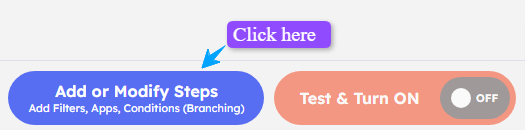
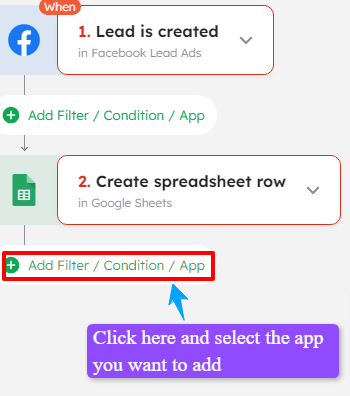
Add the app you want:
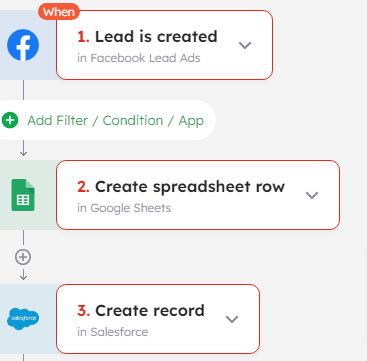
You can also add an email marketing platform. This automates the lead nurturing process via emails as soon as the lead is captured.
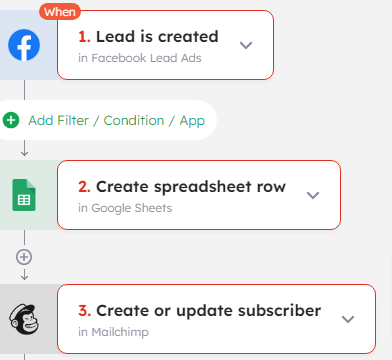
If you want a custom workflow, you can find all the other powerful ways to connect Facebook Lead Ads + Google Sheets.
Facebook Lead Ads work by providing a simplified and user-friendly way for businesses to capture lead information directly within the Facebook platform.
Here’s how it works:
👉 Create a Facebook Ad account and set the objective to Lead Ads
👉 Set up your target audience
👉 Create a lead form to gather essential details like name, email, and phone number
👉 Set up your Budget and schedule your campaign accordingly to make your ad go LIVE
👉 Now, when a user encounters the lead ad in their Facebook or Instagram feed, they can express interest by clicking on the call-to-action button, such as “Sign Up” or “Learn More.”
👉 The form will be pre-populated with user information such as name, email address, and so on.
👉 After this, the businesses receive the submitted lead data, accessible through Facebook Ads Manager or integrated with CRM systems and other marketing tools.
👉 Businesses can initiate follow-up actions, such as sending personalized emails, making phone calls, or nurturing leads through marketing automation.

Integrate Facebook Lead Ads With 750+ Apps In 1 Click
No Learning Curve. Built For Non-techies.
Google Sheets is a data wizard, that effortlessly organizes and manipulates large amounts of information with a wave of its digital wand✨.
Here’s a breakdown of how it works:
👉 Start with a blank sheet or import data from another source
👉 Organize your data into rows and columns
👉 Use formulas and functions to manipulate the data
👉 Customize the look of your sheet with colors, fonts, and images
👉 Share your sheet with others and collaborate in real-time
While Google Sheets is already a titan, you can increase its power by 3x with these Top 19 Google Sheets integrations.

Integrate Google Sheets With 750+ Apps In 1 Click
No Learning Curve. Built For Non-techies.
Step 1: Signup for Integrately (https://app.integrately.com/signup)
Step 2: Select Facebook Lead Ads and Google Sheets
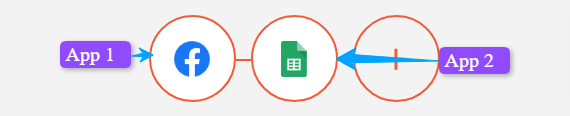
Step 3: Select 1-click automation

OR
Select your custom trigger and action
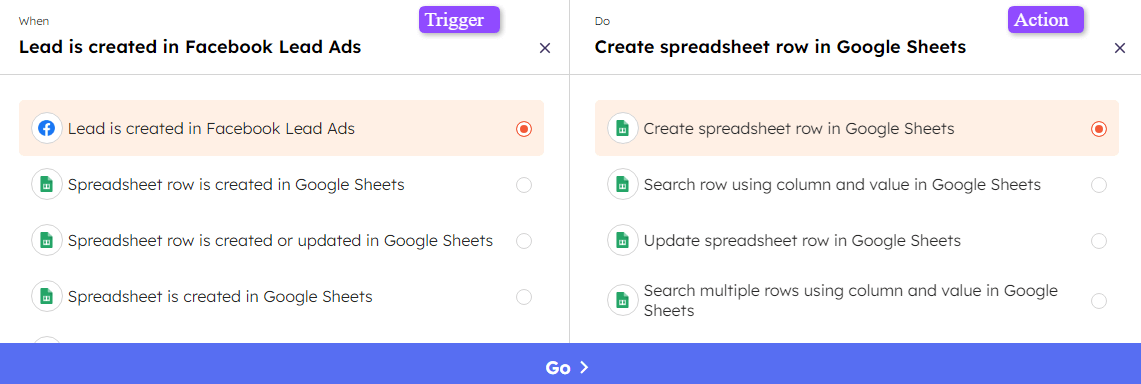
Step 4: Follow the prompts to securely connect your Facebook Lead Ads and Google Sheets account with Integrately.
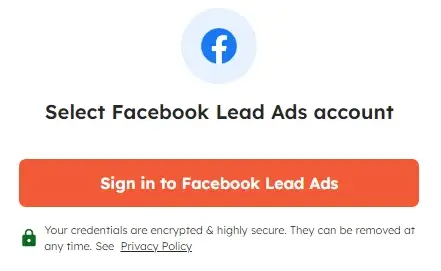

Step 5: Then map the required fields, test your automation, and make it live.
Safe to say, integrating Facebook Lead Ads with Google Sheets provides a powerful solution for automating lead database management. By automating the transfer of lead information from Facebook Lead Ads to Google Sheets, businesses can enhance their productivity, avoid errors, and ensure data integrity.
And with Integrately’s robust features by your side, you can automate your workflow in a few clicks. You can also check out other Facebook Lead Automations if you want to take your lead-nurturing game to the next level.