
Want to simplify your business processes and boost your productivity? Integrating Elementor Forms with Monday.com is a powerful combination that can help you achieve both!
Seamlessly connecting your form submissions to your project management system allows you to automate routine tasks, reduce errors, and make better decisions. Whether you’re a marketer, a developer, or a project manager, this integration is a game-changer.
So In this article, we’ll walk you through some of the most exciting ways to use Elementor Forms with Monday.com and show you how to set it up in just a few clicks.
Are you already ready to take your workflow to the next level?
Here are some advantages of Connecting Elementor Forms + Monday.com –
💪Easy Data Collection: With Elementor Forms, you can easily create and customize forms to collect data from your website visitors, such as contact information or feedback.
💪Centralized Project Management: You can easily manage form submissions alongside other important project details, allowing you to keep everything in one place.
💪Streamline Workflows: You can streamline your workflows and reduce the time it takes to move a project forward. This helps you easily assign tasks and deadlines to team members, track progress, and receive real-time notifications.
💪Customizability: Elementor Forms and Monday.com are both highly customizable platforms, allowing you to create forms and workflows that match your unique business needs. This level of flexibility is especially beneficial for businesses with specific workflows or requirements.
Here’s the powerful way to connect Elementor Forms + Monday.com
When you integrate Elementor Forms with Monday.com, you can automatically create a new item in your project management board every time someone submits a form on your website.
This means that you can quickly capture new leads, customer inquiries, or other important information, and have it instantly added to your project management system.
Are you tired of dealing with clunky, outdated form builders? Elementor Forms offers a modern, intuitive solution that’s designed with your needs in mind.
With Elementor Forms, you can easily create custom forms that look great on any device. This plugin helps you to create –
The best part? You don’t need any coding experience to get started. Simply drag and drop the fields you need, customize the design to match your branding, and you’re ready to go.
Plus, with its seamless integration with Monday.com, you can instantly send form submissions to your team’s project management board, allowing for a streamlined workflow from start to finish.

Integrate Elementor Forms With 750+ Apps In 1 Click
No Learning Curve. Built For Non-techies.
Monday.com is a cloud-based project management software that allows teams to plan, track, and collaborate on tasks and projects in real time. With its intuitive interface and customizable workflows, Monday.com can help teams of any size stay organized, productive, and on track.
Create boards: Start by creating a board for your project.
Customize workflows: Within each board, you can create columns to represent different stages of your workflow. Add tasks, deadlines, and other important details to each column.
Assign tasks: Assign tasks to team members, set deadlines, and track progress in real-time.
Collaborate with your team: Invite team members to your boards, assign tasks to them, and collaborate in real-time.
Integrate with other tools: Monday.com integrates with a wide range of other tools and apps, including Elementor Forms.

Integrate Monday.com With 750+ Apps In 1 Click
No Learning Curve. Built For Non-techies.
Integrating Elementor Forms with Monday.com is easy. You just have to follow the following steps –
Step 1
Go to Integrately and sign up using your details
Step 2
Search for Elementor Forms in the search bar

Step 3
Search for Monday.com as the second app in the search bar
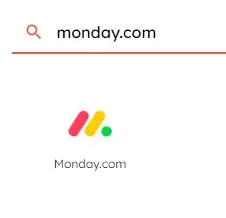
Step 4
Click the ‘Activate’ button on the trigger to start automating

Step 5
Now connect the Elementor Forms account using the webhook URL

Step 6
Then connect your Monday.com account using the API token
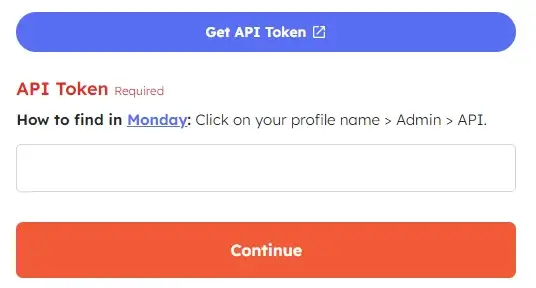
Step 7
Once the accounts are connected, you can map the field and set other required fields
Step 8
Now test your automation and make it live!
8 Million+ Ready Automations
For 750+ Apps
Integrately is a robust integration platform that enables businesses to link various apps and automate routine processes. Here’s how Integrately makes powerful integrations possible –