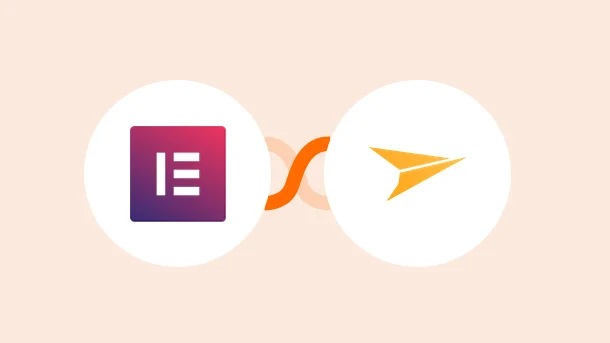
Are you tired of lackluster 📧 marketing campaigns that fail to make an impact? Look no further than the dynamic duo of 🚀 Elementor Forms and 📩 Mailjet! Harness their combined power, and become an email marketing 💪 juggernaut to crush your competition.
In this blog post, I’ll show you how to integrate these powerhouse tools and supercharge your email marketing efforts for maximum 🔥 impact.
With Elementor Forms, you can easily create customizable and professional-looking forms optimized for lead generation. On the other hand, Mailjet provides a robust email marketing platform that helps you create and send highly targeted and personalized email campaigns.
Integrating these two tools helps you transfer your Elementor form submissions into Mailjet’s contact list effortlessly. Then use Mailjet’s powerful email campaign features to nurture and convert those leads into a profitable revenue generation stream. Additionally, use Mailjet’s advanced analytics and reporting tools to monitor the campaign performance and optimize them accordingly.
Integrating Elementor Forms with Mailjet provides many benefits to supercharge your email marketing efforts. Here are some of the advantages:
👉 More Leads, More Power: With Elementor Forms, you can create stunning, customized forms that capture leads like a hungry hippo devours marbles 🤑.
👉 Personalized Email Campaigns: Mailjet allows you to create highly targeted and personalized email campaigns that will make your subscribers feel like they’re receiving a love letter from a long-lost friend 😜.
👉 Seamless Integration: Integrating Elementor Forms and Mailjet is as easy as falling off a log (but without the bruises 🤕). You can easily transfer your form submissions into Mailjet’s contact list with just a few clicks.
👉 Advanced Analytics: With Mailjet’s advanced analytics and reporting tools, you’ll have more data than a stockbroker on Wall Street. Use this data to monitor campaign performance 📈and optimize them accordingly.
Now that you know the power of combining Elementor Forms and Mailjet, let’s explore how you can get the most out of this dynamic duo. With Integrately by your side, automating the workflows is just a few clicks away, even if you’re not tech-savvy. All you need to do is imagine what you want to automate.
And the best part is, if you get stuck, a dedicated automation expert is always available to help you like a genie waiting for your call. So get ready to unleash the power of this potent combination!
Automatically send a confirmation email to your customers after they submit a form on your website. For example, you could use this automation to send a thank-you email to customers who have signed up for your newsletter or registered for an event. This helps provide a better customer experience by quickly acknowledging the customer’s action. You can also keep them informed about the next steps.
Auto send an HTML email in Mailjet and an SMS notification to your Sales team for each new Elementor Form submission. This way, your sales team can quickly follow up with potential customers and close sales, resulting in a more efficient and effective sales process. For example, you can notify your sales team when a customer submits a form requesting a demo or a quote. They can then promptly respond and convert the lead into a sale.
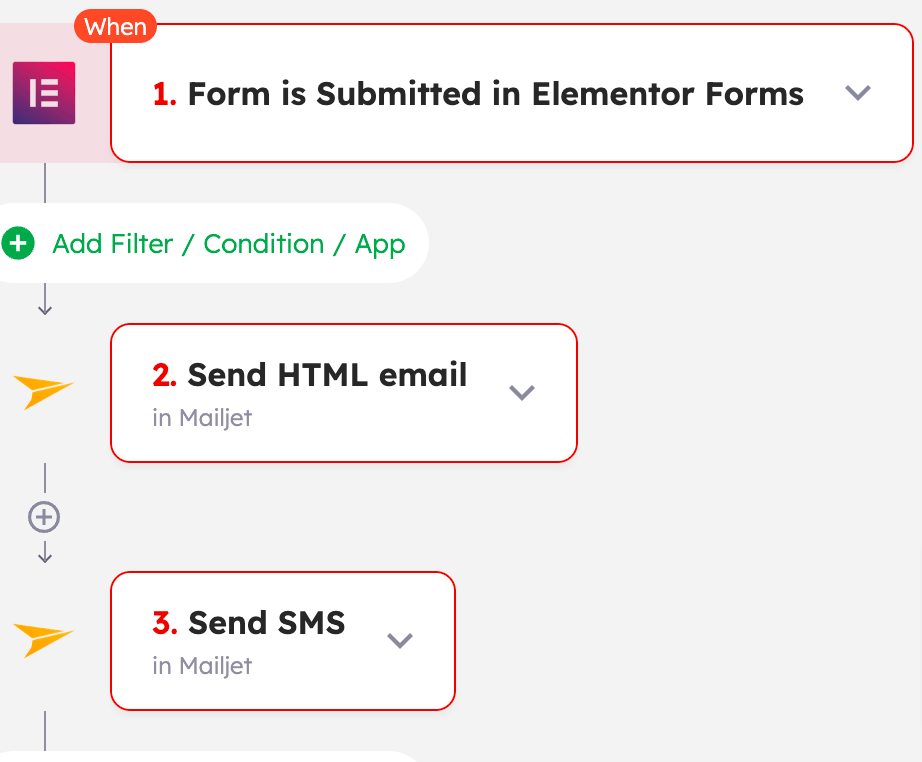
These are just 2 ways to use the Elementor Forms + Mailjet integration. Besides these, you can find all the powerful ways to connect these two here or create your integration in clicks.
Elementor Forms help you easily create customizable forms on your website without any coding. They are generally used to capture valuable information like:
All you need to do is:
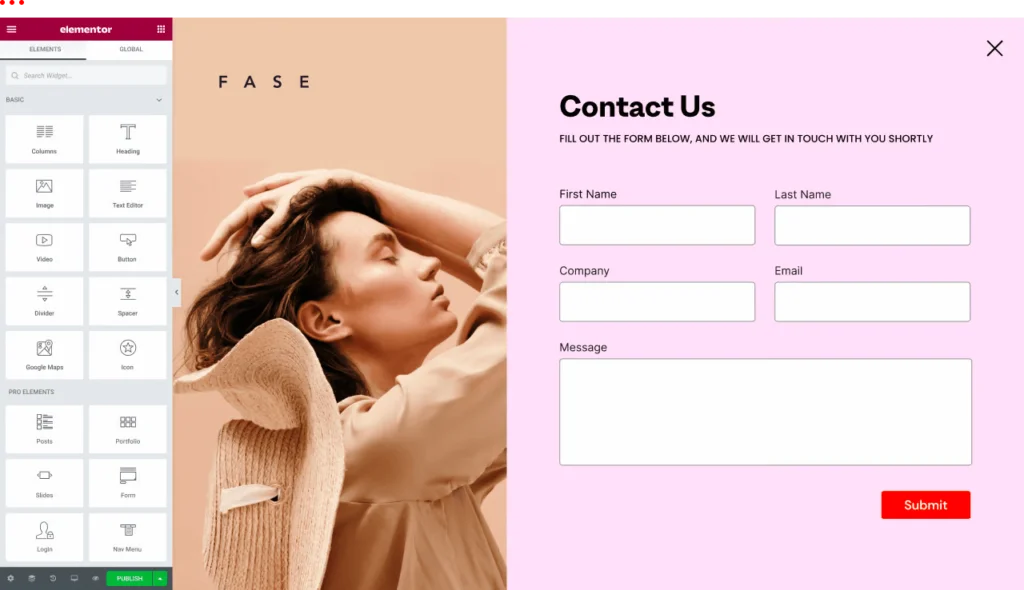

Integrate Elementor Forms With 750+ Apps In 1 Click
No Learning Curve. Built For Non-techies.
Mailjet helps you create and send beautiful emails, track their performance, and make adjustments on the fly. Think of it as a superhero sidekick for your marketing efforts. Here is how it works:
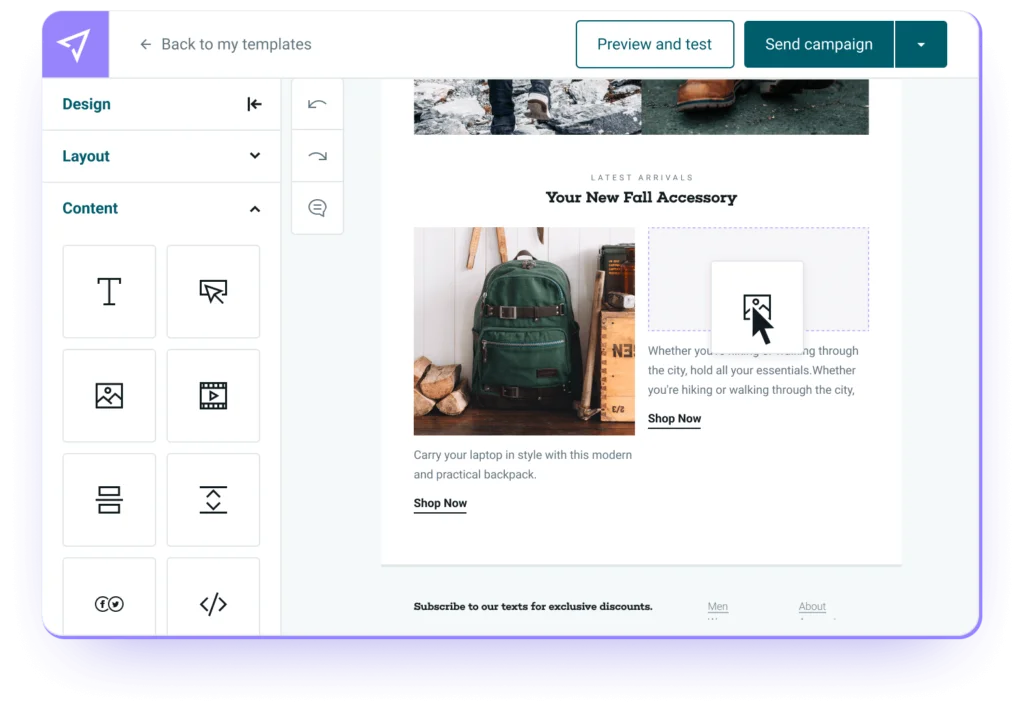

Integrate Mailjet With 750+ Apps In 1 Click
No Learning Curve. Built For Non-techies.
With Integrately, you can automate your workflows like a boss and save time like a ninja. A perfect fit for the non-techies, Integrately helps you connect multiple apps and streamline your workflows. All you need to do is connect your accounts, determine the data flow, and you are good to go!
🔥Notable Features
💪Supports 1050+ apps,
💪An intuitive Visual Builder,
💪Millions of ready-to-use, 1-click integrations,
💪Customizable workflows,
💪Supports filters and branching,
💪Provides in built tools like scheduler, delay, and iterator
💪Excellent 24×5 customer support and a dedicated automation expert at no additional cost
8 Million+ Ready Automations
For 750+ Apps
Integrately makes it easy to connect Elementor Forms with Mailjet. You just need to follow a few steps:
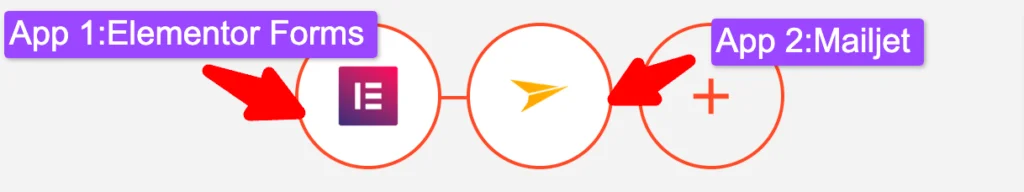
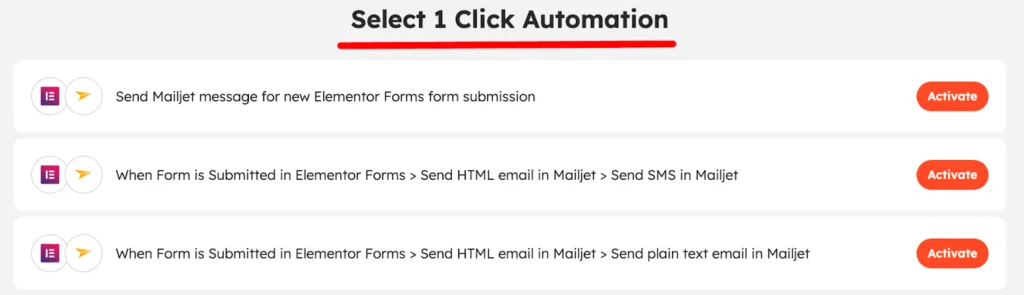
Or
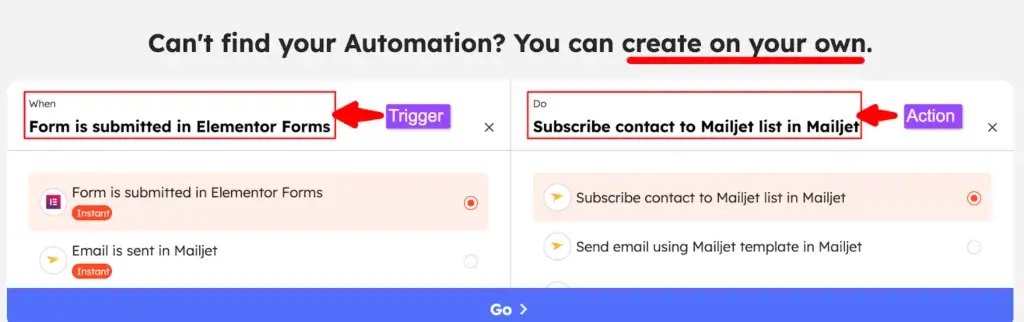
Elementor Forms connection:
Mailjet connection:
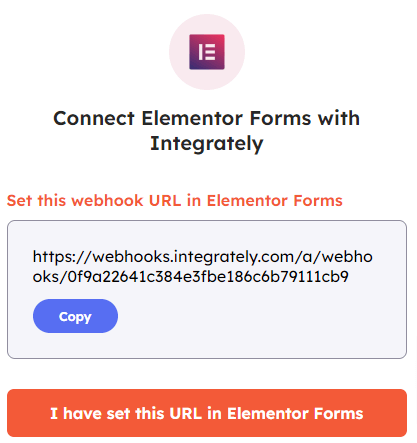
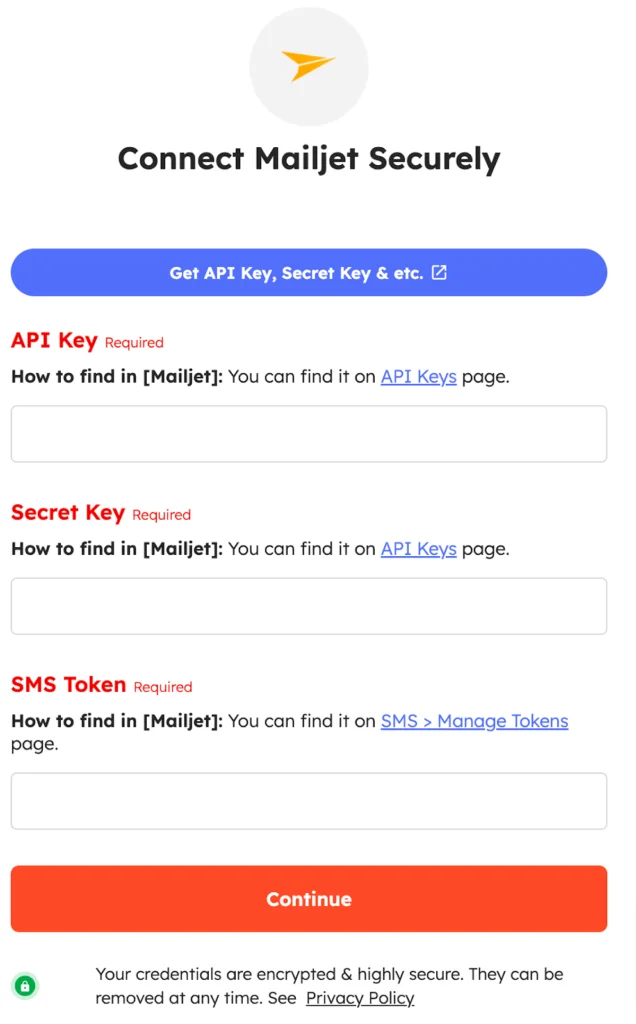
Once connected, map the fields for automation, and that’s it. Click the `Test and Go Live` button 🥳. Your automation is all set and ready!
There’s no better combination than Elementor Forms and Mailjet 🤝 to take your email marketing campaigns to the next level. You can easily create customizable forms for lead generation, and then use Mailjet’s powerful email marketing platform to craft targeted email campaigns.
In this blog post, we’ve discussed the advantages of the powerful duo, such as more leads, personalized email campaigns, seamless integration, and advanced analytics. We’ve also explored 🔍 two powerful ways to connect Elementor Forms and Mailjet, including setting up instant alerts for your sales team and sending streamlined emails.
With Integrately, automating workflows is just a few clicks away, making this potent combination even more powerful. So what are you waiting for? Unleash the power of Elementor Forms and Mailjet and take your email marketing to the next level!