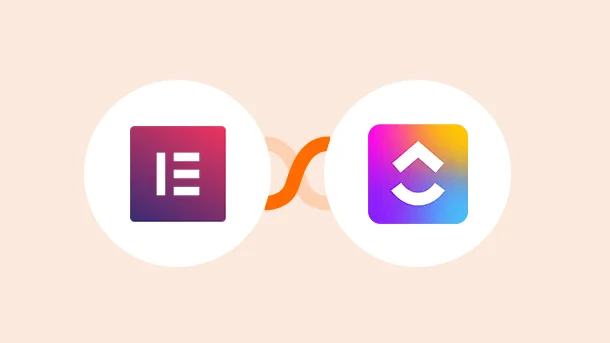
POV: You are presenting to your colleagues!
Welcome, team! Today, we’re diving into the world of Elementor Forms + ClickUp integration, a dynamic duo that can revolutionise how we handle data and streamline our workflows.
In this presentation, we’ll explore why integrating these two powerful tools is a game-changer, its advantages, and how to make the most of this incredible synergy. So, let’s get started and embark on this exciting journey together!
Well, the answer lies in efficiency, organization, and collaboration. By linking Elementor Forms to ClickUp, we can –
This integration empowers us to work smarter, not harder.
Plus, the advantages of connecting Elementor Forms + ClickUp are plentiful.
Now that we understand the benefits, let’s explore some powerful ways to leverage the Elementor Forms + ClickUp integration. Imagine automating lead generation by connecting your contact forms to ClickUp. Every submission becomes a potential lead that can be assigned to the right team member, ensuring prompt follow-ups and nurturing client relationships.
Another exciting possibility is using form submissions to create new ClickUp tasks. Whether managing customer support requests, tracking bug reports, or gathering feedback, integrating Elementor Forms and ClickUp provides a seamless flow of data, enabling us to stay on top of our game and deliver exceptional results.
Elementor Forms is a user-friendly and intuitive form builder that empowers us to create stunning forms within minutes. It offers a drag-and-drop interface, allowing us to customize forms to suit our needs perfectly.
With Elementor Forms, we can collect data, capture leads, and engage with our audience effortlessly.
Here’s how it works –
▶️Form Creation: Use a drag-and-drop interface to create customised forms.
▶️Form Field Settings: Provides endless options for configuring each form field.
▶️Email Notifications: You can configure email notifications to receive fast alerts whenever someone fills out a form.

Integrate Elementor Forms With 750+ Apps In 1 Click
No Learning Curve. Built For Non-techies.
ClickUp, on the other hand, is a robust project management and collaboration tool designed to enhance team productivity. It provides a centralized hub for managing tasks, deadlines, communication, and file sharing.
ClickUp’s versatility makes it an ideal platform for managing various projects, from marketing campaigns to software development.
▶️Workspace Organization: ClickUp allows you to create workspaces, which serve as the top-level organizational units for your projects and teams.
▶️Task Management: It provides robust task management capabilities. You can create tasks, assign them to team members, set due dates, and track progress.
▶️Collaboration and Communication: You can leave comments on tasks, and @mention team members to bring their attention to specific items.

Integrate ClickUp With 750+ Apps In 1 Click
No Learning Curve. Built For Non-techies.
Now that we understand how Elementor Forms and ClickUp work individually, let’s explore how we can integrate them seamlessly.
Thankfully, the process is straightforward. We can utilise a tool like Integrately, a powerful integration platform that enables smooth and efficient connections between Elementor Forms and ClickUp. Integrately simplifies the integration process, making it accessible even for non-technical users.
Step 1
Go to Integrately and Sign up with your details
Step 2
Search for ClickUp as your first app in the search bar
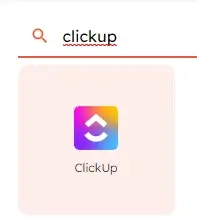
Step 3
Search for Elementor Forms as your second app

Step 4
Activate the 1-click automation
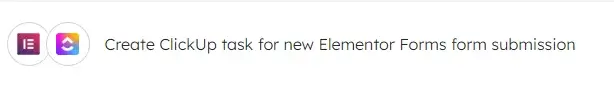
Step 5
Connect your ClickUp and Elementor Forms account following the instructions shown by Integrately
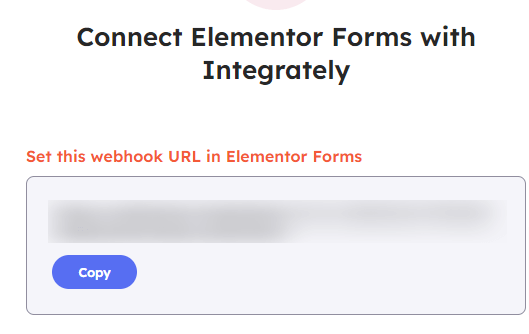
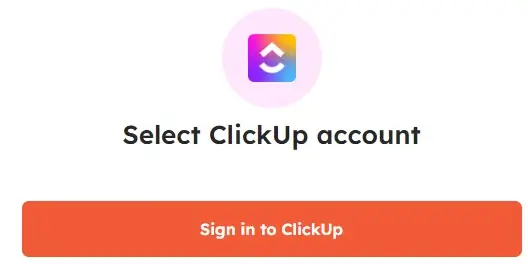
Step 6
Now Map fields and other required conditions
Step 7
Test your automation and make it live!
8 Million+ Ready Automations
For 750+ Apps
Integrately acts as the bridge between Elementor Forms and ClickUp, unleashing the true potential of their integration. With Integrately, we can create custom automation flows, known as “integrations,” that connect Elementor Forms and ClickUp effortlessly.
Integrately offers a user-friendly interface, allowing us to set up integrations with just a few clicks. We can map form fields to ClickUp task attributes, ensuring that the correct information seamlessly flows into our projects.
This seamless connection enhances collaboration and eliminates the need for manual data transfer.