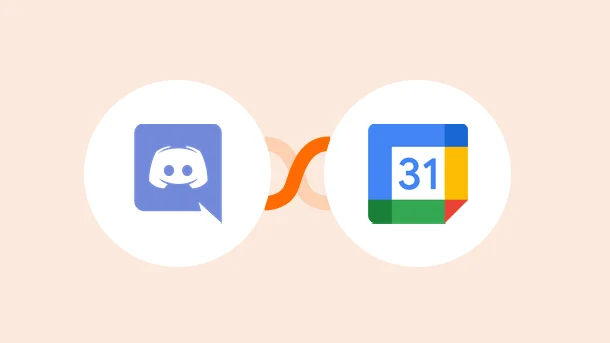
Having to run a business/organisation is definitely a lot of work. You can’t miss a single task or project. You need to track and manage it all well so you can grow better and to your targets.
But, in this process of managing, tracking, and improving, did you know you can also automate this entire process?
Discord and Google Calendar are popular automations. Businesses and individuals use this integration to save time and increase productivity.You already use them both, but you may not know ways to use them effectively. This is why this article will guide you through the steps to integrating Discord and Google Calendar using Integrately If you really wish to save time and improve growth, you can follow the steps shown.

Integrate Discord With 750+ Apps In 1 Click
No Learning Curve. Built For Non-techies.
Integrately is a simple and 1-click automation tool. It allows you to connect applications and sync data between them. The #1 benefit of this platform is that you don’t have to perform certain tasks manually. It lets you automatically manage and track projects and simplify workflow.
Here’s how to get started with Discord Google Calendar integration –
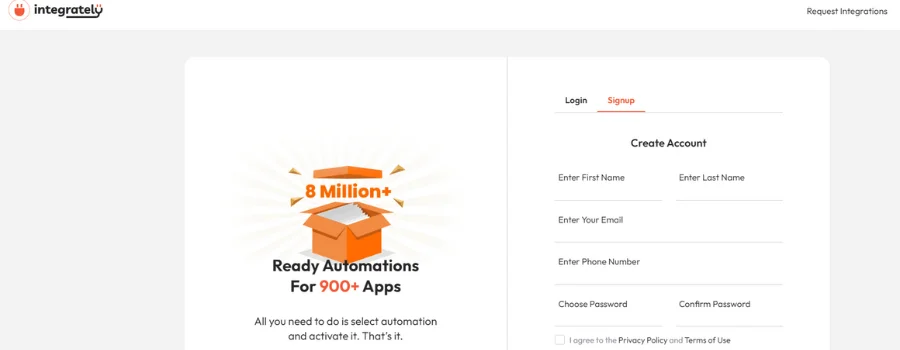
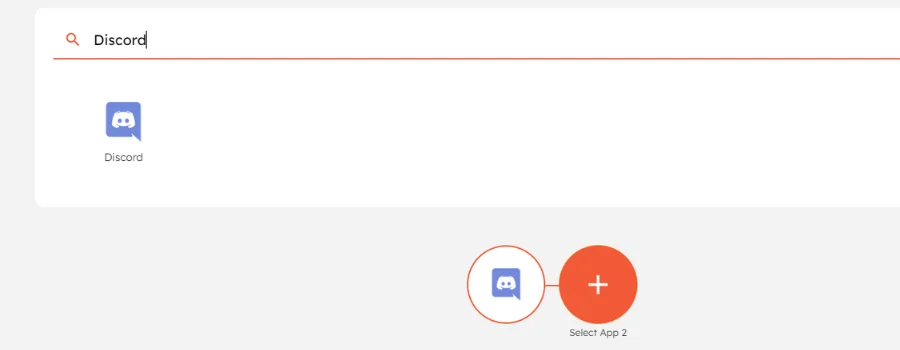
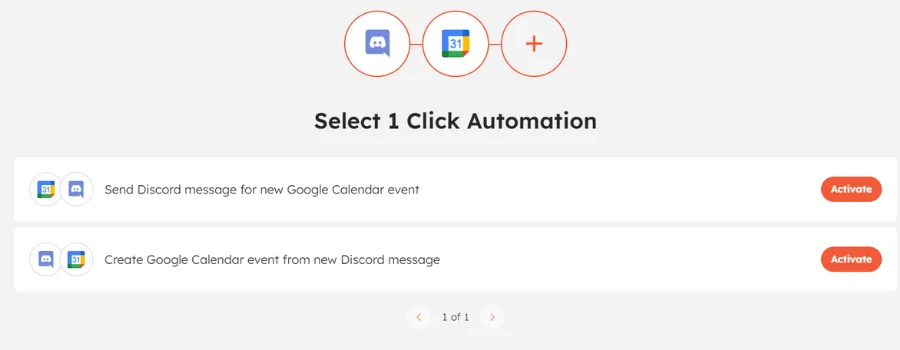
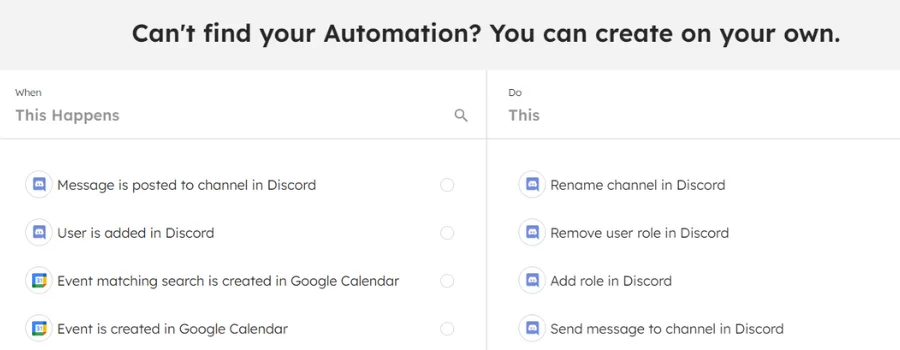
To connect, follow these steps –
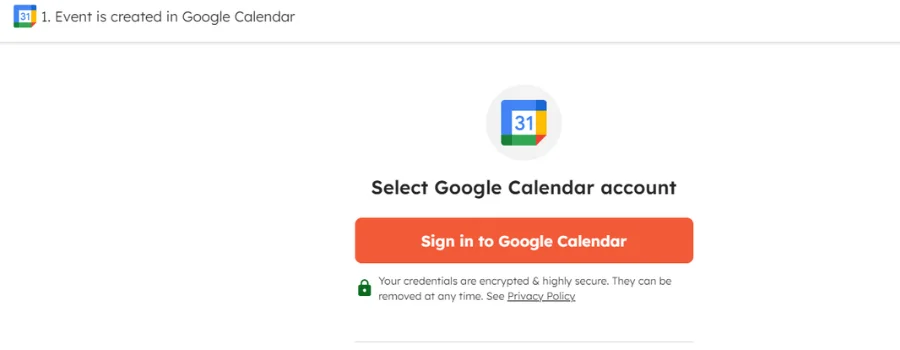
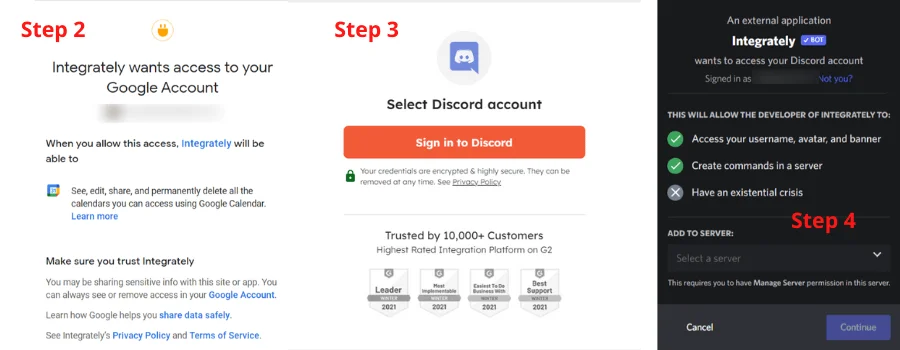
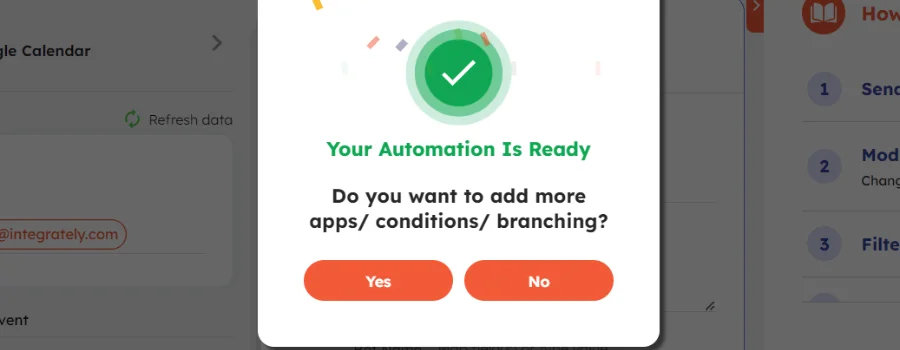
Integrately automatically maps the field when you connect accounts. You can further modify and add conditions as you want.

Integrate Google Calendar With 750+ Apps In 1 Click
No Learning Curve. Built For Non-techies.
Discord Google Calendar Integration is a popular choice among teams. It’s been used by thousands and millions of users daily as it simplifies the task and project management approaches.
With ready 1-minute automations like:
Also, if you want to customize things further, Integrately lets you mix and match triggers and actions to build workflows that perfectly fit your team’s needs.
For example, you can:
While having a good team of members and a good number of projects, managing it all together becomes a little difficult. So, having a workflow that works automatically for you saves a lot of time and also improves your working approach.
Discord integration with Google Calendar will not only save you time but also increase the outputs you generally receive.
You can integrate Google Calendar with Discord using the following steps (Click here)