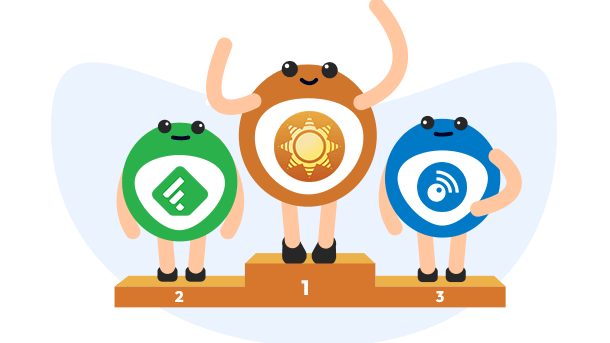
If you follow a lot of websites, you know how challenging it could be to stay updated with the latest content. There’s a lot of information on the internet, and it can be a bit overwhelming – not to mention, time-consuming.
Thankfully, there’s a solution: an RSS feed reader can help you consolidate the content from your favorite sites into one chronological feed. Read on to learn the benefits of having an RSS feed reader and the different apps you can use to streamline your content sources and social networking sites.
An RSS reader, which is short for Really Simple Syndication, is an aggregator for websites that turns their content into news feeds. Basically, you link your news apps, favorite content, social channels into the RSS feed reader to have one app for all your casual reading.
A great RSS feed reader app will improve the reading experience significantly with its features:
Having an RSS feed reader allows you to customize your newsreader app and have a distraction-free, minimalist view of all your favorite articles. The main benefit of having an RSS feed reader app is to remove the need to go to each site separately which can take up a lot of time.
Since you’ll be doing a lot of reading on the RSS feed reader, we recommend you choose the app with a user interface that works best for you and standout features that you find most helpful.
There are plenty of options for RSS feed reader apps, both paid and free. We evaluated and chose the best ones based on user experiences, perks for advanced users, and service features that stand out.
8 Million+ Ready Automations
For 750+ Apps
Inoreader helps you take back control of your news feed through its well-designed readable interface. It acts as a social media infiltration system to aid with the burnout you may experience from your social feeds. You can also link to and automate different apps through Integrately.
The Supporter plan is priced at $1.67/month for a customizable dashboard without ads and up to 500 subscriptions.
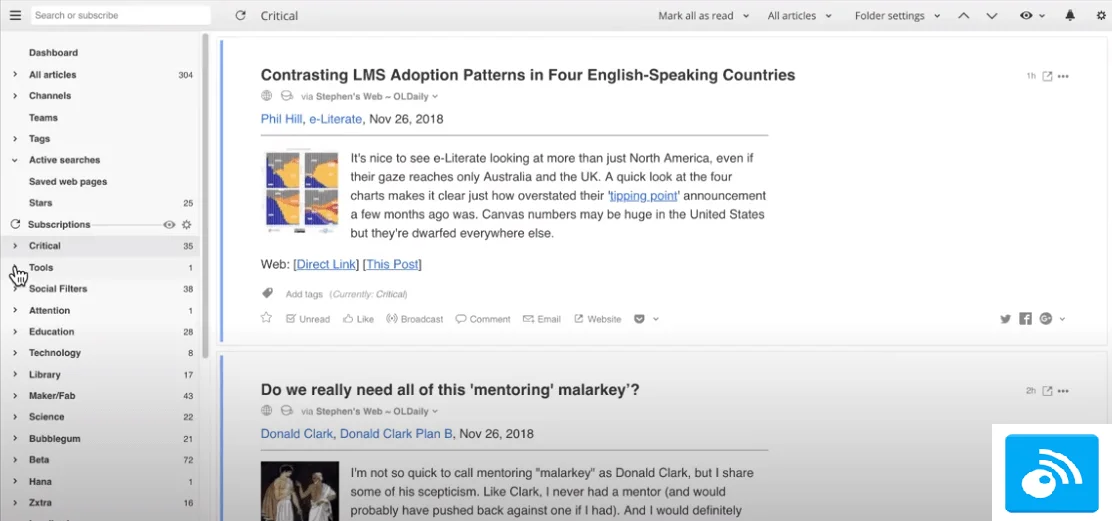
If you want to read your news and articles just like how they are displayed in their original layout, then you’ll like using NewsBlur. It’s a web-based RSS feed reader that is non-intrusive and seamlessly integrates with your browser.
The Premium plan is priced at $36/year and includes unlimited subscriptions.
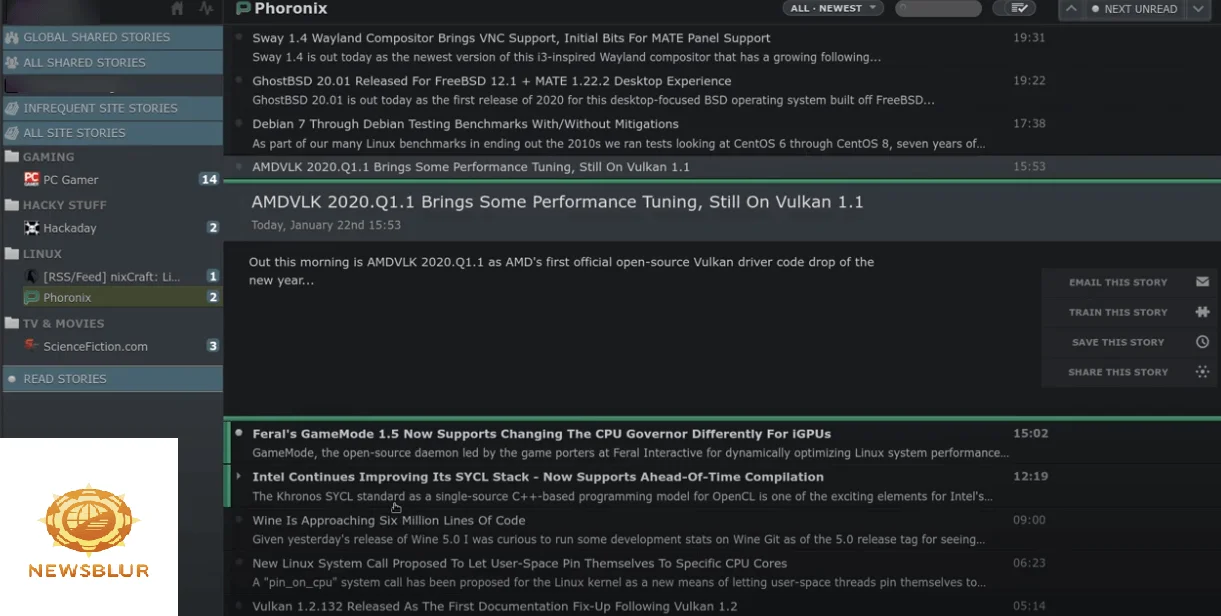
Feedly is an industry standard for RSS feed readers thanks to its modern design and powerful features. Its simple interface allows you to breeze through articles easily – even photo and video content.
There’s a Basic plan as well as a Pro plan that starts at $6/month.
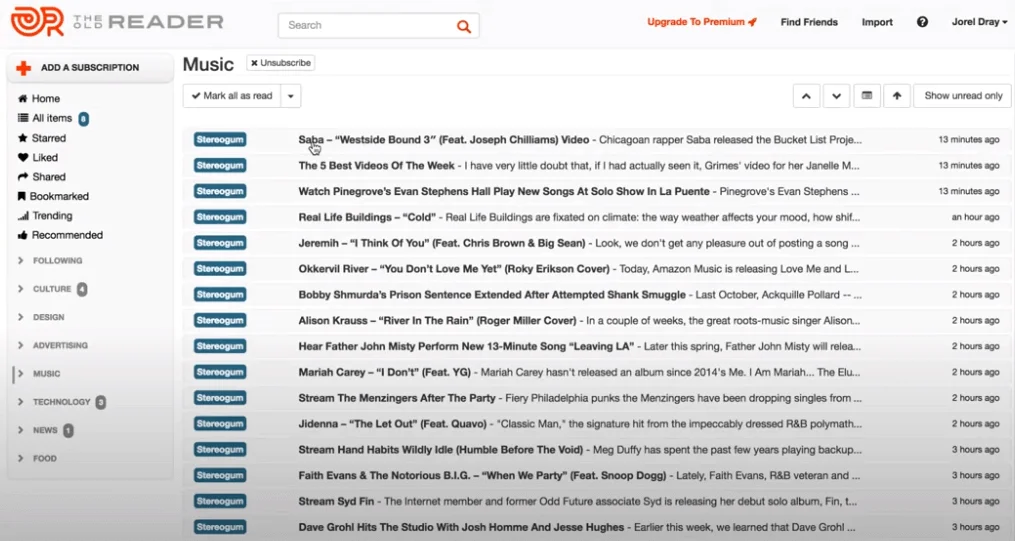
Looking for an RSS feed reader with a social aspect? Then The Old Reader is the feed reader app for you. Connect the reader app with your Facebook to see what content your friends are sharing.
Upgrade to the Premium account for only $3/month.
Click here to try The Old Reader.
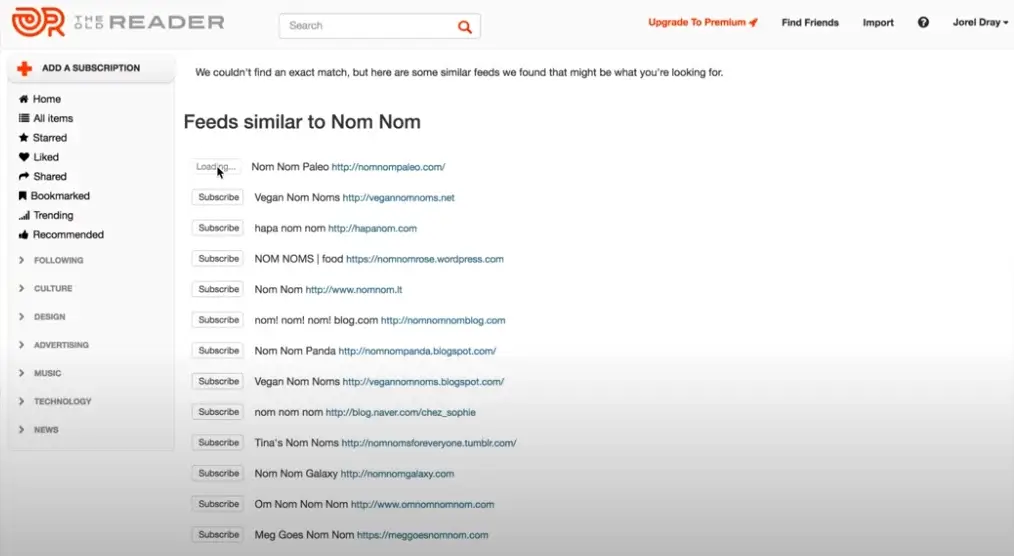
Feeder is a well-designed RSS feed reader app that aims to provide you with an easy-to-digest reading experience. If you’re a busy person and want to prioritize the content that matters to you, Feeder will help you do just that thanks to its advanced filtering.
Upgrade to Pro for only $2.50/month.
Feedbro is a basic RSS feed reader that can be enabled via a Google Chrome extension. It’s a no-frills RSS feed reader for your browser that allows multiple reading views.
Feedbro is totally free to use. Just add it as a Chrome extension and start adding feeds.
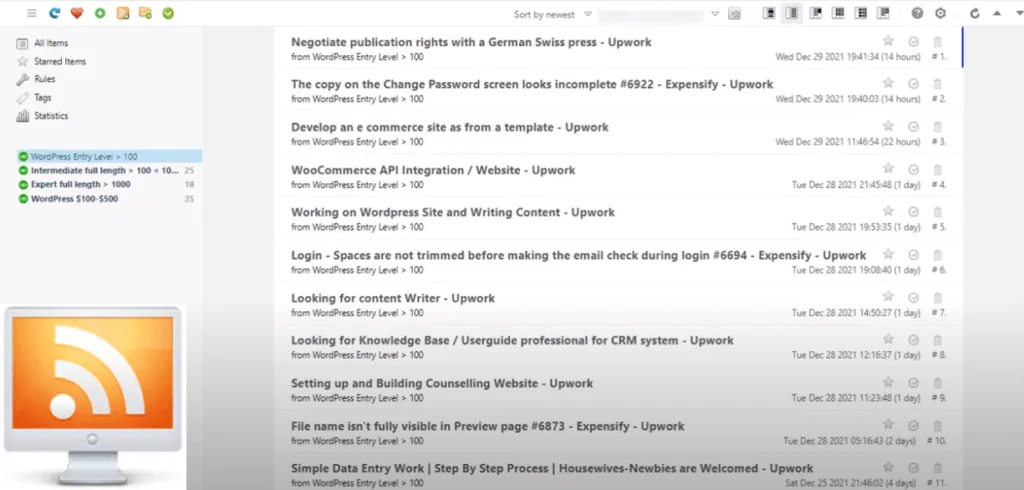
If you’re a macOS user, Vienna RSS is the best RSS feed reader for you. It is a native macOS open source app that offers a simple and intuitive user interface and a customizable toolbar.
Vienna RSS is open source and completely free to use.
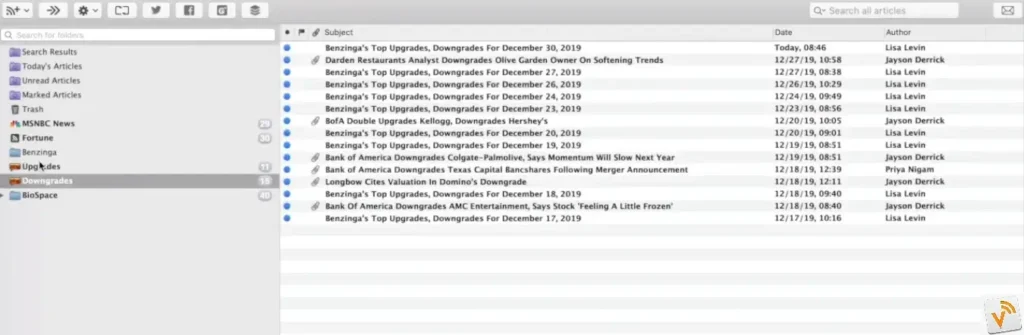
Another open-source RSS feed reader that is free to use is Tiny Tiny RSS. It’s made for Android and aims to replicate the RSS feed reader experience on desktop for mobile.
Tiny Tiny RSS is open-source and free to use.
Click here to try Tiny Tiny RSS.
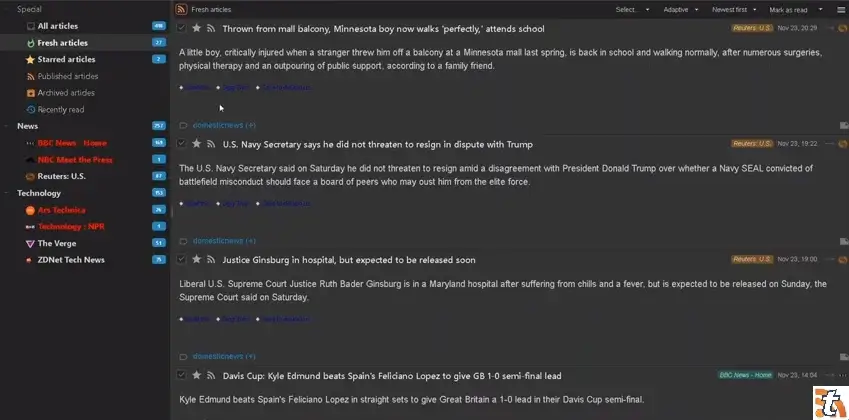
Choose the RSS feed reader app with the user interface and additional features that you like most. You can even make your RSS feed reader apps work better for you by linking them with different apps available on Integrately. Set automations for productivity tools and have a more efficient reading experience.
RELATED: How to connect ‘Hubspot’ with Integrately