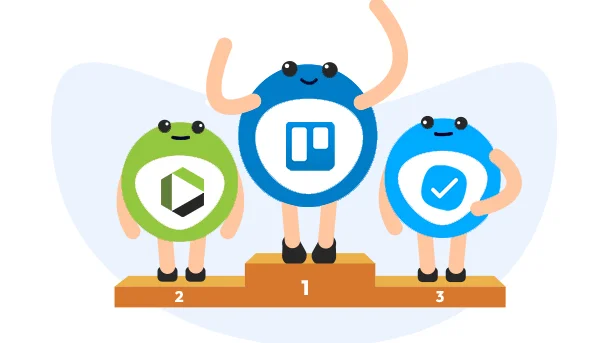
Managing workflows is a complicated process, especially if there are a lot of moving parts. Fortunately, you can use Kanban boards to make sure all your tasks are organized and done in the right order.
So, what are Kanban boards, anyway? Read on to find out how Kanban boards can help your business, what you need to consider to choose the best one, and our top picks for the best Kanban boards on the market.
RELATED: Top 10 Best Cloud Storage Apps
Kanban boards were made by Toyota factory workers to track the creation process of certain car parts. Today, this agile project management tool is implemented in various businesses, where each card represents a task and each list represents a project stage.
Let’s say you have a task card named “Design event poster”. As your team works on the poster, this card will be moved through lists named “Draft”, “Design”, and “Review”, representing its progress until it reaches the “Done” list at the end.
Basically, Kanban board apps shift the entire process into digital form so project managers with remote teams can track your task progress from anywhere – all without needing a physical board.
Kanban project management apps make tracking everybody’s work easier through intuitive features. Here are some of the hallmarks of the best Kanban apps:
8 Million+ Ready Automations
For 750+ Apps
So, how do Kanban apps help your team organize better? Here are several ways:
With all the offerings on the market, it can be hard to choose the right Kanban-style board app. Here are two things to consider when shopping for the best Kanban board tool:
We chose the best Kanban apps based on how well they can fulfill your company’s goals. The factors we examined include its key features, subscription price, third-party integrations, and customer support.
Here are our favorite Kanban apps on the market today:
One of the most popular Kanban apps, Trello offers simple and quick task management alongside hundreds of app integrations through Integrately. Other features you’ll get from Trello include:
Trello’s basic plan is free of charge. Paid plans start at $6/month.
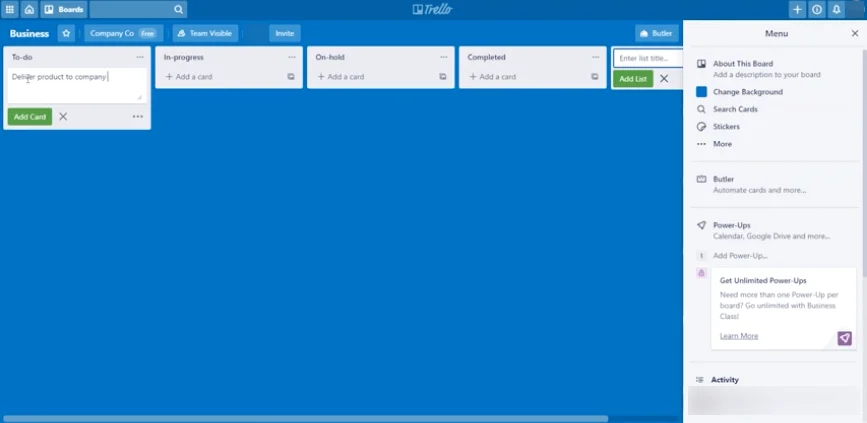
Planview LeanKit is a Kanban app geared for enterprise users. It lets you break down big projects into smaller tasks. LeanKit users also can expect to find features like:
LeanKit’s premium plan costs $20/month per user, billed annually.
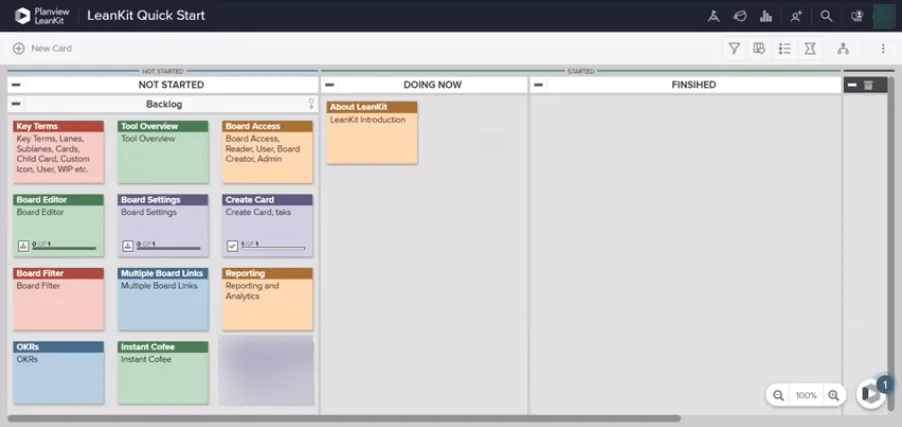
MeisterTask keeps everything organized by placing all relevant information in a neatly-organized dashboard with a simple interface. It also lets you integrate third-party apps via Integrately. Some advanced features offered by this app include:
MeisterTask’s pro plans start at $4.19/month, billed annually.
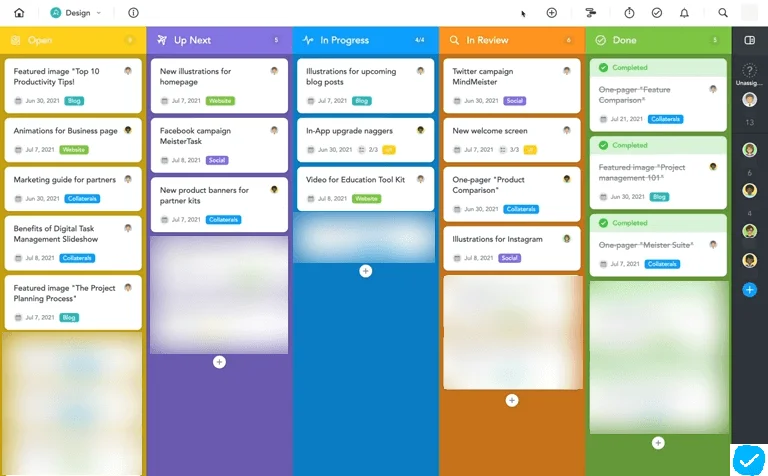
Breeze prides itself on being one of the easiest Kanban apps to use. This app supports that claim with convenient features like:
Breeze’s paid plans start at $49/month for five users.
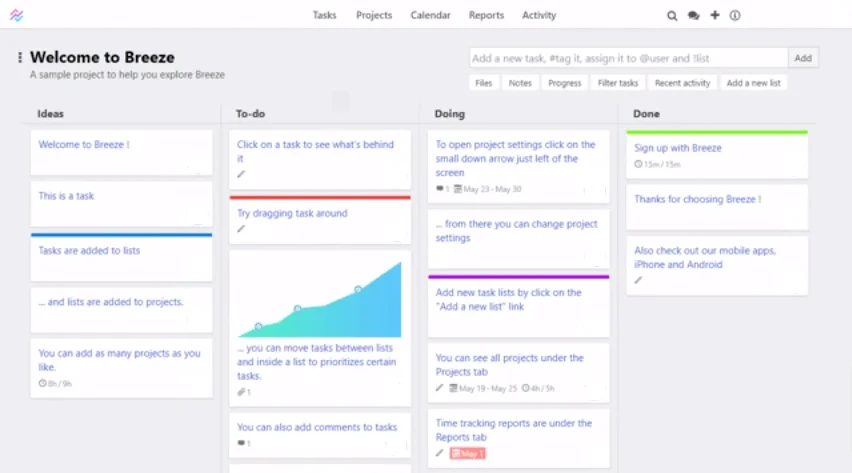
The simply-named Kanban Tool is trusted by major companies worldwide like Cisco and Xerox. In addition to integrated workflow automation through Integrately, this task management software also offers extra features like:
Kanban Tool’s pricing plans start at $5/month per user. It also offers a 14-day free trial.
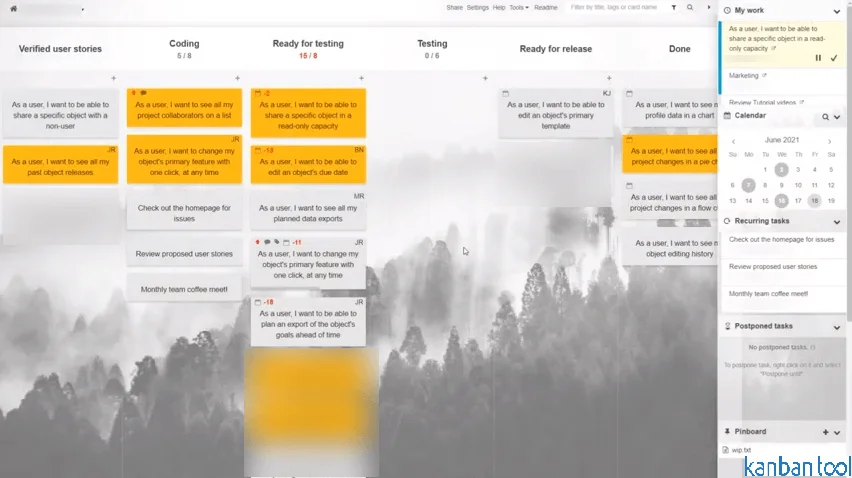
Blossom task management software is built to support remote agile teams. Trusted by tech giants like Facebook and Apple, some of Blossom’s most-loved features include:
For more info on Blossom’s prices, contact a sales representative.
KanbanFlow gives you an all-encompassing overview of your current work. In addition to the increased visibility, you also get hundreds of app integrations for free through Integrately. You can also find these additional features in KanbanFlow:
In addition to a free plan, KanbanFlow offers a $5/month per user premium plan.
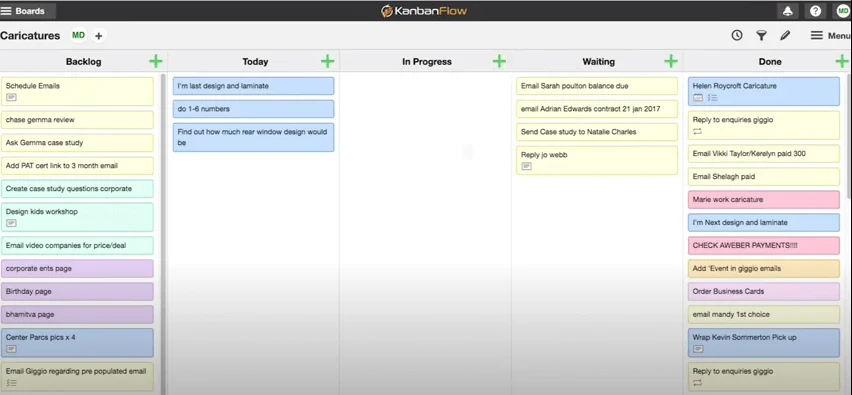
Taskworld is a powerful tool for project management and task tracking. In addition to robust Kanban boards and a solid time-tracking feature, this visual management software also boasts additional tools like:
Taskworld’s premium plans start at $11/month per user.
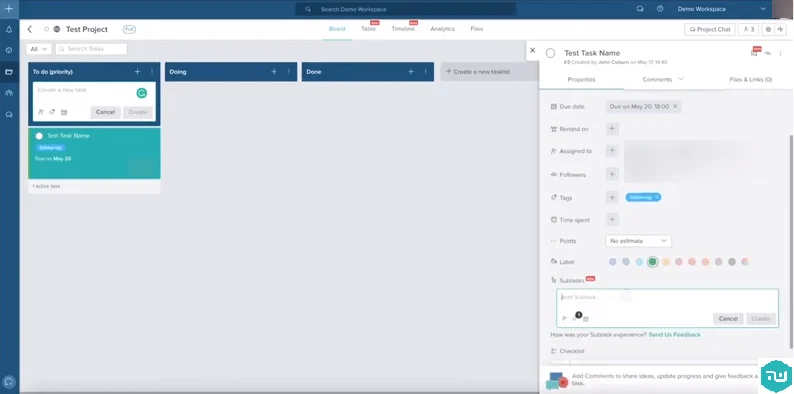
Monday allows you to create custom workflows to fit your needs. This project management software also helps you save time by providing thousands of free app integrations via Integrately. Other advanced features you’ll find in Monday include:
Monday is free for individual users. Team plans start at $10/month per user.
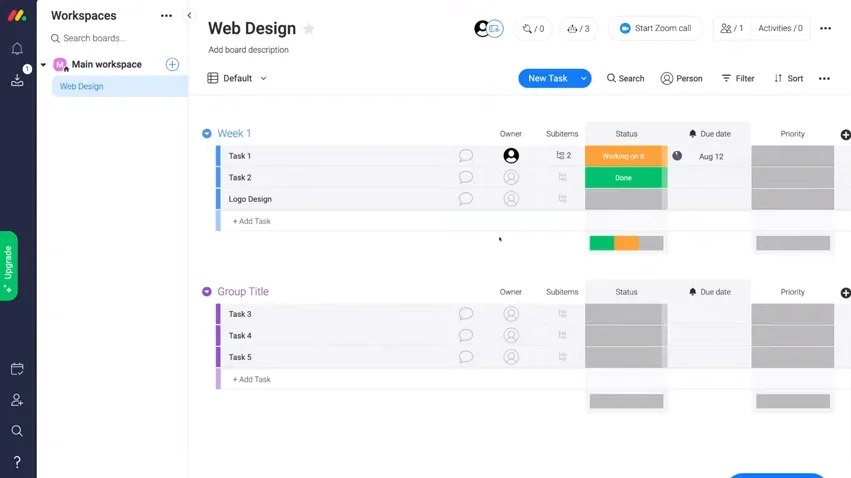
Different from all the others in this list, Wekan is an open-source Kanban app. This project management software boasts a wide range of features such as:
Wekan is free to use for everyone.
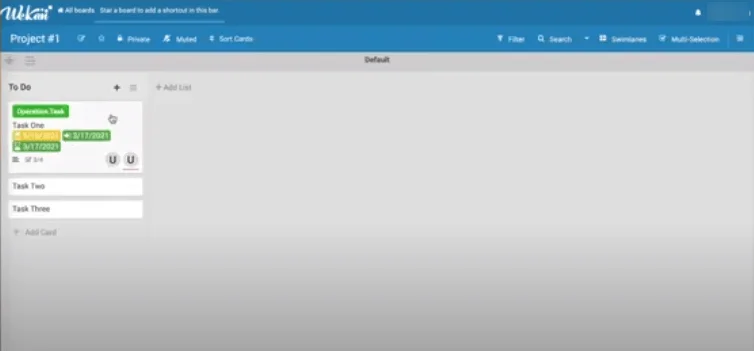
The best Kanban app for most people will be Trello. Trello is easy to use, and very affordable. If you’re looking for something a little more comprehensive, the premium version of Leankit at $20 per month will be your best choice.
Your ideal Kanban app should let you see and organize workflows easily without spending too much time. It should also help you create reports and identify bottlenecks in the business process. However, there’s no one “best Kanban app” for everyone. Research the features of every Kanban app to see which one best suits your needs.
To get even more functionality out of your Kanban app, sign up for Integrately today! Take advantage of numerous app automations and integrations free of charge.
RELATED: Best 15 Productivity Apps on iPad
Kanban boards may be a new concept to some people. To help you understand this powerful tool, we answer some common questions about them.
Google doesn’t have any official Kanban apps. However, Google Workspace has Kanban plugins you can download.